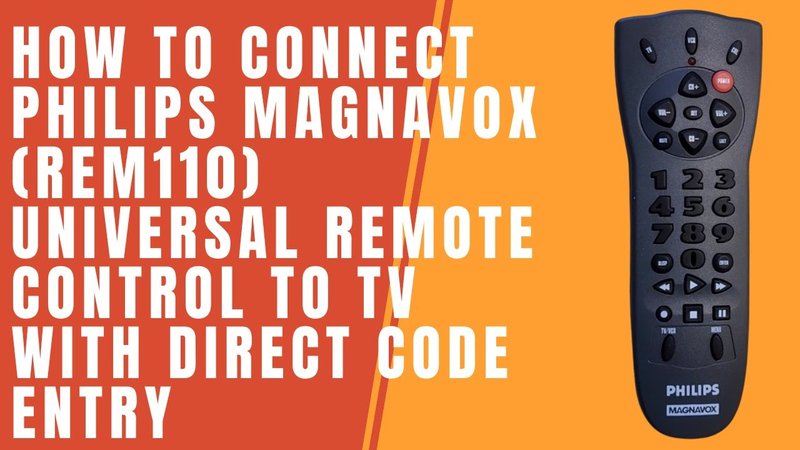
Honestly, universal remotes are supposed to be these magical tools that put you in charge of your whole entertainment setup. Just one gadget, less clutter, that’s the dream, right? But when your Magnavox remote suddenly stops working, it can feel like you’re locked out of your own living room. I’ve been there—confused, a little annoyed, clicking every button hoping for a miracle. If you’re wondering why your Magnavox universal remote isn’t working and how to fix it, let’s dig in together. I’ll walk you through the real, step-by-step troubleshooting tips (no tech degree needed).
Check the Batteries: The Classic Culprit
Let’s not overthink it yet. Dead or dying batteries are literally the most common reason a Magnavox universal remote stops working. It’s like trying to shout with no air in your lungs—your remote needs juice to send signals to your devices. One minute you’re flipping channels, the next you’re wondering if the batteries you put in last year could really be that old already.
What I usually do first? Open the battery compartment, take out the batteries, and inspect. Are there signs of corrosion? Rusty or whitish goop means you’ll need to swap out those batteries and probably clean the compartment gently (a cotton swab with a tiny bit of vinegar works if you’re careful—don’t get anything wet inside). If you’re still using the first set of batteries that came with the remote: trust me, just put in fresh ones.
Pro tip: Always use the same type of battery (like all AA or all AAA) and avoid mixing old and new ones. And here’s something I’ve learned the hard way: rechargeables sometimes don’t output as much power as regular alkaline batteries, so if things seem flaky, try fresh alkalines.
Is the Remote Synced or Paired Properly?
So, you’ve confirmed the batteries aren’t the problem. Now, think back—has your Magnavox universal remote ever actually been set up to control this device? Or did you bump it out of sync without realizing? Universal remotes need to be paired with each device you want to control, usually with a special code unique to each brand or model.
Here’s the thing: pairing or syncing your remote is usually a matter of punching in a code while your TV or device is in pairing mode. If you lost the paper manual (who hasn’t?), you can usually find Magnavox universal remote codes online. Look up the exact model number on the back of your remote for the right instructions. Sometimes, remotes have an *auto-search* function, where you just hold the “setup” button and let the remote scan through codes until your device responds—like digital speed-dating for electronics.
If your remote randomly stopped working after it *did* work before, it’s possible it lost its settings. A power surge, battery change, or even just time can wipe the pairing. Don’t sweat it—just re-enter the pairing code or go through the auto-sync process again.
Testing the Remote’s Infrared Signal
You might be wondering, “How do I know if my Magnavox remote is even sending a signal?” Here’s a little trick: grab your smartphone, open the camera app, and point the remote’s front end at the camera lens while pressing a button. Most phone cameras can pick up infrared light, so if you see a little flicker or flash on your phone screen, the remote is firing off signals. No flicker? The remote itself may be dead, not just out of sync.
If your remote passes the “camera test” but still doesn’t work, double-check that you’re pointing it right at the device (line of sight matters for IR remotes). Make sure there aren’t thick obstacles—like a stack of magazines or a glass cabinet—in the way. Some TVs are pickier than others about where their sensor “eye” is, so try angling the remote slightly or getting closer.
If there’s no flash at all, even with brand-new batteries, your remote’s internal circuitry may be shot, or the IR LED might have burned out. That’s when you’ll have to think about a replacement (or try contacting Magnavox support).
Device Compatibility Matters
Here’s something that can trip up even the most tech-savvy folks: universal remotes aren’t truly universal. Each Magnavox model supports a list of brands and device types. Maybe you’ve got a fancy new streaming stick, or a TV that’s a bit newer (or way older) than the average, and the remote just doesn’t have the right code for it.
Let me explain: if the code you’re entering or the syncing process never makes your device respond, check the compatibility list in your remote’s manual or on Magnavox’s website. Some devices need special remotes or more advanced programming steps. Also, some “universal” remotes might not handle complex functions—so while you might get power and volume, you may never get menu navigation or input switching perfectly.
If you’ve tried several codes and nothing works, you’re not crazy. The device might just be out of this remote’s league. In that case, look up alternative universal remotes with updated code lists, or consider using the original manufacturer’s remote if you can find a replacement.
Resetting or Reprogramming the Remote
Sometimes the best way to fix strange remote behavior—especially if it started acting weird after a power outage or battery change—is to reset it to vanilla factory settings. Think of it like shaking the Etch A Sketch clean. On most Magnavox universal remotes, there’s a simple reset sequence (check your manual, but often it’s “hold the setup button for 10 seconds” or “remove batteries and press all buttons”).
After a reset, you’ll need to re-enter codes and pair your devices again. As annoying as that sounds, it often solves weird glitches: stuck buttons, laggy commands, or the remote refusing to work with just one device. If you’re up for it, give it a try—just jot down any codes or settings you don’t want to lose.
Resetting can feel dramatic, but it’s often the best way to squash software bugs in universal remotes. If things just don’t feel right, don’t be afraid to start fresh.
Physical Issues: Buttons, Sensors, or Wear and Tear
Remotes don’t live gentle lives. They slip between couch cushions, bounce off hardwood floors, and catch the occasional soda splash. Over time, physical problems pop up—sticky or jammed buttons, cracked cases, or even loose battery terminals can make your Magnavox universal remote act up.
If you notice certain buttons aren’t working, try this: gently tap the remote (button side down) against your palm, or firmly press every button several times. Crumbs and debris sometimes get inside, and a little “remote CPR” can do wonders. But don’t pry it open unless you’re comfortable with tiny screws and springs.
Also, check the IR “eye” on the front. If it’s covered in fingerprints or grime, wipe it with a soft, dry cloth. For battery terminals, if they look bent or worn, you can try very gently adjusting them back into position with a small tool (like a dull butter knife—careful!). But if your remote looks like it’s seen better days, it might just be time for a new one.
Interference and Obstructions
You’d be surprised what can mess with a remote signal. Even with full batteries and the right code, interference can render your Magnavox remote practically useless. Sometimes, wireless gadgets—WiFi routers, smart speakers, LED lights—throw off signals that confuse your TV or block the IR pulse.
Also, sunlight can dilute or “wash out” the infrared beam. If your living room’s super bright or there’s a sunbeam right where your device sensor is, try drawing the curtains or angling the TV differently. I once spent twenty minutes troubleshooting a “broken” remote, only to realize I was standing under a blaring skylight that turned the IR signal to mush.
Objects in the way matter, too. That coffee table centerpiece, stack of game controllers, or glass cabinet door? All can block (or reflect) the beam. Double-check your setup and clear a path—sometimes, the fix is as simple as moving a plant.
Comparing Magnavox Universal Remotes to Brand-Specific Options
Sometimes, you have to ask: Is “universal” always better? Magnavox universal remotes are a blessing if you’re juggling three or four different devices and want one clicker for all of them. But they’re also more likely to hit compatibility snags, especially with newer or more obscure gadgets.
A brand-specific remote—like the one that came with your TV originally—usually “just works” and doesn’t need special codes or setup. But, if you’re tired of juggling multiple remotes, a universal one is great… assuming it actually works with your devices. There are also “smart” remotes these days, like Logitech Harmony, that connect over WiFi and can learn complex device instructions, but those cost more and have their own learning curve.
Bottom line: Magnavox universal remotes are perfect for simple setups and older gear, but if you keep hitting walls, don’t be afraid to switch to another remote or explore a smartphone-based option.
When All Else Fails: Next Steps
Alright, so you’ve swapped the batteries, checked the codes, reset the remote, and cleared the airwaves. If your Magnavox universal remote still isn’t working, it’s time to face the possibility that the remote is faulty (electronics age, after all) or your TV’s IR sensor isn’t working.
You can reach out to Magnavox support, look for replacement remotes online, or even try one of those “learning” remotes that can clone the signal from existing remotes (if you’ve got a working spare). Sometimes, the best fix is just accepting that tech doesn’t last forever, and giving yourself permission to upgrade.
Whatever you do, don’t let remote trouble ruin your movie night. With a little troubleshooting—and maybe a dash of patience—you’ll be back in control in no time. And hey, worst-case scenario? There’s always the old-fashioned way: walk up to the TV and press the buttons. I won’t judge.
