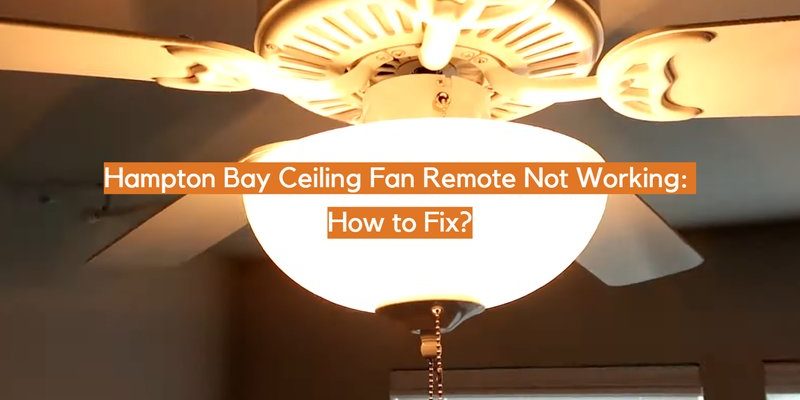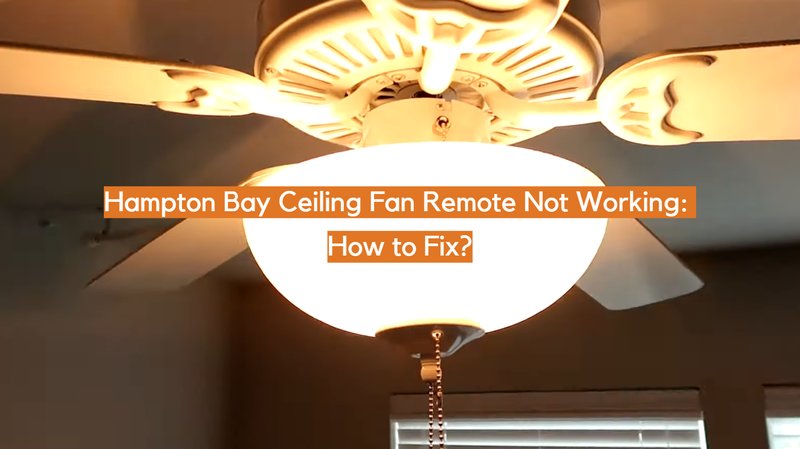
Hampton Bay makes some of the most popular ceiling fans around, and their remotes promise convenience. Just tap a button for the perfect breeze, no matter where you are in the room. But when things go sideways, it’s like the fan and remote are speaking different languages. Maybe the buttons do nothing, or the fan starts acting possessed, flickering lights or turning at random speeds. It can feel a bit like dealing with a stubborn old TV that needs a good smack.
Here’s the thing: most remote problems come down to a few simple issues. Even if gadgets aren’t your thing, you can usually get things sorted out with a little patience and the right approach. Let’s walk through the common reasons your Hampton Bay ceiling fan remote isn’t working—and, more importantly, how to fix it.
Checking the Remote Batteries: The First Step Most People Miss
You might laugh, but dead or weak batteries are the
Try this: Pop open the battery compartment (usually on the back or bottom of the remote). Take out the old batteries, wait a few seconds, and put in fresh ones—making sure they’re facing the right way. Double-check those plus and minus symbols. Oddly enough, it’s easy to stick a battery in backward, especially in a hurry or low light.
If your remote uses special batteries (like a coin cell or AAAA size), make sure you’re using the exact type recommended in the manual. Off-brand or mismatched batteries might fit but not provide the right voltage. Once you’ve swapped them out, try your remote again.
If you don’t have spares, try taking batteries from another working device as a quick test—it’s surprisingly effective!
Still nothing? Time to dig a bit deeper.
Resetting and Re-Syncing the Hampton Bay Remote
Sometimes your ceiling fan and remote just lose their connection, a bit like a phone dropping its Wi-Fi. This can happen after a power outage, or if someone’s fiddled with the wall switch. Resetting or re-syncing—or as it’s sometimes called, “pairing”—can often bring them back in sync.
Step-by-step to reset or pair:
- Turn off the ceiling fan and lights using the wall switch.
- Wait about 30 seconds. (Don’t rush—this clears any leftover signals.)
- Turn the wall switch back on.
- Press and hold the “Sync,” “Learn,” or “Pair” button on the remote (check under the battery cover—Hampton Bay often hides it there) for 5–10 seconds.
- If your fan is working, you’ll usually hear a beep or see the lights blink. That means you’re reconnected.
Not all remotes have a visible “pair” button. If yours doesn’t, try holding the “Fan Off” and “Light” buttons together. Some models use this combo to trigger a code reset.
Lost your manual? Hampton Bay’s website lists most remote codes and pairing steps, just search your model number.
If pairing doesn’t do the trick, the problem might be with the “code” your remote and fan use to talk to each other.
Understanding Remote Codes and DIP Switches
Here’s a detail that trips up a lot of people: Hampton Bay remotes and fans usually talk via a set of switch settings called DIP switches. Think of them like the secret handshake between your remote and the fan’s receiver. If the codes don’t match—even by one tiny switch—your remote might as well be speaking a different language.
Let me explain how this works. Inside the battery compartment of your remote, you’ll often see a row of tiny switches. Your fan’s receiver (usually inside the fan housing or sometimes above it in the ceiling mount) has a matching set. They need to be in exactly the same positions—up for up, down for down.
To check or change DIP switches:
- Turn off power at the breaker before opening the fan housing (safety first!).
- Carefully lower the fan’s canopy and look for a small black or white receiver box.
- Use a small screwdriver or pen to adjust the switch positions to match the remote.
- Replace everything, restore power, and test the remote.
If you live in an apartment or condo, sometimes multiple neighbors will have the same codes, causing interference—so if your fan starts acting up when the neighbor uses theirs, try changing the code.
Interference and Signal Blockage: When the Room Gets in the Way
Wireless signals are picky. Big metal objects, thick walls, or even lots of electronic gadgets can mess with the signal between your Hampton Bay remote and your fan. Maybe that new Wi-Fi router on the shelf or a stack of books nearby is jamming things up.
Honestly, ceiling fans are usually installed in the middle of the room, but if yours is off to the side (say, by a big air conditioning duct or a steel beam), the remote’s signal might be getting blocked. Try standing closer to the fan and point the remote directly at it—not at the wall or across the room. Remove anything big or metallic that might be in the way, just to see if things improve.
Some people even notice their remotes work better at certain times of day. That’s usually a clue another device nearby is interfering. Wireless baby monitors, Bluetooth speakers, or even microwaves can all throw things out of whack. Try moving those, or unplugging them for a minute to rule them out.
If your remote only works occasionally—or from odd angles—signal blockage is almost always to blame.
Issues with the Hampton Bay Fan Receiver
Now for the part most folks dread: the fan receiver itself. This is the little box that actually listens to your remote and tells your fan what to do. If it’s gone bad or come loose inside the fan, nothing the remote does will matter.
Signs of a bad receiver:
- The fan or lights work from the pull chain, but not the remote.
- The remote works for lights, but not fan speed (or vice versa).
- Resetting, re-pairing, and new batteries all fail to fix the problem.
If you’re comfortable on a ladder, you can check the receiver—just remember to turn off the breaker first. Sometimes a wire just wiggles loose. Other times, you’ll spot burn marks or a melted spot, which is a sure sign it needs replacing.
Replacing a receiver isn’t as scary as it sounds, but if you’re not comfortable with electrical work, it’s smart to call in help. Replacement receivers for Hampton Bay are widely available, and they often come with simple instructions.
Wall Switch Settings and Power Issues
Let’s not forget the basics. If your fan is wired through a wall switch, that switch needs to be ON for the remote to work. So, if someone’s turned off the wall switch, the remote won’t do anything—no matter how many times you press the button. You’d be surprised how often this trips people up, especially if you’ve got kids or roommates around.
If you just installed the fan, double-check that all the wires are connected properly in the ceiling box. Sometimes, one loose neutral or ground wire can keep things from working, even if it all looks fine at first glance.
Power surges and brief outages can also confuse the receiver, especially during storms. Flipping the breaker off and back on (with a minute’s pause in between) can “reboot” everything—kind of like restarting a frozen laptop.
Universal vs. Original Hampton Bay Remotes: Do They Make a Difference?
People often grab a universal remote when the original goes missing. While universal remotes promise to work with many ceiling fans, they sometimes need extra steps—or might not be 100% compatible with all Hampton Bay models.
Here’s what you need to know: Universal remotes often need their own pairing process. If they don’t come with the right receiver, you may have to install a new one inside the fan. And while most will let you control fan speed or the light, features like dimming or “reverse” mode might not work unless you get a Hampton Bay-branded remote.
If you’re buying a replacement, match both the frequency and the fan model as closely as possible. That’ll save tons of headaches later.
Original Hampton Bay remotes are built to match their fans exactly, so they usually pair up more quickly. But if you’ve lost yours, a universal option is better than nothing—just be ready to try a few codes or even swap out the receiver.
When to Call for Professional Help or Consider Replacement
Sometimes, no matter how many troubleshooting tricks you try, that stubborn Hampton Bay ceiling fan remote still won’t cooperate. Maybe the wiring is a maze, or the receiver is deep inside a tricky housing. Worst case, the electronics are fried from a power surge or water leak.
If you’ve tested batteries, checked the DIP switches, reset everything, and even replaced the receiver with no luck—it’s probably time to call in a pro. Licensed electricians have the right tools for safe troubleshooting. They can spot wiring issues that might not be obvious to the eye, and help you figure out if it’s worth repairing or just replacing the whole fan setup.
If your fan is older (think: more than ten years), upgrading to a new Hampton Bay ceiling fan with an updated remote might be the easiest fix. Newer models use improved wireless tech that’s less prone to interference and offer easier sync and code-reset features. Sometimes hitting reset one more time just isn’t worth the fight.
After all’s said and done, getting your Hampton Bay ceiling fan remote working again usually just takes some careful steps and a bit of patience. Whether it’s as simple as fresh batteries, or as in-depth as matching those tiny DIP switches, most remote issues aren’t as spooky as they first seem. Take your time, follow each troubleshooting step, and you’ll likely have your fan and remote back in sync—ready to keep you cool or cozy, right from the comfort of your couch.