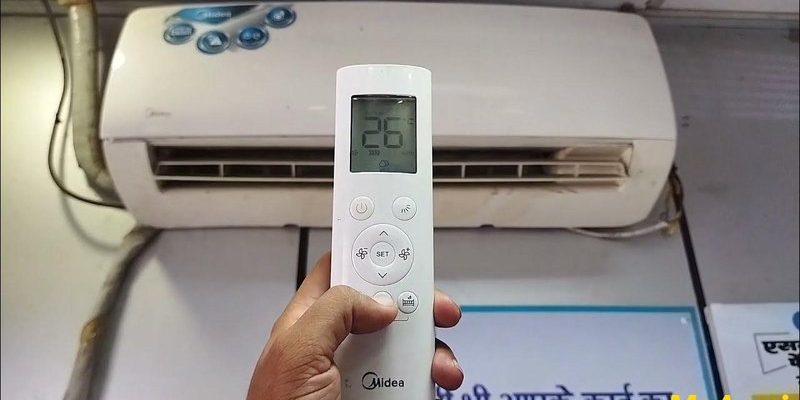Let’s be honest: the whole idea of “syncing” a remote sounds a bit mysterious at first. Is it like pairing Bluetooth speakers? Some kind of handshake between the remote and the indoor unit? If you’ve never had to troubleshoot a Midea air conditioner, figuring out why your remote isn’t syncing can leave you scratching your head. But don’t worry, we’re going to unpack this piece by piece, so anyone (even if your tech experience stops at changing TV channels) can get things back on track.
How Does a Midea AC Remote Actually Work?
Before we point fingers at what’s broken, let’s get a grip on what’s supposed to happen. The Midea AC remote is a classic infrared (IR) remote—think of it as a tiny flashlight, but instead of visible light, it sends invisible signals. Basically, every button you press on the remote tells the AC unit what to do: cool down, heat up, sleep mode, whatever.
The remote sends a unique “code” through an IR beam. The AC unit’s little sensor (usually a small, dark window on the front) catches this beam and translates the code into action. If your remote and your air conditioner are on speaking terms, it’s smooth sailing. If not? That’s where sync issues come in.
Now, there’s another layer: some newer Midea AC models (think Wi-Fi-enabled or “smart” units) might use radio frequency (RF) or even Bluetooth in addition to IR. But for most standard models, it’s good ol’ infrared. So, the remote isn’t really “pairing” in the way a phone does—it’s just shooting IR signals, hoping the AC pays attention.
Common Reasons a Midea AC Remote Won’t Sync
Here’s the thing: most “sync” issues boil down to a handful of culprits. I’m talking about things like dead batteries, blocked sensors, wrong settings, or just a simple need to reset the system.
Sometimes, you’ll have a universal remote instead of the original Midea one. These can be trickier because they need the right “code” to talk to your specific AC model. Miss that step and, well, your remote isn’t syncing because it’s speaking the wrong language.
Let me paint a little picture. Last summer, I helped a friend whose Midea AC seemed possessed. She kept pressing buttons, but the AC acted like it was on vacation. Turns out, a stack of books was blocking the IR sensor on the AC’s front panel. One quick move and, bam, everything worked again. Point is, it’s often the little things.
- Dead or improperly installed batteries: The classic. Even new batteries can go in upside-down. Always double-check.
- Obstacles in the line of sight: IR can’t penetrate walls or thick furniture. If the signal’s blocked, syncing just won’t happen.
- Wrong remote code (for universal remotes): If you’re not using the original, pairing the right code is crucial.
- Electrical interference or sensor issues: Sometimes, electronics, lighting, or a dirty sensor lens can mess up the signal.
- Unit in “child lock” or other locked modes: Some models have a lock feature that ignores remote input. Sneaky, right?
Checking and Replacing Remote Batteries
I know, I know—it sounds obvious. But you wouldn’t believe how many “broken” remotes just need fresh batteries. Always start here, even if you swear you just replaced them. Sometimes, battery contacts are loose, corroded, or the batteries themselves are duds straight out of the package.
Flip over your Midea remote, pop off the cover, and take a peek. Are the batteries snug? Are there any signs of corrosion (a weird white residue)? If yes, that’s a problem. A quick fix: take the batteries out, wipe down the contacts with a dry cloth or a tiny bit of rubbing alcohol, then pop in a brand-new pair.
It’s a little like checking your car’s fuel before panicking about engine problems. No juice means no power—simple as that.
Oh, and double-check the battery orientation—plus (+) and minus (-) signs matter. Don’t let a tiny oversight derail your cool.
Making Sure the IR Sensor Path is Clear
Here’s something you might not realize: infrared signals are a bit dramatic. They need a mostly clear, direct line between the tip of your remote and the little window on the AC unit. Even a lampshade, stack of mail, or a vase can block it. It’s not Superman’s x-ray vision, that’s for sure.
Stand about six feet from the AC and make sure nothing’s in the way. Aim the remote straight at the sensor, not at the ceiling or off to the side. If you’re not sure where the sensor is, look for a small, dark rectangle on the face of the AC indoor unit—sort of like the eyes of a robot.
Got pets or little kids? Sometimes sticky fingers (or paws) leave smudges right over the sensor, so give it a gentle wipe with a soft cloth. That one small move can save a lot of hassle.
Trying a Remote Reset or Re-Sync
If you’ve nailed the batteries and the sensor’s clear but your Midea AC remote still isn’t syncing, it might be time for a reset. Kind of like turning a stubborn phone off and back on. Sometimes, glitches just need to be kicked out.
Here’s a simple way to do it with most Midea remotes:
- Remove the batteries from the remote.
- Press and hold the remote’s power button for 10–15 seconds (with no batteries inside).
- Pop the batteries back in and try again.
Some Midea AC units have a little “reset” hole or button, often hidden behind the front panel. Look for a tiny, recessed button—sometimes you’ll need a pen tip to press it. Hold it for about 5 seconds, and you should hear a beep or see the display flash. That’s the AC’s way of saying, “Alright, let’s start fresh.”
Honestly, a quick reset solves more issues than you’d expect. It’s the IT guy’s favorite move, and it works for remotes too.
Programming Universal Remotes with the Correct Code
Let me explain something about universal remotes: they’re like Swiss army knives. Super handy, but only if you use the right blade for the job. With a universal remote, your Midea AC won’t sync until you enter the correct “pairing code” (sometimes called a sync code).
The bad news? There are dozens of possible codes, and entering the wrong one means the AC just ignores the remote. The good news? Most universal remotes include a little book or leaflet listing the codes by brand. For Midea, try the first listed code; if it doesn’t work, work your way down the list.
The basic steps usually go like this:
- Press and hold the “Set” or “Code” button on the remote.
- Enter the code for “Midea” using the number buttons.
- Release the “Set” button and test if the remote works.
If you’ve lost the instructions, a quick search for your universal remote model and “Midea AC code” will usually turn up results. Just don’t be surprised if it takes more than one code to get a match. Patience pays off.
What If the Problem’s with the AC Unit, Not the Remote?
This one’s easy to overlook, but sometimes the AC unit itself is the culprit. If the sensor’s dirty, damaged, or not receiving power, it doesn’t matter how many times you press the remote—it won’t get the message.
Check if the AC’s display lights up when you use the remote. If nothing flashes or beeps, and the wall unit is plugged in but otherwise lifeless, the sensor or internal electronics might be at fault. Try controlling the unit using the manual buttons (usually hidden under a flap). If those work, the remote sensor could be the issue.
If you’re handy, you can lightly clean the sensor window. But if manual controls don’t respond either, it might be time to call in a pro. No shame in that—honestly, ACs are complex, and some repairs just aren’t worth the headache if you’re not an electrician.
Comparing Original vs Universal Midea Remotes
You might be wondering: “Is it better to get a new Midea remote or just grab a universal one from the store?” Here’s my two cents. Original remotes are usually plug-and-play—no codes, no fuss. They’re designed for your exact model, so barring a factory defect, syncing problems are rare.
Universal remotes are flexible (and often cheaper), but they come with that whole code-syncing routine. Sometimes, you miss out on certain features, like “eco mode” or specific timer settings, if the code isn’t a perfect match.
So if you want simple, original is best. If you want to control multiple brands or lost the original remote, universal is fine—just be ready for a bit more troubleshooting, especially around codes and syncing.
When All Else Fails: Next Steps
You’ve checked the batteries. The sensor’s clean. You’ve tried resetting and even entered every code in the book for your universal remote—and still, nothing. What now?
At this point, it’s possible something deeper is wrong: the remote’s IR transmitter could be busted, or the AC’s receiver might be fried. Sometimes age or a power surge takes them out. If you have access to another compatible remote (maybe from a neighbor or a friend), try it. If that works, you know your original remote’s at fault. If it doesn’t, the AC unit probably needs a service call.
And hey, don’t beat yourself up. These are tiny electronics dealing with dust, heat, and a lot of button-mashing. When all else fails, sometimes investing in a replacement (remote or repair) is just the price of peace—and cool air.
Being stumped by a remote isn’t a sign you’re not tech-savvy. It happens to everyone, and sometimes, these things just need a nudge from a professional.
So, if your Midea AC remote isn’t syncing, you’re not alone. Start with the basics, go step by step, and don’t be afraid to ask for a hand if the tech gets the better of you. The sweet, cool air is worth that bit of patience—and hey, you’ll be the troubleshooting hero next time someone else’s remote acts up.