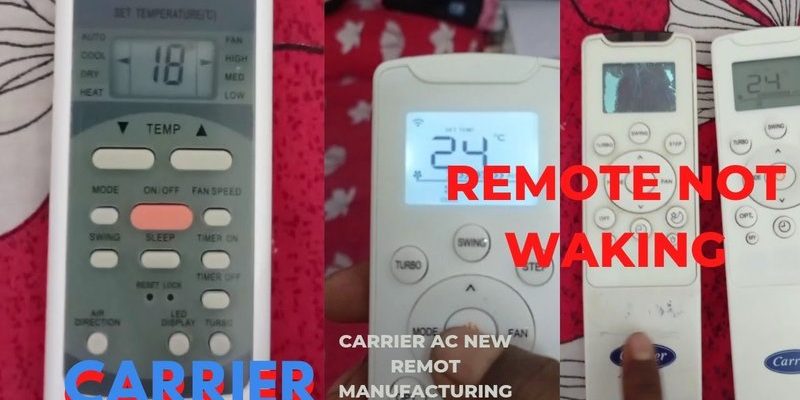Midea AC remotes are usually super straightforward. You point, you click, the AC beeps, and your room turns chilly. But when the little display screen on the remote goes dark, it’s a whole new level of frustration. You can’t tell if the settings are right, or if the remote is even on. Suddenly, you’re pressing buttons harder (as if that ever helps), popping the back off, maybe even giving it the ol’ battery wiggle. If this scenario sounds way too familiar, you’re definitely not alone.
Let’s sit down and unravel this, step by step. The goal? Get that display back so you can stop sweating over a remote, and start relaxing in a cool room again.
Common Reasons Your Midea AC Remote Display Goes Blank
First things first: why does this even happen? It’s kind of like when your phone won’t turn on—sometimes it’s a simple fix, sometimes it’s a little more mysterious. The display on your Midea AC remote is a tiny LCD screen powered by tiny batteries, and it’s surprisingly fragile for something you use daily.
Most of the time, the display stops working because the batteries are dead or dying. It’s wild how often this gets overlooked. The remote only sips power, so batteries can last ages, but when they do finally give out, the display’s usually the first thing to go.
Other culprits? Dirt or grime trapped in the battery compartment, bent or corroded contacts, or even damage from being dropped (remotes seem to love leaping off coffee tables). Sometimes, it’s a weird glitch—a little code hiccup in the remote’s brain that a reset can fix. Less often, the problem is with the LCD itself or an issue syncing or pairing the remote with your AC unit.
Here’s the thing: figuring out the cause is mainly about process of elimination. That’s why I always start with the simplest stuff and work up to the trickier fixes.
How to Troubleshoot the Battery Compartment
Let me explain how crucial those tiny batteries are. Think of the remote as a miniature computer; without power, it’s just a plastic brick. If your Midea AC remote screen is blank, don’t skip directly to panic mode.
- Pop off the back cover. Remove the old batteries—it’ll usually take two AAA or AA batteries, depending on your remote model.
- Check if the batteries look corroded (white, crusty stuff) or just really old. If so, toss them.
- Take a peek inside the compartment. Are the metal contacts clean and shiny? If they’re dirty or rusty, gently rub them with a pencil eraser or a tiny bit of rubbing alcohol on a cotton swab.
- Insert brand new batteries—preferably from a fresh pack (don’t use those half-used ones from your junk drawer… you know the ones).
- Snap the cover back on, then check if the display flickers to life.
If your screen lights up, you’re all set. But if it’s still blank? Don’t give up yet. You might just need to reset the remote, or check for another issue.
Resetting Your Midea AC Remote: The Quick Fix
Here’s a funny thing—remotes, just like people, sometimes need a little reset. When the display on your Midea AC remote isn’t working, a reset can work wonders. It’s like giving the remote a fresh cup of coffee to jolt it awake.
Most Midea remotes don’t have a literal “reset” button, but you can still perform a soft reset:
- Take the batteries out again, and leave them out for at least 30 seconds. (Long enough to hum the tune from Jeopardy, if you’re into that.)
- While the batteries are out, press and hold any button on the remote for 10–15 seconds. This helps drain any leftover charge and clears out glitches in the remote’s code.
- Pop the batteries back in, and see what happens.
Half the time, the remote display will suddenly spring back like nothing ever happened. If it doesn’t, well, there might be a deeper issue—but at least you’ve given the code a nudge.
Signs Your Remote’s LCD Display Is Damaged
Sometimes, no matter how many batteries you try, the display just won’t come back. So, how do you know if it’s actually broken? Here’s the giveaway: look for weird lines, half-lit numbers, or fading pixels on the screen. If you see those, it’s usually a hardware problem, not a battery or code issue.
I had a friend who dropped his Midea remote into a mug of tea (don’t ask), and after drying it out, the display only showed half the numbers. That’s a classic sign of a damaged LCD.
If your remote display is physically cracked, showing black splotches, or completely unresponsive no matter what, you’re probably dealing with a dead display. In this case, gentle resets or battery changes won’t cut it. The only real fix is to replace the remote entirely. Luckily, replacement Midea remotes are easy to find online or at appliance stores.
Pro tip: If your remote still clicks or the AC beeps when you press buttons—but the display won’t light up—the signal is probably fine, but the screen is shot. You can keep using it by memory, but honestly, that’s like driving with a blindfold—it’s possible, but not smart.
Interference, Pairing, and Syncing Issues
You might be wondering: can your remote just “lose connection” with the AC? In rare cases, yes—especially after a power outage, or if someone tried pairing a universal remote nearby. Modern Midea AC remotes use simple infrared signals or, for some models, a bit of code syncing during first setup.
If either your AC or remote just got reset, you might need to re-pair or re-sync them:
- Make sure the AC unit is plugged in and powered on.
- Hold the “set” or “pair” button on the AC (check your model’s manual for the exact steps—it varies a bit).
- Point the remote directly at the AC and press the main power or mode buttons.
- Watch for a beep or flashing light—this means it’s syncing.
No dice? The problem is probably with the remote’s hardware, not the code or pairing. But it’s always worth a try, and sometimes this trick wakes up a sleepy remote display.
Comparing Midea Remotes: Universal vs. Original
This might sound random, but not all remotes are created equal. If your Midea AC remote display isn’t working, but you have a universal remote in the house, try it out. Universal remotes can control a surprising number of AC brands, and some even display basic settings on their own screens.
Original remotes (the ones that came with your AC) are more likely to have displays tailored for all the AC’s features, like “sleep mode” or “eco cool.” Universal remotes might skip a few extra functions, or their screens could be simpler. If you’re using a cheap generic replacement remote, the display quality and battery life can be hit-or-miss.
Here’s the thing: if the universal remote works but the display on your original remote doesn’t, you’ve definitely narrowed it down to a hardware issue.
Cleaning and Caring for Your Midea AC Remote
This is one of those things that sounds unnecessarily fussy—until you see what dust, crumbs, and oily fingers can do over months or years. The battery compartment especially loves to collect gunk, which can disrupt the flow of power to the display.
Let me walk you through a quick clean-up:
- Remove the batteries before cleaning (safety first).
- Gently tap the remote upside-down to shake out crumbs or debris.
- Use a microfiber cloth or cotton swab to wipe down the buttons and screen.
- For stubborn grime, lightly dampen the cloth with isopropyl alcohol (not water) before wiping.
- Let everything dry fully before popping the batteries back in.
A clean remote is a happy remote, and it’s less likely to suffer weird button or display glitches. Plus, there’s just something nice about a remote that doesn’t stick to your hand.
When to Replace or Repair: Making the Call
Alright, so you’ve checked the batteries, tried a reset, cleaned everything, even attempted to re-sync. Still no display? Here’s my honest take: remotes aren’t built to last forever. If your Midea AC remote is several years old, and the display is dead, it’s usually faster (and often cheaper) to just buy a new one instead of hassling with complicated repairs.
Replacement Midea remotes are widely available, and even official ones won’t break the bank. If your AC is still under warranty, check with Midea customer support—they might even send a replacement for free. Otherwise, a universal remote can tide you over, though you may miss a few fancier features.
Before tossing your old remote, remember to recycle the batteries and electronics properly. No one wants a graveyard of dead remotes in their kitchen drawer (guilty as charged).
Wrapping Up: Getting Back to Cool Comfort
Losing your Midea AC remote display doesn’t mean you’re doomed to a summer of sweat or confusion. More often than not, it’s a simple battery swap or a quick reset away from working again. But even if it’s a goner, you’ve got options—replacement remotes, universal backups, or even smartphone apps for some newer models.
Honestly, everyone’s been there: standing, staring at a blank remote, feeling a bit stuck. But troubleshooting, one simple step at a time, almost always solves the mystery. And hey, the relief of seeing that little screen light up again? Worth every second.
So, next time your Midea AC remote display stops working, you’ll know exactly where to start—no magic wand required. Just a little patience, some fresh batteries, and maybe cleaner hands. Stay cool!