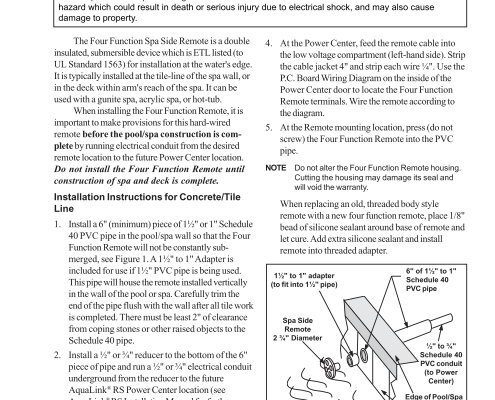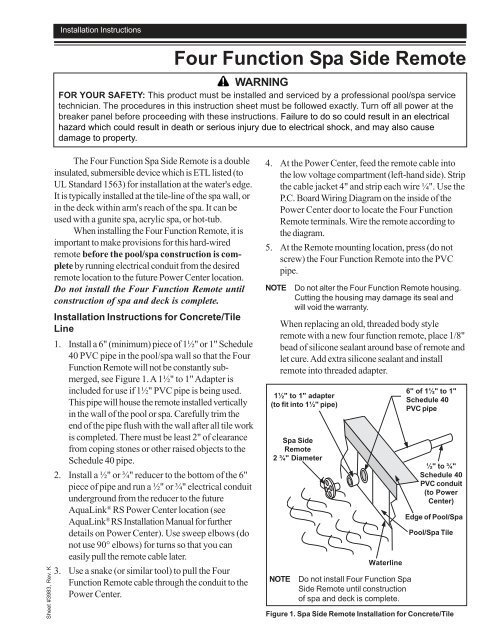
Here’s the thing. The Jandy pool remote—whether it’s a handheld AquaLink, a wall-mounted unit, or even one of the wireless models—can be a little fussy when mother nature gets involved. Even though it’s designed to handle the outdoor world, rain can throw it off its game. Water and electronics don’t always play nice, and when they cross paths, things can get weird fast.
If you’ve just weathered a storm and your remote isn’t responding, you’re not alone. Let me walk you through why this happens and what you can do, step by steady step, to get your poolside control back on track.
How Rain Affects Jandy Pool Remotes
You might be wondering, “Why would a little water cause so much trouble? Isn’t pool equipment supposed to handle wet weather?” In theory, yes—Jandy designs its pool remotes to work outdoors, but heavy rain can be sneaky. Even a small amount of moisture inside the remote or its receiver can short-circuit things or interfere with signals.
Think of your remote like a walkie-talkie. It sends wireless signals to a receiver by the pool equipment. If water sneaks inside the remote, it can mess with the very electrical contacts that make it work. And if the problem is with the receiver (the box near your pool equipment that “listens” to your remote), then rain can affect the whole system—not just the handheld part.
Honestly, even if you’re careful, water can find its way into places you’d never expect. A cracked battery compartment, loose seal, or a tiny opening in the receiver’s housing is all it takes. Once that happens, you’ll get unresponsive buttons, flickering displays, or total silence.
Common Reasons Your Jandy Pool Remote Stops Working After Rain
There are a handful of usual suspects when a Jandy pool remote becomes unresponsive after a storm:
- Moisture in the Battery Compartment: Batteries and water are mortal enemies. If rain gets into the back of the remote, it can corrode the battery terminals or short out the power.
- Water Damage to Circuit Boards: Electronics inside both the remote and the receiver box are vulnerable. Even a drop or two in the wrong place can fry a crucial connection.
- Signal Interference: Heavy rain can disrupt wireless signals, causing the remote and receiver to lose sync or fail to pair up during use.
- Faulty Seals or Gaskets: Over time, the gaskets designed to keep water out can crack or loosen, letting rain sneak in.
- Temporary Power Outage: Sometimes, the rain impacts your pool’s transformer or GFCI outlet, momentarily cutting power to the receiver and forcing both remote and system to restart or lose their pairing.
Let me explain a bit further. If you hear your remote beep or see the screen light up but nothing else happens, it may just be a bad signal or minor water intrusion. But if it’s completely dead, the issue might be on the power side, like corroded contacts or a problem with the receiver itself.
Checking for Water Damage: What to Look For
The first thing I always suggest is giving your remote a gentle inspection—no tools or technical know-how required. Grab a towel and dry off the outside, then look closely at these areas:
- Battery Compartment: Unscrew or slide open the back and check for any dampness, rust, or greenish build-up around the battery contacts. If you see white powdery residue, that’s a sign of corrosion.
- Display and Buttons: Wipe down the front, then try pressing each button. Are they sticky or unresponsive? That can mean water has seeped inside.
- Smell Test: Sounds strange, but give it a sniff. Electronics that have gotten wet sometimes smell like burning plastic or have a “musty” odor.
If you spot any of these warning signs, you’re probably dealing with water inside the remote. Don’t panic! It doesn’t always mean it’s ruined. Sometimes a careful drying can work wonders.
Step-by-Step: What to Do When Your Jandy Remote is Unresponsive
Let’s get practical. Here’s a clear, beginner-friendly way to tackle the problem.
- Remove the Batteries: If your model uses AA or AAA batteries, pop them out immediately. If it’s a rechargeable remote, consult your manual for safe removal.
- Dry it Out: Leave the battery cover open, and place the remote in a dry, airy spot. Some people swear by the rice trick—putting the remote in a bag of uncooked rice overnight to pull out moisture.
- Check the Receiver: If your receiver box is accessible and safe to touch, open it and look for signs of water. Be sure to turn off power first (safety first!).
- Replace or Recharge Batteries: After 24–48 hours, put in fresh batteries or recharge as needed.
- Try to Sync or Pair Again: Sometimes the remote will forget its connection after a power hiccup. Use the code or pairing process from the manual: usually, this means pressing a button on the receiver, then on the remote, to re-establish communication.
- Test It: Stand near the receiver and press a command. If it works, you’re back in business.
If you’ve done all this and it’s still not working, the issue might be more serious—like fried circuits or a receiver that needs resetting by a pro.
If your Jandy pool remote is still unresponsive after a good dry-out, a full reset, and a new set of batteries, it’s probably time to call in a pool service tech or reach out to Jandy support. Sometimes internal damage after water exposure just can’t be fixed with at-home remedies.
Resetting and Pairing Your Jandy Pool Remote
After rain, sometimes your remote just loses its “handshake” with the pool equipment. That’s where code resetting or re-pairing comes in handy. Here’s how it generally works with Jandy pool remotes:
- Locate the receiver box by your pool equipment. There’s usually a small button labeled “Learn” or “Pair.”
- Hold that button for a few seconds until a light flashes. This tells the system it’s ready to find a remote.
- On the remote, press and hold the indicated pairing button. Sometimes it’s a combination of two buttons—you’ll feel like you’re entering a video game cheat code.
- Wait for the confirmation blink or beep. If your remote display pops back to life, you’ve reconnected.
You might run into trouble if the code won’t stick, especially if the system got “confused” by losing power in the rain. If so, try unplugging the receiver briefly (wait at least 60 seconds), then try pairing again. It’s a bit like rebooting your WiFi router—sometimes it just needs a fresh start.
When to Replace (Or Upgrade) Your Jandy Remote
Let’s be honest: electronics that take a soaking sometimes never come back 100%. If your remote works for a few minutes and then dies again, or if you see weird glitches like flickering screens or stuck buttons, it might be time to think about a replacement.
Jandy offers several types of remotes—some are classic handheld models, while others are wall-mounted touchpads or even smartphone-compatible systems. You could consider switching to a newer model, especially if your receiver is also getting old. Universal pool remotes are out there, but they’re not always compatible, so double-check that yours will work with Jandy’s code system.
If you stick with the same brand, pairing is usually as simple as hitting that “Learn” button again. Just make sure your pool automation system (like AquaLink) is up to date, or ask a technician to recommend the right match.
Preventing Future Water Damage
Now that you’ve survived one remote mishap, here’s how to make sure you don’t end up back in wet-tech purgatory next time it rains:
- Store your remote indoors when thunderstorms are in the forecast, or at least keep it in a weatherproof box or bag.
- Check and replace seals and gaskets every season. If you see any cracks, swap them out before they let water sneak in.
- Angle your receiver box downwards so water doesn’t pool around any seams or entry points.
- Label your batteries and change them out regularly, so you catch leaks early and avoid surprise corrosion.
Taking a little extra care goes a long way. A remote might feel sturdy, but honestly, most aren’t as waterproof as you’d hope.
Jandy Remote vs. Other Pool Remotes: Is There a Difference?
You may wonder if other brands are better at handling rain, or if you could swap to something more rugged. Here’s the short answer: most pool remotes—whether Jandy, Pentair, or Hayward—use similar wireless tech and need the same basic TLC. Some universal remotes offer better waterproofing or simpler code syncing, but they don’t always play nicely with Jandy systems.
AquaLink systems from Jandy are well-loved because they integrate with smart-home apps and offer sturdy receivers, but their remotes are only as tough as you treat them. If you need serious weather resistance, look for models that advertise full submersion protection (IP67+), or consider wall-mounted controls in sheltered spots.
Final Thoughts
Rain and pool controls have a complicated relationship—one storm, and your Jandy pool remote can go from trusty sidekick to silent statue. With a bit of patience and some basic troubleshooting, most problems can be fixed at home. Think like a detective: check the battery compartment, dry out every nook and cranny, reset the pairing code, and make sure your receiver has power. Sometimes, the best solution is simply keeping your remote dry and tucked away when the clouds roll in.
Remember, even the best pool remotes can only handle so much weather before they need a little extra care. And if you’re stumped, don’t be afraid to call in a pro—it’s better than spending all summer hand-skimming your pool because your remote’s on strike. Stay dry, stay patient, and keep that poolside control at your fingertips—rain or shine.