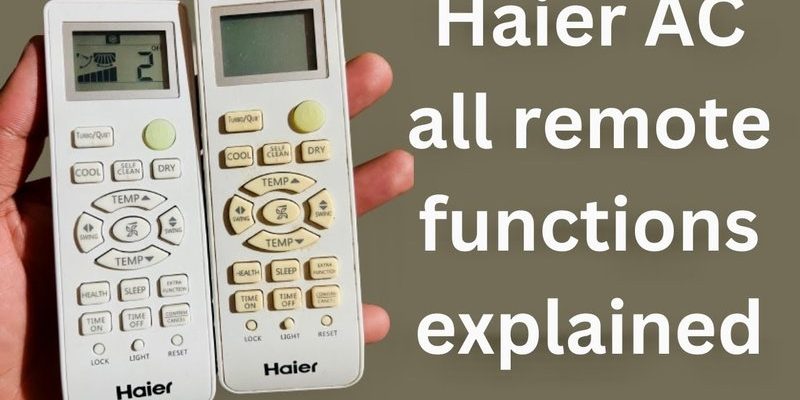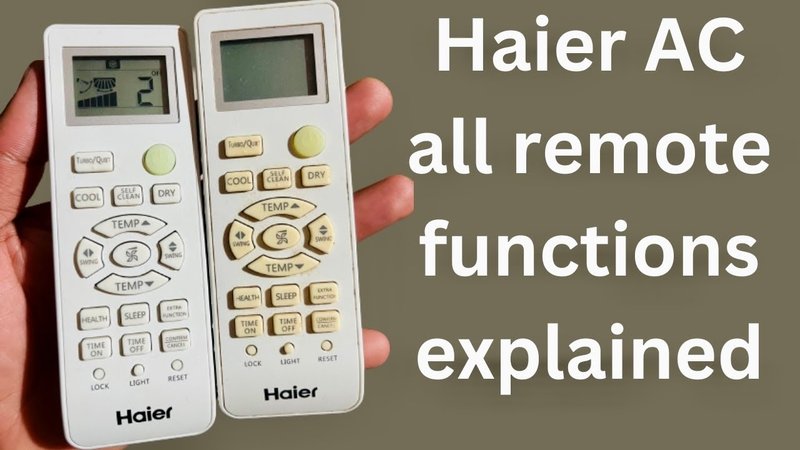
Think of your Haier AC remote as the “brain” that tells your air conditioner what mood to get into. It’s like flipping to the right channel—but instead of your favorite show, you get the exact kind of air and energy use you want. But if you’re staring at all those tiny symbols and blinking lights and thinking, “Which mode should I actually use?”—you’re not alone. Let’s unravel this together, one button at a time.
You might have the standard Haier remote (white, with a screen and those satisfying little clicky buttons), or maybe a snazzy new smart version that syncs with your phone. Either way, the mysterious “Mode” button is where all the magic happens. And once you get the hang of it, you’ll feel like an AC wizard—no lie.
Demystifying the Haier AC Remote: What All Those Modes Mean
Let’s break down what happens when you press that *Mode* button on your Haier AC remote. Each press loops you through a different function, and, honestly, each mode is like changing the personality of your air conditioner. Here’s what you’ll usually see:
- Cool Mode: This is the classic. It blasts cold air until your room feels like a refreshing mountain breeze. If you live somewhere hot, you’ll probably use this one the most.
- Dry Mode: Ever feel clammy or sticky? Dry mode focuses on sucking extra moisture out of the air. It’s not about dropping the temperature, but about making the room feel less “swampy.”
- Fan Mode: Sometimes you don’t need cooling—just a little airflow. Fan mode is basically like using a regular fan, moving the air around without changing the temperature.
- Heat Mode: Living somewhere with cold winters? Many Haier AC units double as heaters. Heat mode flips the script and dishes out warm air instead.
- Auto Mode: Auto means the AC decides what’s best, switching between cool, dry, or heat depending on what the room needs. This mode saves you from micromanaging, but sometimes it’s… let’s say, “quirky.”
If you’re ever unsure, just try cycling through the modes slowly and see which one feels right for the moment. You don’t have to commit to just one!
Each mode is there for a reason, and knowing when to use each can mean saving money, getting better sleep, or just feeling a ton more comfortable.
Cool Mode: Crisp, Classic, and the Summer Lifesaver
Let me explain why Cool mode gets all the attention. When summer hits and your entire apartment feels like a toaster oven, Cool mode is honestly your best friend. When you tap into this mode, your Haier AC kicks into action—compressor running, cold air blasting.
You might be wondering how it works: Inside the unit, it’s basically circulating refrigerant, which absorbs heat from your room and dumps it outside (yep, that’s why the back of your AC gets warm outside your window). The fan inside helps spread the chilly goodness all around.
Here’s the thing: Cool mode isn’t just about comfort. It’s smart for your energy bill, too. Set your temperature around 24°C (75°F)—not freezing, just comfortable. If the AC remote syncs with your smart home, you can even set schedules or pair it to start cooling as you walk in after work.
But here’s a pro tip: Don’t keep flipping it colder and colder. Not only does it use more power, but you might wake up feeling like you’ve been living in a meat locker. Sometimes less is more.
Dry Mode: The Humidity Hero (and Mold Prevention Secret)
Ever notice how some days, the air feels heavy—like you’re wading through soup? That’s humidity, and it’s why Dry mode is a total game-changer on rainy or muggy days. Instead of blasting cold air, Dry mode makes your AC act like a dehumidifier.
What’s actually happening in Dry mode? Your Haier AC uses less power, cycles the compressor on and off, and its fan runs slower. Its main goal is to pull moisture from the air, which can stop that gross “sticky” feeling and even help with preventing mold or mildew in the corners of your room (bonus!).
You might be thinking, “But won’t it still get cold?”—Not really. The room might drop a degree or two, but mostly, you’ll just notice the air feels lighter, fresher, and less oppressive.
Oh, and if you ever see a little water collecting near your outside unit, that just means it’s working—pulling all that extra water out of your room. That’s not a leak—it’s just your AC doing its thing.
Fan Mode: Low-Energy Comfort When You Just Need a Breeze
Here’s something a lot of folks don’t realize: Fan mode doesn’t cool or heat the room at all. It’s simply moving air, just like a ceiling or desk fan would. If you already feel comfortable with the temperature, or it’s a mild day, this is the most energy-efficient option.
Why would you use Fan mode? Let’s say you’ve just cooked dinner, and the kitchen air feels stale. Or maybe you want a gentle breeze while you sleep, but don’t want the chill that comes from Cool mode. Fan mode is perfect. It’ll circulate the air, help you avoid hotspots, and keep things from feeling stuffy.
A cool little bonus: Fan mode is super quiet, and it uses much less electricity. If your Haier remote lets you set fan speed, try experimenting with low or high settings. It’s almost like customizing your own mini weather system in your bedroom.
And remember: no matter how much you press the mode button, in Fan mode the AC isn’t working its compressor, so there’s no need to worry about big spikes on your energy bill.
Heat Mode: When Your AC Becomes a Space Heater
Surprise! Lots of modern Haier AC units aren’t just for summer—they’re two-way heroes. Heat mode turns your air conditioner into a cozy room heater. If you see a little sun or flame symbol on your remote, that’s your cue.
Here’s how it works: Heat mode reverses the flow of refrigerant, sucking warmth in from outside (yes, even chilly air still has heat energy!) and releasing it inside. It’s actually more efficient than a traditional electric heater in many climates. If you’ve ever woken up on a winter morning and dreaded putting your feet on those cold tiles, you’ll know how magical this can feel.
You might notice, though, that it takes a couple of minutes for warm air to start. That’s normal— the AC is just getting ready, sort of like preheating an oven. And if you set the temperature too high, you might get air that feels a bit too “toasty.” Honestly, I’ve made that mistake and regretted it—my room went from cozy to sauna in about five minutes.
So, if your Haier AC remote has Heat mode, try starting around 20–22°C (68–72°F) and tweak from there. Just remember, not every model supports Heat—so if your remote doesn’t have the icon or option, you’re not missing something; it’s just a different model.
Auto Mode: The “Set-and-Forget” Option (But Is It Always the Best?)
Let me tell you a little secret about Auto mode: it sounds perfect, but sometimes it’s a bit… unpredictable. When you select Auto, your Haier AC remote lets the unit decide which function to use based on your room’s current temperature and humidity. It might bounce between cooling, heating, fan, or dry modes—whatever it “thinks” will get you to your set temperature.
The good part? You don’t have to fuss over which button to press. Just set your ideal temp and relax. The AC might even save a bit of energy by not overdoing it.
But the flip side? Sometimes it switches back and forth a little too often, making the room feel like it can’t pick a “climate” and stick to it. I once woke up with cold feet because my Haier switched to cooling during a mild spring night—Auto mode had a mind of its own.
My advice? Use Auto if you want simplicity, especially if your schedule varies or you’re not home much. But if you’re sensitive to temperature swings or want consistent comfort, choosing a specific mode (like Cool or Heat) gives you more control.
Special Modes: Sleep, Turbo, and ECO (If Your Remote Has Them)
Depending on your Haier AC model, you might spot extra modes labeled Sleep, Turbo, or ECO—and honestly, they’re worth a quick run-down.
- Sleep Mode: This one’s for night owls and light sleepers. In Sleep mode, the AC slowly adjusts the temperature as you sleep, usually raising it a couple of degrees to prevent waking up freezing or sweating. It’s gentle, it saves energy, and it feels like the AC is tucking you in.
- Turbo Mode: Think of Turbo as the “power boost”—the AC runs at max capacity to chill or heat the room as quickly as possible. Perfect when you get home to a stuffy apartment and want relief, fast. Just remember to switch it back when you feel comfy, so you don’t blast your electricity bill.
- ECO Mode: This is the “green” setting. ECO mode balances comfort with efficiency, dialing back power use while keeping you just cool or warm enough. If you’re trying to save on your energy bill (or trying to be a little kinder to the planet), this is the mode for you.
All these special modes can be toggled from your Haier AC remote, and if you ever get stuck or something seems off, don’t forget about basic troubleshooting: check the remote’s battery, reset or pair the remote if it’s not syncing right, or consult your AC manual for your model’s “secret codes.”
Universal Remotes vs. Haier Remotes: Can You Use the Same Modes?
Here’s a common dilemma: you lost your original Haier remote (it happens!) and picked up a universal AC remote from the corner hardware shop. But, will all these modes work the same way?
Most universal remotes can code or sync to Haier AC units using a pairing process (usually holding down a button till it beeps, or entering a specific code from the remote’s manual). Once paired, you’ll probably get basic controls: power, temperature, Cool/Fan/Heat modes.
But, some Haier-specific features—like Sleep mode, ECO, or Turbo—may not show up or might not work as intended. Sometimes the icons are different, or the remote simply doesn’t “speak the same language” as your AC.
If you run into trouble, try resetting the remote (pop out the battery, wait a minute, pop it back in), or double-check code entries. Personally, I always keep the original Haier remote somewhere safe, but a universal is a great backup—just expect a few missing bells and whistles.
When Your Haier AC Remote Isn’t Working: Common Troubleshooting Tips
Yeah, it’s all well and good—until your Haier AC remote just… stops working. Maybe it won’t change modes, or the screen is stuck, or the AC isn’t responding. It’s not always a disaster—usually, it’s something simple.
- Battery check: If the display is fading or the buttons are slow, it’s probably dying batteries. Pop in some fresh ones (they’re usually AAA), and you’re good.
- Pairing or sync errors: Sometimes your AC unit and remote lose touch. Consult your model’s instructions for how to reset or pair them again. Normally it’s a button combo or holding “Set” for a few seconds.
- Code problems with universal remotes: Make sure you’re using the correct code for Haier units. If not, modes might not work right or the AC just won’t listen.
- Blocked sensor or signal interference: The IR sensor on both the remote and AC should be clean (wipe them with a soft cloth), and nothing should block the line of sight. I once discovered my plant was blocking the beam—sounds silly, but it saved me a call to the service guy!
If you’ve tried all this and nothing works, the remote might just be faulty (rare, but it happens). At that point, getting a replacement is your best move.
Getting the Most Out of Your Haier AC Modes All Year Round
If you think about it, those little mode options on your Haier AC remote are a bit like having different “seasons in a box.” Cool mode to beat the summer heat, Dry mode to keep rainy days from getting you down, Heat mode for cozy winter mornings, Fan mode for gentle breezes… it’s all about matching the AC’s personality to your needs.
The best advice? Experiment. Try out each mode, notice how your room feels, and don’t be afraid to tweak things seasonally or even daily. And if you ever feel confused, remember: the remote is there to make your life easier, not turn you into a tech support agent.
So next time you plop on the sofa, Haier remote in hand, and wonder “Which mode should I use?”, just think about what kind of comfort you’re after right then. The answer’s always right at your fingertips.