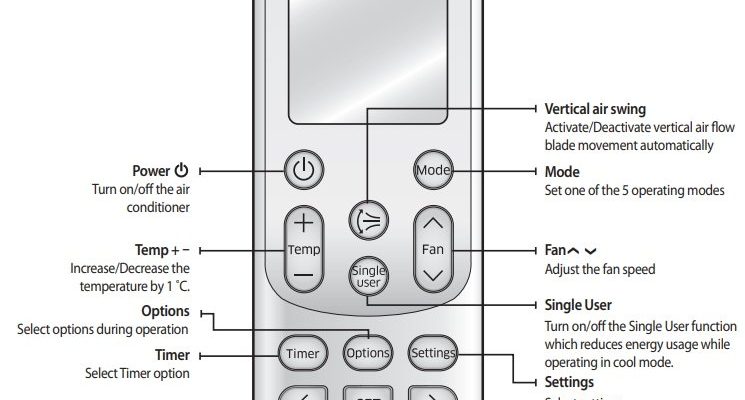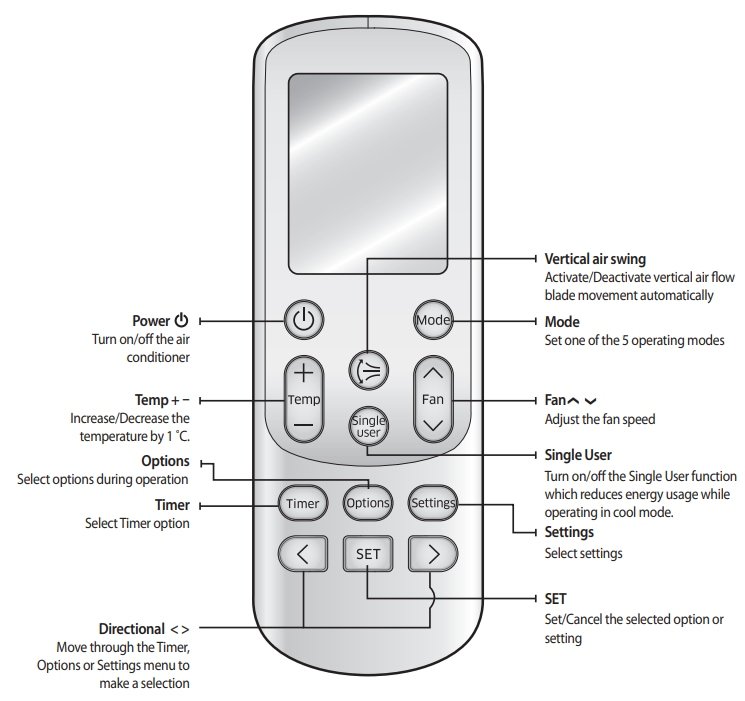
Here’s the thing—Samsung makes a LOT of different AC remotes, and not all of them are made equal. Some are packed with more tiny buttons than a TV remote, while others keep things ridiculously simple, like a minimalist’s dream. So, if you’re struggling to sync, pair, or reset your air conditioner and keep seeing advice about a mysterious “Learn” button, it’s time for some real talk. Let me walk you through what’s actually going on, why this button is such a drama queen in tech forums, and what you can—and can’t—do with your Samsung AC remote.
What Is the “Learn” Button Supposed to Do?
Let’s start at square one. What on earth is a “Learn” button anyway? In the world of remote controls—think of your TV, garage door opener, or even some smart home gadgets—a “Learn” button is designed to help a device pick up and remember signals from another remote. Imagine it like teaching your dog a new trick: you press the “Learn” button, give it a command (in this case, a signal from another remote), and voilà—the device learns that trick for future use.
For universal remotes, which are created to control different brands and devices, the “Learn” button is a rockstar. It lets the remote absorb the code from your original remote so that you don’t have to memorize complicated programming instructions. But here’s the twist: with brand-specific remotes, like the one that comes with most Samsung air conditioners, this “Learn” function isn’t always included. Why? Because the original remote is already made to speak the same “language” as your AC unit. There’s no need for extra lessons!
So, if someone tells you to look for a “Learn” button on your Samsung AC remote, what they’re probably thinking of is a feature found on universal remotes—or maybe they’re mixing up their troubleshooting steps. It’s a bit like trying to find the gas cap on a Tesla; it’s just not meant to be there.
Do Samsung AC Remotes Have a Learn Button?
You might be wondering if your Samsung air conditioner remote is hiding something from you—a little button behind a secret panel, maybe? Honestly, that would be pretty cool, but the reality is much less mysterious. The standard remotes that come with Samsung split-type, window, or portable air conditioners just don’t have a “Learn” button built in.
Instead, these remotes come pre-programmed from the factory to work out of the box with your AC unit. There’s no syncing process, no pairing code, and no need for a reset just to get started. It’s the plug-and-play of the cooling world! If you’re used to universal remotes—like the chunky ones that come with a wall of tiny grey buttons—it might seem weird that you can’t “teach” your Samsung remote anything. But since both the remote and the AC are basically soulmates already, they just connect automatically.
Now, if you’re using a **universal remote** or a **third-party replacement remote**, it’s a whole different ball game. Those might have a “Learn” or “Setup” button, often clearly labeled. But for official Samsung AC remotes? No such luck. That’s why you won’t find any “Learn” or “Code” button lurking under the battery cover or hidden in the folds of the user manual.
How to Pair or Sync a Samsung AC Remote (If You Need To)
All right, so what if your Samsung air conditioner remote just isn’t working? Maybe you needed to *reset* it after a battery change, or perhaps you bought a replacement and need to get it talking to your AC. Here’s where things can get confusing—especially if you read tips from universal remote guides.
For SAMSUNG-branded AC remotes, there’s rarely an official “pairing” process. In most cases:
- Take the batteries out of the remote, wait about 30 seconds, and pop them back in.
- Make sure the batteries are fresh—old batteries are sneaky troublemakers.
- Point the remote directly at the AC unit and press the Power or Mode button.
If the remote still isn’t controlling your AC, the issue might be with the battery contacts, the IR sensor, or sometimes the circuit board inside the remote. There’s no secret code to enter and *no* “Learn” button to press. It’s pretty much as straightforward as turning a flashlight on and off—no extra steps required.
However, if you’re using a **universal remote**, then you’ll likely need to either:
- Enter a specific code for Samsung (usually listed in the universal remote’s manual).
- Use the “Learn” button to program it from your original remote (if you still have it).
In that situation, the “Learn” button comes into play. But if you’ve only got the standard Samsung AC remote, you can skip all the complicated pairing steps.
Common Troubleshooting Tips for Samsung AC Remotes
Let’s face it—remotes act up. Maybe your Samsung AC’s remote is being moody, buttons are unresponsive, or the air conditioner isn’t reacting at all. Before you spiral into frustration, try these super simple troubleshooting steps (no “Learn” button required):
- Check the batteries. Old or weak batteries are the number one culprit. Swap them out—even if they’re not ancient. You’d be amazed how often this solves weird remote behavior.
- Clean the IR sensor. That little plastic window at the top of the remote? If it’s got gunk or fingerprints, your signals might not get through. A quick wipe with a soft cloth works wonders.
- Test the remote with your phone’s camera. Point your remote at your phone’s camera and press any button. If you see a little flash on the screen, the remote’s sending a signal. No flash? The remote might be dead.
- Check the AC’s sensor area. Dust or obstacles can block the remote’s signal. Make sure nothing’s in the way.
- Try a reset. For some Samsung AC models, you can reset the unit by turning off the main power for a minute, then turning it back on. This can clear up software hiccups.
If you’ve gone through all this and still aren’t having any luck, it’s probably time to consider a replacement remote—or, if you’re feeling adventurous, a universal remote programmed with those nifty codes.
Universal Remotes vs. Samsung Original Remotes
Let’s talk options. If your original Samsung AC remote has vanished into the Bermuda Triangle (or the bottom of your couch), you might consider getting a universal remote. But how do these compare to the real deal?
Original Samsung remotes are like a well-tailored suit: they fit perfectly, work every time, and require no extra fuss. You just unbox, pop in the batteries, and you’re set. No “Learn” button needed, because it’s already programmed for your AC model.
On the flip side, *universal remotes* are the Swiss Army knives of the remote world. They can control multiple brands and types of devices, but they require you to either enter a setup code or use that “Learn” button function. These remotes can be a lifesaver if you’ve lost the original and can’t find an official replacement, but they come with a learning curve—pun fully intended.
If you go the universal route, make sure it supports air conditioner models (not just TVs and DVD players), and keep your Samsung AC’s manual handy for any codes you’ll need.
What If You Can’t Find a Replacement Samsung Remote?
Here’s a scenario: you’ve checked every online shop and physical store near you, but authentic Samsung AC remotes are nowhere to be found. Should you panic? Not yet. Here’s what you can do:
- Try a compatible third-party remote. Many companies sell replacement remotes specifically for Samsung AC units. Look for one that lists your model number.
- Use a universal remote with “Learn” and “Code” functions. Enter the Samsung code or teach it using the original remote (if you still have it).
- Look into smartphone IR blasters. Some smartphones have built-in IR blasters and can act as remotes with the right app. You’ll need to install an app that supports Samsung AC codes.
If you’re using anything other than the original Samsung remote, you might finally get to use that elusive “Learn” button—but for most folks, it’s a feature you’ll only meet in the world of universal remotes, not with the ones straight from Samsung.
Why Don’t More Brand Remotes Have a Learn Button?
Here’s something that might surprise you: most brand-name remotes, not just Samsung, skip the “Learn” button entirely. Why do they do this? It comes down to simplicity and cost. A remote with a “Learn” function requires extra hardware, memory, and internal complexity that most users—especially those just wanting to turn their AC on or off—will never use.
By cutting out the “Learn” button and pre-programming remotes to their specific AC models, companies can make remotes thinner, cheaper, and way less confusing. Plus, it’s one less thing for your grandma or your tech-phobic uncle to accidentally mess up. The only downside? If the remote gets lost or broken, you can’t just pick up any old remote off the shelf and “teach” it to work—you’ll need a replacement or a universal option with codes.
How to Identify Your Samsung AC Remote Model
All this talk of codes and compatibility probably has you wondering: how do you even know what model your remote is? After all, remotes can look almost identical, but not all are cross-compatible.
Here’s what to do:
- Check the back or inside the battery compartment for a model number. It’s usually a mix of numbers and letters—like “ARH-123” or “DB93-11489K.”
- Match this number with listings online when you’re searching for a replacement or cross-checking compatibility with a universal remote.
- If your AC is wall-mounted, the model number may also be listed on a sticker on the side or inside the front panel of the AC itself.
Knowing your exact remote model helps you avoid wasting money on remotes that won’t *actually* work with your system. Trust me, I’ve had the pain of ordering what looked like the perfect match, only to find out it wouldn’t sync or pair, “Learn” button or not.
Final Thoughts on Samsung AC Remotes and the “Learn” Button
So, after all that hunting, where’s the “Learn” button on Samsung AC remotes? For original manufacturer remotes, it’s simply not there. If you’re using the remote that came with your appliance, or any official Samsung replacement, the remote is designed to work right out of the box—no complicated setup, sync, or code entry required. It’s a relief, right?
But if you find yourself dabbling with universal remotes or searching for a backup, that’s when the “Learn” button becomes a real option. Just remember: not all remotes are created equal, and not every remote needs to “learn” something new. The official Samsung AC remote is more of a “know-it-all” from the get-go, which, frankly, is kind of nice when you just want cool air with zero tech drama.
Next time you pick up your Samsung AC remote and see no mysterious button labeled “Learn,” you can relax—you’re not missing out, and your AC isn’t keeping secrets. Happy cooling!