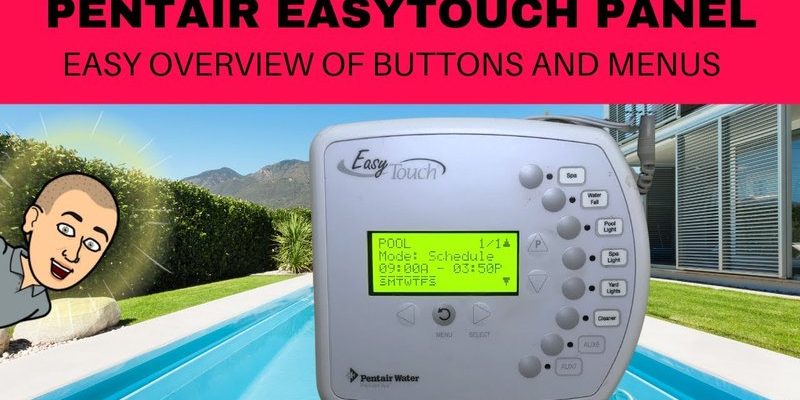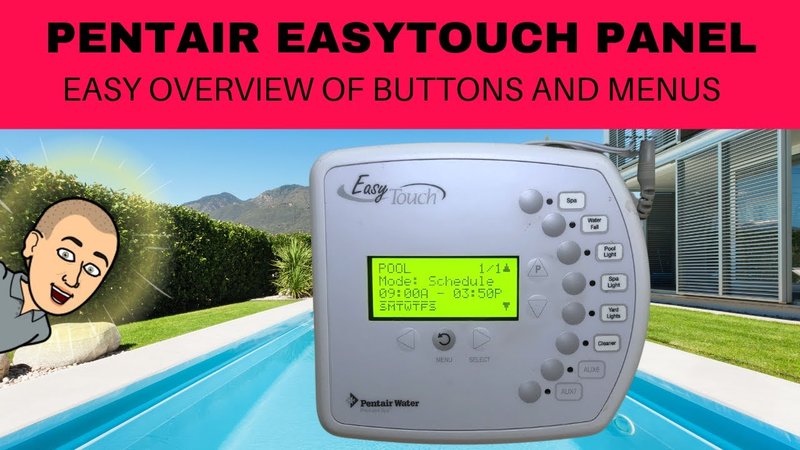
Here’s the thing: the Pentair spa remote is basically your spa’s command center. When the display goes blank, not only do you lose control of the fun stuff (like lights or jets), you might worry if something’s fried inside the system. Don’t panic just yet—these remotes, especially models like the Pentair EasyTouch and IntelliTouch, are surprisingly simple once you know what to check. Let me walk you through the reasons behind the dreaded blank screen, and what you can try before making any frantic calls or shopping for a new remote.
By the end of this, you’ll have a much better grip on troubleshooting your Pentair spa remote, plus some honest tips on why this happens and how to avoid it in the future.
Understanding Your Pentair Spa Remote: How It Works
Before you start troubleshooting, let’s get a feel for what’s actually going on behind that little screen. The Pentair spa remote (sometimes called a wireless controller or spa-side remote) is designed to communicate wirelessly with your spa’s main control panel. Models like the EasyTouch or IntelliTouch are popular, but the basics apply across most Pentair systems.
The display on your remote isn’t just for show—it feeds you vital info about water temperature, jets, lights, and modes. When the display is blank, none of this data is coming through.
Here’s what’s in play:
- The remote itself, which usually runs on batteries.
- A receiver unit near the spa or pool equipment that “listens” for your remote’s signal.
- The control panel, which actually turns things on or off based on your commands.
If you think about it like a walkie-talkie system, the remote is shouting commands, the receiver translates them, and the control panel acts. If any piece in that chain slips, the whole thing can look dead. That’s why a blank display doesn’t always mean your remote is broken—sometimes, you just need to reset or re-sync the connection.
Check the Obvious: Power and Batteries
Honestly, before jumping into “advanced” troubleshooting, it pays to start with the basics. A surprisingly high number of Pentair spa remote issues are just battery-related.
Here’s how to check:
- Remove the battery cover on the back of your Pentair spa remote.
- Take out the old batteries and look for any corrosion or leakage.
- Pop in fresh, high-quality batteries—don’t mix old with new.
- Make sure they’re facing the right way, with positive and negative ends matching the diagram.
You might be wondering: Do spa remotes really eat batteries that fast? In some cases, yes—especially if the remote gets left outside or used often. Even if you swapped batteries recently, a dud set or weak contact can leave the display blank. If nothing happens after new batteries, check the battery compartment for any bent springs, debris, or signs of water. A little cleaning with a cotton swab (dry!) can make a difference.
Sometimes, what feels like a “completely dead” remote is just a case of power not getting from the batteries to the screen. Don’t skip this step—even pros get tripped up by battery issues!
Inspect for Water Damage or Physical Issues
Because spa remotes are meant to be used near water, Pentair designs them to resist splashes and even submersion, but they’re not invincible. Over time, gaskets wear out, buttons can stick, and a forgotten dip in the spa can let moisture sneak inside.
Look for these clues:
- Condensation or water droplets inside the display window.
- Corrosion around the battery contacts (green, white, or crusty areas).
- Buttons that don’t press fully or feel mushy.
If you spot water inside the unit, remove the batteries immediately. Leave the remote open in a dry spot—rice or silica gel can help draw out moisture. Wait at least 24 hours before trying to restart. Sometimes, water causes a temporary blank screen that resolves with thorough drying. On the other hand, if corrosion is severe, the damage may be permanent. For light buildup, a gentle toothbrush and some isopropyl alcohol (used sparingly) can work wonders.
A Pentair spa remote is tough, but not invulnerable. Sticky buttons or a foggy screen often point to past water adventures—don’t ignore these signs if your display is blank.
Reset and Re-Sync the Remote
So, you’ve checked the batteries and inspected for damage, but the Pentair spa remote display is still blank. Here’s where it helps to think about how remotes communicate. Sometimes, the remote just loses its “pairing” with the main control system. This can happen after a power outage, electrical storm, or even just regular use.
Resetting and syncing (a.k.a. “pairing”) your Pentair remote:
- Remove the batteries and wait 30 seconds.
- Reinstall the batteries. Hold down the Power or Reset button (depending on your model) while reinstalling.
- Watch for any lights or symbols on the display as it boots up. If nothing appears, try again with different batteries.
- If your remote has a “Sync” or “Pair” button, press and hold according to the manual—usually for about 5–10 seconds.
You might be wondering: What if I don’t have the manual? Most Pentair remotes follow a similar pattern—holding the main button during battery install is like a hard reset. If it still shows nothing, it’s possible the remote just isn’t connecting with the receiver, or a deeper issue is at play.
Check the Spa’s Main Control and Receiver
Now, let’s try flipping the script. If your spa display is blank but you’re sure the remote is fine, the issue could be at the spa—not the remote.
Here’s what to check at the spa equipment:
- Is the main control panel powered on and showing normal info?
- Is there a separate wireless receiver with a lit indicator light?
- Has there been a power outage, blown fuse, or tripped breaker recently?
Reset the spa’s main power by flipping the breaker off for 30 seconds, then back on. Watch for any error messages or codes. If you see a code, jot it down—Pentair manuals often list what each means. Sometimes, a blank remote means the spa’s control board is in a “safe mode” and not talking to remotes at all.
Sometimes, a blank remote isn’t the problem—it’s a “silent” receiver or control board that’s cut the signal. If possible, test another remote, or try using the spa’s main panel to see if it’s still responding.
Look for Interference or Signal Problems
Wireless spa remotes like those from Pentair use radio signals to communicate. Anything that messes with that signal—like a nearby WiFi router, cordless phone, or even thick landscaping—can create trouble.
Symptoms of signal trouble:
- The remote display lights up only when you’re near the spa equipment, but blanks out further away.
- Functions cut in and out, or the remote has “laggy” response.
- The remote works fine indoors, but not when you’re outside.
Try this: Stand close to the spa control box and see if the remote wakes up or stays blank. If it comes to life, you’re probably dealing with interference. Move routers, unplug nearby gadgets, or test at different times of day. Sometimes, remotes just need to be re-synced when you’re standing near the receiver to restore a solid connection.
Don’t forget, thick walls or metal enclosures can muffle wireless signals. If your setup puts the receiver inside a metal cabinet, you might need to reposition it or use an extender.
When to Consider Professional Repair or Replacement
You’ve swapped batteries, checked for damage, tried resets, and even played with the breaker. If your Pentair spa remote display is still blank, it’s probably time to call in a pro or think about a replacement.
Call for help if:
- You see stubborn error codes or flashing lights on the control panel.
- The remote stays blank despite all troubleshooting.
- There’s obvious water damage or battery leakage inside the unit.
Sometimes, even the best home fixers can’t revive a dead circuit board or fried display. Pentair remotes aren’t usually repaired on a component level—they’re swapped out as modules. If you’re tempted to try a universal spa remote, be aware: only certain models “play nice” with Pentair systems. Sticking with the original brand often saves future headaches, especially when it comes to code compatibility and syncing.
If you’re out of warranty, check with your local pool store or a certified Pentair technician. They’ll know whether your remote can be fixed or if it’s time for a new one—and can often test your gear on-site.
Preventing Future Remote Issues
Once you’ve dealt with a blank display, you probably never want to see it again. The good news? A little TLC goes a long way with spa remotes.
Tips for keeping your Pentair spa remote working:
- Store the remote indoors or in a weatherproof box when not in use.
- Change the batteries every season—don’t wait until it dies.
- Check for cracks or leaks after every spa clean or storm.
- If the remote gets wet, dry it out thoroughly before reusing.
Here’s a trick pool pros swear by: put a reminder on your phone to check the batteries and seals twice a year, like you would for smoke detectors. That way, you’ll catch problems before the display ever goes blank.
Alternative Control Options: Mobile Apps and Hardwired Panels
Let’s say you’re done fussing with wireless remotes. Pentair, along with other big pool brands, now offers mobile app controls and hardwired wall panels as backup or replacement options.
Consider:
- The Pentair ScreenLogic app lets you control everything from your phone, as long as your system supports it.
- Hardwired wall panels rarely “go blank”—they’re directly connected and often more reliable, especially in storm-prone areas.
- Some folks use both: a wireless remote for outdoors, and an app or panel as backup.
If you find your wireless remote failing again and again, upgrading to a digital app system or a fixed control panel can save you the frustration of troubleshooting remotes. Just double-check that your spa’s control system is compatible with these upgrades.
A smart spa setup isn’t about one perfect remote—it’s about having options. Sometimes the best solution is the one that works every single time you want to relax.
Closing Thoughts: Getting Your Pentair Spa Remote (and Your Spa) Back on Track
A blank Pentair spa remote display can turn a relaxing evening into a stress test, but most issues are easy to fix with steady hands and a clear head. Start simple—fresh batteries, a clean compartment, and a quick visual check for water or damage. Move onto resets, power cycling, and syncing only if the basics don’t revive your display. If you’ve done everything and it’s still blank, don’t beat yourself up; sometimes tech just gives out.
Remember, your spa is meant to be your retreat, not a source of hassle. Keeping your Pentair remote clean, dry, and up to date means you’ll spend less time troubleshooting and more time soaking. And if you ever get stuck, there’s no shame in calling a pro—your sanity (and your spa time) are worth it.