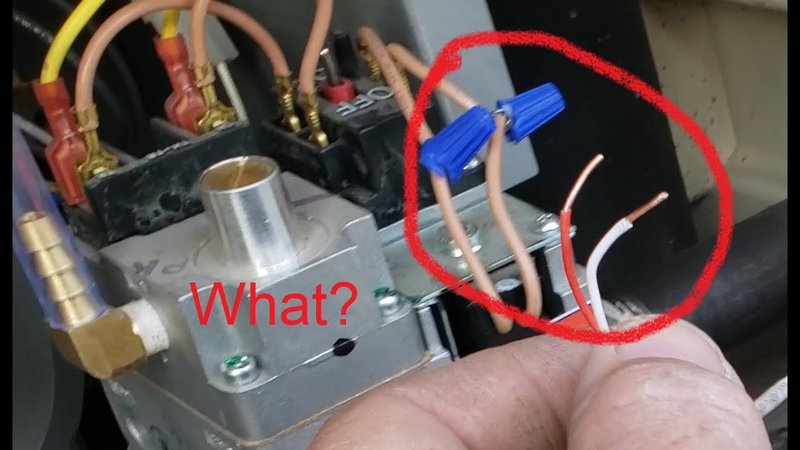
A persistently disconnecting Pentair remote can turn any relaxing afternoon into a troubleshooting marathon. You might wonder, “Is it the batteries? The Wi-Fi? Did my pool equipment suddenly get camera shy?” Here’s the thing: even though these remotes are pretty smart (and pricey), they’re not immune to hiccups. The good news? Most remote connection issues are fixable at home with a little patience, clarity, and the right steps. So, let’s talk about why your Pentair remote keeps disconnecting—and what you can actually do about it.
Understanding How Your Pentair Remote Connects
Before diving into solutions, it helps to know how your Pentair remote actually talks to the pool system. Think of it like a walkie-talkie: both sides need to “hear” each other clearly, and if something interrupts the signal, the conversation stops. Pentair remotes use either radio frequency (RF) signals or connect through Wi-Fi, depending on the model. For instance, the classic Pentair EasyTouch wireless controller runs on RF, while the ScreenLogic2 connects over your home’s Wi-Fi network.
Here’s why this matters: signal troubles can come from anything between the remote and the control box—walls, interference from other devices, or a router hiccup. If you ever notice the remote disconnects more often in certain spots or at a specific time of day, it might be picking up environmental “noise.” It’s almost like someone trying to shout across a crowded room—you might catch every third word.
Understanding these basics makes troubleshooting a lot less mysterious. You’ll stop seeing your remote as a magical black box, and more like a device with predictable needs and weaknesses. If you know which model you own, check your manual to see if it’s RF or Wi-Fi based. If not, we’ll cover helpful steps for both.
First Steps: Check Power and Signal Basics
Let’s keep this simple: almost half of remote disconnect issues come from the easiest fix—a dead battery or lost signal. If your Pentair remote seems to die unexpectedly or disconnect in the same way every time, start here.
- Change the batteries. This may sound obvious, but low batteries can cause weak signals or unexpected shutdowns. Use fresh, high-quality batteries, not ones found rolling around in your junk drawer.
- Check the battery contacts. Sometimes the problem isn’t the battery itself but corroded or bent contacts. Remove the batteries and inspect the terminals for any greenish buildup or misalignment. Clean with a cotton swab and a little rubbing alcohol if needed.
- Test your power to the main control unit. For a Wi-Fi remote, make sure your ScreenLogic, EasyTouch, or IntelliTouch controller is getting steady power. If the equipment pad is experiencing brownouts or surges, the remote will keep losing its “conversation partner.”
“Honestly, I’ve seen pool owners go down wild troubleshooting rabbit holes, only to find it was just a weak battery the whole time.”
If everything seems fine here and your Pentair remote still disconnects, it’s time to check deeper connection issues.
Checking the Wireless or Wi-Fi Signal Strength
Picture trying to stream your favorite show in a room where Wi-Fi barely reaches—the circles keep spinning, and you end up annoyed. The same thing happens if your Pentair remote is on the edge of its signal range.
For RF-based remotes (like older EasyTouch or IntelliTouch units), thick walls, metal objects, and even certain electronics can block or weaken the signal. For Wi-Fi connected remotes (like ScreenLogic2), interference from microwaves, phones, or competing networks can cause drops.
Here’s how to check and improve signal:
- Move closer to the control panel or router. If the disconnects stop, poor signal is likely the culprit.
- Reduce obstacles. Keep the control box and remote as “line of sight” as possible. Move away from large metal items, concrete walls, or appliances.
- If using Wi-Fi, check your home network speed and congestion. If possible, connect your Pentair equipment to a less-crowded Wi-Fi channel. Routers near the backyard or pool work best.
- Reset your router or remote. Sometimes both the home network and the remote itself need a quick reboot to re-sync.
If you’re not sure how strong your signal is, the Pentair system’s app or remote may display a signal bar or indicator. Weak or fluctuating signals mean it’s time to think about Wi-Fi boosters, mesh networks, or relocating your pool equipment controller closer to the house.
Software Glitches and Firmware Updates
You might be wondering, “Can software really stop a remote from working?” Absolutely. Like your phone or laptop, Pentair remotes and their control systems rely on software (firmware) to talk to each other smoothly. Sometimes, a bug in the firmware can cause random disconnects, freezing, or weird error codes.
If you’ve ruled out power and signal, head to software:
- Check for firmware updates. Visit Pentair’s website or use the ScreenLogic app (if you have it) to see if a newer version is available for your controller. Updating can squash nasty bugs or glitches.
- Reset the remote and control panel. For many Pentair remotes, holding down the reset or sync button on both the remote and the main panel will force them to re-pair. This is like giving them a fresh start.
- Clear any stored error codes. Older remotes might hang onto old errors, causing confusion. Look for a “clear code” option in the settings.
“Don’t worry if this feels technical—usually, updating or resetting is just a matter of pushing a couple of buttons and waiting a minute or two.”
If your Pentair remote constantly disconnects after an update, try rolling back to an earlier firmware version if that’s an option—or contact Pentair support. Sometimes new software isn’t fully compatible with older controllers.
Pairing and Sync Problems
Let me explain: for your Pentair remote to operate seamlessly, it needs to be properly paired or synced with the control panel. This step is like introducing two coworkers—they need to know each other before they can “get any work done.” If the pairing goes wrong, even by a tiny step, your remote will keep disconnecting or refusing to talk altogether.
Common pairing issues include:
- Incomplete pairing. If the remote or controller was interrupted during the process, they may not sync correctly. Start fresh by turning both devices off, then follow the pairing instructions in your manual to the letter.
- Multiple remotes fighting for the same channel. If you have two remotes linked to the same pool system, they may interfere with each other, especially on RF-based models. Temporarily remove or switch off the extra remotes during pairing.
- Lost coding. Sometimes the remote “forgets” its pairing code with the controller. Re-entering or resetting the sync code can solve the issue.
If you get stuck here, don’t force the process—Pentair’s online guides and customer service lines can walk you through the correct sync method for your exact model.
Environmental Interference and Range Limitations
Ever notice your Pentair remote disconnects more when it rains or when the neighbor’s kids crank up their gadgets? Environmental factors can absolutely mess with remote connectivity—no matter how high-end your pool system is.
Key sources of trouble:
- Weather. Heavy rain, humidity, or even lots of sunlight on your controller can affect RF and Wi-Fi signals.
- Electronic interference. Devices like cordless phones, microwaves, or even powerful Bluetooth speakers can create invisible “static” that blocks your remote’s signal.
- Distance. Most Pentair remotes have a hard ceiling for range—about 300 feet for RF, less for Wi-Fi (especially through walls).
“Try using your remote at different times or from different spots. If the connection improves or gets worse, you’ve just found an important clue.”
If your setup is at the edge of its range, consider moving your control panel closer or adding a network extender or a Wi-Fi mesh point nearer to your pool area. Sometimes, just rearranging patio furniture or pool-side electronics can make a surprising difference.
Cable and Hardware Issues in the Control Box
Let’s get hands-on for a second. If none of the steps above make a dent, your issue might be hiding inside the control box. This isn’t always a beginner-level project, but it’s worth knowing what to look for—and when to call in a pro.
Inside your Pentair controller, watch out for:
- Loose or corroded wires. Over time, wires can wiggle loose, especially in outdoor environments. Gently check that all connectors, especially the ones leading to the RF antenna or Wi-Fi module, are snug and free of rust.
- Damaged antenna or modules. If you spot a broken antenna or a cracked circuit board, that’s likely your culprit. Replacement parts are available, but installation may take a steady hand.
- Water intrusion. Pools and electronics don’t mix. If you see condensation or corrosion inside the box, dry it out thoroughly and seal any leaks before powering back on.
If you’re nervous about opening the control box, don’t sweat it—many pool pros can diagnose these issues quickly.
Comparing: Pentair Remote vs. Universal Remote Alternatives
You might be thinking, “What if my Pentair remote is just too unreliable?” Honestly, while brand-name remotes are usually best for full features (like code updates and specific modes), some pool owners consider universal remotes or smartphone apps if repeated disconnects drive them crazy.
Here’s the rundown:
- Pentair remotes: Full access to system features, direct tech support, firmware updates designed just for your equipment, but higher upfront cost and—let’s be real—occasional buggy behavior.
- Universal remotes: May offer basic control, sometimes cheaper, but often lack advanced programming or may not fully sync with all Pentair pool features. There can also be extra sync and pairing quirks.
- Smartphone apps: If your system supports it, using Pentair’s ScreenLogic app over Wi-Fi or cellular can replace the need for a physical remote. If your remote always disconnects but the app is solid, this could be your workaround.
Just remember: every alternative has its own quirks and learning curve. Always check compatibility before switching.
When To Call Pentair Support or a Technician
At a certain point, if you’ve checked batteries, signals, pairing, and hardware, but your Pentair remote still refuses to stay connected, it’s time to get some help. Pentair’s support line is staffed with folks who know the ins and outs of their systems.
Here’s when you should pick up the phone:
- Nothing changes after a firmware update or full reset.
- You see physical damage or water inside the control box.
- Your system is under warranty—don’t void it by tinkering too much.
- The remote or controller gives a persistent error code you can’t clear.
A licensed pool technician can check the wiring, update firmware properly, or swap out parts safely. Don’t feel awkward—these issues are more common than you might think.
Final Thoughts: Bringing Your Pentair Remote Back to Life
Here’s the bottom line: a Pentair remote that keeps disconnecting is annoying, but rarely fatal for your pool setup. Most of the time, the problem comes down to something simple—a weak battery, a grumpy Wi-Fi network, signal interference, or a little software stubbornness. Working through these steps methodically not only saves you headache, it empowers you to handle pool tech like a pro.
When all else fails, don’t hesitate to reach out for expert help or explore alternative controls. With a little patience (and maybe a fresh pair of batteries), your Pentair remote can once again be that silent, reliable poolside assistant—no sprints, no stress, just smooth control every time you want it.
