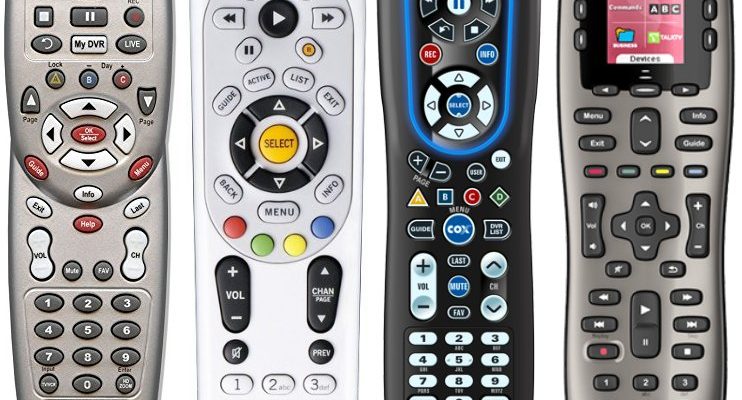Here’s the thing: universal remotes (and One For All is a classic, trustworthy brand in this space) promise to replace that mountain of clickers hogging your coffee table. But, every TV, soundbar, or streaming box seems to have its own “personality.” If you’ve entered a remote code and gotten nothing but crickets, don’t worry. There are real solutions and a bit of troubleshooting wisdom that can take you from frustrated to flipping channels in no time.
Why Universal Remote Codes Sometimes Don’t Work
It’s easy to think that typing in a code should just “magically” sync your remote and device. Wouldn’t that be wonderful? Sadly, it’s more complicated under the hood. Universal remotes like One For All work by sending out specific signals that match the language your TV or device speaks. But with so many brands and models out there, and each using unique signals, compatibility can be a moving target.
Sometimes, the list of remote codes in your manual or online isn’t updated for the newest gadgets. It’s like trying to use last year’s map to find a brand-new coffee shop. Maybe the code is for a slightly different model, or your device firmware is just a bit too new. Even batteries on the way out can mess up the syncing. Don’t take it personally—it happens to everyone at least once.
And let’s face it, even a small typo (like swapping a 5 for a 6) can mean the difference between TV bliss and nothing at all. If the remote code doesn’t work, it isn’t a sign that the remote is broken, but more like a little puzzle that needs solving.
Double-Check the Remote Code and Device Compatibility
If your One For All universal remote code doesn’t work, the very first thing to do is put on your detective hat and make absolutely sure you’ve got the right code. Don’t just trust your memory or a random website—you want the official list. Grab your device’s make and model (the exact name, not just “Samsung TV” or “Roku stick”), and either flip through the remote’s printed guide or go straight to the One For All website’s code finder.
I’ve totally entered the wrong code before, thinking “close enough.” Spoiler: it wasn’t. Manufacturers love subtle differences—one letter or number off and you’re pairing with a toaster instead of your TV. Make sure your remote actually supports your device brand and model. Some off-brand TVs, streaming sticks, or newer models might require special codes or might not be fully supported yet.
Insider tip: Always write down each code you try and its result. If you have to come back to it later—or call support—having a record saves a ton of headaches.
How to Try Alternative Programming Methods
Here’s where it gets interesting. If the basic code entry isn’t working, the One For All universal remote usually has a couple of backup tricks. Instead of manually entering codes, you can try an auto search or “auto code search” method. This feels a little like letting the remote go on a code-hunting adventure—no manual required.
Auto search works by sending out every possible signal until your device wakes up and responds (the TV turns off, or the volume changes). The process is usually something like: hold down a special button (maybe “SETUP” or “MAGIC”) until the remote light stays on, choose your device type, then press “POWER” or “PLAY” repeatedly until your device reacts. When it does, you lock in the code.
This method takes patience. It can take a few minutes, and sometimes you’ll overshoot and have to start again. But it’s honestly a lifesaver when you don’t have the right code on hand. Think of it as letting the remote “learn” your device the old-fashioned way—trial and error.
Don’t Forget to Check (or Replace) the Batteries
You’d be surprised how often the culprit is something silly: dying batteries. Universal remotes like One For All are pretty energy-efficient, but weak batteries can cause the remote to send out incomplete or garbled signals. The remote might light up, but maybe it’s too faint for your TV to recognize.
Before you panic, swap in a fresh pair of AAAs or AAs—whatever your remote takes. Even if the batteries “seem fine” in another device, remotes are a bit picky. If you’re using rechargeable batteries, make sure they’re fully charged. Old contacts can also get gunky; a quick wipe with a dry cloth can save the day.
Honestly, it’s kind of like when your phone won’t charge and you realize there’s just lint in the port. Sometimes the answer is way simpler than it seems.
Resetting and Re-Syncing the Remote
If you’re still stuck, you might need a full reset. Universal remotes can hold onto old codes and settings like a stubborn memory. Resetting a One For All remote is usually as easy as holding down the setup button for about 10 seconds, or following a specific sequence in the manual. This wipes it clean—think of it like rebooting your computer when it’s stuck.
Once it’s reset, you can try entering the code again or running through the auto search. Sometimes, devices just need a “fresh handshake” to recognize each other. If you’ve paired the remote with too many gadgets over time, this step clears the clutter and gives you a fresh start.
Make sure you have the latest guide or online instructions, since the reset steps can sometimes change between models. I once spent twenty minutes trying to reset my remote, only to find out I was holding the wrong button the whole time. Double-check your model and be patient—most remotes blink or flash to let you know the reset was successful.
Try a Code Learning Feature (If Available)
Some One For All remotes let you “teach” them commands from your original remote. If codes and auto-programming both strike out, this feature is a lifesaver. You’ll need your old remote handy and both devices facing each other.
The process usually involves holding down a learning button, pressing the button you want to program, and then beaming the matching button from your original remote right at the universal one. Think of it as two remotes shaking hands and agreeing on how to talk to your TV from now on.
This is especially helpful for oddball or off-brand devices where no code seems to fit. It’s a bit more fiddly than code entry, but worth it—especially if you can’t find a working code anywhere.
Check for Firmware Updates or Consult Support
Electronics aren’t static—new TVs, soundbars, and streaming sticks get released all the time. Companies like One For All often update their remote firmware or release new code lists online. If your remote is programmable via USB or app, check if there’s a firmware update available. Sometimes, that’s all it takes to make a stubborn device finally sync.
If you’ve tried everything—codes, auto search, resets, batteries, code learning—and it’s still not working, it’s time to reach out for backup. One For All has a helpful support site and customer service team, and they’re used to walking people through obscure TV brands or troubleshooting quirky setups. Don’t be afraid to ask for help—they’ve seen it all before, I promise.
Pro insight: Jot down your device’s exact model number, every code you’ve tried, and any steps you’ve taken. You’ll get way faster (and friendlier) support that way.
Universal vs. Brand-Specific Remotes: Is It Worth the Effort?
It’s totally normal to wonder, “Why bother?” when a universal remote’s code just won’t work. After all, isn’t the original remote the easiest fix? In many cases, sticking with a universal remote is still worth it. These remotes are designed to reduce clutter and make life simpler—once they’re set up right, you get that single, magical clicker for everything. No more hunting between couch cushions for the one remote that changes the volume.
But honestly, if your universal remote simply won’t sync—despite your best efforts—sometimes it’s faster to order a replacement brand-specific remote or use a phone app as a short-term fix. Just know, universal remotes (especially One For All) are built to work with most brands, so don’t lose hope too quickly.
It’s like learning to ride a bike; there are a couple of stumbles, but once you find that sweet spot, you’ll wonder how you ever managed with three remotes in the first place.
When All Else Fails: Considering Alternatives
If you’ve gone through every step—tried every code, attempted auto search, replaced batteries, reset everything, even called support—and still can’t get your One For All remote to cooperate, it might be time to consider other options. Sometimes, certain TV or audio brands (especially super old or super new models) just don’t play nicely with universal codes yet.
You could look into a different universal remote with more advanced code libraries or app-based learning functions. Or, if your TV supports it, try using your smartphone as a remote for a while—many brands have their own apps that can control your device via Wi-Fi or Bluetooth. It’s not quite the same as the classic clicker experience, but it definitely works in a pinch.
Still, in my experience, patience usually wins out—sometimes the right code is just buried a page deeper, or support can walk you through an oddball solution.
Takeaway: Technology should make life simpler, not leave you wishing for the “good old days.” Stay patient, keep your sense of humor, and you’ll be back clicking away in no time.
So, next time your One For All universal remote code doesn’t work, remember: you’ve got a whole toolbox of solutions. Double-check the code, try auto search, change up the batteries, reset and re-sync, and don’t be afraid to teach your remote some new tricks. When all else fails, real help (and alternatives) are only a click or call away. It might take a few tries—but your dream of a single, glorious remote is still alive.