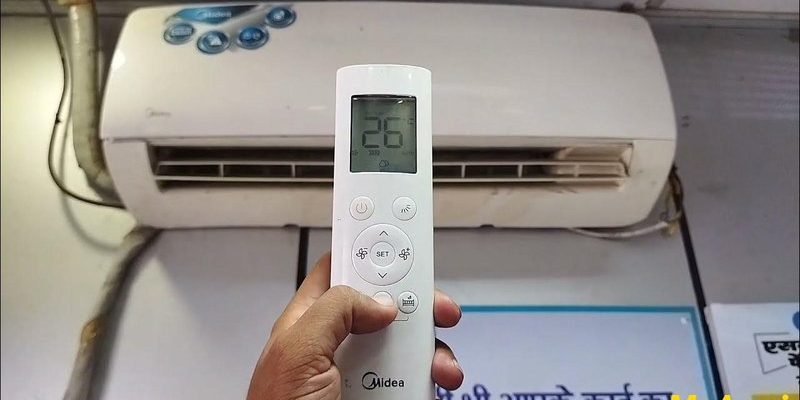So, before you start thinking about tearing open the AC unit or, worse, investing in a brand-new remote, let’s slow down. Let me walk you through some super approachable steps—you don’t need to be an engineer to follow along. We’re talking about the little plastic wand (usually white or gray, with squishy buttons) that controls the temperature, fan speed, and all those fancy modes on your Midea split or window AC. It’s a basic gadget, but when it stops working? It feels like the whole house is broken. Let’s bring some order to the chaos.
Check the Obvious: Inspecting the Batteries
Batteries are the lifeblood of any remote, and honestly, they’re the most likely culprit. If your Midea AC remote isn’t working, the best starting move is to flip it over and slide off the battery cover. You might be surprised—sometimes those batteries have been in there since the last Olympics. The contacts can get a little crusty or corroded, which messes with the connection.
Here’s the thing: Even if the indicator light on your remote blinks or flashes a little, it doesn’t mean the batteries are totally fine. Remotes can get fussy if there isn’t *enough* power, and Midea remotes are no different. Try swapping those old AAAs or AAs for a fresh pair and make sure you’re putting them in the right way (we’ve all had a backwards battery moment, no shame).
If you have a universal remote lying around, it might be worth testing the same batteries in that one, just to double-check if the issue is battery-related or something deeper. And if the battery compartment looks dirty or grimy, a quick rub with a clean pencil eraser can do wonders to clean the contacts.
Resetting the Midea AC Remote
Every now and then, electronics just get… weird. It’s like they decide to take a little nap and forget how to talk to your AC unit. Resetting your Midea remote can kick it back into action, just like restarting your phone when it’s acting up. To do this, pop the batteries out, wait a solid 30 seconds, then put them back in. This clears the remote’s memory and gives it a fresh start.
Some newer Midea remotes have a tiny reset button—look for a pinhole labeled “RESET” on the back or under the battery cover. A paperclip or toothpick is perfect for pressing it. This can help if your AC isn’t responding or if the remote is stuck on the wrong mode.
Taking a minute to reset things is a classic troubleshooting move. It clears up little glitches that can build up over time—just like giving your brain a moment of silence before a stressful meeting.
If the remote cooperates after a reset, you know the issue was a minor software hiccup or a sync problem. If not, keep reading—there’s more we can try.
Make Sure the Remote Is Paired (or Synced) Properly
You might be wondering, “Wait—doesn’t the remote just *work* if the batteries are fine?” Usually, yes. But every so often, a Midea AC remote might lose its connection (or “pairing”) with the air conditioner itself. This can happen if you unplug the AC, have a power outage, or after a battery change.
To pair (or sync) your Midea AC remote, stand close to the indoor unit. Point the remote directly at it and press the ON button. Some units beep or flash when they recognize the remote again. If you see a code or something like “E1” or “P4” on the AC’s LED display, that usually means the remote and AC aren’t talking. Refer to your user manual for the specific code—those little booklets are surprisingly helpful, even if they live at the bottom of the junk drawer.
Pro tip: If you’ve got a universal remote, you’ll need to enter a code specific to your Midea model. These codes are usually in the manual or a quick Google search away (“Midea AC universal remote code”). Key it in, then test the remote again.
Check the Infrared Signal (Is the Remote Sending a Signal?)
This one’s kind of fun, actually—your phone’s camera can help! The Midea AC remote communicates with your air conditioner by sending out a little flash of infrared (IR) light when you press a button. Human eyes can’t see this, but your smartphone camera can.
Just point the remote at your phone’s camera, press any button, and look for a quick white or purple flash on the camera screen. If it flashes, the remote is sending a signal. No flash? The remote’s IR emitter might be busted, or the batteries might still be weak.
Clean the Sensor Area
Sometimes dust, smudges, or even a piece of clear tape stuck over the IR sensor can block the signal. Gently wipe the front of the remote and the sensor area on the AC unit with a soft, dry cloth. Keep the path between the remote and AC clear—sometimes, an errant stack of books or a stray curtain is enough to block the line of sight.
Try a Universal Remote or the Midea AC App
If you’re at the point where the Midea remote just will *not* cooperate, don’t panic. Universal remotes are like the Swiss Army knives of home electronics—they’re not picky and work with almost anything, including most Midea AC models. You’ll need those pairing codes I mentioned earlier, but otherwise, it’s a straightforward swap.
Some newer Midea air conditioners can also be controlled via a smartphone app using Wi-Fi or Bluetooth. Check if your model supports this by looking for a Wi-Fi logo or “Smart” label on the AC panel. Download the Midea app on your phone, follow setup instructions, and you’re back in business—maybe even with more features than the original remote.
Honestly? Sometimes using your phone to control the air conditioner is easier (and harder to lose) than that little plastic remote.
When to Replace the Remote: Signs of Physical Damage
Remotes aren’t exactly built like tanks. If yours took a tumble off the couch, got stepped on, or had a close encounter with a glass of orange juice, there could be more going on than finicky batteries. Look for visible cracks, rattling sounds, sticky buttons, or a loose battery cover.
If the remote’s PCB (that’s the little green circuit board inside) gets wet or damaged, it’s usually game over. Replacement Midea remotes are easy to order online—but make sure you get the right model number. Universal remotes are a solid backup, but they sometimes miss out on specific features, like Sleep Mode or Turbo.
No shame in admitting defeat here—remotes are cheap to replace and way less stressful than trying to MacGyver a broken one back to life with duct tape and hope.
Double-Check the Air Conditioner Unit Itself
Let’s take a second and flip the script. If you’ve tried everything with the Midea AC remote and nothing works, maybe—just maybe—it’s not the remote. Sometimes the AC’s IR receiver (the little eye that “sees” the remote’s signal) can break or get blocked.
If your air conditioner won’t respond to *any* remote, universal or original, there could be a problem with the control board or the IR sensor inside the AC unit. This isn’t something most folks can fix at home, but it’s worth knowing before you keep blaming the remote. If you’re comfortable, gently clean the AC’s sensor window with a soft cloth. If it’s truly unresponsive, it might be time to call in a pro.
Extra Troubleshooting: Firmware, Codes, and Service Modes
For the slightly techier crowd (or the determined DIYer), Midea ACs sometimes have hidden “service modes” that can help diagnose deeper problems. These modes are usually accessed with a specific button combination on the remote—check your manual or look online for your model. If you’re getting error codes, note them down; they’re like the AC’s way of saying exactly what’s wrong.
Some models can be updated or reset with a firmware update, but honestly, unless you’re super comfortable with electronics, this is better handled by a technician.
Wrapping Up: Don’t Sweat It (Literally)
A non-working Midea AC remote is a classic case of “small device, big headache,” but you’ve got more options than you might think. From fresh batteries, to resetting and syncing, to trying universal remotes or even your phone, most issues can be tackled with a little patience and a methodical approach.
And if all else fails? There’s nothing shameful about picking up a replacement remote or calling for some pro backup—sometimes, that’s just the smart move. The bottom line is, you don’t need to suffer through a stuffy living room or a heatwave in silence. You’ve got this, and (with a little troubleshooting) your Midea AC remote will be back to its cool, clicky self in no time.