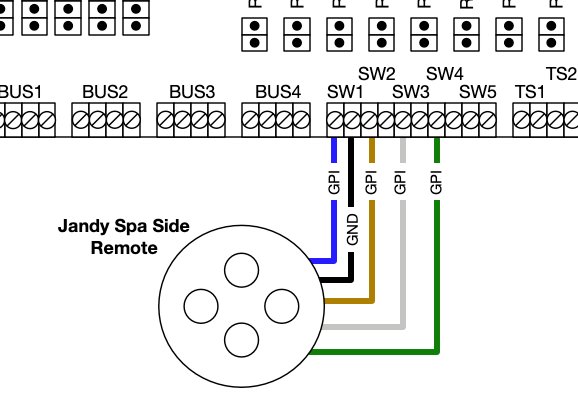
If you’ve got a Jandy spa remote, you know it’s the trusty link between your lounge chair and perfect water temperature. These remotes, whether they’re the waterproof handheld kind or the classic wall-mounted models, are built for convenience. But when the display goes blank, it can leave you wondering if you’ve lost control for good. Here’s the thing—a blank display doesn’t necessarily mean it’s broken forever. Most of the time, it’s just a hiccup in the system, the kind of thing you can fix with a little troubleshooting.
Let me walk you through what’s likely happening under the hood, and exactly what steps to take if your Jandy spa remote display goes blank—so you can get back to soaking in peace.
Understanding Your Jandy Spa Remote
Before diving into fixes, it helps to know how these spa remotes actually work. Jandy, part of the Zodiac brand family, makes a variety of pool and spa control systems used in lots of backyards. Their remotes are designed to wirelessly communicate with the main control panel, letting you adjust things like temperature, jets, or lighting from a comfortable distance.
Think of your Jandy remote as a sophisticated walkie-talkie for your spa. It sends digital codes to the control system, which processes commands—like raising the heat or turning on a waterfall. The display lights up to show you menus, system status, and the results of any settings you tweak. When that display isn’t lighting up, either the remote isn’t powered or it’s lost its connection to the “home base.”
Honestly, even a basic understanding of this back-and-forth helps when something goes wrong. It means a blank screen could be caused by a dead battery, a lost connection, or even something simple like moisture getting into the electronics. Knowing how the remote talks to the system can help you zero in on the right fix, instead of just guessing and hoping for the best.
Initial Troubleshooting: The Simple Stuff First
When your Jandy spa remote display goes blank, resist the urge to panic. Think of it like when your TV remote stops working—you’d try fresh batteries before calling a repair tech, right? Start with the basics.
Check the batteries. For most handheld Jandy remotes, this is the number one culprit. Batteries don’t last forever, and even rechargeable models can lose charge faster in cold or wet environments. Pop out the old batteries, pop in a new set, and see if the display lights up. If your remote’s rechargeable, dock it for a good 30 minutes and see if anything changes.
Inspect for signs of water damage. These remotes are often labeled “waterproof,” but after years of use, seals can wear down. Look for condensation inside the screen, salt buildup, or sticky buttons. If it’s wet, remove the batteries and let everything dry out for a day before trying again.
- Try pressing and holding the power or reset button (if available) for 5–10 seconds.
- Check for obvious loose wires or corrosion in the battery compartment.
- If it’s a wall-mounted model, be sure it’s still getting power—flip the breaker for a few minutes, then turn it back on.
If these steps don’t revive it, then the problem might be deeper. That’s when you move on to the next level of troubleshooting.
Loss of Sync: When the Remote Can’t Pair
Here’s a common story: everything worked fine yesterday, but now your remote is blank and unresponsive. Sometimes, the issue isn’t the display itself—it’s that the remote has lost its sync or pairing with the main Jandy system.
Wireless remotes need a clean signal between the remote and the control panel. If you’ve recently had electrical work done, added new wireless gadgets, or moved the remote too far away from the receiver, interference can “break the handshake” between your devices.
To fix this, you’ll need to re-sync or re-pair your Jandy remote:
- Find the pairing instructions for your specific model (look for a sticker on the back or in the manual).
- Typically, there’s a sequence—holding down the reset or sync button on the remote, then doing the same on the control panel.
- Wait for a beep or flashing light; this usually means the two are talking again.
You might be wondering: “What if I can’t even get to the pairing menu because the display’s still blank?” In that case, it’s likely a power or internal electronics issue—skip ahead to the next section.
Resetting Your Jandy Spa Remote
If your remote still isn’t cooperating after checking power and trying to pair, it might just need a reset. Electronics sometimes get, well, confused—especially after surges, outages, or software errors. A reset can clear out glitches and reconnect everything.
For most Jandy remotes, there’s a physical reset button hidden somewhere—maybe inside the battery compartment or on the back. Sometimes it’s just a tiny hole you need to poke with a paperclip. Here’s what to do:
- Remove the batteries first (if used), then press and hold the reset button for 15 seconds.
- Replace the batteries and power up the remote.
- If the display lights up, go through the pairing process again just to be safe.
- If nothing happens, try the reset one more time before moving to advanced troubleshooting.
Think of this reset as the spa-tech equivalent of a good night’s sleep—a quick way to clear out the digital cobwebs.
Be patient—sometimes it takes a minute for the display to wake up and reconnect after a reset.
Checking the Main Control Panel and Code Communication
Sometimes the problem isn’t with your Jandy spa remote at all, but with the main control system itself. The control panel (usually tucked near the spa or pool equipment) acts like the brain, sending and receiving coded signals from the remote. If it’s not working, the remote display can go blank because there’s nothing to talk to.
First, check the control panel’s status lights. Most Jandy systems will show a steady green (or blue) light if everything’s normal. A blinking light or no light at all means there’s trouble—maybe a tripped breaker, loose wire, or blown fuse.
Walk over and give the panel a quick once-over:
- Is the display on the main panel working, or is it blank too?
- Are any error codes (like “COMM FAIL” or “NO LINK”) showing?
- If you see a code, jot it down—it’ll help if you need to call for support.
Sometimes, just power cycling the control panel (flipping the power off for 30 seconds, then back on) will reconnect things. If not, you might need to check the wiring or call in a pro.
When to Consider a Replacement Remote
Let’s be honest—sometimes, technology just gives up. If your Jandy spa remote display is still blank after all these troubleshooting steps, the remote might be dead for good. Electronics wear out, especially when exposed to the elements or repeated drops.
You might ask, “Should I get another Jandy remote, or try a universal option?” Here’s what matters:
- Brand-specific remotes (like Jandy) are typically more reliable and play nicely with your existing system.
- Universal remotes can work for some basic functions, but you’ll often lose out on special features (like custom spa modes or special light settings).
- If your system is older (over 10 years), check if replacement parts are even available before you buy anything.
If you order a new remote, make sure it’s compatible with your Jandy system version. And always pair it according to the manufacturer’s instructions.
Preventing Future Remote Display Problems
After all this, you probably want to avoid ever seeing a blank display again. The good news? A little proactive care can keep your Jandy spa remote working longer.
- Store the remote indoors when you’re not using it, especially in bad weather or extreme temperatures.
- Change batteries every season, before they completely run out—don’t wait until the remote is totally dead.
- Wipe down the remote regularly, especially if it gets splashed with chlorinated or salty water.
- Check the seals and replace them if they look cracked or worn out—this protects against internal water damage.
- Update your main control panel’s firmware occasionally, if available. This helps prevent code communication errors and keeps things running smoothly.
It’s a bit like brushing your teeth: a couple of simple habits now can save you a lot of trouble later.
When to Call in Professional Help
You’ve covered the basics—fresh batteries, pairing, resets, and even checked the main control panel. But if your Jandy spa remote display stays blank, sometimes it’s time to let a pro take a look.
Professional spa techs have specialized tools to check for things like:
- Hidden water damage or corrosion on the remote’s circuit board
- Wiring problems inside the wall mount or controller
- Failed code communication between the remote and your main spa panel
- Hardware faults that can’t be fixed with just batteries or resets
Don’t feel bad if you need help—these systems are complicated, and even handy DIYers hit a wall sometimes. It’s better to get it right (and avoid voiding your warranty) than to guess and risk more damage.
If it feels like you’ve tried everything short of a magic spell, it’s probably time to wave the white flag and call in some reinforcements.
Tying It All Together
A blank Jandy spa remote display can definitely throw a wrench into your relaxation plans, but it’s rarely a reason to panic. Most of the time, you’ll find that simple troubleshooting—like checking batteries, drying out moisture, or resetting the connection—will get things back on track. Knowing how your remote communicates with your spa system helps you make smarter fixes, instead of just hoping for a miracle.
And if you do have to swap out the remote or call a pro, at least you’ll know you’ve covered every sensible step first. With a little patience and the right approach, you’ll be back in your spa before you know it—display bright, water perfect, and stress levels back to zero.