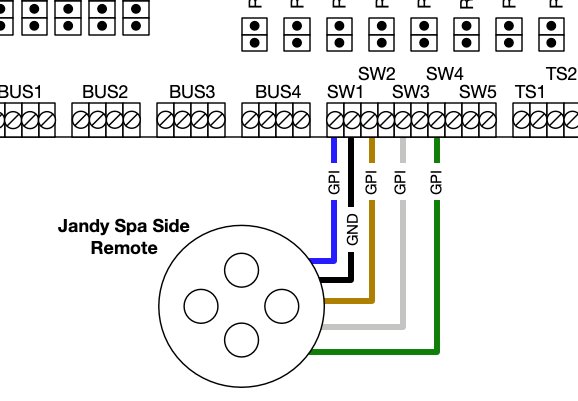
Let’s break this down. Jandy remotes (like the Aqualink or the wireless PDA) are designed to give you control over your pool’s systems—pumps, lights, heaters, and more. But when that remote keeps disconnecting, it throws a wrench in your plans. Picture trying to watch TV and the remote keeps losing the signal—it’s that same annoyance, just wetter. Here’s the thing: you don’t need to be an engineer to troubleshoot this. With a little patience and some step-by-step checks, you can almost always figure out what’s going wrong—and maybe even fix it yourself.
Understanding Why Your Jandy Remote Disconnects
It’s tempting to think the remote is just faulty, but honestly, there’s usually more to the story. The Jandy remote depends on a steady wireless (or wired) connection with your pool’s control panel. When that link is shaky, it can drop out randomly—leaving you staring at a lifeless screen. Picture two walkie-talkies: if one moves too far away, or something blocks the signal, communication just stops.
Wireless Jandy remotes, like the PDA or the handheld Aqualink, talk to the control center via radio signals. Wired versions depend on a solid cable connection. Either way, anything that interferes—like low batteries, broken wires, a glitchy circuit board, or even bad weather—can cause disconnections. You might be wondering: does this mean my remote is toast? Not at all. Most connection problems are fixable, or at least diagnosable, if you know where to look.
There’s also software to consider. Sometimes the remote and control panel can get “out of sync”—like when your phone won’t pair with Bluetooth speakers, no matter how many times you try. Resetting or re-pairing the devices can bring everything back in line. Knowing what makes the Jandy remote tick is the first step toward a smoother pool experience.
Check the Obvious: Power and Battery Issues
Let’s start simple. If your Jandy remote won’t stay connected, always check the battery first. Weak or dying batteries are the classic culprit—especially for wireless models. It’s a bit like blaming a lamp for not turning on, when the bulb just needs replacing. Pull out the battery, take a look, and pop in a fresh set if you’re not sure. For the PDA remotes, you’ll usually find AA or AAA batteries inside. Some remotes use rechargeable packs—make sure they’re holding a charge.
But here’s the kicker: even if the screen lights up, low battery voltage can cause weird glitches and sudden disconnects. Sometimes the remote will look fine for a moment, then randomly drop the connection when it tries to send a command. Swapping in new batteries is quick, cheap, and solves the problem more often than you’d think.
Also, if you’re using a wired remote, make sure the cable is firmly plugged into the control panel, and check for visible damage or kinks. Faulty wiring can act just like a dead battery—randomly killing the connection. Never hurts to start with the basics.
Distance and Interference: Are You Out of Range?
Wireless Jandy remotes have a “sweet spot” when it comes to range. If you wander too far from the control box—or something blocks the signal—the connection might drop. Think about using Wi-Fi in the backyard: the further you go, the spottier the signal gets. Thick walls, metal appliances, or even other wireless devices (like baby monitors or cordless phones) can interfere with the remote.
Try this little experiment: stand near the pool controller (or wherever the main panel is) and see if the remote connects and stays linked. Now, slowly walk around your usual pool spots. Does the connection cut out in certain places? If so, you’re probably hitting the edge of the wireless range, or running into interference.
If your pool equipment pad is tucked far from the patio, sometimes even trees or heavy rain can disrupt things. In that case, you might need to reposition the antenna, remove obstacles, or consider a range extender if your setup allows it. It’s not always about the remote—sometimes the layout of your house or yard is the real culprit.
Syncing and Pairing Problems
You might be wondering, “What if my Jandy remote just won’t sync up with the control system at all?” This is actually a common issue—especially after a power outage, a reset, or a battery change. The remote and the control box need to “pair” (sort of like how your phone pairs with your car’s Bluetooth). If they’re not talking, the remote can’t do anything, no matter how many times you press the buttons.
First, look for any “Pair” or “Sync” instructions in your Jandy manual. Usually, there’s a process to put both devices into pairing mode at the same time (sometimes holding buttons, sometimes scrolling through menus). Don’t rush—give them a minute to find each other. If you don’t have your manual, try checking Jandy’s website for your specific model number.
If syncing fails, there could be a deeper issue with the software (like outdated code or a bug). In some cases, resetting both the remote and the control panel—turning them off and on, or pressing a dedicated reset button—can clear out any digital cobwebs and allow a fresh connection. Just be sure to follow official instructions to avoid messing up any custom settings.
Signal Problems: Antenna, Wiring, and Physical Obstacles
Even if your batteries are fresh and you’re standing in range, physical factors can still trip you up. For wireless remotes, the antenna on your Jandy control panel is crucial. If it’s bent, damaged, covered in dirt, or blocked by a wall, the remote’s signal may never reach its destination.
Have a look at the antenna—does it look okay? Wiggle it gently (don’t force it) to see if it’s loose. Make sure nothing metal is blocking it, and if possible, position the antenna so it points up and out into open space.
For wired remotes, follow the cable along its whole length. Check for spots where it might have been pinched, cut, or chewed (critters love a good wire snack). If you spot damage, you can sometimes repair it with electrical tape as a temporary fix, but replacement is best for long-term reliability.
One more thing—sometimes physical placement matters more than you’d think. If your pool equipment is in a metal box or surrounded by thick concrete, you’re basically putting your remote in “signal jail.” Moving the antenna higher or closer to the remote path can help break it out.
Software Glitches and Firmware Updates
Here’s a sneaky one: software bugs. Just like your phone or laptop, Jandy remotes and control panels have little programs (called firmware) that tell them how to work. If something in that code goes haywire—maybe from a power surge, a glitchy update, or just old age—the remote might keep disconnecting for no obvious reason.
The fix? Check if there’s a firmware update available for your Jandy system. Manufacturers release updates to fix exactly these kinds of issues. You may need to visit the Jandy website, find your controller’s model, and download code to a USB drive, or use a special cable. It sounds intimidating, but it’s usually step-by-step and pretty safe if you follow the instructions.
If you’re not sure how to update, or you don’t feel comfortable with tech stuff, reach out to a pool pro or the Jandy support team. Sometimes just performing a full system reboot—turning everything off, waiting a minute, and turning it back on—can clear out temporary issues without the need for an update.
If your Jandy remote only recently started disconnecting after years of flawless performance, odds are good that a software glitch or setting change is to blame—not a hardware failure.
Troubleshooting Deeper Hardware Issues
Alright, if you’ve tried everything above and your Jandy remote still won’t stay connected, it might be time to consider a hardware problem. Honestly, electronics just wear out over time, especially in outdoor environments where heat, cold, and moisture can mess with delicate parts.
Signs of deeper trouble include screens that flicker, buttons that don’t respond, or remotes that refuse to power on even with new batteries. For wireless models, a failing circuit board or a damaged antenna inside the remote can silently wreck the signal. For wired models, that old cable can fray inside the insulation where you can’t see it.
If you’re handy with a screwdriver, you can sometimes open the remote and check for loose connections or visible corrosion. Otherwise, your best bet is to contact a pool service technician or Jandy support. They’ll have test equipment, spare parts, and the know-how to confirm whether the remote itself or the pool controller is at fault.
Just remember, even if your remote is toast, you can still often control the pool system from the panel directly—or look into universal remotes or smartphone-compatible upgrades, if you’re ready for a tech refresh.
Is It Time to Replace or Upgrade Your Jandy Remote?
Here’s an honest reality: sometimes, older Jandy remotes just give up the ghost. Pool electronics typically last between 3–7 years, depending on use and weather exposure. If your remote is older, takes forever to sync, or eats batteries like candy, it may be living on borrowed time.
Before going for a replacement, weigh your options. Is it possible to use a universal remote or a smartphone app with your control panel? Many modern Jandy systems now support app-based management, which can be more reliable, customizable, and futureproofed than an old-school handheld.
Of course, sometimes you just want that old-school, tactile remote. If so, check the exact model number before buying a new one—compatibility matters. And if your pool is vital to your daily routine (or your sanity), it’s worth having a backup remote on hand, just in case the disconnect drama strikes again.
Wrapping Up: Taking Back Control of Your Pool
Dealing with a Jandy remote that constantly disconnects can feel like chasing a ghost—one moment it’s fine, the next it’s totally unresponsive. But step by step, most issues are fixable. Start simple: check the batteries, stand closer, and make sure nothing’s blocking the signal. If that doesn’t do it, re-sync the remote, check for software bugs, or give that antenna a little attention. And if all else fails, don’t be afraid to call in the pros or consider an upgrade.
At the end of the day, your pool should be a place for relaxation, not frustration. With a little patience and troubleshooting, you can get your Jandy remote back in line—and reclaim those lazy afternoons by the water.