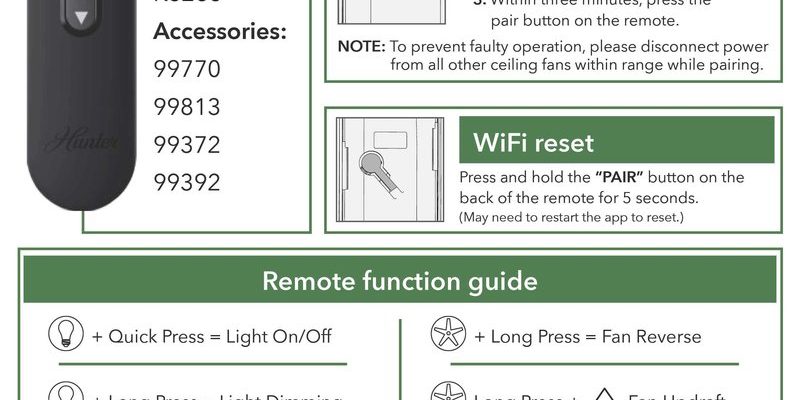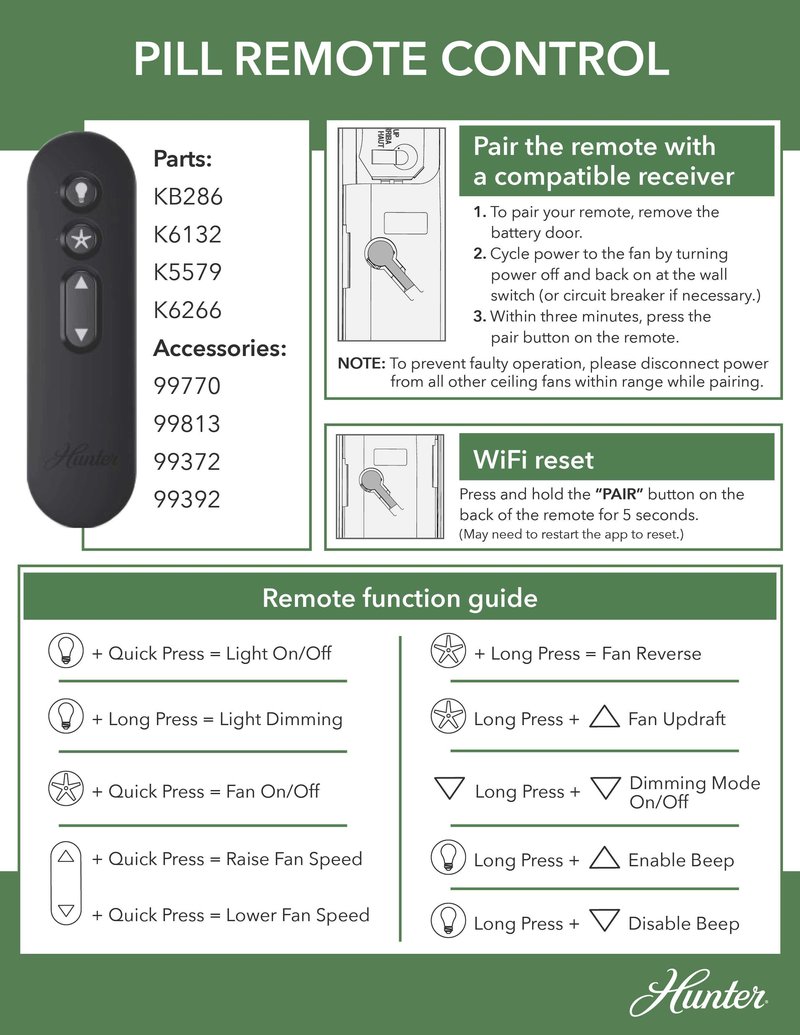
If your Hunter fan remote refuses to sync, you’re not alone. These remotes use special codes to talk to the fan—kind of like a password between two friends. But if they lose their “inside joke,” nothing happens when you press a button. The good news: most sync issues are fixable without calling an electrician. Whether it’s a battery hiccup, a dip switch mix-up, or a reset that’s needed, you can often solve the problem with a handful of tools and a bit of patience.
Why Hunter Ceiling Fan Remotes Lose Sync
Let’s get real for a minute—technology isn’t perfect. Even something as straightforward as a ceiling fan remote can act up. Most Hunter remotes and receivers use radio frequency signals. When they’re paired, it’s like having a private radio channel. But every once in a while, that channel gets fuzzy. Maybe there’s interference, a power surge, or just a gremlin in the wiring (well, not literally, but it can feel that way).
Over time, batteries run low, codes get scrambled, or someone accidentally changes the settings. If someone else in your house fiddles with another remote or you’ve had a recent power outage, those can easily disrupt the pairing between your Hunter fan and its remote. Other electronics—like TVs or WiFi routers—can even muck things up. It’s a bit like living in an apartment where everyone has a similar remote; signals sometimes cross paths, leading to confusion.
If your fan isn’t responding, don’t panic—chances are it’s something minor, not a sign your whole system needs replacing.
Understanding these causes can help you troubleshoot confidently. Once you figure out *why* things are out of sync, fixing them becomes far less intimidating.
Check the Hunter Remote’s Batteries First
Honestly, this step seems almost too simple, but you’d be amazed how many problems start with dead or weak batteries. Hunter remotes usually take AA or AAA batteries, and they don’t always give a clear warning when they’re running out of juice. Sometimes, the remote light still blinks, but the signal isn’t strong enough to reach the fan.
Pop off the back cover and replace the batteries—even if you’re sure they’re “probably fine.” If your remote has been sitting for a while, swap in fresh, name-brand batteries instead of those mystery ones at the bottom of your junk drawer. Give the remote a little tap to reseat the batteries, then try it out. If you hear even a faint click from the fan or see a light blink, you’re on the right track.
Worst case, you rule out the simplest problem. Best case, you’re chilling under a spinning fan in minutes.
Reset and Re-Sync the Hunter Ceiling Fan Remote
When new batteries don’t do the trick, it’s time to reset and re-sync the remote with your Hunter ceiling fan. Think of this as getting both devices to “shake hands” again, using a code or special procedure that’s unique to Hunter products. The exact method can vary, but here’s a common process that works for most models:
- Turn the fan’s power off at the wall switch or circuit breaker—wait about 30 seconds for everything to clear out.
- Turn the power back on. Within 30 seconds, press and hold the *pair* or *sync* button (sometimes labeled as “Fan” or “Learn”) on your remote. Hold it for 5–10 seconds.
- If you have a Hunter SimpleConnect or similar smart remote, you might see an LED flash or hear a beep. That means the code handshake was successful.
During this process, make sure you’re close to the fan—these signals aren’t meant to go through walls. If your remote doesn’t have a visible pair button, check inside the battery compartment. Some remotes hide their reset buttons in sneaky spots.
Let me explain: the pairing process tells your fan’s receiver, “Hey, talk to *this* remote and ignore everyone else.” If done right, your fan should respond immediately to any button push.
Check the Hunter Ceiling Fan Dip Switch Settings
You might be wondering, “What on earth is a dip switch?” Picture a tiny row of levers, usually inside the remote’s battery compartment or on the fan’s receiver unit (in the ceiling canopy). These mini switches set the *RF code* that links your fan and remote. If the code doesn’t match on both, your Hunter fan won’t sync.
Here’s what you do:
- Open up the battery cover on the remote and spot the dip switches. There are usually 4–5 switches, either up or down.
- Turn off the power to the fan at the breaker for safety.
- Remove the fan canopy (the part flush with the ceiling) and look for the receiver. There’s usually another set of dip switches here.
- Make sure both sets of switches match exactly—in order. Use a pen or small tool to gently change the switch positions as needed.
- Restore power and try syncing the remote again.
It’s a bit fiddly, but if even one switch is out of alignment, the remote and fan won’t pair. Think of it like two walkie-talkies—they need to be on the same channel or you’ll get nothing but static.
Hunter Remote Not Syncing After Power Outage or Installation
Here’s the thing: big electrical changes (like a blackout or a fresh installation) often scramble the pairing between your Hunter ceiling fan and its remote. After a power outage, the receiver can “forget” the remote, just like a computer sometimes needs a reboot after crashing.
If you’ve just installed a new Hunter fan and the remote won’t sync, double-check all wiring connections first. Loose wires or an improperly seated receiver can block signals. Follow the pairing steps again, and be patient—sometimes you need to repeat the reset process two or three times, especially on newer or “smart” Hunter models.
It’s not unusual for the fan to seem completely unresponsive the first time. Don’t give up! Wait a minute or two between each sync attempt, and make sure there aren’t any lightbulbs or metal parts blocking the receiver in the fan canopy.
Power disruptions don’t usually *break* your Hunter fan—they just knock it off its groove. A careful reset puts things back in order.
When to Check for Interference or Range Issues
Radio frequency remotes, like the one you use for your Hunter ceiling fan, don’t always play nicely with everything around them. Wireless routers, baby monitors, and even thick walls can sometimes muck up the remote’s signal. So, if your remote works only when you’re standing underneath the fan but not further away, you’re probably facing a range or interference issue.
Try using the remote in different spots around the room. If it suddenly works when you’re closer, you know the signal is struggling to reach. Move large electronics, WiFi routers, or metal objects away from the fan’s receiver area if you can. Even a big TV or bookshelf too close to the fan can act like a wall, blocking the signal.
If you suspect another remote (from a neighbor, maybe?) is interfering, change your dip switch code to something different and re-pair the remote. This gives your Hunter fan a “secret code” that’s less likely to overlap with someone else’s.
Should You Try a Universal Ceiling Fan Remote?
If you’ve replaced the batteries, checked the dip switches, and re-synced multiple times with no luck, your Hunter remote or receiver might be kaput. Don’t worry—most Hunter ceiling fans can be controlled by *universal ceiling fan remotes* you’ll find at hardware stores.
Universal remotes are designed to work with many brands by letting you set the right code or dip switch pattern. Sometimes, they even come with new receivers (the box inside the fan) you can swap in place of your Hunter’s original receiver. This is a good option if you’re comfortable with basic wiring, or if the Hunter replacement part is hard to find or pricey.
The one catch: not every universal remote will work with every Hunter fan, especially if it’s an older or specialty model. Double-check compatibility (the product info should list Hunter fans), or bring your old remote to the store for a side-by-side check.
Hunter Remote Still Won’t Sync? What Next?
At this point, you’ve tried all the usual suspects: new batteries, resetting, dip switches, interference, even universal remotes. What now? Sometimes, the issue is a faulty receiver inside the fan or a defective remote that needs replacing. Receivers can go bad after years of daily use or after a power surge.
If your Hunter ceiling fan is under warranty, now’s the time to call customer support. They can walk you through extra steps and sometimes send replacement parts. If you’re out of warranty, most hardware stores carry replacement receivers for common models, though you may need to do a little basic wiring (always shut off the power at the breaker first).
Some folks choose to just use the pull chains on the fan as a backup if the remote is completely toast, but honestly, it’s usually worth the small investment to fix the remote system—especially if your ceiling is high or the fan is hard to reach.
Remember, syncing issues with Hunter ceiling fan remotes are super common—and almost always fixable with a little patience and some careful troubleshooting.
Fixing a stubborn Hunter ceiling fan remote can feel like solving a mystery, but you’ve got all the clues. By following these steps—checking batteries, resetting and re-pairing, matching dip switch codes, ruling out interference, and considering universal options—you’ll usually have your fan spinning on command again. Sometimes tech just needs a gentle nudge to start behaving, and now you know exactly where (and how) to give it.