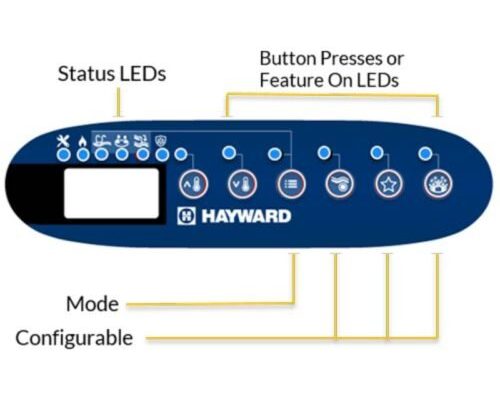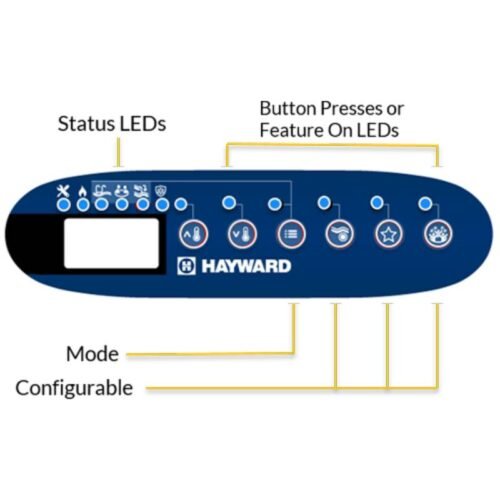
Hayward makes some of the most popular spa and pool remotes out there, especially for their wireless and wired control systems (think ProLogic, AquaPlus, or similar units). Sometimes, these remotes just stop communicating. The causes can range from a drained battery to a bigger wiring issue—but the display going blank is usually the first sign something’s up. Here’s how to figure things out, even if you’re not exactly an electrician.
Understanding Your Hayward Spa Remote—And Why The Display Goes Blank
Here’s the thing: spa remotes, especially the ones from Hayward, are packed with tech but built for simplicity. They’re designed to let you control temperature, lights, jets, and more with the tap of a button. When the display suddenly goes blank, it’s a strong hint that something in the signal chain—or the remote itself—is off.
A blank display isn’t always a major disaster. Sometimes it means the remote isn’t getting power. In other cases, it could be an issue with how it’s syncing or communicating with the main spa control panel. If you’ve ever had a universal TV remote suddenly “forget” your TV, you’ll get the idea. The difference is, your spa remote is actually controlling a lot more than channel changes.
Honestly, most blank-screen issues are fixable if you take it step by step. Even if you’re new to spa tech, you don’t need a degree in electronics—just a methodical, curious approach.
First Steps: Quick Checks Before You Panic
Before you start unscrewing things or searching for replacement parts, breathe. A Hayward spa remote with a blank display doesn’t always mean expensive repairs. Think of this like a car with a flickering dashboard light: sometimes it’s a loose wire, not a dead engine.
- Check the remote’s battery (if it’s wireless): Many Hayward spa remotes run on simple coin or AA/AAA batteries. If it’s been a while since you swapped them, try a fresh set. Even if you think your batteries are okay, sometimes a weak battery won’t light the screen at all.
- Look for obvious physical issues: Is the display cracked? Does the remote feel unusually warm or cold? Any sign of water getting inside the remote? (It seems obvious, but spas and water don’t always play as nicely as you’d think.)
- Test other controls: If you have a fixed poolside panel or another remote, see if the spa responds to those. If everything else works, the issue is likely isolated to your spa remote—and that’s actually good news.
Let me explain: sometimes, blank displays are simply the result of a basic fix. So don’t jump to buying a new remote just yet—try these basics first.
Common Causes: Why Hayward Spa Remote Displays Go Blank
You might be wondering what really causes that ominous blank screen. Here’s where things get technical—but not too scary.
- Battery failure or corrosion: Wireless Hayward remotes depend on their batteries. If the battery dies—or if corrosion creeps onto the contacts—you’ll see a blank screen. Pull off the battery cover and check for any greenish crust or rust.
- Signal or sync issues: Sometimes the remote loses its connection with the main control panel. This can happen after a power outage, a nearby lightning storm, or even a simple glitch in the software. It’s like when your phone drops Wi-Fi—everything looks fine, except nothing works.
- Physical or water damage: Even “waterproof” remotes can let in moisture, especially if the gasket is old or cracked. Water inside the remote can short out the display, leaving it blank.
- Wiring or pairing mistakes (for wired remotes): If you have a wall-mounted or plug-in remote, check the cable connections. A loose connector or a pinched wire can cut off communication.
The good news is, almost all of these issues have a troubleshooting path. Don’t toss your remote out just yet!
How To Troubleshoot a Blank Hayward Spa Remote Display
Troubleshooting is all about moving from simple to more complex solutions. Think of it like checking why your kitchen light won’t turn on: you try the switch first, then the bulb, then maybe the circuit breaker. Same goes here.
- Step 1: Replace the battery. Even if the battery seems fine, swap it for a new one. Make sure it’s inserted correctly—positive and negative sides matter!
- Step 2: Inspect inside. Open the battery compartment and look for any corrosion or water damage. Clean the contacts gently with a cotton swab and a dab of rubbing alcohol if needed.
- Step 3: Reset or power-cycle the remote. Many Hayward remotes have a tiny reset button inside the battery compartment. Use a paperclip to press it. If there’s no button, remove the battery, wait 30 seconds, and reinsert it.
- Step 4: Re-sync or pair your remote. Sometimes the remote needs to be reconnected to the main control unit. Check your spa controller’s manual for the pairing or sync steps. Typically, this involves putting the control panel in “learn” mode and pressing a button on the remote.
- Step 5: Switch locations or check wiring. For wireless remotes, try using the remote near the main control unit—you might just be out of range. For wired setups, tighten connectors and inspect the cable for damage.
If none of these steps work, your remote might need professional repair or replacement. But you’ve ruled out the easy fixes!
When To Reset, Sync, or Pair Your Hayward Spa Remote
Sometimes, your remote just needs a fresh start. Almost like restarting your computer when things get weird. Resetting, syncing, or pairing can resolve all sorts of odd behaviors—including a blank display.
Resetting usually clears any software glitches. For most Hayward models, this means hitting a tiny reset switch (with a pin), or removing the batteries for a minute. If the remote springs back to life with a “Hello!” or the Hayward logo, you’re in business.
Syncing or pairing is a bit more involved. If the remote lost its connection, you’ll need to follow a code or pairing process. Most Hayward systems use a specific sequence of button taps, or you may need to access a “learn” mode from the main control unit’s menu. The process varies, so keep your manual handy, or search for your remote’s model and the word “sync.”
If you’re scratching your head because you can’t find a code or pairing instructions, don’t worry. Hayward’s website and spa forums have walkthroughs for almost every remote. Take your time—it’s better to go slow than accidentally de-sync everything in your system.
When To Suspect Wiring or Hardware Problems
Here’s where things get a bit more technical. If your Hayward spa remote is a wired model, a blank screen could mean a wiring issue—think of it like a lamp that’s unplugged. For wireless remotes, physical hardware failure (like a broken display) is possible, but rare unless there’s a history of drops or water exposure.
- Check the obvious: If you’re handy, unplug the cable at both ends and plug it back in. Look for bent pins or frayed wires. For wireless units, inspect the battery terminals and circuit board for corrosion or cracks.
- Swap with another remote: If you have a second, working remote—or a neighbor does—see if it works with your system. If it does, your remote is likely the problem.
- Inspect the spa controller: Sometimes, the issue is with the main control panel, not the remote. If the spa panel looks normal and only the remote is blank, it’s usually a remote issue. But if both are dead, it’s time to check breakers and power.
Troubleshooting wiring isn’t everyone’s cup of tea. Don’t be afraid to call a pool tech if you’re out of your depth. Better safe than sorry!
Comparing Hayward Spa Remotes With Universal or Third-Party Remotes
You might wonder: can I just grab a universal remote or a knockoff if mine’s toast? Not so fast—spa remotes are a little trickier than the one for your TV.
Brand-specific remotes (like Hayward’s) are built to talk to Hayward control systems using proprietary codes and syncing methods. Universal remotes for spas and pools do exist, but compatibility is hit or miss. Occasionally, a remote will claim to work with “all brands,” but you’ll find they often lack advanced features—or the ability to sync properly.
Third-party replacements sometimes work, but you can run into problems with pairing, display errors, or laggy response. Plus, if your spa is still under warranty, using non-Hayward parts can void it.
If you do go the universal route, make sure it specifically lists your Hayward model number. Otherwise, you might be stuck with another remote that just stares back at you blankly!
How To Prevent Future Blank Displays On Your Hayward Spa Remote
Once you’ve dealt with a blank remote display, you probably never want to repeat the experience. Here’s how to keep your Hayward spa remote running smoothly, so you spend more time soaking, less time troubleshooting.
- Keep it dry: Even waterproof remotes can let in water over time if the seals break. Store the remote somewhere away from splash zones when not in use.
- Replace batteries yearly: Mark your calendar. Fresh batteries are cheap insurance against blank screens.
- Check and clean contacts: Once every few months, pop the battery out and clean the contacts lightly. Corrosion sneaks up on you.
- Stay up-to-date on firmware: If Hayward releases software updates for your main control panel, do them! Sometimes, weird bugs that blank the display are fixed in updates.
- Handle with care: Don’t drop the remote, and avoid leaving it baking in the sun.
It may sound like a lot, but honestly, caring for your spa remote is pretty simple—just a little attention keeps things glowing.
Wrapping Up: Getting Back To Relaxation
A blank screen on your Hayward spa remote can be frustrating, but it’s rarely the end of the world—or the end of your spa sessions. Most of the time, it’s a small issue: a dead battery, a lost sync, or a little corrosion. By moving through checks one by one, you can usually get that display up and running with minimal fuss.
If you can’t revive the remote after careful troubleshooting, you’ll know you tried the right steps—and you’ll have a good story for the pool guy. Most importantly, you’ll be well on your way back to kicking back and enjoying your spa, fully in control again.