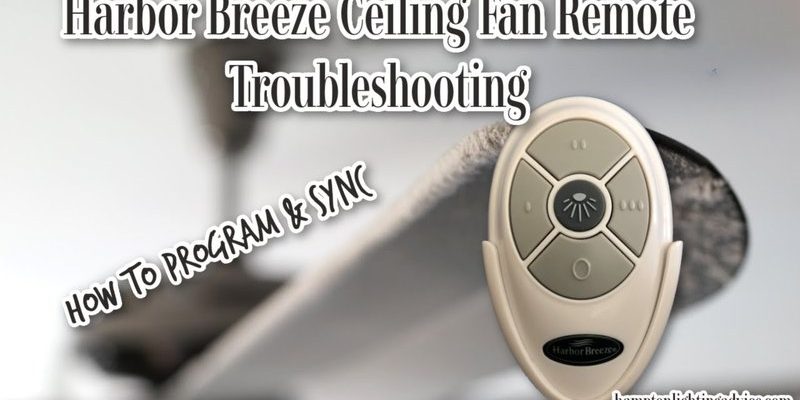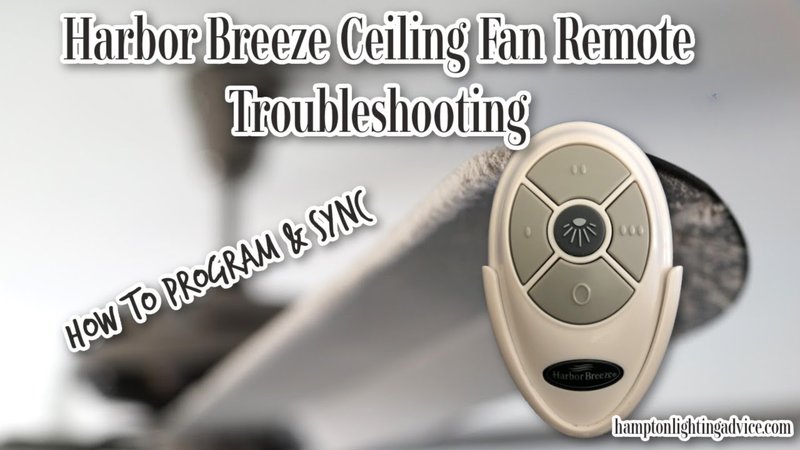
These remotes are designed for convenience, letting you control your fan speed and lights without hopping up. When they stop talking to the fan, though, the tech can seem mysterious—like a secret handshake you’ve forgotten. Let’s break down what’s really going on and how you can troubleshoot, reset, and hopefully get your Harbor Breeze remote paired up and back in charge.
Understanding How Harbor Breeze Ceiling Fan Remotes Communicate
Before diving into troubleshooting, it helps to know exactly how these remotes work. Think of the Harbor Breeze remote and fan like two friends using walkie-talkies. They need to be set on the same channel—otherwise, every “Hey, turn up the speed!” just floats off into nowhere. This channel business is handled by something called a *code*, which syncs the remote with the fan’s receiver.
You might be wondering how these codes are set. Here’s the thing: some Harbor Breeze remotes have tiny switches inside, called DIP switches, which must match the ones on the fan’s receiver. Others use a more modern “learning” code system where you press a button to pair the two devices electronically. If the code slips out of sync—say, after a power outage or battery change—your remote loses its connection, like a dropped phone call.
Manufacturers have shifted toward learning remotes because they’re more straightforward for users. Still, both types exist, and that’s why knowing which remote you’ve got is step one. If you’re not sure, pop off the battery cover and check for little switches. If you see them, you’ve got a DIP-switch remote; if not, you’re in learning-code territory.
Common Reasons Your Harbor Breeze Remote Won’t Sync
Honestly, when a Harbor Breeze ceiling fan remote won’t sync, it almost always boils down to a handful of everyday issues. Let me explain each one, slowly and carefully, so you can spot what might be happening at your place.
- Dead or Weak Batteries: The simplest culprit is often the overlooked one. A weak battery doesn’t have enough juice to send a strong signal. Even if the light on your remote flickers, don’t assume it’s strong enough. Always try fresh, brand-name batteries first.
- Incorrect Code Settings: For DIP-switch models, if the switches in the remote don’t match the ones in the receiver, the remote and fan won’t even know each other exist. Maybe they got jostled during shipping, a battery swap, or by accident.
- Power Interruptions: Ceiling fans and remotes can lose their memory after a power outage or a flipped breaker. That can scramble the sync, especially for learning-code remotes that rely on a brief pairing handshake.
- Physical Interference: Wireless signals don’t always travel as far as you’d hope—walls, metal ductwork, and even big TVs can block or weaken the remote’s signal. Try standing closer or removing nearby obstacles to see if the sync improves.
- Receiver or Remote Failure: Sometimes the hardware itself goes bad. If none of the basic fixes work, the issue may be inside the fan’s receiver or the remote’s internal circuits. Not great news, but good to keep in mind.
Don’t feel silly if you’ve missed something obvious—these things happen to everyone, especially if the fan’s been reliable for years.
Step-by-Step: How To Reset and Sync Your Harbor Breeze Ceiling Fan Remote
Let’s walk through exactly what to do if your Harbor Breeze ceiling fan remote won’t sync. If you’re picturing a complicated technical process, relax—you don’t need a toolkit and a YouTube PhD. Just patience and maybe a chair to stand on.
For Learning-Code (Pairing Button) Remotes:
- Turn off power to the ceiling fan at the wall switch or breaker for about 1 minute. This resets the receiver.
- Turn the power back on. Within 30 seconds, press and hold the “Learn” or “Pair” button on the remote. You’ll usually find this inside the battery compartment.
- The fan should respond—a beep, a light flash, or the blades spinning up. That’s your confirmation the devices are synced.
- If nothing happens, try the process again. Timing matters here; don’t wait too long after turning the fan back on.
For DIP-Switch Remotes:
- Remove the battery cover from the remote and look for the small DIP switches.
- Turn off power to the fan at the breaker for safety.
- Take down the fan canopy (the part against the ceiling) and look for the receiver. You’ll see a matching set of DIP switches there.
- Use a small screwdriver or pen to make sure the switch patterns match between the remote and the receiver.
- Replace the canopy, turn power back on, and test the remote.
Don’t rush. It’s easy to get frustrated during these steps, but going slow and double-checking the details will save time in the long run.
Checking and Replacing Harbor Breeze Remote Batteries
If your remote feels totally unresponsive—no lights, no clicks—it’s time to check the batteries. This sounds basic, but honestly, fresh batteries solve more remote problems than anything else. You might be surprised how quickly battery strength fades, especially with cheaper brands or if the remote sits unused in a hot room.
Here’s the thing: even if your remote’s indicator light comes on, weak batteries can still cause syncing issues. Wireless signals need consistent voltage, and anything less can mess with the code transmission.
How to Replace Batteries Correctly:
- Slide off the battery compartment cover, usually found on the back of the remote.
- Note the battery type—most Harbor Breeze remotes use two AAA or AA batteries, but some take a flat coin cell.
- Remove old batteries and insert new ones, aligning the positive (+) and negative (–) ends correctly.
- Replace the cover and test the remote close to the fan.
Don’t mix old and new batteries. That can actually drain the new ones faster and confuse the remote’s tiny computer.
Troubleshooting Other Harbor Breeze Remote Problems
If you’ve replaced batteries, checked the code, reset everything, and your Harbor Breeze ceiling fan remote won’t sync, let’s explore deeper. Sometimes the challenge hides in less obvious places.
Some users run into “phantom issues” where the remote works for lights but not the fan—or vice versa. This can point to a receiver glitch. Try resetting the power again, and if possible, test a known-good remote on the same fan. That’s a quick way to rule out the remote itself as the culprit.
Occasionally, the fan’s receiver inside the canopy fails. If the fan itself won’t respond to any controls—not even the pull chains—it’s often a wiring or receiver issue, not the remote. You might need to replace the receiver, which is usually straightforward if you’re comfortable working with ceiling fixtures. If not, don’t be shy about calling a pro.
Wondering if your home’s Wi-Fi or other remotes are interfering? It’s rare, but possible. Try turning off other wireless gadgets nearby and see if syncing improves. Universal remotes are sometimes an option, but Harbor Breeze’s proprietary codes mean you’ll want one specifically designed to handle this brand. Generic “universal” fan remotes may not do the trick.
Pairing Harbor Breeze Remotes Versus Universal Remotes
You might be curious if a universal fan remote could save the day if your Harbor Breeze remote won’t sync. It’s tempting—universal remotes sound great on paper. But here’s the thing: ceiling fans aren’t like TVs or soundbars. The remotes use proprietary codes. Harbor Breeze is notorious for unique syncing systems, which means not every “universal” will work.
If you pick up a universal fan remote, double-check that it lists support for Harbor Breeze specifically. Even then, you’ll need to perform the same steps—matching DIP switches or pairing via a learn button. Sometimes, a universal remote can breathe new life into an old fan, especially if the original remote is lost or broken.
However, if your receiver is the problem, a new remote won’t help until that’s fixed. In most cases, replacing both the remote and receiver as a matched set is your best bet. Luckily, these kits are widely available and generally affordable.
If you’re unsure, snap a picture of your existing remote or receiver and bring it to a hardware store—they’ve probably seen it all and can steer you in the right direction.
When To Replace Your Harbor Breeze Remote or Receiver
There’s a point where you’ve checked batteries, codes, power, and the sync process, but the remote still won’t play ball. If your Harbor Breeze ceiling fan remote won’t sync after repeated efforts, it’s time to consider replacement.
Here’s how you know it’s time for a new remote or receiver:
- The remote works sometimes, but randomly quits—even with fresh batteries.
- The fan’s receiver doesn’t respond to any remote, even a compatible replacement.
- You notice visible damage (corrosion, cracks) inside the remote or receiver.
Luckily, replacement kits typically include both a new receiver and remote, pre-matched for painless installation. Swapping out the receiver involves lowering the fan canopy, disconnecting a few wire nuts, and wiring in the new unit. As a bonus, you’ll get a fresh remote that’s guaranteed to sync right out of the box.
Don’t stress if DIY isn’t your style. An electrician can swap fan receivers in less than an hour—it’s a quick fix for someone with the right experience.
Keeping Your Harbor Breeze Ceiling Fan Remote Working Smoothly
Once you’ve solved the sync headache, it’s worth taking a few steps to keep your Harbor Breeze remote trouble-free in the future. Most issues come back to weak batteries and rough handling, so treat the remote gently and store it somewhere cool and dry.
If you’re planning home renovations, remember that excessive dust or bumps can jar the remote’s tiny switches or the fan’s receiver wires. After any major power outage or circuit work, it’s smart to check the sync before the next heat wave sets in.
And, here’s a tip: label your remote and jot down the DIP switch setting or “learn” instructions on a sticky note. That way, if you ever need to pair it again, you’re not left guessing. A 10-second precaution now saves future headaches.
A little prevention goes a long way. Like keeping a spare key tucked away, having a plan for your Harbor Breeze remote means more breeze, less drama.
You don’t need to be a tech wizard or call in the cavalry every time your Harbor Breeze ceiling fan remote won’t sync. With a patient approach—and a clear idea of how these remotes work—you can get things back in sync and enjoy your cool, comfortable space again. And if you ever need to swap parts or ask for help, you’ll know exactly where to start.