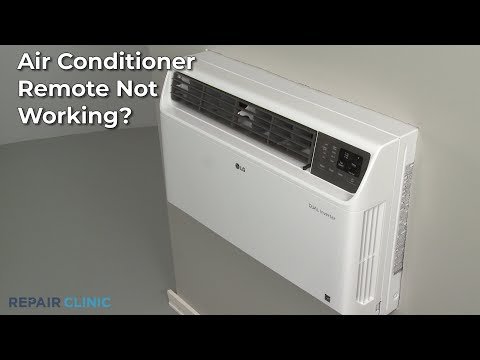
Honestly, feeling stuck or helpless because of a stubborn remote is more common than people admit. Whether it’s a slick GE window AC remote or one of those sleek wall-mounted models, they might look simple, but they’re actually miniature computers with their own quirks. If you’ve never had to “troubleshoot” a remote before, don’t worry—I’ll walk you through every step. Picture us sitting with a cup of coffee while I explain the super simple and sometimes sneaky ways your GE AC remote can act up, and what you can actually do about it.
Ready to get your cool back? Let’s tackle this remote mystery together, one step at a time—no engineering degree required.
Check the Obvious: Batteries and Power Supply
You’d be amazed by how often the culprit is as simple as dead batteries. I know, it sounds way too basic. But trust me—everyone (myself included) has been lured into thinking something high-tech broke, when the only thing that died was a couple of AAAs. If your GE AC remote isn’t lighting up, showing any signals, or making the usual beeping noises with button presses, start here.
First, flip over the remote and gently remove the battery cover. If you spot batteries with crusty ends or ones that look ancient enough to have powered the first TV, swap them out. Even if they look fine, it’s still smart to try a fresh pair. Make sure you insert them in the right direction, too. Polarity matters a lot—those plus and minus signs aren’t just for show.
If new batteries don’t help, check if the air conditioner itself has power. Is it plugged in? Is there a tripped breaker? Sometimes, the remote is blamed for a problem with the main unit or the power outlet. It’s like blaming your smartphone for not ringing when it’s actually your phone plan that got cut off!
Double-Check the Remote’s Signal Path
Here’s the thing: remotes talk to your AC via invisible infrared signals—think of it as a flashlight, but for your AC’s eyes only. If the path between your GE AC remote and the sensor on the AC unit is blocked, or if there’s dust, dirt, or sticky fingerprints on either end, that message can’t get through.
Take a minute to clean the front of your remote, especially the tip where the little “window” (infrared emitter) is. A gentle wipe with a soft, dry cloth does wonders. Now, look at your air conditioner’s control panel or wherever the remote sensor lives. Give that spot a wipe too. It sounds silly, but a bit of pet hair or smoke residue is all it takes to mess things up.
Then, make sure nothing big—like a chair, stack of laundry, or even a sleeping cat—is blocking the line of sight between you and the unit. Infrared remotes need a clear path. Stand right in front of the AC, point your GE remote straight at it, and try again. Sometimes, that’s all it takes to get the magic back.
Try Resetting or Re-Syncing the Remote
When the simple stuff doesn’t work, it’s time to roll up your sleeves and get a little technical—but don’t worry, you won’t need tools. Every GE air conditioner remote contains a tiny chip running a program (sort of like a computer). Sometimes, it gets confused and needs a fresh start. I call this the “unplug it and plug it back in” trick, remote-style.
To reset, remove the batteries from the remote and leave them out for at least 30 seconds. This gives the remote’s little computer brain a chance to completely power down. While you’re waiting, press and hold any button for a few seconds—this drains any leftover power inside.
After the pause, pop the batteries back in and try the remote again. Notice anything different? Sometimes, after a reset, you might need to re-sync or pair the remote with the air conditioner. Some GE models require you to point the remote at the AC and press a “reset” or “sync” button. If your remote or unit has a tiny pinhole button, poke it gently with a paperclip.
If you have the manual, check under “reset,” “code,” or “pairing”—it’s often hidden in the troubleshooting section.
Understand the Difference: Remote vs. AC Unit Issues
Okay, let’s say you’ve tried fresh batteries, cleaned everything, and even reset both the GE AC remote and the air conditioner unit. But it’s still not working. Here’s where it pays to be a little detective.
Consider: Is the remote the real problem, or is the AC unit itself being stubborn? Try turning the unit on manually (usually with a button on the AC itself). If the AC works smoothly with its own controls but ignores the remote, the issue is likely with the remote—it might need a deeper reset or even a replacement.
But, if both the remote and unit controls don’t respond, you might have a problem with the AC’s electronics or power supply. In that case, fixing the remote won’t help; you’ll need to check the outlet, circuit breaker, or call for professional service.
Being able to separate remote vs. AC issues saves a lot of guessing—and stops you from buying new remotes when you really need an electrician.
Using a Universal Remote as a Backup
If your dedicated GE remote is completely kaput and no reset, code, or battery swap helps, you have an option: a universal remote. These devices are like the Swiss Army knife of the remote world. Some can control everything from air conditioners to old DVD players.
You might be wondering, “Will a universal remote actually work with a GE AC?” In most cases, yes—but you’ll need to either use a “search” function or enter a special code (listed in the universal remote’s manual) for GE air conditioners. Programming the code usually involves holding down a few buttons while pointing the remote at your AC. It’s fiddly, but not hard.
Universal remotes also make a great plan B if your original remote falls behind the couch… forever. Just be aware that not all fancy GE features (like eco-mode or specialized timers) may work on a universal remote. Still, having basic control is better than nothing!
When to Replace vs. Repair Your GE Remote
Let me explain why people sometimes waste money or time here. Remote controls are actually pretty fragile. If yours got soaked, dropped (guilty as charged), or run over by a chair, repairing it can get tricky. Sometimes, opening the case to clean sticky buttons or check for loose battery contacts helps—if you’re careful and patient.
But, if you see major cracks, corrosion, or a rattling inside, it’s time to say goodbye. Replacement GE AC remotes are usually affordable and easy to order online. Just check the model number (often on the back of the remote or in your AC’s manual) to make sure you’re getting the right one.
If you’re sentimental, you could always clean it up and keep it as a backup for emergencies, like the remote version of a “spare key.”
Quick Troubleshooting Table for GE AC Remote Issues
| Problem | What To Check | Easy Fix |
| Remote won’t turn on or has no lights | Batteries, battery contacts, damage | Replace batteries, clean contacts |
| Remote light works, but AC doesn’t respond | Signal path, remote sensor, line of sight | Clean remote and AC sensor, remove obstructions |
| Buttons stick, some functions don’t work | Dirt, spills, worn buttons | Carefully open and clean, or replace remote |
| Remote lost or totally dead | Model number, compatibility | Order replacement or try universal remote |
Staying Cool: Tips to Prevent Future Remote Problems
After all this, you might be wondering, “How do I make sure this doesn’t happen again?” Here’s the thing—remotes don’t need much, but a little care goes a long way. Don’t leave your GE AC remote in the sun or somewhere steamy. Keep drinks and snacks away (easier said than done, I know!) and store the remote where it won’t get sat on or kicked off the coffee table.
When changing batteries, do both at once. And if you spot corrosion or sticky residue, clean it gently with a cotton swab and isopropyl alcohol. It’s surprisingly satisfying, like watching a cloudy window get wiped clean.
If your remote starts acting up often, consider grabbing a backup—either an official GE replacement or a simple universal remote that supports AC units. Sometimes, just having a spare is the best insurance against a sweaty, remote-less afternoon.
Wrapping Up: Don’t Sweat the Small Stuff
So, here’s the bottom line: if your GE AC remote stops working, it’s usually a fixable problem. Think of it as troubleshooting a moody friend—you start by checking the basics (like batteries and signal), then get a little more creative if you need to. Most issues boil down to something simple, and having a backup plan, like a universal remote, means you’re never totally stuck.
I hope these steps make your summer a little cooler—and your troubleshooting a lot less stressful. If you ever hit a wall, remember: there’s no shame in asking for help or grabbing a spare. Sometimes, even the most stubborn remotes just want a little attention… and maybe some fresh batteries.