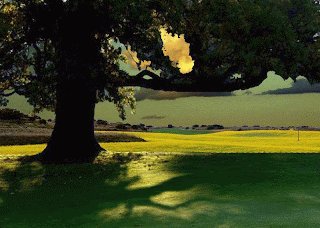
So, what do you actually do when your trusty Bose soundbar remote just won’t get along with your TV or soundbar? Whether you’re using the original Bose remote, a universal clicker, or even trying to program one of those “all-in-one” remotes you found in a drawer, things can get weird. Maybe the code you found online won’t sync, or the instructions just sort of… stop working halfway. Let’s untangle the mess and get your Bose system back under your command — step by step, with real-world advice and zero tech jargon.
Why Your Bose Soundbar Remote Code Might Not Work
Honestly, when a remote code fails, it feels like the universe is playing a minor prank on you. But there are real reasons behind this. The first culprit is usually a mismatch between the *remote model* and the device you’re trying to control. Bose soundbars may come with their own remotes, like the Bose Universal Remote or the more basic slim remote, and compatibility isn’t always guaranteed if you’re mixing brands or models. Imagine trying to use a car key on your neighbor’s car — it just doesn’t fit.
Next up: not all codes floating around online are up-to-date. Remote codes aren’t just plucked from thin air; they’re specific to each brand and sometimes to device generations. So, if you’re using a list from 2015, chances are it might not cover your newer Bose soundbar or TV model. It’s like trying to use an old recipe in a new kitchen with missing ingredients.
Finally, there can just be a technical hiccup. Maybe the code actually is correct, but the pairing didn’t go through because of a missed step, tired batteries, or even interference (like, your cat walked in front of the soundbar at the wrong moment — don’t laugh, it happens). Understanding these basics will help you troubleshoot smarter, not harder.
Troubleshooting the Most Common Remote Code Problems
Let me explain a few tried-and-true moves that actually make a difference when you’re struggling to pair your Bose remote with your soundbar or TV. First, always check your *batteries*. It sounds way too simple, but trust me, weak batteries make remotes act weird — half-working, unresponsive, or only doing certain functions.
Next, slow down and double-check the remote pairing instructions. Did you hold the right button long enough? Some remotes want you to press and hold until a tiny LED blinks, but if you release too soon, it’s back to square one. Re-read the steps, and don’t rush. This avoids those “why isn’t this working?!” moments.
If your code doesn’t work, try the next one on the manufacturer’s list. Bose or your universal remote’s manual usually lists several codes per brand. Sometimes, you just have to keep at it until you land on the right one. This trial-and-error grind is annoying, but it’s a normal part of the process.
Sometimes, the easiest fix is the one we overlook — like replacing the batteries or resetting the remote. Don’t underestimate the power of a basic reset.
How to Find the Right Remote Code for Your Bose Soundbar
It’s tempting to Google “Bose soundbar remote code” and copy the first one you see, but there’s a better way. The most accurate code for your specific setup is usually in the *manual* that came with your remote or your soundbar. If you tossed it in a “junk” drawer or recycled it ages ago (guilty!), you can often find a digital version on Bose’s official support site.
You might be wondering, “Do I really need the exact model number?” Short answer: yes. Bose makes several types of soundbars (like the Bose Soundbar 500, 700, and others), and the universal remote or TV code you need can change depending on the exact model. Grab your soundbar and remote, squint at the tiny model number on the back, and use that as your search keyword.
Some soundbars let you enter codes directly, while others use a sync or pairing mode. If you’re using a universal remote from another brand, their website might have a compatibility tool — definitely worth checking so you don’t waste time with mismatched codes.
Resetting and Re-Syncing Your Bose Soundbar Remote
So, you’ve tried every code in the book and nothing. This is where a *reset* might save the day. Just like when your phone starts acting up and a quick restart magically solves everything, resetting your Bose remote can fix weird glitches.
To do this, remove the batteries, wait a minute, and hold down any button for 10–15 seconds (yes, even if there’s no visible effect — trust the process). Then, pop the batteries back in and try pairing again. Some Bose remotes have a specific reset combination — look for a tiny hole labeled “reset” or check Bose’s online support for your model.
If you’re using a universal remote, you may need to clear its memory: usually, there’s a “clear” or “reset” button sequence in the manual. After resetting, go through the pairing steps again, nice and slow.
Resetting is like giving your remote a fresh start — you’d be surprised how often this snaps things back into gear.
Pairing Your Remote: Step-by-Step for Different Remote Types
Pairing can feel like a secret handshake you have to master. For Bose’s own remotes, the process is usually pretty straightforward: press and hold the “TV” button (or whichever device you’re pairing) until the LED flashes, then enter the code. Wait for another flash to confirm. Sometimes you’ll need to press “Enter” or “OK” afterward.
For universal remotes, the setup can be more involved. You might need to choose the correct device mode, enter the code, and then test every button — volume, mute, power. If one works but the others don’t, try another code. It’s not you, it’s just the way universal remotes are built.
If you’ve got a smart remote or an app-based control, like the Bose Music app, syncing usually happens over Wi-Fi or Bluetooth. Make sure your devices are on the same network, and follow the app’s prompts (hint: reboot your Wi-Fi if things get stuck).
When to Consider a Universal Remote or Alternative Control Methods
Sometimes, even after all the syncing, pairing, and praying, your Bose remote is still stubborn. At this point, it might make sense to switch to a *universal remote*. These gadgets can control multiple devices — soundbar, TV, even streaming sticks — using a single clicker. But, universal remotes aren’t foolproof and need the right code, just like the Bose original.
Here’s a comparison:
- Bose remote: Perfect for soundbar features, but might not control your TV or streaming box.
- Universal remote: Handles more devices, but finding the ideal code can be a project.
There’s also the option to use voice assistants if your soundbar supports them (like Alexa or Google Assistant). Or, try the Bose app for remote functions if your model supports it. Each has perks, but none beat the feeling of the original remote working like it should.
Other Troubleshooting Tips You Might Not Have Tried
If you’ve made it this far and things are still glitchy, let’s go deeper. Check for *interference*: anything that might block the signal between your remote and the soundbar. Glass cabinets, stacks of magazines, even festive decorations — they can all mess with infrared signals.
Also, check if your soundbar firmware is up-to-date. Sounds fancy, but it’s just like updating your phone. Sometimes, a quick software update solves lots of remote-sync gremlins. Visit the Bose website for instructions tailored to your model.
Finally, pay attention to “input” settings on both the soundbar and TV. If your TV is set to the wrong HDMI port, your remote might seem completely unresponsive, when it’s really just talking to the wrong input.
Getting Support: When to Reach Out to Bose or Replace Your Remote
At a certain point, it’s okay to admit defeat and call in the experts. Bose customer support isn’t scary, and they’ve probably heard your exact issue a hundred times. Be sure to have your soundbar model, remote type, and the steps you’ve already tried on hand. That way, you skip all the “have you tried turning it off and on?” stuff.
If your remote is old, physically damaged, or utterly unresponsive even after resets, it may be time for a replacement. Third-party sellers carry official Bose remotes, and Bose’s own website often lists spares. A universal remote is a solid backup option if you want to future-proof your setup.
Sometimes, the best fix is getting a fresh start — don’t be shy about investing in a new remote if yours has truly checked out.
Bringing It All Together
At the end of the day, getting your Bose soundbar remote working with the right code shouldn’t be harder than actually watching a movie. Most issues, from stubborn codes to bad batteries, have straightforward fixes — you just need to know where to look and what to try. Don’t get discouraged if it takes a bit of patience; you’re not alone in the struggle. Whether you stick with the Bose remote, go universal, or use an app, having control at your fingertips is absolutely worth it. So grab your remote (and maybe a fresh set of batteries), try those codes again, and remember: you’re way smarter than a bit of stubborn tech. Happy listening!