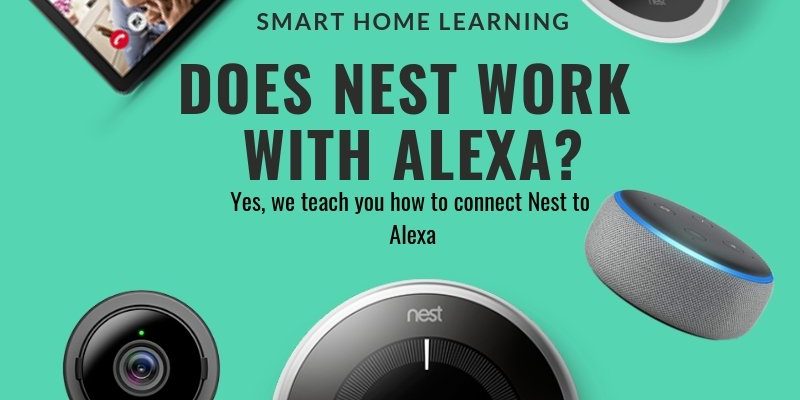The Nest remote isn’t just a pretty gadget to show off — it’s a practical tool. Folks pick it up hoping to control their Nest thermostat from the couch, their bedroom, or maybe even the backyard. But if you’re new to this tech, you might be wondering if there’s some invisible leash between your Nest smart remote and the thermostat itself. Let’s unravel how far you can go before you lose your magic touch.
Nest Smart Remote: What Exactly Are We Talking About?
First, let’s get on the same page. When people say “Nest smart remote,” they’re often talking about the Google Nest Temperature Sensor. It’s kind of like giving your thermostat an extra set of ears — it senses the temperature in any room you put it and tells the main Nest thermostat what’s really going on. This isn’t your classic TV remote; you don’t point and click, but it *does* communicate wirelessly.
The Nest Temperature Sensor connects to compatible Nest thermostats using Bluetooth Low Energy (BLE). That’s different from classic Wi-Fi or infrared remotes. BLE makes for a low-power, stable connection — super useful if you’re popping the sensor in a far-away guest room. And since it runs on batteries (usually a single CR2 cell), keeping power draw low matters. These design choices shape how far you can place the remote from your Nest thermostat.
You might be picturing a little round puck stuck to a wall or hidden on a shelf. That’s about right. The sensor’s job is to report the temperature of its spot, letting the Nest thermostat balance your home climate smarter. But since it talks wirelessly, actual range matters. If it can’t “shout loud” enough to be heard by the thermostat, it may as well be a paperweight.
Maximum Range of Nest Smart Remote: How Far Can You Stretch It?
Here’s the thing: the official range for the Nest Temperature Sensor is about 50 feet (15 meters) from the thermostat, *in open air with no barriers*. That’s the best-case scenario. In a real house, walls, doors, floors, and other obstacles can shrink that range quickly.
Let me explain with a tiny story: I once stuck a sensor in my basement office, thinking it would keep me cozy. Except, the signal had to squeeze through two walls and a thick floor — suddenly, that 50-foot range shrunk down to maybe 25 feet. The sensor kept dropping out, and the app pestered me about “Unable to connect.” So, if your house has lots of brick walls or metal, expect to lose some effective distance.
Bluetooth isn’t magic. It hates metal, thick concrete, or even too many people blocking the path. Wood and drywall aren’t as bad, but every obstacle adds up. Honestly, it pays to test before you commit. Stick your Nest smart remote somewhere, check the app for a good connection, and adjust as needed. Moving it even a few feet can make a big difference.
Why Range Matters: Real-World Scenarios
You might be wondering why anyone cares so much about range. Here’s why: if your Nest smart remote drops the connection, your thermostat stops listening to that room. Maybe you want your baby’s room to stay extra warm at night, or your home office to chill out during a workday. If the sensor can’t reach, none of that works.
Imagine setting up your Nest thermostat in the hallway and placing a Temperature Sensor in the far bedroom. If the signal’s weak, the readings don’t get through, and the room drifts off target. Worse, intermittent connections mean the system gets confused — sometimes it listens, sometimes it doesn’t. That gets old fast.
Location isn’t just about distance. It’s about *what’s* in the way. A 30-foot run through open air isn’t the same as 20 feet through two brick walls and a refrigerator. Placement can make or break the system. Try putting the remote higher up on a wall instead of hiding it behind heavy furniture. Little tweaks help the Bluetooth signal reach your thermostat reliably.
Troubleshooting: When Your Nest Remote Loses Touch
So what do you do if the Nest smart remote stops working — or if the app says it’s “offline”? First, check the obvious: is the battery still good? Most CR2 batteries last about two years, but if you’ve had it a while, a quick swap can fix random dropouts.
If that’s not it, walk the path between your sensor and thermostat. Look for anything that could be messing with the signal. Big metal objects, thick walls, or even other electronic devices can cause interference. Sometimes, just moving the remote a couple feet in any direction helps. Open doors or windows along the Bluetooth path can also give the signal a boost.
Resetting the device can also work wonders. Pop out the battery, wait a moment, and reinsert it to restart the sensor. If pairing is still tough, try removing the sensor from your Nest app and adding it again. Sometimes the software just needs a fresh handshake to get back in sync.
If you’re finding yourself walking back and forth, sensor in hand, feeling like a Wi-Fi dowser, you’re not alone. Wireless tech can be a little finicky, but a methodical approach wins every time.
Comparing the Nest Smart Remote Range to Other Remotes
You might wonder if the Nest smart remote holds up against other home gadget remotes, like universal TV remotes or smart home sensors using Zigbee or Wi-Fi. Here’s the funny part: most TV remotes use infrared, which *requires line of sight* — so you’re limited to the room you’re in, maybe 20 feet at best.
Universal smart remotes that use Wi-Fi can cover more ground, especially if you have a good router. But they eat up more battery and sometimes require techy setup steps. Zigbee devices, like Philips Hue sensors, land somewhere in the middle. They can reach across your house, but usually need special hubs to work.
The Nest Temperature Sensor is all about simplicity: pop in a battery, pair with your thermostat, and you’re done. The tradeoff? Bluetooth range is generous but doesn’t like heavy barriers. So, it’s best for typical homes, not sprawling mansions or barns. If you’re living in a huge house, you might want to look into systems that offer mesh networking or use Wi-Fi for bigger range.
How to Pair and Place Your Nest Smart Remote for Best Results
After unboxing, pairing the Nest smart remote is pretty straightforward. Open the Nest app, go to your thermostat settings, and follow the prompts to add a new Temperature Sensor. The app will walk you through syncing the two devices. It usually takes less than a minute — unless, of course, the remote is too far away to be detected.
Location is everything. After pairing, test the signal strength. Place the sensor in your chosen spot and check the app. If the status is “connected” and the readings update, you’re golden. If not, try moving it closer to the thermostat or higher on a wall for better Bluetooth coverage.
- Keep sensors off the floor (they work best 3–5 feet above ground).
- Avoid placing behind metal shelves or inside closed cabinets.
- If you have thick walls, keep the path as direct as possible.
- Check batteries every year to avoid pesky dropouts.
Honestly, it’s a bit like finding the sweet spot for your Wi-Fi router, except less complicated. A little attention at setup means fewer headaches later.
Common Issues and How to Fix Range Problems
Sometimes, even after smart placement and fresh batteries, the *Nest smart remote* just refuses to stay connected. Let’s walk through a quick troubleshooting process:
- Weak signal? Move the sensor closer to the thermostat or try a spot with fewer barriers.
- Random disconnects? Electronics like microwaves or wireless speakers can cause interference. Shift the sensor or those devices as needed.
- Pairing fails? Make sure you’re within a few feet of the thermostat at setup. Once connected, move it to the desired spot and check signal again.
- Batteries die quickly? Check for firmware updates in the Nest app. Sometimes a software fix helps battery life.
Don’t be afraid to experiment. The Nest app gives clear feedback — if your sensor drops, you’ll know. It’s better to tweak a few times at first than to settle for a flaky connection long-term.
Alternatives and When to Consider Something Else
Some homes are simply too large or oddly shaped for Bluetooth-only sensors. If you want total coverage across multiple stories, thick masonry, or large additions, other tech options exist. For example, smart thermostats from Ecobee use Wi-Fi-connected sensors and can reach further — but at a higher price and setup complexity.
There are universal remotes that work with many smart home devices, but they usually control TVs, streamers, and lights, not temperature. If your main goal is heating and cooling automation, Nest’s ecosystem does the trick for most average-sized homes. It’s easy, reliable, and doesn’t eat up your Wi-Fi bandwidth.
Still, if you feel like you’re fighting with range every week, or you want a more advanced automation system, it might be worth researching alternative brands. Just remember: complexity goes up, and so does the price tag.
Final Thoughts: Making the Most of Your Nest Smart Remote Range
Nest smart remotes (those handy Temperature Sensors) do a great job for most homes as long as you stick within that realistic 30–50 foot range and watch out for obstacles. Bluetooth isn’t magic, but with smart placement and a little patience, you’ll get steady readings in the rooms that matter.
If you ever get stuck, check batteries, location, and nearby interference. Be willing to experiment — finding the perfect spot might take a few tries, but you’ll know when it clicks. And if the range just doesn’t cut it, don’t feel bad about exploring alternatives that fit your space.
Smart tech should feel like an upgrade, not a headache. The Nest smart remote is no exception. Think of it as a bridge between comfort and convenience — just keep an eye on that invisible leash, and you’ll stay firmly in control.