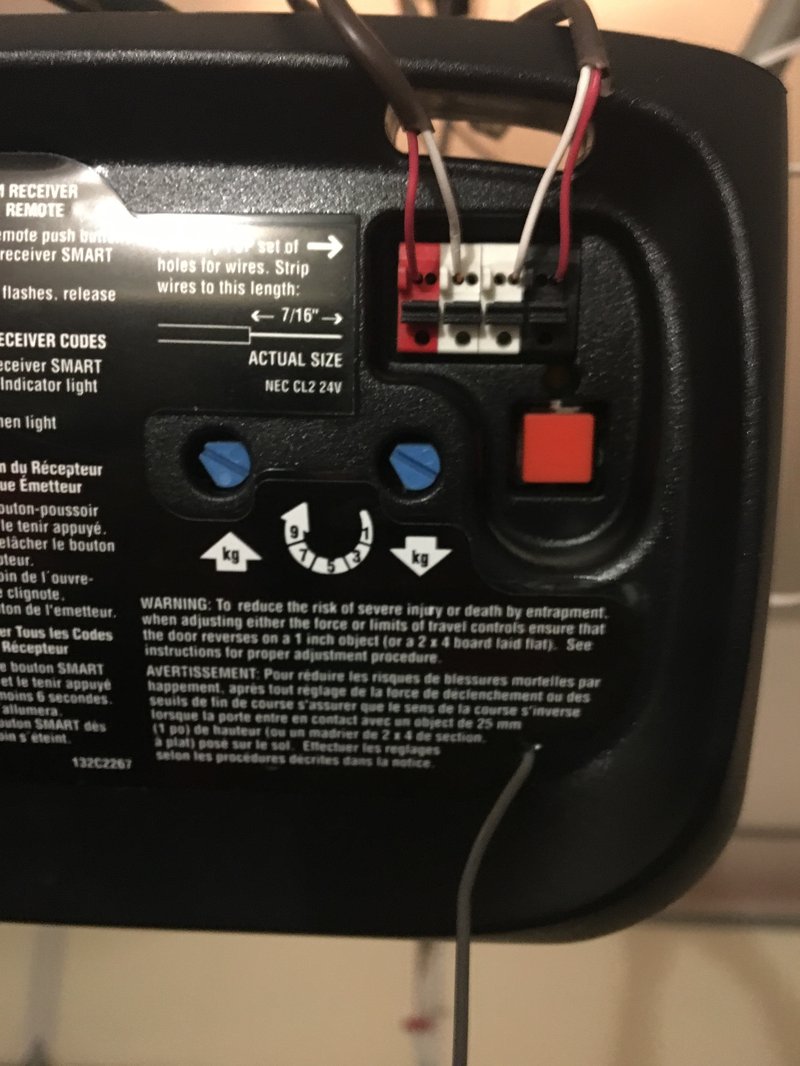
Linear remotes are everywhere — they’re that steady, reliable brand you see in both new and old homes. Most models have a slim plastic body and one or more buttons, with a small light that’s easy to overlook until you need it. That light isn’t just for show. It’s the remote’s way of telling you what’s up, whether you’re syncing, pairing, running low on battery, or facing an error. If you’re not sure what the colors and blinks mean, you’re not alone. Let’s break it all down.
Understanding Linear Garage Remote Light Indicators
Every Linear garage remote comes with a built-in LED indicator. This light isn’t random — it uses different colors, patterns, and blink speeds to communicate. Think of it like a traffic signal for your garage’s health. When you press a button, the LED flashes in a pattern that tells you what’s happening under the hood.
Most commonly, you’ll see a steady light, a slow blink, or rapid flashing. Each has a specific meaning. A steady green or red light usually means the battery is strong and the signal is being sent. If you see quick flashes, it might mean you’re trying to sync or pair the remote with your garage door opener. Sometimes, a blinking red light signals a low battery or unsuccessful code transfer. The tricky part is: not every Linear model uses the same color code, but the blinking patterns are pretty consistent across remotes.
Here’s the thing: that little light is your main troubleshooting buddy. If the garage door isn’t responding, don’t just keep pressing the button. Pay attention to the light — it’s giving you the next clue.
Linear Remote Steady Light: What Does It Mean?
When you press a button on your Linear garage remote and see a steady, non-blinking light, that’s your remote’s way of saying, “I’m working!” A solid light usually means one of two things. First, your remote’s battery has enough juice, and the code is being sent to the garage door opener. Second, the button press was recognized and there’s no error.
If your garage door doesn’t open but the light stays steady, the issue might not be with the remote — it could be the opener’s receiver or the door mechanism itself.
There’s a catch. Some Linear models use different colors for the steady light. For example, a green LED might mean all is well, while a red light could signal an active transmission. So, if your remote isn’t working but shows a steady light, double-check your opener or try re-pairing the devices.
It’s easy to assume a steady light always means success, but honestly, it can hide a receiver problem. If you’re sure the remote is working, move closer to the opener or test with another remote if you have one.
Blinking or Flashing Lights: Common Patterns and Meanings
A blinking light on your Linear garage remote is like your remote waving its hands for attention. Flashing patterns usually mean something’s happening behind the scenes. Let me explain what each common pattern is signaling:
- Rapid Flashing: This usually happens when you’re syncing or pairing a new remote. The fast blinks mean the remote is searching for the opener’s signal or sending out a new code.
- Slow Blinking: This can be a sign of a low battery or incomplete communication with the opener. It’s a gentle nudge to check the battery or try the button again.
- Double or Triple Blinks: Some Linear remotes use two or three quick flashes to confirm a successful code transfer or indicate a problem with the code sync.
Each blink sequence is like a tiny Morse code. If you notice a pattern that doesn’t stop after you’ve pressed the button, it’s usually the remote’s way of telling you to start troubleshooting.
When to Replace the Battery
If you see repeated slow blinking, your battery could be on its last leg. Try swapping it out — most Linear remotes use a standard coin cell battery. Luckily, most remotes are built for easy battery replacement, with a snap-open back.
How to Sync or Pair a Linear Garage Remote (And What the Lights Mean)
Syncing, or pairing, a Linear remote with your garage opener relies on those LED flashes to show progress. The process isn’t hard, but the blinking lights guide you through each step.
Here’s a typical pairing process:
- Press the “Learn” button on your garage opener (usually on the motor unit).
- Within 30 seconds, press and hold the button on your Linear remote. The LED should start blinking quickly — this means it’s searching for the opener’s signal.
- Once the pairing is successful, you’ll see the light turn solid for a second or two, or flash in a confirmation pattern (sometimes 2–3 quick blinks).
- If the light blinks slowly or doesn’t change, it’s time to reset or start over.
If you get stuck with a constant blink and nothing seems to sync, double-check you’re in range, the opener isn’t already at max capacity for remotes, and that your battery is fresh. Sometimes, you’ll need a full remote reset to clear old codes. That usually means holding the remote button down until the LED flashes rapidly, then starts to slow.
Remember: The blink codes are there to help. If you’re ever confused, watching the light can cut your troubleshooting time in half.
What a Red Light on Linear Garage Remote Signals
A red light on your Linear garage remote doesn’t always mean danger, but it definitely means, “Pay attention!” Different Linear models use red to signal either active transmission, low battery, or pairing mode.
Here’s how to interpret a red LED:
- Solid Red: Usually indicates the remote is sending a code. If the door opens, you’re all set.
- Blinking Red: Most often, this points to a low battery or a miscommunication with the opener. Try replacing the battery or repeating the pairing process.
- Flashing During Setup: The remote is actively trying to communicate with the opener. Wait for it to turn solid or blink in a “confirmation” pattern before moving on.
If you see a red light that won’t stop blinking, even after swapping the battery and re-pairing, your remote could be malfunctioning. You might need a replacement. But don’t jump to that just yet; perform a reset, check your opener, and try again.
Green and Blue Lights: Are They Different?
Linear remotes sometimes use green or blue LEDs instead of red. If you see a green light, it’s usually a good sign. Green often means a successful code transmission or pairing. Blue is less common but acts similarly.
Honestly, the color isn’t as important as the pattern. If you see a green or blue light flash rapidly during syncing and then turn solid, that’s a thumbs up from your remote. Slow or repeated blinking, regardless of color, generally means the remote is struggling to communicate or needs a battery change.
If you’re switching from a universal remote to a Linear brand, don’t be thrown by color differences. Focus on patterns and blink speeds—Linear’s system is more about how many blinks and how fast they go rather than what color pops up.
Resetting a Linear Garage Remote: Light Behavior Explained
If all else fails, resetting your Linear garage remote brings everything back to square one. During a reset, you’ll see a very specific light pattern that tells you the process is working.
Reset steps usually look like this:
- Hold down the main button for 10–15 seconds.
- The LED may start to flash quickly, then slow down, or turn off completely — this means it’s wiping previous codes.
- Release the button. The remote is now in its initial factory state, ready for pairing.
You might be wondering, “What if the light doesn’t flash at all?” That can point to a dead battery or faulty remote. Try new batteries. If the light’s still unresponsive, you may need a replacement.
After resetting, go through the pairing process again. Watch for the rapid blinks (pairing), then solid light (success). If you get a repeating error code (like five quick blinks), check the manual — that usually means there’s an incompatible code or communication error. It pays to be patient here; don’t rush, and watch the light each step along the way.
Troubleshooting: What To Do When the Lights Don’t Make Sense
Sometimes, the Linear garage remote throws out a light pattern that isn’t in the manual. Maybe it flashes once, pauses, flashes again, or just stays dark no matter what you do. This is where a bit of detective work comes in.
Start with the basics:
- Check the battery — always replace it first, even if the light turns on.
- Make sure you’re in range of the garage opener.
- Confirm the door opener unit isn’t in “lock” mode (which disables remote signals).
- Try resetting the remote and pairing again from scratch.
Sometimes, interference from other electronics or worn-down components in older remotes causes weird blink patterns. If you’ve methodically tried batteries, resets, and pairing but still see odd behavior, the remote might simply be at the end of its life.
Don’t forget, universal remotes can be an alternative, but you’ll need to re-sync with your opener, and the blink patterns might be slightly different than the Linear-branded ones. Always check the manual for your specific model.
When in doubt, trust what the lights are telling you — even when it feels like a cryptic secret code. They’re there to help you figure out exactly what’s going on under the hood.
Comparing Linear Garage Remotes to Other Brands
Every garage remote brand has its own way of using lights, but Linear tends to keep things straightforward. Compared to some universal remotes, which use multiple colors and sometimes beep or vibrate, Linear remotes rely almost entirely on the blink pattern from a single LED.
With a universal remote, the code syncing process might use long and short flashes to indicate steps — but colors can vary widely. Some brands even let you customize what the lights mean. Linear, in contrast, goes with simplicity: press, see the light, interpret the pattern.
You might be tempted to swap out your Linear for a fancier universal remote if you want more features. Just remember, the pairing and troubleshooting steps may look different. If you’re used to Linear’s light behavior, switching could add a learning curve.
Why Understanding Linear Garage Remote Lights Matters
At first glance, it’s easy to ignore that blinking LED. But here’s the thing: those lights are your best friend when things go sideways. They’re the first indication that your remote is working, pairing, or needs help. If you’ve ever stood in your driveway jabbing the button and getting nowhere, you know how much time you can save just by reading the signals.
Learning what the lights mean on a Linear garage remote saves you from endless guesswork, unnecessary battery changes, or calling in professional help you might not really need. It’s a little like learning to read your car’s warning lights — at first, they’re confusing, but pretty soon, you’ll know right away when something needs fixing or when it’s all systems go.
Next time your Linear garage remote acts up, take a breath and watch the light. Those patterns are the secret handshake to a working garage door. With a bit of patience — and maybe a fresh battery — you’ll have things working smoothly again in no time.
