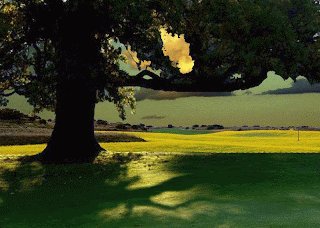
Liftmaster remotes, especially the popular models like the 893MAX or 877LM keypad, actually use a clever system of lights to communicate. Instead of tiny words, they give you patterns: solid, blinking, red, green, and sometimes even combinations. Each color and blink tells its own story about power, pairing, battery, or errors. Think of it like the gas and warning lights on your car dashboard, but for your garage door control. So, let’s break down what each light means and clear up the confusion—because honestly, nobody wants to be stuck outside their own garage.
Types of Liftmaster Garage Remotes and Their Lights
You might notice that not all remotes are created equal. Some have just a single LED light. Others come with multi-color setups or keypads that flash in a certain pattern. For beginners, it can be a little overwhelming. Here’s the thing: Liftmaster has a few common remote types, and understanding what kind of remote you have will make deciphering its lights way less stressful.
The most common models you’ll see are the classic handheld remotes, usually with one to three buttons and a small LED. Then, there are wireless keypads, which light up differently when entering codes or syncing with your opener. Even the newer “universal” Liftmaster remotes have a light system for pairing and battery indicators. If you’re ever unsure which remote you’re holding, check the model number on the back—it’ll help you match up the right signals with the right instructions.
Why does this matter? Because the color and pattern of the lights can change based on which model you have. For example, a solid red light during pairing means something very different on the 893MAX than it does on a wireless keypad. So, knowing your remote is step one.
Battery Status: What Solid and Flashing Lights Tell You
It’s easy to overlook, but battery life is one of the most common reasons your Liftmaster remote starts acting up. When you press a button, pay close attention to the LED light. Here’s what those signals usually mean:
- Solid Light: The battery is strong, and the remote is working normally.
- Dim or No Light: You’re running low. If the light is barely visible or doesn’t turn on at all, it’s time for a fresh battery.
- Blinking Light: Sometimes rapid blinking means a low battery, but it can also be a malfunction warning—especially if your garage door doesn’t respond.
Let me explain: most remotes use a simple coin cell battery (like CR2032). When the power dips, the light loses its brightness or begins to flicker. If you’re seeing a sluggish response or having to press the button multiple times, check the light first. It’s a built-in troubleshooting step that saves you time before digging deeper or buying a whole new remote.
A healthy remote almost always gives a quick, bright flash when you press a button. If you’re only getting a faint light or nothing at all, try swapping the battery before you panic about bigger issues.
Pairing and Syncing: Decoding the Blinking Patterns
Pairing your Liftmaster remote to a garage door opener is a bit like teaching two gadgets to speak the same language. During this process, the lights become your translator. When you press and hold the “learn” button on your opener (usually located on the motor unit in the garage), your remote responds with a series of flashes or steady lights.
Here’s a typical pairing process:
- Press and release the learn button on the opener—the learn light will glow.
- Quickly, press and hold a button on your remote. The LED should flash rapidly, showing it’s sending a pairing signal.
- If the remote’s light goes solid or gives a few slow flashes, the pairing was successful.
- If it blinks rapidly and never stops, there’s a problem—maybe the code didn’t sync, or you pressed the wrong button.
You might be wondering: “What if the light never comes on at all?” That often means the battery is dead, or you’re out of range. If you get blinking during this pairing, take note of the pattern. Fast flashes usually mean active pairing. A single long blink, then off, often means success.
Honestly, most pairing issues are just a timing thing. If you’re not quick enough between steps, the opener will stop waiting. Don’t be afraid to try again. It’s not you, it’s the timing.
Troubleshooting: When the Lights Act Strangely
Remote lights don’t always behave as expected. If you notice odd flashes, no light, or a pattern you can’t decode, it’s time for some detective work. Common problems can usually be narrowed down to three categories: battery issues, code errors (like a failed sync), or physical damage.
If you see a solid but very dim light, double-check the battery, even if you just replaced it. Sometimes, batteries go bad in the package, especially cheap ones. If the light flickers or blinks every time you press a button, but your garage door doesn’t budge, your remote might have lost its pairing—especially after a power outage or opener reset.
Physical damage is rarer but not impossible. Dropping your remote can mess up the internal contacts, causing glitchy blinking or a light that never shuts off. If you’ve ruled out battery and pairing problems, but still get strange light patterns, sometimes it’s just time to upgrade to a new remote.
Understanding Light Colors: Red, Green, and Blue on Liftmaster Remotes
While older Liftmaster remotes stick to a single red or green LED, newer models have added multi-color lights for extra clarity. Each color carries its own meaning, so it’s worth getting familiar:
- Red Light: This is the universal “something’s happening” color. Red usually means the remote is transmitting, pairing, or has a battery issue.
- Green Light: Often indicates a successful signal, a strong battery, or a successful code entry on keypads.
- Blue or Purple Light: Rare, but on some premium remotes, blue/purple means it’s in a “multi-frequency” mode or syncing with advanced openers.
Here’s where people get tripped up: if your remote flashes red during use, but the door doesn’t move, it’s probably trying to tell you it’s connected (sending a code) but the opener isn’t responding. If you see green only when pairing, it’s a “good to go” signal. And if you ever see an unfamiliar color, check your remote’s manual—Liftmaster sometimes changes their patterns for new models.
Liftmaster Keypad Remotes: Code Entry and Error Lights
Wireless keypads add another layer of light language to the mix. Instead of a simple “press and go,” these devices want you to enter a security code. When you hit the keypad, lights usually flicker after every button press. This is the keypad’s way of confirming input.
When you finish your code and hit “Enter,” watch the LED:
- Solid light or a series of flashes: The code was accepted, and the opener should activate.
- Fast, repeated flashes: Incorrect code, failed pairing, or keypad needs to be reset.
- No light at all: Dead battery, loose wiring (for hardwired models), or a deeper malfunction.
Resetting your keypad is sometimes necessary if you get repeated error flashes. Each model has a unique reset process, but it usually involves holding the “Enter” button until the light pattern changes. It sounds fussy, but those blinking lights are your best clues when something’s off.
Comparing Liftmaster Remotes vs. Universal Garage Remotes
Universal garage remotes often look and work similarly to brand-name remotes, but their lights can mean totally different things. If you’re using a universal remote with your Liftmaster opener, watch out for differences in how the lights behave during pairing and use.
Universal remotes usually feature a multicolor LED or rapidly blinking indicator when trying to sync with a specific opener brand. They might need a different pairing code sequence, and if the lights don’t follow the patterns described above, check the remote’s specific instructions. Some even include a “learn” light that changes color depending on which garage brand you’re pairing.
This matters because an out-of-sync universal remote can light up just fine but fail to actually open your Liftmaster door. Always check compatibility, and don’t assume every pattern means the same thing between brands.
If you’re struggling with a universal remote, sometimes it’s just easier to switch back to a Liftmaster-branded one. Their lights and codes are designed to match up perfectly, so there’s less confusion.
How to Reset Liftmaster Remote: What the Lights Show During a Reset
If your remote is stubborn—maybe it’s blinking oddly, or your opener just won’t respond—a reset is sometimes the answer. During a factory reset, your remote’s lights become the stars of the show. Here’s a simple reset process for most models:
- Hold down the main button for about 10–15 seconds.
- The LED light may flash rapidly, then either go dark or give a final solid glow. That’s your sign the reset is complete.
- Let go, then try pairing it again with your garage opener. Watch for the pairing blinks as described earlier.
If your remote doesn’t give any light during reset, the battery is probably dead or the remote is damaged. If the light won’t stop blinking, try removing the battery for a minute, then try again. Don’t be afraid to repeat the process—it won’t hurt the remote.
Here’s the bottom line: the lights on your Liftmaster garage remote are your built-in troubleshooting buddy. They give you instant, visual feedback about what’s happening every step of the way.
Closing Thoughts: Trust the Signals and Know Your Remote
Those little lights on your Liftmaster garage remote aren’t just random flashes—they’re your remote’s way of speaking up when something’s right (or not so right). Whether you’re dealing with batteries, pairing, or just everyday use, paying attention to the light patterns saves a ton of guesswork. Next time your remote flashes or blinks, you’ll know exactly what it’s trying to say—no more guessing games at the garage door. Take your time, trust the process, and remember: a little light goes a long way when it comes to smooth garage access.