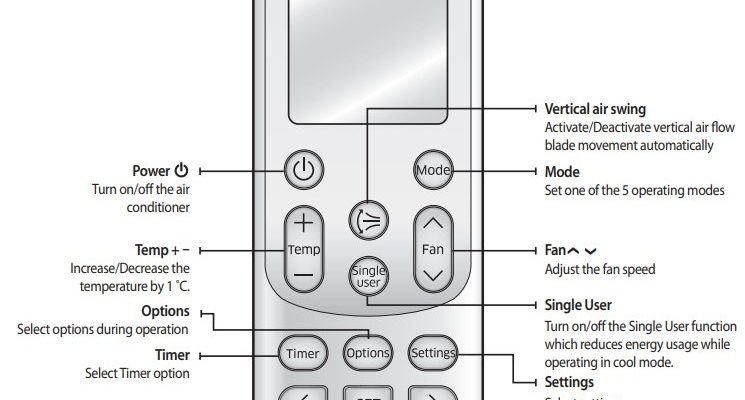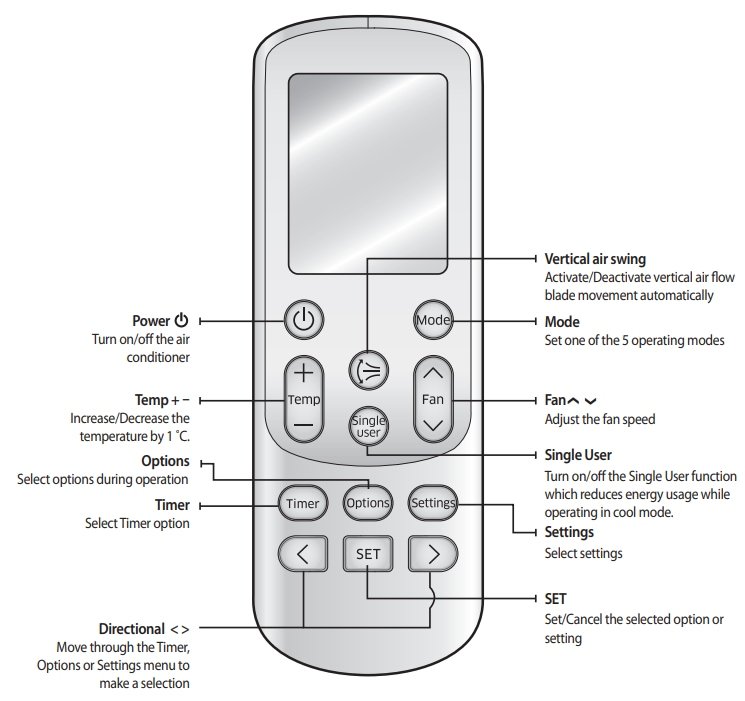
Signal interference is like a traffic jam on the road between your remote and the air conditioner. You hit the button, but something blocks, bends, or confuses those invisible signals before they ever make it to the AC. If you’ve ever found yourself shaking the remote, swapping out batteries, or jabbing the buttons with increasing desperation, trust me—you’re not alone. Let’s crack open the mystery of what actually causes your Samsung AC remote to stop working sometimes, and why those sleek little remotes are just a little bit more stubborn than we’d all love.
How Samsung AC Remotes Actually Work
Before we talk about interference, let’s make sure we’re on the same page about *how* these remotes do their thing. Samsung AC remotes, frankly, operate like almost every other remote you own. When you press a button, the remote sends a unique series of pulses—think of it like Morse code, but with flashes of infrared light instead of dots and dashes. Your air conditioner “listens” for these specific pulses to know exactly what you want.
Infrared (IR) remotes are old-school but super reliable under the right conditions. Unlike Bluetooth or Wi-Fi, which don’t care much about walls or obstacles, *IR remotes* need a clear, straight-shot line. If you’re aiming the remote from behind the couch or around the corner, good luck. The “beam” has to hit a little sensor on your AC—sort of like a sniper lining up a shot.
Now, Samsung’s remotes are pretty sturdy, but they’re not immune to problems. For example, if the code sent by the remote doesn’t make it cleanly to the AC, the unit can’t “hear” the command to power up or change the temperature. That’s when people start worrying about whether they need to reset, pair, or even replace their remote. Don’t panic, though. The causes are usually much simpler than you’d expect.
Direct Obstacles Blocking the Signal
Here’s the thing: even a super-powered Samsung AC remote can’t work through walls. Or doors. Or, sometimes, even a pile of magazines. IR signals, by their very nature, can’t bend or go around things. They need a clear path from the remote’s LED to your air conditioner’s sensor.
- Furniture in the way: A bookshelf poking into the signal path? Coffee table loaded with snacks? Your remote’s not leaping over those obstacles.
- Decor or curtains: Some thick fabrics or shiny materials can absorb or bounce IR signals, making it nearly impossible for the AC to “see” the remote’s request.
- Your own body: Yep, leaning over the remote or blocking the sensor with your arm can mess things up more than you’d think.
Imagine you’re trying to throw a paper airplane to a friend, but someone keeps walking in the way. No matter how many times you try, the plane never makes it. Same vibe with remote signals—if there’s stuff in the way, it just doesn’t connect. This feels so basic, but honestly, it’s the
Competing Infrared Devices and Signal Confusion
This one’s a little sneakier. You might not realize it, but your living room is probably teeming with other devices that also use IR signals. TVs, DVD players, soundbars, and even some LED lights come with their own remotes—each firing off their own unique “code.”
Can these signals get mixed up? You bet. If two remotes happen to send out pulses at the exact same time, the air conditioner’s sensor gets confused. It’s like trying to listen to two people shouting instructions at once: “Turn on!” “Turn up the volume!” “Change the mode!” No wonder your AC just sits there, blinking.
- Universal remotes: These gadgets are awesome for controlling everything, but sometimes, if not synced or paired correctly, they can scramble codes meant for your Samsung AC.
- Other Samsung appliances: Believe it or not, some remotes use similar codes. Your AC might pick up a command meant for the TV or vice versa, especially if you’re troubleshooting or resetting devices at the same time.
- “Cross talk” in crowded rooms: Multiple remotes used near each other can cause accidental interference, leading to missed or delayed commands.
If your Samsung AC doesn’t respond, give yourself a second to check what other gizmos are firing off nearby. Sometimes, just moving a universal remote or using your Samsung remote a couple feet away from other devices can work wonders.
Low or Failing Remote Batteries
Let me explain why batteries are such a big deal. When your remote batteries start running low, the signal from the IR LED gets weaker. It’s kind of like trying to talk while whispering in a crowded room. Maybe someone hears you if they’re close, but from across the room? Forget about it.
A weak battery doesn’t just cut down on range. It can also cause the pulses meant to “code” your command to arrive jumbled or incomplete. Here’s what might happen:
- Your Samsung remote shows a delay between pressing and response.
- Some buttons work; others don’t.
- The remote works up close to the AC, but not at your usual distance.
That’s why any troubleshooting should start with fresh, high-quality batteries. Weirdly, remote batteries tend to dip gradually, which makes it hard to notice the problem until it’s really annoying. If you’ve recently replaced your battery and still have problems, chances are good something else is interfering with your signal.
Ambient Light Sources (Especially Sunlight and LEDs)
Here’s something most people don’t realize: sunlight and strong artificial lights can mess with IR remotes big time. Sunlight is chock-full of infrared energy—the same stuff your remote uses to “talk” to the air conditioner. If there’s a ton of sunlight streaming directly onto your AC unit’s sensor, or even reflecting off something shiny, the sensor can get overwhelmed.
Imagine you’re at a concert, trying to talk to your friend, but the music is blaring so loudly you can barely hear your own voice. The AC’s sensor is trying to “hear” the remote, but all that extra IR noise drowns it out. I’ve seen this happen with:
- South-facing windows flooding the room with sunlight right onto the AC unit.
- Bright overhead LED lamps that emit stray IR “noise.”
- Decorative fairy lights or holiday lighting near the sensor.
If you’ve ruled out other issues, check your lighting situation. Sometimes just closing the curtains or moving an LED lamp does the trick.
Dirty Or Damaged Remote and Sensor Lenses
We don’t usually clean our remotes, right? But dust and smudges on the front of your Samsung remote (especially over the tiny IR blaster) can block or scatter the light. It’s like trying to shine a flashlight through a dirty window. The beam gets diffused, and the target (a.k.a. your AC’s sensor) just doesn’t pick up enough signal to act.
Similarly, the AC’s sensor itself can get dirty—especially if your unit is near the kitchen or anywhere with lots of foot traffic. I’ve seen greasy fingerprints, pet hair, and who-knows-what-else build up on the sensor window over time.
- Give both the remote and the AC sensor a gentle wipe with a microfiber cloth.
- Avoid using harsh cleaners; just a little water or rubbing alcohol is fine.
- Check for any cracks or damage—unfortunately, if the IR LED or sensor is physically busted, you might need a replacement or a service call.
It seems silly, but a two-minute cleaning session can sometimes save you hours of frustration and unnecessary troubleshooting.
Issues With Sync, Pairing, or Code Corruption
Modern Samsung AC remotes are usually “plug and play”—they don’t require you to set a code or sync like some universal remotes do. But, sometimes, especially after a factory reset or power loss, things can get misaligned. The remote and AC might fall out of sync, or the code stored in the AC’s memory could get corrupted.
You might be wondering, “How do I even know if my remote’s out of sync?” Here’s a giveaway: if *none* of the buttons work, but the display still lights up, chances are it’s a pairing issue. If you’ve tried “resetting” by pulling the batteries and putting them back, but still nothing, look up the pairing or code-setting instructions in your Samsung AC’s manual. Some models let you re-pair the remote by holding down a combination of buttons—or by using a paperclip to press the reset button.
- If you have a universal remote, you’ll definitely need to check the code and make sure it’s paired to your specific AC model.
- After a power outage or AC service, re-reading the user manual could reveal a quick fix you’d totally forgotten about.
- If all else fails, Samsung support often offers troubleshooting videos that walk through the reset and pairing process step by step.
A quick tip: don’t be afraid to try a full “reset” on your remote, but don’t overdo it—too many resets in a row can make pairing even harder.
Physical Damage and Faulty Hardware
Honestly, this is everybody’s least favorite possibility, but we have to mention it. Remotes take a beating. They’re sat on, dropped, spilled on, and occasionally chewed by curious pets. If your Samsung AC remote has survived more accidents than your average smartphone, physical damage could be why signals don’t get through.
- A broken IR LED inside the remote means no signal can be sent, period.
- Cracks, dents, or loose battery connections can cause intermittent failures.
- The AC unit’s sensor itself might also get damaged—maybe from being hit by furniture or exposed to too much dust over time.
How do you know it’s hardware? If you’ve swapped batteries, cleaned, checked for obstacles, and tried pairing/reset tricks—with zero luck—try a universal remote (properly coded for Samsung) or borrow a friend’s working remote. If *that* works, your original remote is the culprit. If not, it might be time to call in a pro to look at the AC’s sensor.
If you’re ever at the end of your rope, just remember: most Samsung AC remote problems start simple. Don’t assume it’s broken until you’ve ruled out all the easy stuff first.
Comparing Samsung Remotes to Universal Remotes: Pros and Cons
Samsung’s own remotes are usually the gold standard for compatibility and reliability. They’re designed to *just work* out of the box, no elaborate setup or code entering required. But sometimes, a universal remote can save the day—especially if your original is lost or truly dead.
- Original Samsung Remotes: Full feature support, no confusing setup. But if yours is lost, broken, or irreparably out of sync, finding the same model can be tricky.
- Universal Remotes: Handy if you have multiple devices or need a backup. The trade-off? Sometimes, you don’t get all the custom features (like obscure timer functions or mode switches), and syncing the code or pairing process can get a bit…tedious.
Here’s an honest take: if your AC remote keeps getting interference, no universal remote is going to solve the core problem. You’ll still need to address whatever’s causing the interference first—whether it’s batteries, obstacles, lights, or hardware.
Wrapping It All Up: Getting Your Cool Back
Signal interference with your Samsung AC remote can be so much more than just an “annoying quirk.” It’s often a mix of physical obstacles, competing devices, low batteries, blinding sunlight, or dirty lenses—plus, the occasional bit of code confusion. The good news? Most issues can be fixed at home with a little patience and curiosity.
If your trusty remote’s suddenly on the fritz, don’t panic and buy a new one right away. Walk through the simple checks: clear the line of sight, swap in fresh batteries, clean those sensors, and check for any sneaky competing remotes. Sometimes the smallest tweak gets everything running smooth again.
In my experience, it’s rarely a total meltdown—just a handful of small, fixable things stacking up. Next time your Samsung AC remote goes silent, remember: you’re basically a troubleshooting detective. With the right clues and a bit of patience, you’ll have the cool air (and your sanity) back in no time.