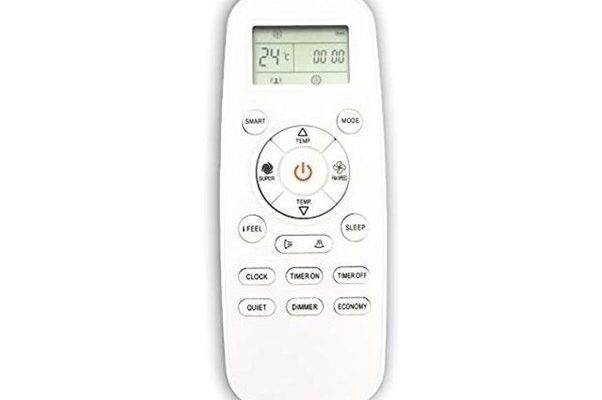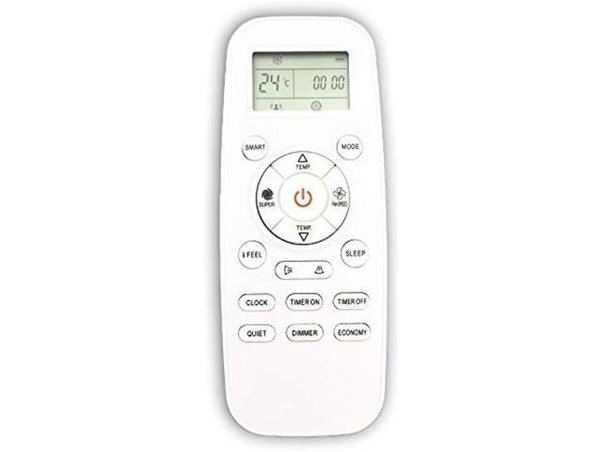
Most of us never give a second thought to how our air conditioner remotes work… until they don’t. The LG AC remote is supposed to make life easier, letting you flip the temperature or mode with a simple click. But when signal interference messes things up, it feels like your comfort is being held hostage by some sly gremlin. Let’s talk about what’s really happening, why it gets in the way, and how you can get that sweet, cold air flowing again without turning into a remote-waving maniac.
Understanding How LG AC Remotes Communicate
So, how does your LG air conditioner remote actually “talk” to your AC? Honestly, it’s not magic—it’s science, specifically infrared (IR) communication. Think of the remote as a mini flashlight. When you press a button, it sends a quick, invisible blink of IR light loaded with a special code (kind of like Morse code for machines) to your AC unit.
Here’s the thing: the AC has a little sensor, usually near the front display, that’s constantly scanning for these signals. If it “sees” the right code, the AC obeys. But if something blocks the light—or messes with the code along the way—your message never gets through. It’s a bit like someone waving at you from across a crowded room: if someone stands in front of them, you’re not going to spot that wave.
What’s wild is how sensitive this communication is. Even slight interference can disrupt the signal, leaving you with a remote that feels like it’s on strike. That’s where understanding the causes of signal interference for LG AC remotes really comes in handy.
Common Physical Obstacles That Disrupt Your Signal
Let me explain this with a quick story: I once tried changing my AC settings from behind a pile of laundry (don’t judge), and—surprise—the remote did absolutely nothing. Physical barriers are classic offenders. Unlike Wi-Fi remotes, IR remotes need a clear, direct line between the remote and the AC’s receiver.
- Furniture: A coffee table, chair arms, or even decorative knick-knacks can block the narrow IR beam.
- People or Pets: Ever notice things work better when everyone moves out of the way?
- Cabinet Doors or Curtains: Even thin fabrics can absorb or scatter the signal enough to prevent it from reaching your AC sensor.
If you’re constantly moving things around and suddenly your remote won’t work, glance around for new obstructions.
Furthermore, the angle matters. If you’re pointing the remote too far to the side, the signal may not hit the receiver directly. Think of it like playing a game of catch—the best throws are straight and unobstructed.
Light and Signal Pollution: The Invisible Enemies
Signal interference doesn’t stop with big, obvious obstacles. Sometimes, other sources of light in the room can mess up your remote’s effectiveness too. This is called signal pollution. And, no, your living room isn’t being targeted by some high-tech spy agency.
Direct sunlight streaming across your AC unit can sometimes flood the sensor with so much IR light that it simply can’t “hear” the faint signal from your remote. Similarly, fluorescent lights and some energy-saving bulbs emit IR radiation, which can confuse or “blind” the AC’s sensor. Suddenly, it’s as if your AC’s ears are full of static.
Here’s a practical tip: If your remote works fine at night but not during the day, try shading the sensor or turning off certain lights. You might be surprised by the difference.
Batteries: The Hidden Gremlin in Your Remote
You might be wondering—what does battery life have to do with signal interference? Well, weak batteries don’t just mean your remote is powerless. They actually make the signal so faint that even minor interference becomes a huge roadblock.
Imagine trying to shout instructions from across a noisy room while slowly losing your voice. The lower the battery, the weaker the IR light the remote sends out. That means any wall, couch arm, or glare from a window has an easier time gobbling up what’s left of your “voice.” Sometimes, all you need is a fresh set of batteries to perform your own troubleshooting miracle.
Pro tip: If your remote works up close but struggles from far away, swap the batteries before blaming ghosts or faulty hardware.
Don’t forget to put the batteries in the right way and use the right type, too. It’s a tiny detail that often gets overlooked in a panic.
Electronic Interference From Other Devices
We live surrounded by gadgets: TVs, Wi-Fi routers, Bluetooth speakers, smart bulbs—the list goes on. Some of these “smart” friends might not be so friendly when it comes to your LG AC remote. Here’s why.
Some electronics generate a small amount of electromagnetic noise that can muddy up signal reception, especially if their sensors or emitters are close to your AC’s IR receiver. Certain universal remotes can even “jam” or confuse the LG-specific IR code, making it impossible to pair or sync correctly.
Another oddball: some TVs and set-top boxes have IR blasters that can occasionally send out codes accidentally, which leads to your AC receiving a barrage of signals it doesn’t understand.
If you recently rearranged your electronics and the AC remote stopped working, try moving them apart or unplugging one to test.
Issues With Remote Programming, Pairing, or Syncing
Not every remote is plug-and-play, especially if you use a universal remote or had to reprogram your LG AC remote after a reset. If the remote and the AC aren’t paired or synced correctly, the unit won’t understand the “code” being sent—even if it receives the IR light loud and clear.
Maybe you’ve lost your original LG remote and picked up a universal one. It’s essential to punch in the right code sequence for your model, or you’ll get a lot of button mashing and zero response. The pairing process ensures both the remote and the AC are speaking the same language.
Also, after a reset (accidental or intentional), your unit might forget its pairing. Don’t be afraid to bust out the manual or search for your specific model’s code—you’ll sometimes have to re-sync things to get back on track.
Remote or AC Sensor Damage: When Hardware Gets in the Way
Sometimes, the issue isn’t external at all. Over time, the IR LED inside your LG AC remote or the IR sensor in the AC unit can get damaged or dirty. Maybe you dropped the remote (we all do it), or maybe the sensor window has built up a layer of dust.
If the remote’s IR LED is cracked, it won’t emit a strong signal. Likewise, a sensor covered in grime will struggle to see anything, no matter how much you wave the remote. Carefully cleaning the sensor window with a soft cloth, or checking the remote using a phone camera to see if the LED lights up when a button is pressed, can help you narrow things down.
In the rare case that hardware is totally broken, a replacement remote or sensor might be the only way forward. But hey, it’s always worth double-checking before blaming the tech.
The Unique Quirks of LG AC Remotes Vs. Universals
Now, here’s something you might not realize: brand-specific remotes like those from LG are actually designed to work best with their own units. Those universal remotes? Handy in a pinch, but sometimes they just don’t get the handshake right.
LG often uses unique IR codes and operational patterns. If you’re using a remote meant for another brand, or a universal one not programmed with the correct code, it’s almost like trying to open your front door with a spoon. Sure, both are household items, but only one actually fits.
Universal remotes are more likely to lose pairing, require re-syncing, or just not support certain functions (like mode changes or advanced settings). If you’re stuck troubleshooting, try the original LG remote if you still have it around—it’s often the most reliable way to get your signal working again.
How to Troubleshoot Signal Interference for Your LG AC Remote
Okay, you’ve learned the science and spotted the potential culprits. Now what? Here’s a simple, human-friendly approach to troubleshooting LG AC remote signal interference:
- Check for obstacles or direct sunlight that could block or overwhelm the sensor.
- Test the remote with fresh batteries, making sure they’re installed properly.
- Clean the sensor window gently with a soft cloth—dust can be surprisingly stubborn.
- Move electronic devices away from the AC unit and try again.
- Use the original remote, or double-check the code and sync for universal remotes.
- After a reset, pair or sync the remote following the user manual’s steps.
Sometimes, you’ll solve the problem with one simple fix. Other times, it takes a bit of detective work. Patience (and maybe a cold drink) helps.
Wrapping Up: Keeping Your Cool Through Signal Woes
Signal interference with an LG AC remote can feel like fighting an invisible enemy—one that stands between you and your sweet, air-conditioned bliss. The good news? Most issues are simple to fix when you know what to look for: physical obstructions, weird lighting, tired batteries, confused pairing, and the odd hardware hiccup.
Remember, understanding how your remote and AC “talk” to each other gives you a huge advantage when troubleshooting. So next time your remote ghosts you, take a deep breath and work through the possibilities. With a little patience (and maybe a flashlight for the deep corners), you’ll usually have things humming again in no time.