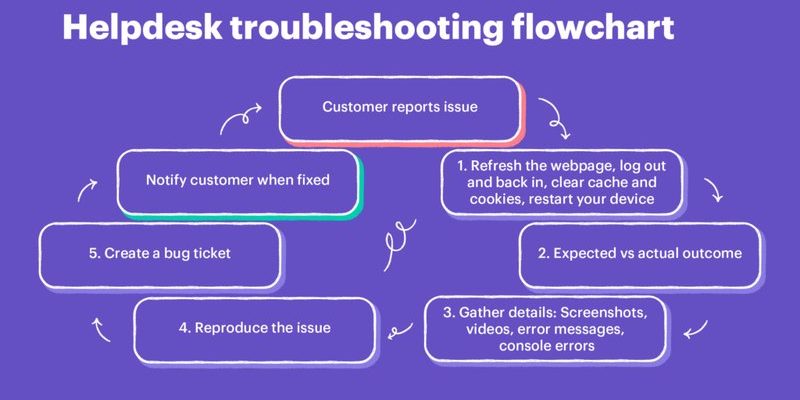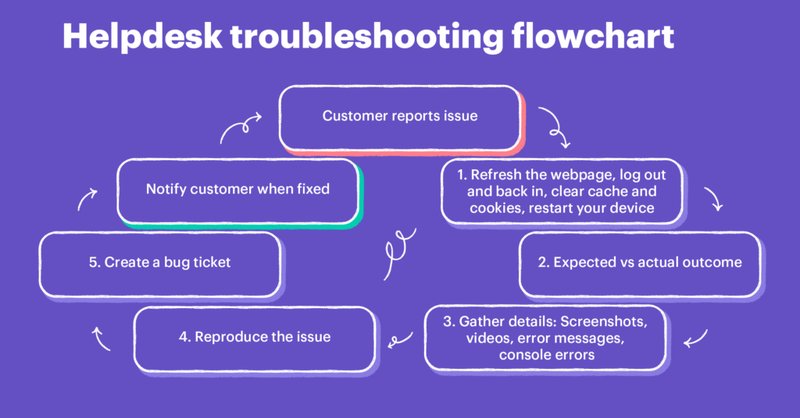
Let’s walk through what’s really going on—slowly, together. Whether you’re using the standard white-and-grey Midea remote that comes with split-type units, or even a fancier model with a digital screen, that “No Signal” error usually boils down to something fixable. You don’t need to be an engineer, or know how to code or sync gadgets—just a bit of patience and a willingness to poke around. Honestly, it’s like solving a little mystery, but without any of the drama or suspense.
What Does “No Signal” Mean On A Midea AC Remote?
Here’s the thing: the “No Signal” message isn’t your remote trying to be cryptic. It’s really saying, “Hey, I can’t talk to your AC right now.” Remember, these remotes aren’t magic; they’re just tiny transmitters that send invisible infrared (IR) light to your air conditioner. Imagine it like shouting across a room—if something blocks your voice, or the other person’s ears are plugged, nobody’s chatting.
Midea AC remotes work by sending specific codes via IR signals to your unit. If something interrupts that flow—maybe there’s a dying battery, a blocked sensor, or the remote accidentally got out of sync—you’ll see that dreaded message. It’s incredibly common, especially if the remote’s been dropped one too many times, the batteries haven’t been swapped in ages, or you’re double-checking your aim at the AC sensor.
So, to sum up: “No Signal” means your remote and your air conditioner are, for the moment, not on speaking terms. But don’t panic! Most of the time, it’s something simple. And yes, you can fix it yourself without needing to call the pros.
First Things First: Check The Remote’s Batteries
Let me state the obvious, but sometimes the solution is hiding in plain sight. If your Midea AC remote flashes “No Signal,” the very first thing you want to do is check the batteries. I know, it sounds almost too easy—but it’s a classic for a reason. Low or dead batteries are the number one culprit for remotes not sending a proper signal.
Pop open the battery compartment (usually on the back). Some Midea remotes take AAA, others AA. Remove the batteries and give them a quick roll—sometimes the contacts just need a nudge. Look for any corrosion or leaking, too. If you spot any crusty stuff, clean it out carefully with a dry cloth or cotton swab. If you’ve got fresh batteries lying around (and honestly, if you don’t, it’s never a bad idea to keep a pack handy), swap them in.
A fresh set of batteries won’t just help with power—it’ll often reset the remote and clear minor glitches. Wait a couple of seconds, then try using the remote again, pointing it straight at the AC sensor. Still seeing “No Signal”? Let’s keep sleuthing.
Make Sure Nothing Is Blocking The Signal
Remotes and air conditioners aren’t exactly best friends—they’re more like those coworkers who need direct lines of communication. If you’re getting a “No Signal” error, check there’s nothing physically blocking the path between the remote and your Midea AC’s receiver. You’d be surprised how often this happens!
Picture this: You’ve stacked a few boxes under the AC for spring cleaning, or maybe a slouchy curtain is hanging in front of the unit. Even a dusty sensor on the AC itself can mess with the signal. Take a soft, dry cloth and gently wipe the little window usually on the remote’s tip and on the AC front panel. That’s where all the infrared magic happens.
Try to use the remote from different spots in the room. Sometimes, sunlight or bright indoor lighting can interfere with IR beams—kind of like trying to shine a flashlight in daylight. If you’re still having trouble, it might be time to move on to some troubleshooting tricks.
Try A Simple Remote Reset
Resetting your Midea AC remote is basically the universal “turn it off and on again” trick for gadgets. Here’s a super simple way to do it: remove the batteries, press and hold any button on the remote for about 20 seconds, then release the button and pop the batteries back in. This can clear out any stuck code or glitch lingering in the remote’s internal brain.
If your remote has a tiny “RESET” button (usually hidden inside a pinhole on the back or front), use a paperclip to press it gently for a few seconds. This can work wonders, especially if the remote froze up after a power surge, or got out of sync with the AC.
After the reset, try pairing (or syncing) the remote with your AC again. With most Midea models, this is as easy as pointing the remote at the AC and pressing the power button for a few seconds. If the AC beeps or the display flashes, you’re back in business. If not, don’t give up yet. Remotes can be fussy but rarely beyond repair.
Check For Remote Pairing Or Code Issues
You might be wondering, “Wait, does my Midea AC remote even need to be paired or programmed?” Usually, brand-specific remotes (like yours) don’t need manual pairing. But if you’ve replaced the remote, or you’re using a universal model, a code mismatch could be causing the drama.
Some Midea split AC units let you enter a “pairing” or “code input” mode. If you’re using a universal remote, you’ll need to input the correct code for your AC model. This involves flipping through a code list (often printed in the manual or found online) and trying each one until you hit the jackpot. Don’t worry; it’s not as intimidating as it sounds. Just follow the remote’s instructions.
If you’ve lost the manual, check Midea’s website or support forums for your model’s code. Enter the code as described, and test the remote again. Sometimes, even original remotes get their “code” scrambled by static or a shock—so repeating the setup process can work like magic.
Inspect The Remote’s Infrared Sensor
This part gets a bit “CSI: Gadget Edition,” but don’t worry—it’s not as tricky as it sounds. The IR sensor on your Midea remote is the little dark plastic window at the top. If it’s dirty or scratched, the signal can’t get through. Give it a careful wipe with a microfiber cloth.
Here’s a neat trick: use your smartphone’s camera (the front-facing one works best—some phone cameras can “see” infrared). Point the remote at your camera, press a button, and watch the screen. If you see a little purple or white light flashing, the remote’s IR is working. If not, there might be a problem inside the remote (like a damaged emitter or loose connection).
You could try gently tapping the remote or, if you’re feeling brave, opening it up (remove the batteries first!) to check for loose parts. If you’re not comfortable tinkering, it might be time to consider a replacement. Don’t forget to check the sensor on the AC itself, too—it can sometimes get blocked or dirty over time.
When To Try A Universal Remote As An Alternative
If your Midea AC remote is still stubbornly flashing “No Signal,” and you’ve tried every trick in the book, it might be easier (and faster) to grab a universal remote. These are widely available, affordable, and often come preloaded with codes for brands like Midea.
A universal remote can be a lifesaver if the original is broken or lost. Just follow the pairing instructions (you’ll need your AC model or the remote’s old code, so keep that info handy). In my experience, sometimes universal remotes even *work better* than originals, especially if your old remote was well-loved… or, let’s be honest, a little battered from years of use.
Not all universal remotes are created equal, though. Make sure you get one labeled for air conditioners (not just TVs!), and double-check that Midea is listed on the box or manual. With the universal, you may need to press multiple buttons or cycle through codes, but once you’re synced up, you’ll barely notice the difference.
Is It The Remote, Or The AC Unit?
Here’s where things get interesting. If you’ve done all this—the fresh batteries, reset, cleaning, pairing, even tried a universal remote—and your AC still ignores every button press, the problem might actually be with the AC unit itself. Sometimes, the IR receiver on the AC can fail. Maybe it’s covered in dust, maybe there’s a wiring issue, or maybe it’s just old age catching up.
Do a quick visual inspection: Is the AC’s IR window (usually a little black glass dot) clean and unobstructed? If so—and if neither remote works—it might be time to call a technician. I know nobody loves making that call, but at least you’ll know you’ve done all the troubleshooting steps yourself and can explain exactly what you’ve tried. That’ll make their job easier, and probably save you a few bucks in diagnostic fees.
Pro tip: If you’re in a pinch, many Midea air conditioners have manual controls hidden under a small panel on the unit itself. You might not get all the fancy settings, but you can turn the AC on and set a basic temperature until you sort out the remote problem.
Wrapping It Up: Staying Cool And In Control
Getting a “No Signal” error from your Midea AC remote is annoying—no sugarcoating that. But honestly, most of the time, it’s something you can handle yourself with just a little patience and curiosity. Think of it like giving your tech a gentle nudge back to life. Whether it’s swapping out tired batteries, giving everything a good wipe, or re-syncing the remote, you’ve got a lot of tools in your troubleshooting arsenal now.
And hey, even if you end up needing a new remote or calling in a pro, you’ll know you did your best—and learned something along the way. Next time your AC acts up, you’ll be the calm one in the room, remote in hand, ready to tackle anything. Stay cool (literally)!