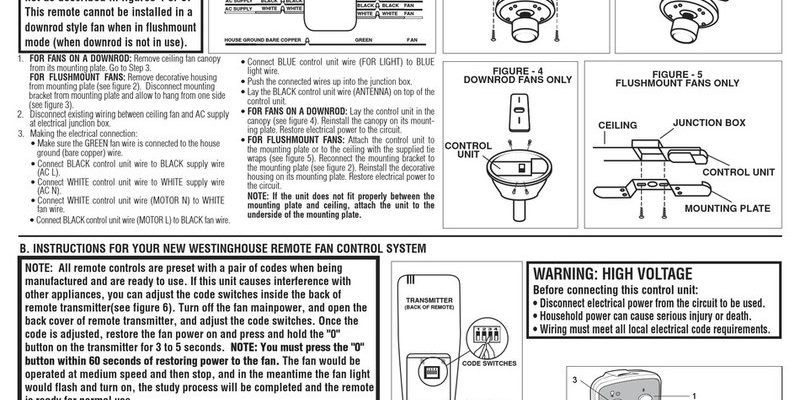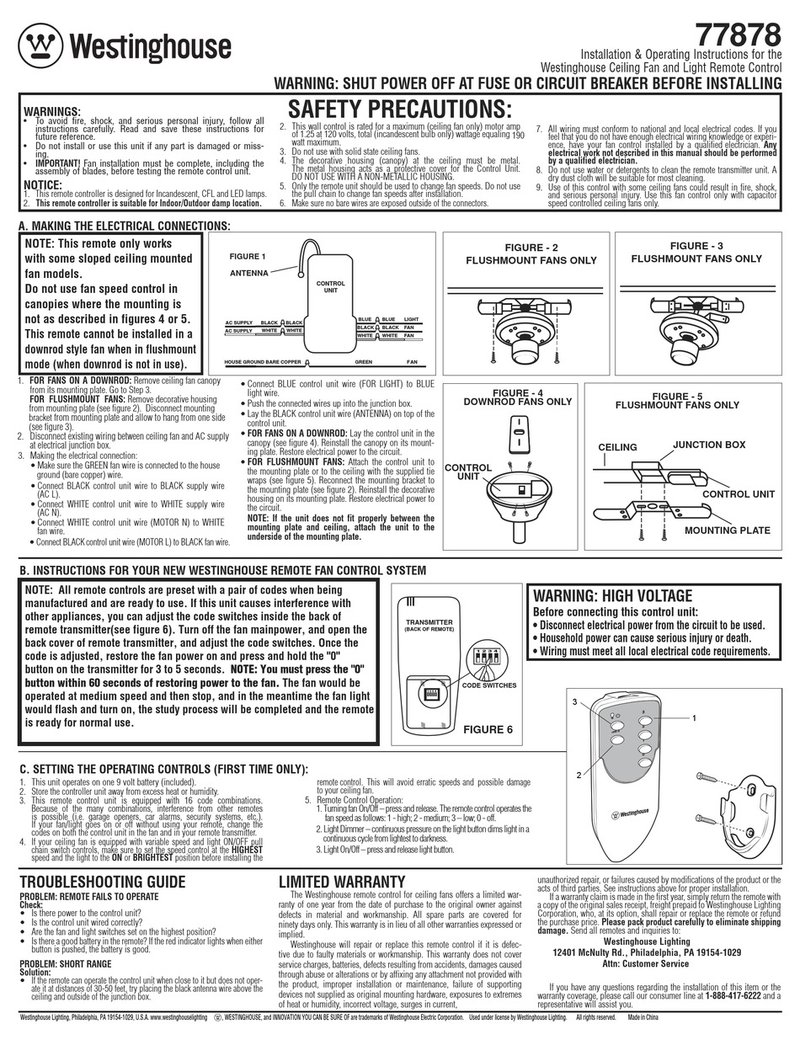
If you’ve ever squinted at your ceiling, clicking the dimmer button again and again, wondering if you’ve missed some secret handshake, you’re not alone. Westinghouse fan remotes are generally reliable, but their dimmer function can get cranky over time. Maybe the light won’t dim. Maybe it dims but gets stuck at one level. Sometimes the remote responds like it just woke up from a nap. Troubles like these are more common than you might think—and often, the fixes are simpler than they appear.
It’s not just you. These remotes, while convenient, combine a bunch of tiny components, radio signals, and sometimes even a bit of user confusion. If you’re facing dimmer issues, there’s a path forward—and no, it doesn’t always end with buying a new remote.
How The Westinghouse Ceiling Fan Remote Dimmer Works
Let’s start by demystifying what’s actually happening when you press that dimmer button. The Westinghouse ceiling fan remote isn’t just an infrared clicker. Instead, it uses radio frequency signals to communicate with a receiver inside the fan housing. When you adjust brightness, the remote sends code to the receiver, telling the light how bright or dim to be.
Think of it like a tiny walkie-talkie conversation happening overhead. The receiver “hears” your dimmer command and tweaks the voltage sent to the light bulbs. If either side isn’t listening properly—maybe the signal’s blocked, the code’s garbled, or the receiver’s just plain confused—the lights won’t change as expected.
If your remote’s dimming function suddenly stops working, it’s almost always a communication breakdown, a power supply hiccup, or a compatibility problem between the remote and your specific lightbulbs.
Here’s the thing: not all bulbs work with remote-controlled dimmers. LED bulbs, for example, can be especially picky. And if you’ve ever swapped out bulbs and noticed dimming issues started after, well, there’s your clue.
Common Westinghouse Remote Dimmer Problems
You might be wondering, “What exactly can go wrong with the dimmer?” Let’s paint a clear picture by breaking down the most frequent issues people run into with their Westinghouse ceiling fan remote:
- The light won’t dim, only turns on/off. This is the classic. You press the dimmer, and nothing happens except the standard on/off toggle.
- The light flickers or jumps when dimming. Rather than a nice, steady fade, your lights stutter like bad WiFi. Often, this is a bulb compatibility problem or dusty fan wiring.
- Remote feels “laggy” or unpredictable. Sometimes, there’s a delay between pressing the button and the light responding, or it only works if you’re standing in a certain spot across the room.
- The dimmer only works at some levels. Maybe the remote dims the lights but skips certain brightness levels, or it gets stuck at one setting and won’t budge.
Honestly, half of the “broken” ceiling fan remotes I’ve come across are actually suffering from these common, fixable problems. Most people are surprised to learn that troubleshooting dimmer issues involves more than just replacing the remote batteries—though, spoiler alert, weak batteries can certainly be the culprit.
Step-By-Step: Troubleshooting The Westinghouse Remote Dimmer
Tackling dimmer issues feels less overwhelming if you approach them step by step. Here’s a clear roadmap that works for most Westinghouse ceiling fan remotes, no matter the model:
1. Check the Obvious: Batteries and Range
Before digging into wiring or resetting, start simple. Are the remote’s batteries fresh and correctly installed? Even slightly drained batteries can weaken the radio signal, leading to missed or glitchy dimmer commands.
Make sure you’re operating the remote within its rated range—usually about 30-50 feet. Thick walls or metal fixtures can interrupt the signal. Try moving closer to the fan and test again.
2. Confirm Light Bulb Compatibility
Here’s where a lot of people trip up. Not every bulb plays nicely with remote-controlled dimmers. If you’ve recently swapped incandescent bulbs for LEDs or CFLs, double-check that your new bulbs are labeled “dimmable.” Non-dimmable LEDs will either ignore the dimmer button or flicker wildly.
Swap in a compatible bulb and try the dimmer again. If things smooth out, you’ve solved it—no further troubleshooting needed.
3. Inspect the Receiver and Wiring
The receiver is a small box tucked inside the fan canopy. Over time, vibrations or installation quirks can loosen connections. Turn off power at the breaker, lower the canopy, and look for loose or disconnected wires. If you spot frayed or damaged wires, it may be time to call in a pro, but re-seating loose connectors is often enough.
4. Reset or Re-Sync the Remote and Receiver
Sometimes the code between the remote and receiver falls out of sync, especially after a power outage. Most Westinghouse remotes have a reset or pair button—either inside the battery compartment or as a tiny pinhole on the back.
To reset:
- Turn off power to the fan (using the breaker or wall switch).
- Wait 60 seconds, then turn power back on.
- Within 30 seconds, hold the pair/reset button on the remote until the fan/light blinks or beeps (this signals a successful code sync).
- Test the dimmer again.
If you’re unsure about your exact model’s pairing method, the Westinghouse website or your user manual should offer specifics, but most use a similar approach.
5. Replace the Remote or Receiver If Necessary
If you’ve tried everything and still have dimmer problems, either the remote or the receiver module may be faulty. Universal ceiling fan remotes are available, but always check they’re compatible with your model’s wiring and features (especially if you want to keep the dimmer function).
Don’t be afraid to swap out just the receiver or just the remote—whichever seems to be at fault—rather than the entire fan system.
Why Bulb Type Matters So Much On Dimmer Function
Let me explain why “dimmable” bulbs aren’t just a marketing term. Older dimmers (and many ceiling fan remotes) were designed when incandescents ruled the world. Incandescent bulbs dim smoothly because their filaments behave predictably as voltage drops.
Enter LEDs and CFLs, with their own internal electronics. Non-dimmable versions are wired to simply turn off if voltage drops below a certain point. Dimmable versions need special circuitry. If your Westinghouse ceiling fan remote is struggling to dim your new bulbs, odds are good that bulb compatibility is to blame.
Always choose bulbs marked “dimmable” for ceiling fans with remote dimmers. And be ready for a little trial and error—some brands play better with certain remotes than others. When in doubt, test with a basic incandescent bulb as a control.
Pairing and Resetting Westinghouse Remotes: Best Practices
Pairing your remote isn’t just set-it-and-forget-it. Sometimes, after a power surge or battery swap, the fan and remote fall out of sync and need to be re-paired. The process usually takes under five minutes, but the steps matter.
- Always start by cutting power to the fan—at the main breaker where possible. This resets both the receiver and remote.
- Press and hold the pair/reset button (some remotes hide this inside the battery compartment). Watch for the light or fan to blink as confirmation.
- If you have multiple Westinghouse fans, pair them one at a time to avoid cross-signaling issues.
If you don’t see confirmation (like a flashing light or a beep), repeat the process or check the receiver’s power source and wiring. It’s a patience game, but it’s worth it to avoid false “broken remote” diagnoses.
Comparing Universal and Original Westinghouse Remotes For Dimming
You might be wondering if grabbing a universal ceiling fan remote is a smart shortcut when things go sideways. Honestly, it’s tempting. Universal remotes are widely available and often cheaper than brand-name replacements.
But here’s the catch: not all universal remotes support dimming, and even among those that do, compatibility with Westinghouse receivers isn’t guaranteed. Some models only support on/off control or basic fan speeds. The dimmer function, in particular, can be finicky because it relies on precise code matching.
If you want a seamless dimmer experience, the original Westinghouse remote and receiver are your best bet. Universal remotes are fine for basic controls, but for reliable dimming, stick with the parts designed for your specific fan model.
If you must use a universal remote, confirm—before buying—that it lists dimming support with Westinghouse fans, and be prepared for some trial and error during setup and pairing.
When To Call An Electrician For Dimmer Issues
Sometimes, the problem is deeper than a battery swap or a simple reset. If you notice:
- Sparks, smoke, or a burning smell from the fan or remote
- Lights flickering even with compatible bulbs and a working remote
- Persistent dimmer issues after thorough troubleshooting
—that’s your cue to put down the screwdriver and call in a pro. Electrical problems inside the fan or home wiring can be dangerous. A licensed electrician can check for faulty wiring, a bad receiver, or even a defective fan.
Don’t try to patch up exposed wires or jury-rig a fix with tape. It’s not just about convenience—it’s about safety.
Wrapping Up: Getting The Dimmer Working On Your Westinghouse Remote
Fixing a stubborn dimmer on your Westinghouse ceiling fan remote comes down to a mix of patience, the right approach, and sometimes a bit of detective work. Most issues trace back to batteries, bulb choice, a misbehaving receiver, or a lost pairing code. With some basic checks—fresh batteries, dimmable bulbs, reset steps—you can usually get things glowing smoothly again without calling in reinforcements.
Remember, remote dimmers aren’t magic, just a clever mix of radio signals and electronics that need the right conditions to work. If you follow these troubleshooting steps and stay patient, your living room will finally get the perfect lighting vibe. And if you ever feel out of your depth, there’s no shame in asking an electrician for help. The goal is a cozy, well-lit space that feels effortless to control—no squinting, no frustration, just comfort at the push of a button.