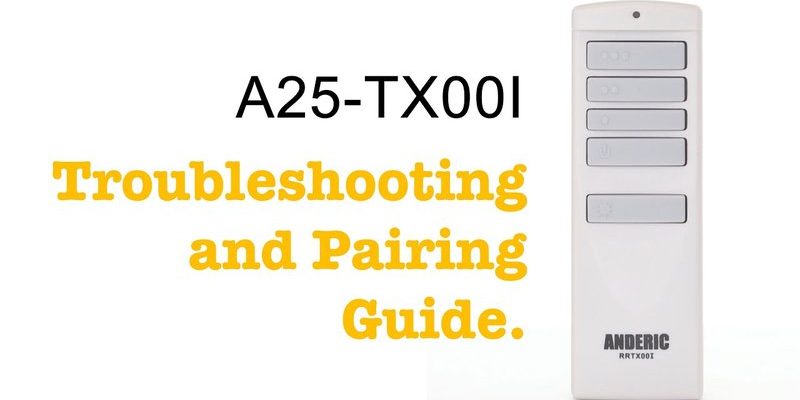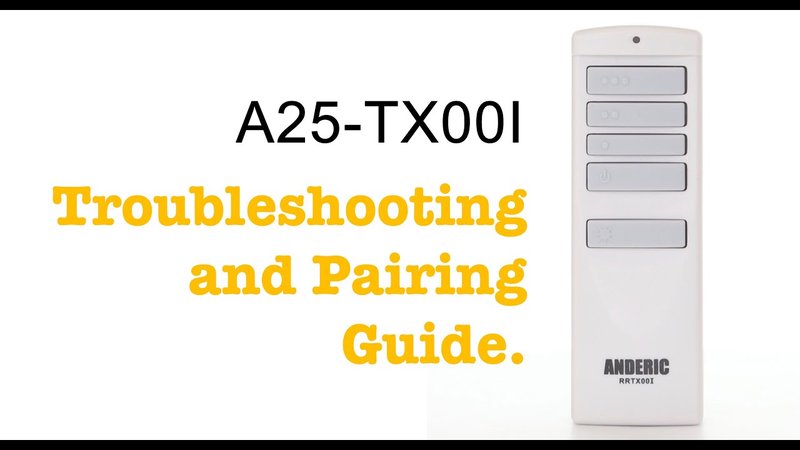
Think about it like ordering your favorite coffee: you expect just the right strength and sweetness. If the barista keeps giving you the same cup no matter how you ask, you know something’s off. Remote-controlled dimmers can be just as particular. While Harbor Breeze is a solid, trusted brand with plenty of fans (pun intended), its remotes sometimes need a bit of troubleshooting to behave.
We’ll walk through why these dimmers act up, how your remote actually “talks” to the fan, and what you can do when things don’t go as planned. No jargon, no complicated tech talk—just a friendly, step-by-step guide to getting those lights the way you want them.
How a Harbor Breeze Ceiling Fan Remote Dimmer Works
Most folks imagine a remote as a direct switch: press the button, action happens. With a Harbor Breeze ceiling fan, though, things are a touch more complex. The remote sends a wireless signal—usually radio frequency, not infrared—to a receiver unit installed either inside the fan canopy or attached near the ceiling mount. This receiver then tells the fan and light what to do, including dimming, speed adjustment, and on/off commands.
Now, the dimming feature works only if your light kit uses dimmable bulbs and the fan’s circuitry is compatible with dimming. Not all ceiling fan remotes, or all bulbs, can dim. It’s kind of like expecting your TV remote to make you breakfast: there are limits, and the parts have to agree.
The dimmer typically works by “cycling” through brightness levels when you hold down the light button. The receiver detects the signal and ramps the voltage up or down, fading the lights smoothly instead of just flipping them between on and off. But if the signal’s not getting through, the bulbs aren’t compatible, or the receiver’s confused, the dimming won’t cooperate. That’s where troubleshooting begins.
Common Causes of Harbor Breeze Ceiling Fan Dimmer Problems
Honestly, dimmer issues can be maddening because there’s a long list of possible culprits. Sometimes it’s about the remote itself, other times it’s the fan or even the bulbs. Here are some of the main suspects:
- Dead or weak batteries in the remote. If the remote’s signal is weak, commands may not register, especially for subtle controls like dimming.
- Non-dimmable or incompatible bulbs. If you popped in regular LEDs or CFLs not rated for dimming, nothing will happen—or worse, you may get flickering or buzzing.
- Receiver or remote code sync issues. Sometimes, the remote and receiver lose their “handshake.” It’s like two friends speaking different languages after a power outage or battery change.
- Interference from other wireless devices. Routers, other remotes, or even a neighbor’s remote can confuse things.
Every situation looks a little different, but walking through these common causes helps you zero in on what’s really going on. Knowing where to start is half the battle.
Step-by-Step: Resetting and Re-Pairing Your Harbor Breeze Remote
Here’s the thing: if the dimmer isn’t working but the fan still turns on or off, your remote and receiver might just need a fresh introduction. Resetting (or syncing) them is like rebooting a stubborn computer. Here’s how you can do it:
- Turn off power to the fan at your circuit breaker. Give it a solid 30-second pause—patience helps here.
- Turn power back on. Within 30 seconds, hold down the “Fan Off” button (sometimes labeled “Stop”) and the light button on the remote simultaneously. Hold them for about 10 seconds.
- If the process works, you’ll usually see the fan blades jiggle or the light blink. This means the receiver is listening again.
If nothing happens, don’t panic. Some Harbor Breeze models use a small code switch (DIP switch) in the battery compartment to set the “frequency” so your remote matches your receiver. It’s a little like an old school radio—if your settings are mismatched, you won’t get a clear signal. Check the switches in both the remote and the receiver (if you can reach it) and make sure they match.
It’s not unusual for new batteries or power surges to throw off the sync. If at first you don’t succeed, try the reset sequence again—sometimes the timing needs a little finesse.
Checking and Replacing Remote Batteries
You might be wondering: can weak batteries really mess with the dimmer but leave the main power controls working? Strangely, yes! Dimming functions often require a stronger, more consistent signal than just on/off toggling. If your Harbor Breeze remote’s batteries are fading, commands can get dropped or partially sent.
Here’s what to do:
- Remove the battery cover and check for any corrosion or leakage. If you spot that white crusty stuff, clean it with a cotton swab and a drop of vinegar (careful, don’t soak it!).
- Replace with fresh batteries—usually AA or AAA for most Harbor Breeze models, but check your manual. Always swap both if your remote uses two, even if one seems fine.
- Re-test the dimming function. Hold the light button and see if the brightness smoothly cycles up and down. If things are still stubborn, move on to the next step.
Fresh batteries fix more remote problems than you’d expect, especially after months of daily use or a long vacation where you haven’t used the fan for a while.
Making Sure You’re Using the Right Bulbs
Here’s a scenario: you upgrade to LED bulbs to save energy, only to find your dimmer now acts like it has a mind of its own. Some Harbor Breeze fans (especially older ones) aren’t compatible with certain bulb types. Non-dimmable LEDs or CFLs in particular are notorious for causing dimmer issues—everything from flickering to zero response.
When shopping for bulbs, look for labeling that says “Dimmable.” Even then, the quality of dimming can vary. Some cheap LEDs make the dimmer feel laggy or jumpy rather than smooth. If you’re unsure, try reverting to old-fashioned incandescent bulbs just to see if the dimmer works as expected. Sometimes this quick test can save hours of guesswork.
If it works with incandescents but not with your new bulbs, you’ll know the culprit is the bulb compatibility—not your remote or receiver. You might need to try a few brands of dimmable LEDs until you find one that gels with your Harbor Breeze fan.
Understanding Harbor Breeze Receiver and Remote Code Settings
Under the hood, your fan’s receiver and the remote both use a small set of switches—called DIP switches—to set a unique code. This prevents your neighbor’s remote from changing your fan speed (unless you want that kind of excitement). Matching these switches ensures your commands go to your fan and nowhere else.
Locating these switches can be awkward. The ones in the remote hide beneath the batteries, while the ones in the receiver are tucked up under the ceiling canopy. Setting them is straightforward: both must match, like two halves of a password.
If you’ve changed the batteries recently, moved into a new place, or installed multiple fans, double-check these codes. They’re especially important if you have multiple Harbor Breeze fans nearby, or if other remotes in the house seem to control the wrong fan by accident.
If you’re squeamish about taking the fan apart to peek at the receiver, don’t feel bad. Lots of people call an electrician for this step. No shame in getting a pro if ladders and wiring give you pause.
Comparing Harbor Breeze Remote Options: Original vs Universal Models
Sometimes, the original remote goes missing or stops working entirely. You might be tempted by a universal ceiling fan remote from a big box store. But will it play nicely with your Harbor Breeze fan, especially the dimmer?
Generally, original Harbor Breeze remotes are best. They’re designed to match the receiver’s features—especially dimming and multiple fan speeds. Universal remotes may advertise “fan/light compatibility,” but not all support dimming. If your replacement remote skips the dimmer entirely (or doesn’t offer a way to sync with your existing code), you might lose that feature.
If you have to go universal, check that it specifically lists dimmable support for ceiling fans. Also, be prepared to replace the receiver at the same time. Most universal kits come with a new receiver and remote that are pre-matched. This means taking down the fan, installing the new receiver, and then controlling both light and fan speed with the new remote—sometimes a decent solution if your original hardware is very stubborn.
When to Repair, Replace, or Call for Help
Let me explain: not every dimmer issue is fixable at home. Here’s how to know when you’ve hit the wall.
- If after replacing batteries, bulbs, and resetting codes the dimming still doesn’t work—but everything else does—the receiver or remote may be faulty. Receivers can wear out, especially after power surges.
- If the fan and light both stop responding to the remote, it could be as simple as a tripped breaker or a failed receiver. Try the wall switch; if nothing happens, check your breaker box.
- If you hear buzzing, see flickering, or notice a burning smell, shut off power immediately. It’s not worth risking safety—get a qualified electrician involved.
Harbor Breeze makes solid ceiling fans, but like any electronics, things can go south after years of faithful service. Replacement parts are available, but weigh the hassle of repair against the cost of a new fan, especially if your setup is more than 8-10 years old.
Wrapping Up: Getting the Most From Your Ceiling Fan Dimmer
There’s real satisfaction in finally getting your Harbor Breeze ceiling fan remote to adjust the light just right—no more squinting or stumbling around in the wrong mood lighting. Troubleshooting dimmer issues often comes down to simple steps: check the batteries, swap the bulbs, reset the sync, and be mindful of the codes and compatibility.
If your fan’s dimmer is still stubborn after all that, it might be time for a new remote or receiver. But in most cases, these fixes will get your fan and light working smoothly again. And the next time a light won’t dim, you’ll know just where to start—maybe even with a little more patience and a working remote in hand.