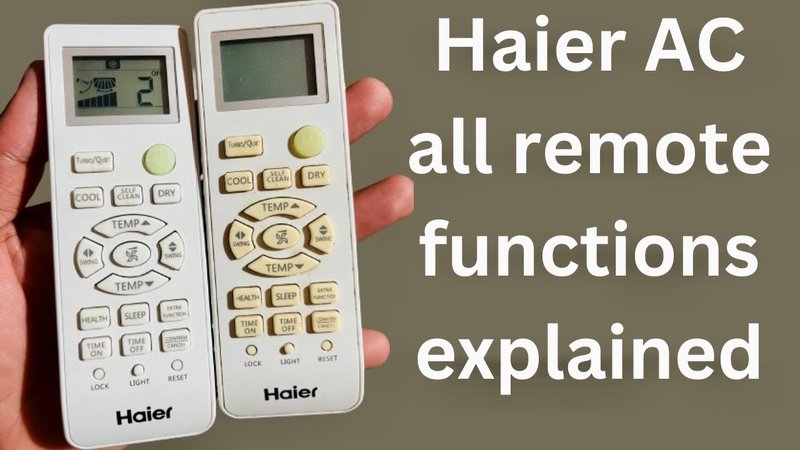
A Haier air conditioner remote isn’t exactly complex sorcery, but when something goes wrong, it sure *feels* mysterious. Suddenly, all those little icons, codes, and beeps seem like cryptic messages. But honestly, these remotes—whether the sleek white one with the big blue display or the older, chunkier model—run into about the same handful of issues. Most of them boil down to simple fixes you can handle at home (no engineering degree or wizard hat required).
Here’s the thing: understanding your Haier AC remote is like figuring out why your phone won’t charge—usually, it’s the basics that trip us up. Let’s walk through the most common problems and troubleshooting tips, in plain, no-nonsense language. If you’re new to Haier or just don’t want to deal with a hot, stuffy room, you’ll find something here that clicks.
Check the Batteries First—Seriously
I know, I know. Everyone always says, “Check the batteries!” But you’d be amazed how often a dead or weak battery is the whole issue. Haier AC remotes rely on those little AAA or AA batteries, and when they’re running low, even the fanciest air conditioner in the world won’t listen.
Let me explain why this matters. When the battery voltage drops—even just a little—the infrared signal that tells your AC what to do can fade until it’s too weak to get the message across. Sometimes a dying battery still lights up the screen but doesn’t have the oomph to actually control the AC unit.
Here’s what I do: pop the remote open (usually there’s a small sliding cover on the back), take the batteries out, give them a little roll (old habit), and either test them in another device or just swap in fresh ones. *Pro tip: Always use new batteries from the same pack. Mixing old and new is like trying to run a race with one sneaker and one flip-flop.*
If you replace the batteries and things suddenly work, congrats! If not, well, let’s move to the next classic issue.
Make Sure Nothing’s Blocking the Signal
Infrared remotes like Haier’s are a bit picky—they need a clear line of sight. It’s not like Wi-Fi or Bluetooth; they work almost like a flashlight beam. If there’s a book, pile of laundry, or even thick curtains between your remote and the AC unit, the signal just won’t get through.
Honestly, I once spent ten minutes troubleshooting before realizing my cat was sitting on the dresser right in front of the AC, soaking up all the cool air (and blocking the sensor). So, double-check that nothing’s in the way for those few feet between the remote and your air conditioner.
Here’s how you can test it: stand a few feet away, point the remote straight at the AC’s receiver panel (usually a little dark window on the front), and press “power.” If it works from across the room but not from an angle or behind a chair, you’ve found your culprit.
Even a thin film of dust or a sticky fingerprint on either the remote’s sending LED or the AC’s receiver panel can disrupt the signal. Quick wipe, big difference.
Try Resetting (or Re-Syncing) Your Haier AC Remote
You might be wondering, “Is there a magic reset button?” Well, not always a dedicated one, but Haier AC remotes can sometimes get out of sync with your AC—especially after a power outage or battery change.
Here’s a simple home reset you can try. Pull out the batteries and leave them out for about 60 seconds. This lets any little “ghost charge” fade away. While they’re out, press the remote’s power button a few times (yeah, even without batteries inside; it helps drain whatever’s left in the circuits). Then pop the batteries back in and test it out.
Some Haier models may have a tiny reset hole (looks like you’d poke a paperclip in there). If yours does, give that a try, holding it down for 5-10 seconds. This can clear weird codes and bring things back to factory settings—basically like turning it off and on again for computers.
After resetting, it might need a fresh pairing with your AC. Usually, just pressing power while pointing at the unit is enough. But if you have a universal remote, make sure you’ve got the right code entered (check the manual or the sticker inside the battery compartment).
Decode Those Mysterious Error Codes and Symbols
Let’s talk about those weird symbols and codes that sometimes pop up on your Haier remote display. Occasionally, instead of the usual temperature or fan icon, you’ll see something like “E1” or “F2.” That’s your remote and your AC trying to have a very technical conversation—and you’re stuck in the middle.
So what do you do? First, grab the user manual if you still have it. (If not, a quick Google search for “Haier AC error code [your model]” usually does the trick.) “E1,” for example, often means there’s a sensor issue or a temporary communication blip.
Most error codes aren’t “call the repair shop right now” emergencies—they’re more like a friendly nudge that something’s off. Often, just resetting the remote and the AC (unplug the AC for 5 minutes, then plug back in) clears the code.
If you keep seeing the same error after a reset, it could be an actual AC issue. But start simple—remote resets, battery swaps, clear signal line—before you panic.
Pairing or Programming a Universal Remote With Your Haier AC
Lost your Haier remote or it’s totally busted? Universal remotes can come to the rescue. But here’s the catch: you need the right pairing code. Each brand and model has its own set of codes, kind of like secret handshakes.
Universal remote instructions usually work like this:
- Put the remote in programming mode (hold “Setup” or similar button).
- Enter the Haier code (found in the manual or online—search “Haier AC universal remote code”).
- Point at the AC and test power, temperature up/down, etc.
If some buttons don’t work (maybe “mode” or “fan speed”), try a different code from the list. Sometimes, a universal remote can only control basic functions. If you want every fancy option, you may need to hunt down an original Haier replacement.
Story time: my friend once paired a universal remote to his Haier AC and accidentally programmed it as an “LG” remote. The result? The power button worked, but every time he hit “cool,” the AC switched to “dehumidifier.” Lesson learned—double-check you’ve got the right code!
Physical Damage—When It’s More Than a Technical Glitch
Here’s the moment nobody wants: you drop the remote, and suddenly the buttons are stuck, the screen is cracked, or it rattles like a box of Tic Tacs. Physical damage can sneak up on you. Even a little liquid spill (you know, that late-night soda) can corrode the inside contacts.
If your Haier AC remote looks okay but isn’t responding, try this: take out the batteries, gently tap the remote against your palm (not the table!), and see if anything shakes loose inside. If a button’s stuck, you might be able to nudge it free with a toothpick. For sticky gunk (peanut butter fingers, anyone?), a slightly damp cotton swab works wonders—just make sure nothing’s too wet near the openings.
If the remote’s completely dead or too damaged, that’s when it’s time to order a new one (original or universal—your call). Honestly, sometimes starting fresh is just less hassle.
Basic Care Tips to Avoid Headaches Next Time
Once you’ve got everything working again, a little TLC keeps your Haier AC remote happier and less likely to flake out on you later. Here are a few habits that help:
- Always keep the remote in a set spot (not wedged in the couch cushions—tempting as it is).
- Wipe the front (infrared window) occasionally—grease and dust build up quickly.
- Swap old batteries *before* they’re completely dead. It’s like changing your smoke alarm batteries—preventative is easier than a sweaty scramble.
- If you have a universal backup, keep the codes written down somewhere you’ll remember (tape them inside the battery cover?).
Even tech that seems simple likes a bit of routine attention. Treat your remote kindly, and it’ll usually take care of you—no drama.
When the Problem Isn’t the Remote at All
Sometimes, after you’ve checked the batteries, reset, wiped the sensors, and even swapped remotes, and your Haier AC still doesn’t budge, the issue might actually be with the air conditioner itself. Maybe its own receiver is malfunctioning or there’s an internal code preventing action.
Here’s how to check: try using the manual controls directly on the unit (most have a basic “power” or “mode” button hidden behind a flap). If the AC responds there, but not to any remote, it’s a remote issue. If nothing works, it could be a blown fuse, bad internal wiring, or something that needs a professional repair.
At that point, calling Haier support or a local technician makes sense—don’t waste hours chasing your tail if the problem’s deeper than the remote can reach.
A little patience and step-by-step testing can save you time, money, and maybe even a few hairs you were about to pull out.
Wrapping Up: Staying Cool and In Control
So, troubleshooting your Haier AC remote mostly comes down to thinking like a detective—start simple, confirm the basics, and move up to more complex fixes only if you need to. *Batteries? Check.* *Signal clear? Check.* *Reset, re-pair, and handle with care? Check, check, and check.* Most of the time, these steps cover 90% of what can go wrong.
And hey, if you ever do end up waving your remote furiously with no response, just remember: you’re absolutely not alone. Even the most tech-savvy folks run into these silly, everyday frustrations. Keep your sense of humor, stash an extra set of batteries nearby, and you’ll stay cool—literally and figuratively—even when technology tries to turn up the heat.
If you’ve got a Haier AC remote acting up, these troubleshooting tips should help you get back in control and enjoying a perfectly chilled room.
