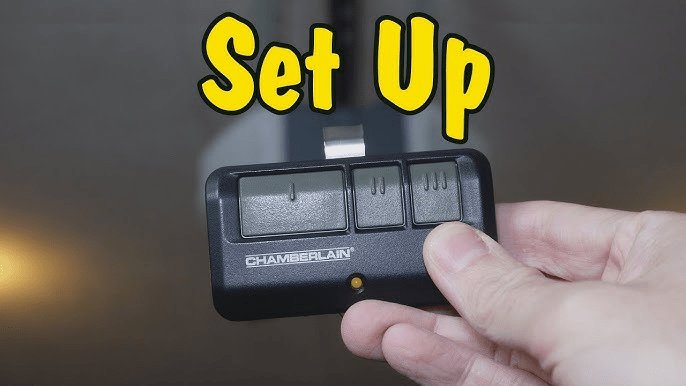
Most Chamberlain garage door remotes use simple wireless signals to open and close the garage door. They’re handy, compact, and honestly, pretty reliable—until they’re not. If you’ve just replaced the battery and it’s still ignoring you, or the little light blinks but nothing happens, you’re in the right spot. Let’s pull apart those common problems, step by step, so you can get back inside without the balancing act of juggling groceries and wrestling with doors.
How A Chamberlain Garage Remote Works (And Why It Matters)
Here’s the thing: a Chamberlain garage remote isn’t magic, but it can feel like it when it works smoothly. The remote sends a coded wireless signal to the garage door opener (that boxy motor unit on your garage ceiling). That opener recognizes the code—kind of like a secret handshake—and tells the motor to lift or lower the door.
This system relies on several small, but crucial parts:
- Battery: Powers the transmitter inside the remote.
- Code: A unique digital “key” that matches the remote to your opener (for security).
- Receiver: Built into the opener, listens for the correct code from your remote.
If any of these parts stop pulling their weight, the whole operation can break down. That’s why troubleshooting isn’t just about swapping out the battery or mashing the button—it’s about understanding which link in the chain is acting up.
Check The Battery Before Anything Else
Honestly, it sounds obvious, but don’t skip this step. Chamberlain garage remotes rely on a tiny battery, usually a flat coin cell (like a CR2032). Once that battery runs low, you might see weaker signal strength, random failures, or no power at all.
Here’s how to check and replace it:
- Flip the remote over and look for a small slot or screw. That’s your battery compartment.
- Use a screwdriver or your fingernail to gently pop it open.
- Remove the old battery and note which side faces up (usually + goes up).
- Pop in a fresh battery of the same type—don’t mix brands or try to force the wrong size.
- Snap it shut and test the remote near the garage door opener.
*Pro tip: If your remote works only when you’re very close to the opener, the battery is probably weak, even if it still triggers the door sometimes.* This is one of those fixes that feels almost silly, but nine times out of ten, it’s the culprit.
Re-Sync or Pair Your Chamberlain Remote
You might be wondering, “Why would my remote lose its connection in the first place?” Well, there are a few reasons. Maybe you replaced the opener, someone pressed the “learn” button by accident, or there’s been interference from other wireless devices.
To re-sync (pair) your Chamberlain garage remote:
- Locate the “Learn” button on your garage door opener unit (usually near a small LED).
- Press and hold the “Learn” button until the LED turns on (about 6 seconds for most models).
- Within 30 seconds, press the button on your remote you want to sync.
- If successful, the opener light will blink or you’ll hear a click. The remote should now control the door.
If you’ve got a universal remote or a third-party replacement, the steps might be a little different—but most Chamberlain models stick to this basic process.
Sometimes, pairing can feel finicky. Make sure you’re standing on solid ground and not in a hurry. And if you feel like the remote and opener just aren’t “talking,” double-check you’re syncing the correct button—some remotes have more than one.
Reset The Opener and Remote: When All Else Fails
Here’s where things get a little more technical—but not scary, promise. If your Chamberlain remote still won’t cooperate after a new battery and syncing attempt, it might be time for a full reset. Think of this as clearing out old connections and giving everyone a fresh start.
To reset a Chamberlain garage opener and remote:
- Press and hold the “Learn” button on the opener until the LED turns off (about 6-10 seconds). This erases all paired remotes and codes.
- Wait a few seconds, then press and release the “Learn” button again. The LED should blink or turn on.
- Now, press the button on your remote to re-pair it. Wait for a click or blinking light to confirm.
This process wipes out every paired remote, so you’ll need to reprogram any others you use. Sometimes, garages pick up wireless interference or memory glitches, and a reset is the only trick that works.
Interference and Range: Why Your Remote Might Work Sporadically
Ever notice that your Chamberlain garage remote works fine in the driveway but refuses to cooperate from the curb? That’s usually because of something called signal interference. Garage doors rely on radio frequencies, which can face interference from all sorts of household gadgets—Wi-Fi routers, LED lights, baby monitors, or even your neighbor’s remote.
Let me explain what that looks like:
- If the range of your remote suddenly drops, check for new electronics near your garage opener. Unplug them temporarily and test your remote.
- Try repositioning the garage opener’s antenna. Gently straighten it and let it hang down.
- If you use a universal or off-brand remote, it may have weaker range compared to the official Chamberlain remote.
Sometimes, a simple shift in where you keep your Wi-Fi router solves everything. Other times, you might need to move a power strip or LED light further away from the opener. It’s weirdly satisfying when something that seemed random turns out to be just a matter of rearranging cables.
Remote Buttons or Case Issues: Physical Problems to Check
Physical wear and tear can catch you off guard. If the garage remote’s buttons stick, crack, or feel “mushy,” the signal might not get sent at all—no matter how many times you press it. Chamberlain remotes are built tough, but nothing lasts forever.
Look for these trouble signs:
- Sticky or sunken buttons: Dust, spills, or years of pocket lint can gum up the works. Try cleaning around the buttons with a little rubbing alcohol and a cotton swab.
- Broken case: If you’ve dropped your remote one too many times, cracks can keep the battery or circuit board from making good contact.
- Wear and tear: Sometimes the button pad just wears out. If nothing happens when you press it, but the battery is fine, you might need a replacement.
My own remote survived a decade—right up until it met the driveway pavement. The replacement cost a lot less than all the time I spent trying to “fix” the broken one.
Coding Issues: Understanding Security Codes and Compatibility
Every Chamberlain remote uses a security code to keep strangers from opening your garage. This code is set when you pair (sync) the remote with the opener. If you try to use an old remote after swapping out your opener (or vice versa), the codes won’t match, and nothing will happen.
There are two main types of Chamberlain communication:
- Rolling code: The code changes every time you use the remote (for hacking prevention).
- Fixed code: The code stays the same every time (mostly on much older models).
Newer Chamberlain models use rolling code tech, which means your remote and opener have to stay in sync. If you mix and match remotes from different eras (for example, you find a dusty old remote in a drawer), check that it’s compatible with your opener. Universal remotes will sometimes need their own programming process or may not support rolling codes at all.
If in doubt, look up your Chamberlain model number and check the compatibility list before buying a replacement or a universal remote.
When To Consider a Universal Remote or Smart Upgrade
So maybe your original Chamberlain remote is toast, or you want something with more features. Universal garage remotes fill the gap for lost, broken, or outdated models. They’re designed to work with many brands, including Chamberlain—but you’ll still need to sync them and check compatibility.
Smart garage controllers are another step up. They let you open and close the garage with your phone, wherever you are. These are great if you’re prone to losing remotes or want to share access without handing out physical devices. Some Chamberlain openers even support Wi-Fi and their own smart app.
Comparing options:
| Original Chamberlain Remote | Best compatibility, simple to use, often comes with opener. |
| Universal Remote | Works with multiple brands, useful as backup or replacement, sometimes shorter range. |
| Smart Controller | Control via phone, more features, may require new wiring or app setup. |
If you like things simple and reliable, stick with the original brand. But if you want modern perks (like smartphone control), a smart upgrade is worth a look.
Final Thoughts: Keeping Your Chamberlain Garage Remote Reliable
Garage remotes aren’t something you think about—until they stop working at the worst time. Taking a few minutes to check the battery, re-sync the code, and clear out interference goes a long way toward avoiding that frustration. If your Chamberlain garage remote still refuses to cooperate after troubleshooting, sometimes the best move is replacing it with a compatible model, or even leveling up with a smart controller.
A reliable remote means you spend less time fussing with doors and more time living your life. So next time your Chamberlain remote gives you trouble, go through these basic checks. Most fixes are easier than you think—and that satisfying “click and open” is just a step away.