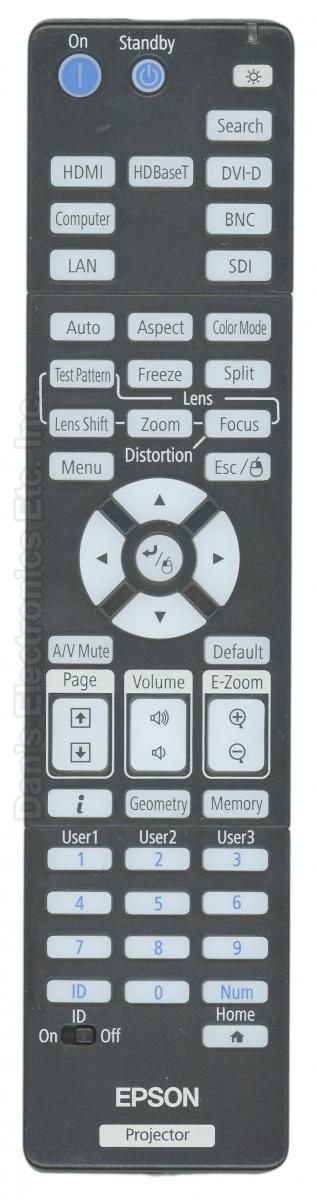
For anyone who’s ever tried syncing or programming an Epson projector remote, you know it can be weirdly tricky. These sleek little controllers look simple—just a few buttons and an obvious battery compartment…but things often go sideways. Maybe the code refuses to take, or the remote won’t pair, or suddenly it’s controlling the neighbor’s garage door instead of your projector. Trust me, you’re not alone. I’ve been there, squinting at the manual under poor lighting, wondering if I’m the problem or if the remote is just possessed.
Let’s break down some of the most common mistakes people make when programming Epson projector remotes. Maybe you’ll spot your own “oops” moment here (don’t worry, zero judgment—I’m guilty, too).
Misunderstanding Remote Types: Universal vs. Epson-Specific
Let me explain something that trips people up right from the start: not all remotes are created equal. Seriously, it’s like confusing a house key for a car key. Epson makes specific remotes tailored for their projectors, and while universal remotes claim to “do it all,” they sometimes drop the ball with projector controls.
If you’re working with an **Epson projector remote**, it’s designed to sync out of the box using Epson’s codes and pairing instructions. But when you try to substitute a universal remote, you might find out halfway through binge-watching your favorite series that only half the buttons actually work—or none at all. That’s because universal remotes may not always have the updated codes for the latest Epson models, and sometimes they just don’t play nice at all.
I’ve seen folks spend ages punching in every code listed in the manual, each time hoping the stars will align. Here’s the thing: even if you manage to get the remote to turn the projector on, controlling volume, switching inputs, or even navigating menus might be totally hit-or-miss. Don’t get me wrong, universal remotes can be awesome for TVs and soundbars, but for projectors—and especially for brands like Epson—using the model-specific remote saves a lot of hair-pulling.
- Bottom line: Before you do anything, double-check if your remote is actually made for your projector model.
- If you’re using a universal remote, make sure it’s compatible with “Epson projector” codes.
- If you have the original Epson remote, keep the universal as a backup, not the main hero.
Wrong Programming Mode: Missing the Magic Combination
Alright, this one’s a classic. I can’t count how many times I’ve accidentally put a remote into “reset” mode instead of “programming” mode because the button sequence wasn’t exactly clear. Epson remotes, honestly, love their secret handshake—a specific dance of holding down one or two buttons while pointing at the projector.
Most remotes require you to either:
- Press and hold a “setup” button until a light blinks, or
- Hold down the “power” and “input” buttons together for a few seconds.
But, if you hold for too long or not long enough, you might end up nowhere. The remote’s LED indicator is your friend here; if it’s not doing what the manual says, chances are you’re not actually in programming mode. Sometimes the feedback is so subtle—just a tiny flash of light—and it’s easy to miss if you look away for even a second.
Most Epson projector remotes require a very specific timing for button presses. If you press too early or too late, it’s a no-go. Like, Goldilocks-level precision.
So, if nothing’s happening, slow down. Follow the steps again, check the remote’s light, and make sure you’re really in “programming” mode before entering those codes. And hey, don’t feel silly if you need to try it a few times.
Incorrect Code Entry: The Not-So-Fun Game of Guessing
Let’s talk about **remote programming codes**—those little number sequences that either unlock all the magic or slam the door in your face. Epson provides codes in their manuals, usually organized by projector model. But let’s be real: some manuals are older than your grandmother’s VHS collection and might not have the code for your exact model.
Here’s the thing: people often enter the wrong code by accident. It’s easy to make a typo, especially if you’re looking back and forth between a blinking remote and a tiny booklet. Or maybe the code for your projector has changed with newer firmware and you didn’t get the memo. Sometimes, even a universal remote’s “learning” function gets the code wrong if it’s not pointed perfectly at the original remote during programming.
If you’re stuck, double-check:
- You have the right code for your exact Epson projector model (not just “something close”).
- You’re entering the code slowly and waiting for the indicator light confirmation after each entry.
- If the code doesn’t work, try the next one in the list—sometimes there are a few that can work for similar models.
Pro tip: If you end up in a code-entry loop, don’t panic. Just unplug your projector and remote batteries for a minute to reset everything. Sometimes tech just needs a breather.
Battery Problems: It’s Not Always About Coding
Honestly, if I had a nickel for every time a remote failed because of dead batteries, I could buy a small island. It’s almost embarrassing how often we overlook this step. You might be blaming programming errors or faulty codes, when really, the issue is just a tired pair of batteries.
Epson projector remotes are especially sensitive to power levels. Even if the little red light blinks, weak batteries might not send a strong enough infrared signal to the projector. That means you could enter the right code, in the right mode, and still end up with a remote that acts like it’s on vacation.
- Always use fresh, high-quality batteries (the cheap off-brand ones can be dicey).
- Clean the battery contacts in the remote—sometimes a bit of corrosion or dust is enough to block power.
- Check that the batteries are inserted the right way. You’d be surprised how easy it is to flip them the wrong direction in the heat of the moment!
Nothing will make you feel more like a tech genius than swapping batteries and watching everything start working instantly.
Poor Line of Sight or Obstructions: The Invisible Wall
Here’s something a lot of us forget: **projector remotes**—especially Epson’s—rely on infrared signals, not Bluetooth or Wi-Fi. That means the remote needs to “see” the projector, kind of like a flashlight beam. If there’s a pile of books, a plant, or even a glass of water in the way, that signal can get blocked. It’s a super common reason why programming steps seem to fail even when you’re following the instructions to the letter.
I once spent 20 minutes troubleshooting my remote only to discover a cat had flopped down between the remote and the projector. Classic. So, make sure nothing is blocking the sensor on the projector when you’re syncing, pairing, or resetting the remote.
- Point the remote directly at the projector’s IR receiver—don’t bounce it off walls for programming steps.
- Clear any objects that could block the path, at least during setup and code entry.
- If you’re working in a bright room with a lot of sunlight, try dimming the lights—a strong sunbeam can actually interfere with the IR signal.
It’s wild how often the fix is as simple as just…moving a coffee mug.
Forgetting to Reset After Failed Attempts
So let’s say things aren’t working—maybe you’ve entered the wrong code two or three times, or maybe you tried to pair the remote and nothing happened. You know what’s sneaky? Sometimes, your Epson projector remote (or even the projector itself) needs a reset before it will try again.
If you don’t reset, the remote or projector might ignore your programming attempts, thinking you’re spamming it with bad data. It’s a bit like re-locking a bike lock after too many failed passcode attempts.
To reset:
- Remove the batteries from the remote, wait 30 seconds, then pop them back in.
- Some Epson projectors have a physical reset button—look for it near the inputs or in the on-screen menu.
- Power-cycle the projector by unplugging it for a minute (yep, the classic “turn it off and on again” actually works for remotes, too).
When in doubt, start fresh. Resets can clear weird glitches that normal troubleshooting won’t touch.
Mismatching Firmware or Outdated Manuals: Living in the Past
Here’s something you might not expect: sometimes the instructions you’re following are simply…outdated. Epson updates their projector firmware and, occasionally, their remote control codes. If you’re dusting off an old manual (or using one you found on the internet), there’s a chance it doesn’t match your actual device.
Firmware updates can change how remotes sync or pair, what codes are accepted, and even which features are controllable. That means you can follow the programming steps *perfectly* and still get nowhere, all because your manual and your projector speak slightly different languages.
- Check the Epson website for the latest manuals or programming codes before starting.
- If you’ve recently updated your projector’s firmware, see if there’s a remote update or new pairing procedure.
- If possible, use the on-screen help menu on your projector—it often lists the correct steps or troubleshooting tips.
Technology is great, but only when your instructions are speaking the same language as your gadgets.
The Temptation to “Mash Buttons”: Why Patience Matters
I get it. Nothing works, so you start frantically pressing every button on the remote, hoping something will magically fix itself. Been there, done that, felt the existential dread. But here’s the thing: mashing buttons or entering random sequences usually just confuses the remote (and the projector).
These devices expect slow, deliberate inputs—especially during programming. Rushing through steps, skipping pauses, or mixing up the order can send mixed signals. Even worse, you might accidentally lock the remote, enter “child lock” mode, or trigger a reset without realizing it.
- Follow each programming instruction carefully—don’t skim or jump ahead.
- If you make a mistake, pause, breathe, and reset before trying again.
- Remember: more isn’t always better. Sometimes, less is more (especially with button presses).
Patience is your real superpower when programming any Epson projector remote.
Wrapping Up: Getting the Most Out of Your Epson Projector Remote
So, if you’ve made it this far, you now know—you’re absolutely not alone if you’ve wrestled with programming an Epson projector remote. These tiny devices can be surprisingly fussy, but honestly, most problems boil down to common mistakes: using the wrong remote type, missing the “magic button” combo, entering the wrong code, neglecting the batteries, blocking the infrared path, forgetting resets, or working from outdated manuals.
The good news? Every one of these mistakes has a fix. Approach things slowly, double-check your details, and don’t be afraid to reset and try again. If you ever feel stuck, remember that even the most tech-savvy folks (yours truly included) have had their share of remote-related frustration. Patience and a fresh pair of batteries are your best friends here.
In the end, programming your Epson projector remote doesn’t have to be a mystery. With the right steps and a little bit of troubleshooting know-how, you can skip the drama and get back to what matters: enjoying that blockbuster movie, epic game, or work presentation—without ever missing a beat.
