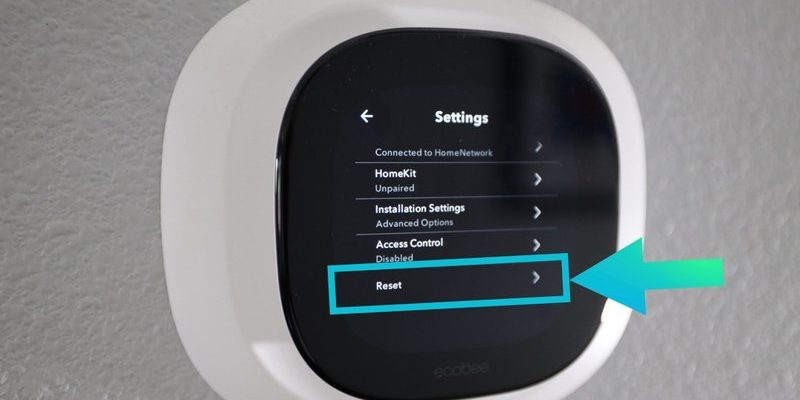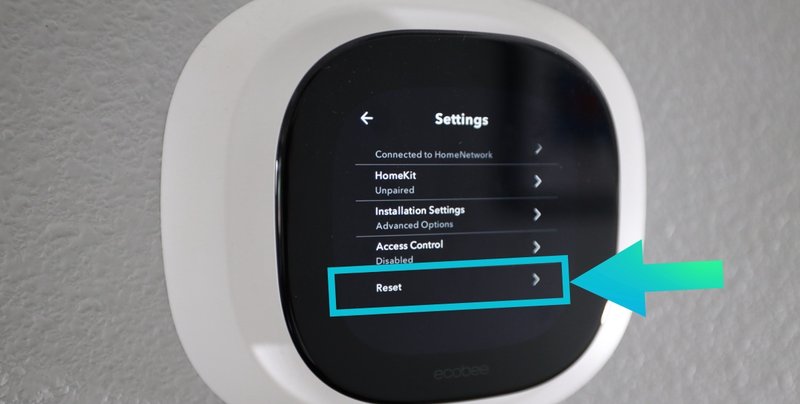
Ecobee’s smart remotes are supposed to make heating and cooling simple. They help your thermostat know which rooms matter most and when. But with anything connected to Wi-Fi, there’s always a little voice whispering, “What if someone else is in control?” Let’s clear away the tech jargon and dig into what it looks like when a smart remote’s security isn’t up to snuff, how you can spot trouble, and—if needed—kick a hacker to the curb.
How the Ecobee Smart Remote Works
If you haven’t spent much time with smart tech, the Ecobee remote probably feels like a fancy add-on to your regular thermostat. It’s wireless, battery-powered, and about the size of a matchbox. You put it in a room that’s sometimes too cold or too hot, and it tells your Ecobee control hub how that room feels. The thermostat then balances the temperature, so everyone’s comfortable—not just the folks sitting near the hallway unit.
Here’s the thing: these remotes communicate with your Ecobee thermostat using a mix of Bluetooth, Wi-Fi, and sometimes proprietary wireless signals. That means they’re always sending little bits of code back and forth. When everything’s synced, you hardly notice a thing. But if something interrupts the signal—like interference from a neighbor’s Wi-Fi, or worse, a hacker—your Ecobee remote might act glitchy or totally unresponsive.
Honestly, the beauty of a smart remote is its simplicity for homeowners, but that same simplicity can be a weak spot if security isn’t baked in. If you’re feeling nervous about what’s happening behind the scenes, you’re not alone. We’ll break down what’s “normal” and what should raise an eyebrow.
Symptoms Your Ecobee Remote Is Hacked or Compromised
Not every glitch means you’ve got a cyber-intruder. Sometimes a low battery or a lost connection looks eerily like sabotage. But there are a few symptoms that go beyond everyday quirks:
- Random temperature changes: Your thermostat seems possessed, making rooms too hot or cold at odd hours, ignoring your usual schedule.
- Unauthorized device activity: You notice settings or schedules changing on the Ecobee app, even though no one in your family touched them.
- Bizarre beeps or flashing lights: The remote gives alerts or flashes in a new pattern, not related to pairing or low battery warnings.
- Disconnections that don’t make sense: The remote keeps dropping off your system, even when you’re close enough for a strong signal and the battery is fresh.
If you’ve ever found yourself double-checking with family—”Did you touch the thermostat?”—and everyone swears no, that’s when to get a bit more suspicious. Some folks report their devices syncing to the wrong Ecobee account or seeing unfamiliar activity in the app’s history. That’s a big red flag.
Why Smart Remotes Are Vulnerable: The Security Basics
Let me explain why these clever gadgets aren’t invincible. Any device that talks wirelessly—Bluetooth, Wi-Fi, you name it—can potentially be intercepted. Think of it like passing notes in class: as long as someone else is close by and knows the code, they could grab your message or send their own.
Most Ecobee remotes use secure pairing, but if your Wi-Fi password is weak (or never changed), or you’re running old, unpatched software, a determined hacker can sometimes slip through. Some attacks rely on brute-forcing the remote’s sync code or exploiting a bug in the software. It’s not a Hollywood movie “hacker” situation, but it does happen in the real world—especially if you’ve never updated your devices.
Here’s another thing: universal remotes or third-party smart home hubs can complicate security. If you’ve paired your Ecobee with other gadgets or routines, those connections could be a back door. One weak link, and suddenly your remote is more open than you’d like.
How to Check If Your Ecobee Remote Is Really Hacked
You might be wondering, “Is it the battery? My Wi-Fi? Or something more serious?” Here’s a simple step-by-step checklist to help separate a normal hiccup from a hack:
- Check the activity log: Open your Ecobee app and inspect the remote’s history. Any temperature changes or code sync events you don’t recognize?
- Test the pairing: Remove the remote, then pair it again. If it refuses to sync or connects to a strange account, that’s not normal.
- Inspect the network: Look at all the devices connected to your Wi-Fi. Any unknown “guests” or unfamiliar device names?
- Monitor for repeated resets: Does your remote keep resetting itself, or does it show unexplained battery drains?
Sometimes, the fix is as simple as a new battery or moving the remote away from thick walls. Other times, if you find weird code in your smart home hub or see device names you never used, you’re likely dealing with a deeper problem.
A bit of detective work goes a long way. Just like you’d check if the door is locked after hearing a strange noise, it’s worth investigating when your smart remote acts out of character.
What To Do If You Suspect Your Ecobee Remote Is Hacked
Don’t panic. Even if it feels like your remote has gone rogue, you can usually regain control by following a few key steps:
- Reset the remote: Find the tiny button or pinhole on the back. Hold it down for about 10 seconds to reset all settings. This wipes out any rogue code or pairing info.
- Change your Wi-Fi password: Use something strong—lots of random letters, numbers, and symbols. Then reconnect all your Ecobee devices.
- Update your firmware: Open the Ecobee app and check for updates. A fresh version patches security holes and keeps you a step ahead.
- Remove unknown devices: If you see unfamiliar devices linked to your smart home hub, delete or “forget” them fast.
Here’s an honest tip: most issues clear up after a full reset and password change. But if the remote still acts up after all this, reach out to Ecobee support directly. Sometimes, there’s a deeper software bug that only the manufacturer can squash.
Preventing Future Hacks: Smart Habits for Your Ecobee Remote
The best way to avoid a hack is to make your system a tough nut to crack. Here’s how you can keep your Ecobee remote secure, without turning your living room into a fortress.
- Regular updates: Check for software updates at least every few months. Set a reminder in your calendar if you forget.
- Use two-factor authentication (2FA): If Ecobee or your smart home platform offers it, turn it on. It’s like adding a deadbolt to your front door.
- Safe pairing: Only pair your remote with trusted devices (no sketchy universal remotes from a bargain bin).
- Network hygiene: Don’t share your Wi-Fi password around, and set up a “guest” network for visitors or less-trusted gadgets.
Preventing hacks isn’t about paranoia. It’s about being a little more careful with your digital doors and windows. The more you practice these basics, the less likely you’ll ever face remote trouble again.
Should You Consider Alternatives or Upgrades?
Sometimes, the best fix is a fresh start. If your Ecobee remote is old or you’ve battled multiple hacks, it might be time to consider a new model or a different smart thermostat system. Newer remotes have tighter encryption and more reliable code, making hacks much harder.
You might also explore universal remotes—but be careful. While some give you more control, they can introduce more security risks if they aren’t well made. Always look for devices from brands with a reputation for regular firmware updates and strong customer support.
If the idea of any “smart” remote gives you the chills after a hack scare, consider going back to a classic, manual thermostat—at least in the short term. It might mean a bit less convenience, but sometimes peace of mind is worth it.
Comparing Symptoms: Hacked vs. Normal Remote Issues
It’s easy to jump to conclusions when your smart remote acts up, but not every glitch means you’ve been hacked. Here’s a quick way to distinguish between the usual suspects and genuine threats.
| Symptom | Likely a Hack? | Normal Cause? |
| Temperature changes you didn’t set | Possible | Family member, automation misfire |
| App shows strange device names on account | Likely | Rare, unless you added a device |
| Remote disconnects often | Unlikely | Low battery, distance, interference |
| Firmware updates unavailable | Unlikely | Manufacturer delay |
| Remote won’t reset or pair | Possible | Hardware fault, improper procedure |
Always give your system an honest second look before panicking. A lot of smart remote problems come down to simple maintenance—fresh batteries, stronger Wi-Fi, patience during resets. But if the data doesn’t add up, it’s worth treating your system like it’s been compromised.
Staying Safe and Sane With Smart Remotes
Living with smart tech should make life easier, not more stressful. Ecobee’s smart remotes, when they’re working right, are quiet helpers in the background—keeping everyone in your home comfortable without fuss. When things get weird, most issues can be fixed with basic troubleshooting, secure passwords, and the occasional reset.
If you ever catch your Ecobee remote acting strange, trust your gut. Sometimes it’s just the battery or a slow update, but if you see odd behavior that doesn’t add up, don’t wait—check your settings, reset your devices, and close off any open doors in your system. Smart home security isn’t about fear—it’s about making small, confident choices that keep your technology working for you, not against you.