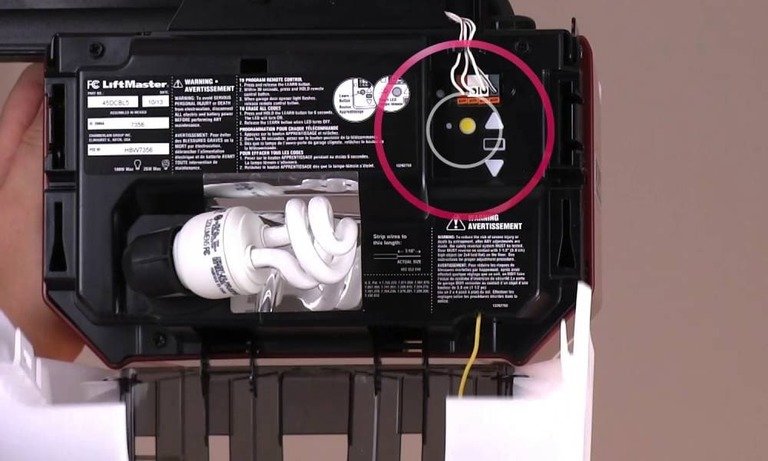
Garage door remotes aren’t quite as mysterious as they seem, but there are some quirks under the surface, especially with big brands like Liftmaster. These remotes use codes and radio signals to talk to your opener, and resetting too much can be a little like changing the locks on your house every other week. Let’s break down what’s really happening when you reset a Liftmaster remote—what’s safe, what’s risky, and what beginners need to know before diving in.
How Liftmaster Garage Remotes Work
First off, it helps to peek under the hood just a bit. When you press the button on your Liftmaster remote, it sends a special signal to your garage door opener—the big box hanging in the middle of your garage ceiling. This signal isn’t just a generic beep; it’s actually a *rolling code*, which means the signal changes every single time you use it. That rolling code is a built-in security feature, designed to keep digital “lock pickers” from cloning your remote.
Liftmaster uses its own technology that syncs the remote with the opener, kind of like pairing Bluetooth headphones with your phone. If something breaks that connection—a dead battery, a lost remote, or just random glitches—you might need to reset or reprogram things. This helps the remote and opener “find” each other again.
Resetting isn’t the same as replacing the battery or just pressing the remote’s button. When you reset, you’re clearing out the old codes and starting fresh. The opener and the remote need to be paired again, and that’s where the magic (or headaches) can happen.
Why People Reset Their Liftmaster Remote
You might be wondering what even prompts someone to reset a remote in the first place. Honestly, there are a few common triggers:
- Lost or stolen remote: If your remote disappears, resetting clears access so nobody else can use it.
- New house, new setup: When moving into a new place, people often reset garage remotes to “wipe” the slate clean.
- Remote not working: If the button suddenly stops working or acts weird, a reset can sometimes nudge things back to normal.
But here’s the thing: resetting isn’t a cure-all. Sometimes people do it because it seems like an easy fix, but the real problem could be something smaller—like a dying battery or a misaligned sensor. I’ve seen more than one friend wrestle with a remote, only to discover the solution was as simple as swapping out a $2 battery.
So before you reach for the reset button, it’s worth checking the basics—low power, dirty contacts, or just making sure your opener isn’t unplugged (yes, that happens).
What Happens When You Reset a Liftmaster Remote
Let me explain what’s actually going on when you reset your Liftmaster garage remote. Pressing the “Learn” button (usually on the opener unit) and holding it down clears all the paired remotes—yours, your spouse’s, even the old spare you forgot in your junk drawer. It’s kind of dramatic—a full memory wipe.
After the reset, every remote has to be paired again. You do this by pressing the “Learn” button again and then pressing the button on the remote you want to sync. The opener flashes or clicks to say, “Got it!”—and you’re back in business.
If you reset frequently, you’re cycling through this process over and over. Nothing physically wears out from this action alone; the remote and opener are designed to handle hundreds or even thousands of pairing cycles. But:
- It can get confusing fast, especially if you forget to re-pair all secondary remotes.
- If you rely on a universal remote or a keypad, you’ll need to re-sync those, too.
- Guests or family members might get locked out if you reset and forget to tell them.
It’s a bit like changing your Wi-Fi password every week—you can do it, but it adds extra chores and confuses everyone who’s trying to connect.
Is It Safe To Reset Liftmaster Remotes Frequently?
Here’s the honest answer: *mechanically*, it’s safe to reset a Liftmaster garage remote as often as you want. There’s no memory chip that’s going to wear out after a dozen resets, and there’s no secret countdown where your opener just gives up. Liftmaster remotes and openers are built with resets in mind, especially for things like security or troubleshooting.
But let’s talk about what “safe” really means here. From a security perspective, resetting can actually be a good thing—it keeps lost or stolen remotes from working. That’s great if you’re worried someone else got access to your garage.
The downsides? Mainly the hassle. If you forget to reprogram a backup remote, you (or someone else) might get locked out. If you’re constantly pairing and re-pairing devices, it’s easy to lose track, especially in a busy household. Also, frequent reset and code syncing can frustrate anyone relying on universal remotes or smart home systems, as those connections will need updating each time.
So in summary, resetting frequently is *technically* safe, but it’s not always practical or convenient. That’s the tradeoff.
Common Issues That Cause Remote Problems (Besides Resetting)
Resetting isn’t always the hero in this story. Sometimes, the real culprits are much simpler. Before diving into another reset, check for these frequent troublemakers:
- Weak or dead batteries: A fading LED or inconsistent performance is usually a dying battery, not a code issue.
- Interference: Other electronics—like LED lights, Wi-Fi routers, or even a neighbor’s opener—can mess with your remote’s signal.
- Physical obstructions: Metal shelves, cars, or thick walls between the remote and the opener can weaken the connection.
- Dirty or worn contacts: Gunk in the battery compartment or under the button can stop signals from sending properly.
Honestly, it’s amazing how often a quick wipe-down or a new battery is all you need. Resetting the remote is a bigger step and should be saved for situations where these smaller fixes don’t do the trick.
Comparing Liftmaster Remotes to Universal Garage Remotes
You might be thinking about switching to a universal remote or adding one for backup. Here’s what you need to know:
A Liftmaster remote is designed specifically for Liftmaster (and often Chamberlain or Craftsman, which use similar technology). Universal remotes can work, but pairing and resetting them is usually a bit trickier. Some require entering special codes, while others need a more involved syncing process.
If you reset your Liftmaster opener, you’ll have to reprogram both the brand-name and any universal remotes. Universal remotes also might not support certain security features, like rolling codes, depending on the model. So if you’re handling frequent resets, using exclusively Liftmaster remotes generally means fewer headaches down the road.
But for households with mixed brands, universal remotes can be a lifesaver—just be prepared for a few extra syncing steps if you reset often.
Step-by-Step: How To Safely Reset and Reprogram a Liftmaster Remote
If you do decide a reset is the way to go, here’s how to do it safely and efficiently. These steps apply to most modern Liftmaster systems, but always check your model’s manual for exact details:
- Locate the “Learn” button: Usually found on the back or side of your garage opener (often under a light cover).
- Press and hold the “Learn” button for about 6–10 seconds. The LED will turn off, signaling all previous remotes are erased.
- Press the “Learn” button again (one quick press, not hold): The LED should light up.
- Within 30 seconds, press the button on your remote you wish to pair: The opener’s light should blink or click to confirm pairing.
- Repeat pairing for all other remotes or keypads: Each one needs to be re-synced individually.
Don’t rush—after a reset, it’s easy to forget that spare remote, and you’ll end up locked out when you least expect it.
How Often Should You Reset Your Garage Door Remote?
Most people only need to reset their Liftmaster remote *occasionally*—when one is lost, stolen, or you move into a new house. Constantly resetting isn’t necessary, and won’t make your door any more secure or reliable. In fact, doing it too often just creates more work for you, without giving any real benefit.
If your remote starts acting up regularly, it’s smarter to troubleshoot for battery, interference, or hardware issues before resetting everything. Think of resets as a last resort—a way to clear out real problems, not just routine maintenance.
Key Takeaways: Keeping Your Liftmaster Garage Remote In Top Shape
So, is it safe to reset your Liftmaster garage remote frequently? Mechanically, yes—it won’t hurt the device or the opener. But in practical terms, it’s usually unnecessary, and more likely to give you a headache than solve your issues. Most remote hiccups are caused by small, fixable problems, not code confusion.
When a reset really is needed, take your time and make sure all remotes—including keypads and universal devices—are reprogrammed right away. That way, you won’t be left pressing buttons in frustration when you’re running late for work.
In the end, a little troubleshooting goes a long way, and resets should be the exception, not the rule. Treat your Liftmaster remote like any good tool: keep it clean, replace the batteries, and only reset when you truly need a fresh start. Your future self—and everyone else in the house—will thank you.
