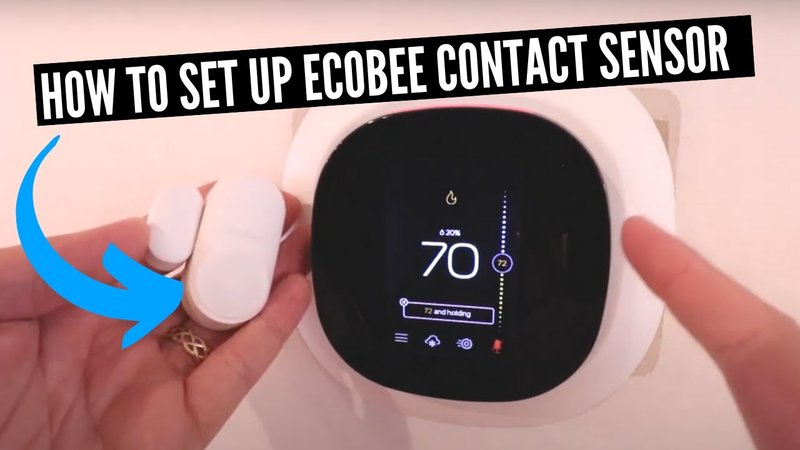
Testing the signal strength of your Ecobee Smart Remote isn’t as simple as watching bars light up like on your smartphone. But, it’s super important. If your Ecobee remote sensor can’t reach the thermostat, your temperature readings can get wonky, and your home frankly just ends up less comfortable. These sensors are like scouts, relaying important info back to base—so it’s worth making sure their signals are strong and clear.
Ecobee Smart Remote Sensors connect wirelessly to your Ecobee thermostat, giving you smarter control over your home temperature. But even the smartest gadgets can act up if their signal gets blocked or weakened. Let me walk you through how to check their signal strength, what to do if things aren’t working, and some simple troubleshooting steps to keep everything running smoothly.
Understanding Ecobee Smart Remote Signal Strength
Let’s start by getting a handle on what “signal strength” really means with these remotes. Unlike traditional TV remotes, which work through infrared blips you can see, Ecobee Smart Remotes use radio waves—specifically, a low-powered, secure wireless link. Think of it as a walkie-talkie conversation between the sensor and your thermostat. If the signal is weak, it’s like static over the line—messages can get lost, delayed, or misheard.
You might be wondering why this matters so much. Honestly, a weak signal can mess up the very thing you bought the Ecobee for: balanced comfort in your home. If the remote can’t reliably share the temperature or presence info with the thermostat, your system could keep heating or cooling a room that’s already perfect—or ignore the room entirely.
Different obstacles can weaken the link between your Ecobee remote and the thermostat. Thick walls, big metal appliances, even certain types of home insulation can muffle those wireless waves. Plus, if your sensor’s battery is running low, the signal can get even spottier. That’s why understanding how to test signal strength is crucial for reliable performance.
How To Access Signal Strength on Your Ecobee Thermostat
Ecobee makes it pretty easy to check your remote sensor’s signal strength, but you won’t find a flashy signal bar like on your phone. Here’s what you do:
- Go to your main Ecobee thermostat’s screen (not the app—this works best in person).
- Tap the Menu button, then scroll to Settings.
- Look for Remote Sensors. This is where all your paired remotes show up.
- Select the sensor you want to test. Under its details, you’ll see a Signal Strength indicator. It may say “Low,” “Medium,” or “Good.”
Let me explain what these labels mean. If the sensor shows “Good,” you can relax—your remote sensor is chatting happily with the thermostat. “Medium” suggests it’s reaching, but just about. “Low” is a red flag. It means your sensor’s signal is struggling to reach base, and you’ll need to make some adjustments.
You won’t always see a numeric value for signal strength. Ecobee keeps it simple with those three categories. Still, it’s enough to tell you if you have a problem. If you see “Low,” don’t panic—there are fixes you can try.
Common Reasons for Weak Ecobee Remote Signal
Sometimes, it feels like technology has a mind of its own. But when your Ecobee Smart Remote shows a weak signal, there are usually a few culprits:
- Distance: The farther your remote is from the thermostat, the weaker the signal. Most Ecobee remotes work best within 45 feet (about 14 meters), but walls, floors, and clutter cut that down.
- Obstructions: Metal bookcases, big appliances, even thick wooden doors can block the radio waves. I once had a remote hidden behind a fish tank—let’s just say the fish were cool, but the signal wasn’t.
- Battery Level: The sensors run on coin batteries. As these run low, the transmitter power drops, and the signal gets spotty. If you haven’t changed the battery in over a year, that could be your issue.
- Interference: Other electronics—like microwaves or Wi-Fi routers—spew out their own signals. Sometimes, they interfere, especially if they share a similar frequency.
Here’s the thing: signal issues don’t always pop up right away. They might get worse after you move furniture, change your Wi-Fi setup, or even after you add new “smart” gadgets to your home. If your sensor wasn’t complaining before, but suddenly shows “Low,” think about what’s changed around your house recently.
How To Improve Ecobee Smart Remote Signal Strength
So, you’ve checked the signal and it’s not as strong as you hoped. Don’t worry—there are some simple ways to boost it.
- Move the sensor closer: Try placing your Ecobee Smart Remote in a location that’s closer (and more in line of sight) to the thermostat. Even moving it a few feet can make a surprising difference.
- Reduce obstacles: Remove heavy objects or thick barriers between the remote and the thermostat. If your sensor is hidden behind a TV or in a crowded bookshelf, find it a less cluttered home.
- Change the battery: Even if the app says battery level is okay, swap in a fresh coin battery. A weak battery sometimes won’t show up as “low,” but it’ll still weaken your connection.
- Re-pair your remote sensor: If you’ve tried everything else, remove the sensor from your list of devices and add it again. Sometimes, a fresh “pair” does the trick, like rebooting your phone when it’s temperamental.
In rare cases, you might need to rethink your sensor’s location altogether. If your home has extra-thick walls or is particularly large, you may need additional sensors, or even to contact Ecobee support for advanced troubleshooting.
Step-by-Step: Resetting and Pairing Your Ecobee Remote
You might be wondering, “What if my remote sensor just won’t connect at all?” Here’s a straightforward path to reset and pair your Ecobee Smart Remote using the thermostat. This can solve many stubborn signal problems.
- Remove the sensor’s battery for about 30 seconds. This resets the sensor.
- Pop the battery back in. The sensor’s LED will blink, showing it’s ready to pair.
- On your Ecobee thermostat, go back to Menu > Settings > Remote Sensors, then tap “Add Sensor”.
- Follow the on-screen prompts to sync the sensor with your thermostat. If all goes well, it should show up as connected with a “Good” or “Medium” signal.
If your sensor refuses to pair or keeps showing “Low” after a reset, double-check the battery and try pairing from a closer location. Sometimes, you’ll need to bring the sensor right next to the thermostat, let them pair, then move the sensor where you want it.
If nothing works, it could be a hardware defect or a rare compatibility issue—don’t struggle alone. Ecobee’s support team is usually quick to help.
Advanced Troubleshooting for Persistent Signal Issues
Sometimes, you do everything right and that stubborn “Low” signal won’t go away. Here’s where things get a bit more technical, but don’t worry—I’ll keep things clear.
- Check for firmware updates: Head to your thermostat’s Settings and look for available software updates. Ecobee regularly tweaks their code to fix connection bugs.
- Minimize radio interference: If you have a monster Wi-Fi router or a lot of smart home gadgets, try moving them away from your Ecobee thermostat and sensors. Avoid stacking devices that use Zigbee or Z-Wave protocols right next to your Ecobee equipment.
- Test in different rooms: Move the remote sensor to several areas in your home. Sometimes, there’s a “dead zone” where interference is especially bad. Logging which rooms have good or bad signal helps you find the best sensor spots.
If all else fails, it might be worth comparing how your Ecobee Smart Remote stacks up against a universal or third-party remote sensor. However, Ecobee sensors are designed to work specifically with Ecobee thermostats, so compatibility can be hit or miss with off-brand options.
Comparing Ecobee Smart Remotes With Other Options
It’s easy to assume all remote sensors are basically the same, but that’s not always true. Ecobee designs their Smart Remote to sync directly and securely with their thermostats using a proprietary wireless protocol. Most universal remotes use standard infrared or different wireless codes, so they won’t work as full-featured smart sensors.
Universal remotes are usually just for changing channels or adjusting volume—not for taking temperature readings or sensing occupancy. So, if you’re thinking about trying a non-Ecobee sensor as a workaround for signal issues, you’ll likely hit a dead end. The Ecobee Smart Remote is built to fit into an ecosystem, with pairing, code syncing, battery monitoring, and troubleshooting designed from the ground up.
If signal strength issues are frequent, even after troubleshooting, it’s more effective to fine-tune your Ecobee sensor placement or add another official sensor than to dip into universal remote territory.
Preventing Future Ecobee Signal Problems
Once your Ecobee Smart Remote is running smoothly, it’s tempting to forget about it. But, like keeping a car tuned up, a little regular attention goes a long way.
- Check battery status every few months. Even the best batteries lose power over time. Swap them out yearly to keep your signals strong.
- Review sensor placement if you rearrange your home. Big changes—like moving metal bookshelves or adding a new TV—can turn a “Good” signal into a “Low” one overnight.
- Keep sensors dust-free and in open space. Covering sensors or letting dust pile up can block their tiny antennas. Treat them like little communication experts who need a clear stage.
Honestly, a few quick checks each season save you way more frustration in the long run.
Final Thoughts On Testing Signal Strength On Ecobee Smart Remote
Testing signal strength on your Ecobee Smart Remote isn’t tricky, but it is easy to overlook. Just like any other wireless device in your home, a little attention to placement, power, and interference can transform “meh” performance into rock-solid reliability.
It’s worth getting hands-on every so often—check for updates, keep those sensors charged, and don’t be afraid to experiment with new spots if the signal drops. After all, comfort at home is all about the little signals adding up. With a bit of care, your Ecobee setup will keep you feeling just right, in every room, every season.
