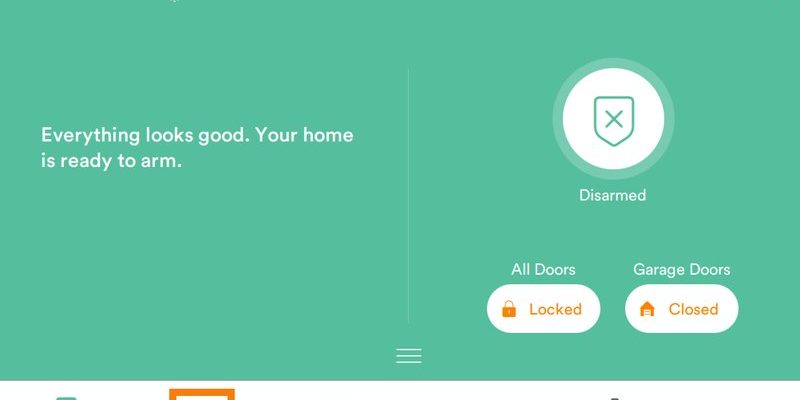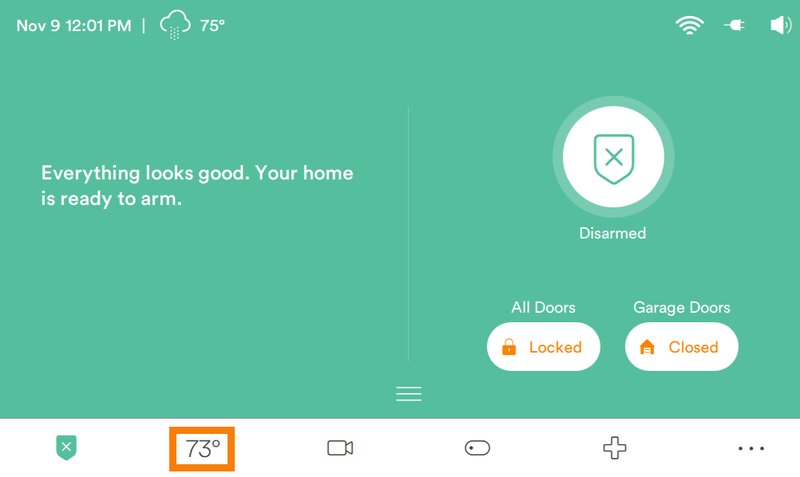
The Vivint smart remote acts as your home command center, giving you control over all sorts of smart devices, like locks, cameras, and, of course, your thermostat. But just like a fancy universal remote, it needs to be properly synced before it listens to your commands. Whether you’re trying to save energy, set the perfect cozy temperature, or simply flex your high-tech setup to friends, letting your remote and thermostat “speak” the same language is the first step. Let me walk you through how it all fits together, what you need to watch for, and how to handle those classic “why isn’t this working?” moments.
What You Need Before Syncing Your Vivint Smart Remote
First off, let’s make sure you’ve got all the right gear on hand. Honestly, nothing’s worse than hunting for batteries mid-setup or realizing your remote isn’t compatible with your thermostat. The Vivint smart remote is usually included with Vivint security and smart home systems, so if you’re already a user, you’re halfway there. Your thermostat should be one that’s supported by Vivint—either the company’s own branded model or select compatible third-party devices.
Here’s the thing: you’ll also need both gadgets powered up and in working order. Double-check the batteries in your remote (no, really—dead batteries are sneaky culprits), and make sure your thermostat is connected to your home’s Wi-Fi and communicating with the Vivint hub. If you’ve just installed the thermostat or recently reset your remote, give yourself a minute to let everything boot up fully before you start pairing. Having your Vivint app ready on your phone or tablet can streamline the pairing process—sometimes it’s easier to follow prompts there than on the physical screen.
- Vivint smart remote (charged and working)
- Compatible Vivint thermostat (connected to Wi-Fi)
- Your smartphone or tablet with the Vivint app
- Access to your home Wi-Fi network
It’s a bit like prepping for a recipe—gather everything first so you’re not scrambling for missing ingredients halfway through.
Understanding How Syncing Works
Syncing your Vivint smart remote with a smart thermostat isn’t magic—it’s just a form of wireless pairing. Imagine your remote and thermostat are like walkie-talkies: they need to be on the same “channel” so they don’t talk over each other, or worse, ignore each other completely. In the Vivint ecosystem, syncing typically means both devices pair through the main Vivint hub (the little brain that controls your smart home).
The process itself relies on a communication protocol (usually Z-Wave or Zigbee) that lets these smart devices “shake hands” digitally. It’s not unlike connecting Bluetooth headphones to your phone—there’s a specific dance of pressing buttons until both gadgets recognize each other and agree to connect. During syncing, the remote sends a signal, the thermostat responds, and the hub coordinates the introduction. This is why ensuring all three devices—remote, hub, and thermostat—are powered up and connected is so crucial.
You might be wondering: why not just push a button and be done? Well, syncing helps keep your system secure. It ensures that your neighbor’s remote can’t accidentally (or intentionally) change your thermostat settings. Plus, it lets you customize controls—so one remote can operate a specific zone or device, not every gadget in the house.
Step-by-Step: How to Sync Vivint Smart Remote with Smart Thermostat
Ready to make your smart home a little bit smarter? Let’s walk through the steps to sync your Vivint smart remote with your thermostat. Honestly, it’s pretty straightforward once you see it broken down. Here’s what you’ll need to do:
- Check device readiness: Confirm your Vivint smart remote and thermostat are powered, batteries fresh, and both are connected to your Vivint hub and app.
- Open the Vivint app: On your phone or tablet, log in and navigate to the device settings. This is usually under ‘Devices’ or ‘Thermostat Controls.’
- Enter pairing mode: Most Vivint remotes have a small button or menu option to start syncing. Hold down the designated button (usually labeled “Sync” or “Pair”) until the remote indicates it’s in pairing mode—often by flashing a LED light.
- Activate thermostat pairing: On the thermostat, look for the pairing prompt—this might involve pressing a combination of physical buttons or using the app to trigger pairing on the thermostat side.
- Approve pairing through the app: The Vivint app should recognize both devices and prompt you to confirm the connection. Approve the sync and wait for the confirmation message (the app or remote might give an audible beep or notification).
- Test the connection: Once paired, use the remote to adjust the temperature. Watch the thermostat’s display and app for a response. If the temperature changes or the system responds, you’re golden.
If something doesn’t connect, don’t panic. Sometimes devices need a reset or a quick battery check before they cooperate. It’s all part of the smart home experience—kind of like rebooting your computer when it gets cranky.
Troubleshooting Common Syncing Issues
Let me guess: you followed every step, but the remote and thermostat still aren’t getting along. You’re not alone—this happens more often than you’d think. Honestly, there are a few usual suspects when syncing fails between a Vivint smart remote and a thermostat.
First, double-check your batteries and Wi-Fi. Weak batteries or spotty Wi-Fi can make the remote seem unresponsive or cause the thermostat to drop offline during pairing. If the remote flashes red or gives a warning beep, that’s a dead giveaway. Try swapping in fresh batteries or moving closer to your Wi-Fi router and Vivint hub.
Second, you might need a reset. Both the remote and thermostat have reset options—typically by holding down a button for several seconds. Just be careful: resetting the thermostat will erase custom schedules and settings, so only do this if you’re stuck. After resetting, repeat the syncing process slowly, making sure you’re pressing buttons in the right order.
If you’re seeing error codes or the Vivint app can’t find your devices, check for software updates in the app or on the devices themselves. Sometimes firmware updates fix hidden bugs that mess with pairing.
When To Call Vivint Support
Honestly, there’s no shame in calling for backup. If you’ve tried everything and your remote still won’t sync, reach out to Vivint support. They can walk you through advanced troubleshooting or, in worst-case scenarios, send a replacement device if yours is faulty. Sometimes, pairing issues are hardware-related—especially if your remote or thermostat has seen better days.
How to Reset Vivint Remote and Thermostat
Resetting your Vivint smart remote and thermostat can sometimes clear out stubborn syncing problems. Here’s how you can handle a reset safely (without wiping your whole smart home setup).
- Resetting the Remote: Find the small reset button, usually located inside the battery compartment. Use a paperclip to press and hold for 10 seconds. If your remote has a menu setting for reset, navigate there and select “Reset Remote.” The device will power cycle and beep when it’s rebooting.
- Resetting the Thermostat: Usually, there’s a reset option in the settings menu on the thermostat’s display. Hold down the main control button for about 10 seconds, or select “Factory Reset” from the menu. Again, watch out—this may erase custom temperature schedules.
After a reset, go through the syncing steps again. Sometimes, a fresh start is all these devices need. It can feel annoying, but it’s a lot like rebooting your phone—it wipes away weird glitches and lets everything connect cleanly.
Tips for Maintaining a Smooth Connection
Once everything’s all paired up, you don’t want to repeat the process every other week. Here’s how to keep your Vivint smart remote and thermostat talking happily:
- Keep software updated: Check your app and device firmware regularly. Vivint pushes updates that fix bugs and improve pairing stability.
- Replace batteries regularly: Don’t wait for your remote to go dead before swapping batteries. Fresh batteries mean a stronger signal and fewer sync problems.
- Maintain Wi-Fi strength: If your smart thermostat drops offline or acts sluggish, check your Wi-Fi. Consider moving your router or using a range extender to boost the signal.
- Avoid interference: Sometimes, too many wireless gadgets can slow down or confuse your system. Try to keep your remote and thermostat away from other wireless devices (like baby monitors or microwaves) during syncing.
A little tech TLC goes a long way. Think of it like changing the oil in your car—small maintenance now saves you major headaches later.
Alternatives and Compatibility: Universal Remotes vs Vivint Smart Remote
You might be wondering if you can use a universal remote instead of the Vivint brand. Here’s the thing: while universal remotes can work with lots of devices, smart home systems like Vivint often use custom security protocols. Most off-the-shelf universal remotes won’t sync with Vivint thermostats—they’re built for TVs and basic audio systems.
If you have a third-party smart thermostat (say, a Nest or Ecobee), syncing with the Vivint remote typically requires extra steps—sometimes even additional hardware or software integration. Vivint thermostats are made to pair seamlessly with Vivint remotes. Mixing other brands can be like trying to force a square peg in a round hole: sometimes it fits, but it rarely works perfectly.
Here’s my take: stick with official Vivint gear where you can. It just saves so much time and reduces headaches down the road.
Why Syncing Your Vivint Remote and Thermostat Matters
Syncing isn’t just about convenience—it’s about unlocking the full smarts of your home. When your Vivint remote and thermostat are paired, you can:
- Adjust temperature on the fly: Super handy when you’re cozy on the couch and don’t want to get up.
- Save energy: Set schedules and tweak temps easily, potentially trimming your utility bills.
- Control from anywhere: With the Vivint app and a synced remote, you can adjust things whether you’re home or halfway around the world.
Plus, it just feels awesome to have your tech working smoothly together. It’s one less thing to stress about—especially when the weather swings from icebox to sauna overnight.
Wrapping Up: Making Your Vivint Smart Home Work For You
Pairing your Vivint smart remote with your smart thermostat might sound technical, but with the right steps and a little patience, it becomes second nature. The most common hurdles—like battery issues, Wi-Fi hiccups, or missing reset steps—are easy to fix with the right know-how. Think of syncing as the handshake between your favorite gadgets, setting the stage for a more comfortable, smarter home.
If you ever get stuck, remember you’re not alone—resetting, updating, or even calling support is all part of the smart home journey. Stick with official Vivint gear when possible, keep things updated, and enjoy the comfort and control that comes with a connected home. It’s all about making your everyday life easier, one smart device at a time.