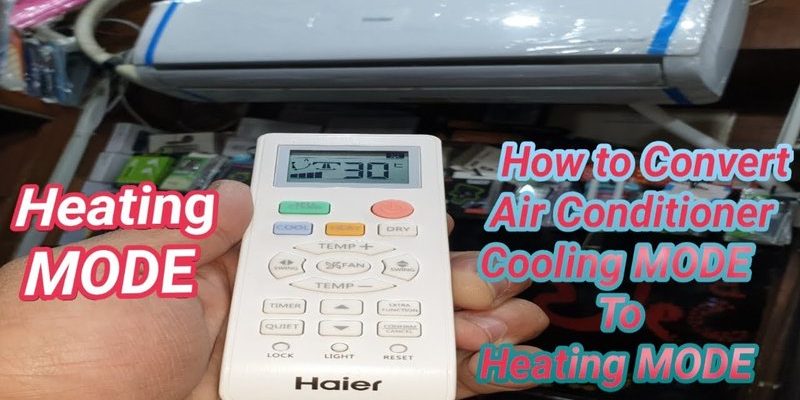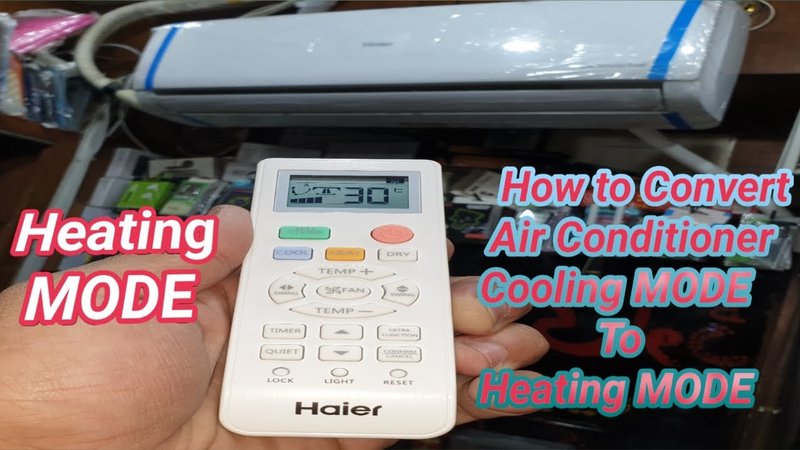
Trust me, you’re not alone if you’ve stared at the Haier AC remote, squinting at tiny symbols and wondering what actually happens when you press “Mode.” Whether your remote is a beefy model with a digital screen or a streamlined one with a few mysterious icons, let’s break down exactly how to switch between cool and heat—like you’ve been doing it forever.
Getting To Know Your Haier AC Remote
Here’s the thing: *every* brand thinks their remote is “intuitive.” In reality, even Haier’s remotes can look like a tiny spaceship control panel to someone who’s never used one before. Usually, you’ll see buttons for Power, Mode, Temperature Up/Down, Fan, and a few extras like Sleep or Turbo. If you’ve just unboxed a new Haier remote, take a second to look for a label or model number—sometimes it’s inside the battery compartment. This helps in case you ever need to look up codes, sync instructions, or reset options.
The “Mode” button is your gateway to switching between cool and heat. It’s usually smack dab in the middle, sometimes labeled as “Mode” or with a strange icon (like a snowflake or sun). If you’re using a **universal remote**—maybe because the original got lost between the couch cushions—don’t worry. As long as you’ve paired the remote with your Haier AC using the right code, the same steps usually apply. You might need to spend a minute syncing or resetting the remote if it gets glitchy, but we’ll get to troubleshooting later.
How The Modes Actually Work (And Why It Matters)
On the surface, pressing “Cool” just means cold air, and “Heat” means warm. But let me explain: inside your Haier AC, there’s a lot more going on. In **cool mode**, the system’s compressor and fans work together to pull warmth out of your room and send nice chilly air back in—almost like the world’s fanciest fridge. In **heat mode**, it’s reversed; the AC basically grabs heat from outside (even if it’s cold!) and pumps it indoors. It feels a bit like magic, but it’s all refrigerant cycles and clever engineering.
So, why does this matter? Well, switching modes isn’t just about comfort. Getting stuck in the wrong mode can waste power, make your electricity bill fatter, or leave you sweating (or freezing) for no reason. And, depending on the model, switching modes might even trigger a short delay as the machine “thinks” and resets its cycle. Yeah, it’s normal. No need to panic if there’s a brief pause—they’re just protecting the compressor.
Switching To Cool Mode: Step-By-Step
Alright, let’s walk through exactly how to do this.
- First, point your Haier AC remote directly at the indoor unit. I know this sounds silly, but some remotes are weirdly picky about the angle.
- Press the “Power” button to wake up the AC. You should hear a beep or see the display light up.
- Hit the “Mode” button repeatedly until you see a snowflake icon or the word “Cool” on your remote’s screen (or on the AC’s LED display, if you don’t have a screen on the remote).
- Once “Cool” mode appears, use the Temperature Up/Down arrows to set your preferred temp. Most people aim for 23–25°C (about 73–77°F), but go with what feels good for you.
Some remotes remember your last setting. Others reset to a default, which might be a chilly 16°C—so don’t get surprised if your room feels like a meat locker in an hour. If the air isn’t getting cooler, double-check the remote’s batteries. Sometimes, a dying battery means the signal won’t reach the unit, so a quick battery swap can save you a lot of head-scratching.
Switching To Heat Mode: Step-By-Step
Switching to heat is nearly the same process, just with a little twist. And yes, it’s totally normal if your AC takes a minute to switch over—especially if you’ve just switched from cool. This is a built-in safety feature, so the machine doesn’t fry itself jumping from icy cold to toasty warm.
- Start with the AC turned on (the usual beep or indicator light should be on).
- Press the “Mode” button until you see a sun icon or the word “Heat” on the display. Some remotes just cycle through symbols, so keep pressing if you don’t see it right away.
- Once “Heat” mode is selected, adjust your temperature with the Up/Down buttons. For warming up a chilly room, somewhere between 26–28°C (78–82°F) usually feels cozy.
You might notice the AC blows air gently before the real heat starts cranking. That’s normal—give it 2–5 minutes. If nothing happens, check if your model actually supports heat mode. Not all Haier ACs do! If your remote skips straight from cool to fan or dry, it’s possible your unit’s just a cooler, not a heater.
Common Problems When Switching Modes (And Real Fixes)
Honestly, even if you’re following all the steps, things can still get weird. Sometimes the AC doesn’t react, or it gets stuck in a mode, or the remote goes totally dead. Here’s where it helps to do a bit of basic troubleshooting.
- The AC doesn’t switch modes: Check the batteries first. Weak or old batteries are the top culprit. If that’s not it, try turning off the AC completely (using the main power button or unplugging for a minute) and then power it up again. This resets most electronics.
- The remote isn’t responding at all: Make sure it’s actually paired or synced. If you’re using a universal remote, you might need to enter the correct code for your Haier model. Sometimes, remotes lose their pairing after a battery change, so look up the code in your manual or online. Doing a quick reset (usually holding Power and Mode together for 5 seconds) can force a resync.
- The AC switches, but the air feels wrong: If you’ve set it to heat, but it’s still blowing cold, double-check the mode icon. If it’s right but the air is still off after 10 minutes, your unit might need a service or you’re trying to heat in super-low outside temperatures, which pushes the system’s limits.
If all else fails and your AC is just being stubborn, try a full reset: unplug the unit, remove the remote’s batteries, wait 2–3 minutes, and then power everything back up. Technology loves a good nap before it listens!
Pairing, Syncing, And Resetting Your Remote
Let’s get real: losing the original remote or getting a used Haier AC with no instructions is no one’s idea of fun. But you *can* sync a universal remote, or reset your current one to make sure it’s talking to your AC.
- Pairing a new remote: Universal remotes need to be set up with the right code. Open the battery cover, find your Haier AC’s model number, then check the universal remote’s manual for the correct pairing code. Enter the code as instructed—usually by holding the “Set” or “Sync” button and inputting the code using the number buttons.
- Resetting an unresponsive remote: Some Haier remotes have a tiny “Reset” button hidden inside a hole (use a paperclip to push it). Or, remove the batteries, wait a minute, and pop them back in. This can clear glitches.
- Sync problems: If the remote still isn’t pairing, point it directly at the AC and try syncing again. Avoid bright lights or sunlight, as some IR remotes get “blinded.”
If your remote uses Bluetooth or WiFi (fancy!), you may need to pair via a phone app instead. Haier’s support team can help if you get stuck. It’s honestly worth the quick call if all else fails.
Comparing Haier Remotes: Standard Vs Universal
Not all remotes are created equal. If you’re dealing with the stock remote, Haier’s icons are pretty standard. You’ll get clear “Cool” and “Heat” labels, usually on a small screen. Universal remotes, on the other hand, are the Swiss Army knives of the AC world: they promise to work with every brand, but sometimes the symbols or button order are a little weird.
- Standard Haier Remote: Has dedicated buttons for Mode, Fan, Timer, and more. The display usually matches exactly with your AC unit, so there’s less confusion.
- Universal Remote: Can control lots of brands, but sometimes the button icons or order don’t match what you see on the Haier AC display. You’ll need to pay closer attention and maybe check the manual a couple of times.
If you’re constantly switching between cool and heat, the standard remote is less headache. But if you’ve lost your original and replacements are expensive or hard to find, a universal remote is a solid backup—just remember the extra step of pairing and learning its quirks.
Why The Right Mode Makes A Big Difference
It may sound dramatic, but picking the right mode isn’t just about temperature—it’s about comfort, air quality, and your wallet. Running the AC in cool mode during a chilly night wastes tons of energy and actually dries out your room (and your skin). Flip side: using heat mode on a mild day can make your space stuffy or even trip off the thermostat too early.
Plus, switching modes helps preserve your AC’s health. If you let your Haier AC “rest” for a minute between switching from cool to heat, you’ll actually extend its lifespan. The little compressor inside thanks you for not making it sprint a marathon with no warm-up.
Your friends and family might not even realize you’ve figured out how to use the Haier AC remote like a pro—but you’ll notice the savings, the comfort, and the sweet, sweet relief when you finally nail that perfect temp every time.
Final Thoughts: Mastering Your Haier AC Remote
If you’ve made it this far, give yourself a pat on the back. Dealing with any air conditioner remote, especially one with as many features as Haier’s, can feel intimidating at first. But really, once you crack the code on those basic buttons—Power, Mode, Temperature—you’re in control. Switching between cool and heat mode on your Haier AC remote is mostly about patience, a bit of button tapping, and remembering that even when things get a little stubborn, there’s almost always a fix.
The next time your room pulls a weather mood swing, you’ll know exactly how to handle it. No more sweating it out or piling on sweaters. Just you, your Haier AC, and the remote, perfectly in sync.