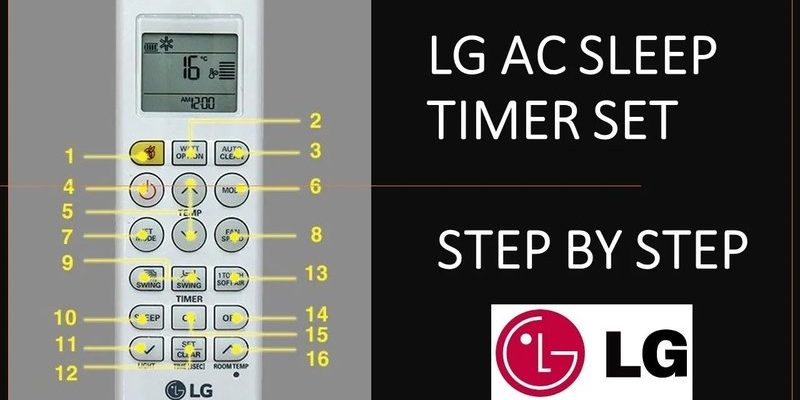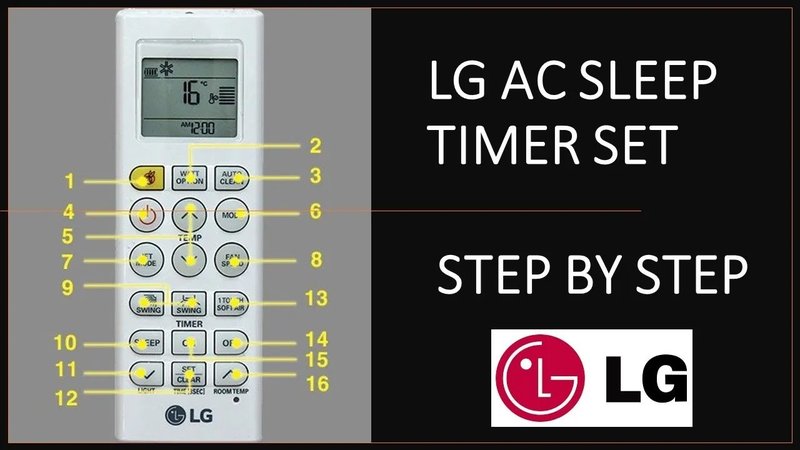
So, if you’ve just unpacked your shiny new LG air conditioner, or maybe you’ve lived with it for ages but only used the ON/OFF button, you’re not alone. Most of us treat the remote like it’s a mysterious spaceship controller. But once you figure out the timer features, you’ll never go back. Let me walk you through how it works, what those buttons *really* do, and why it’s actually super simple once you see someone else try it first.
Getting To Know Your LG AC Remote
Before you deep-dive into all those buttons, take a good look at your remote. LG makes several types—some are compact with just the essentials, while others are decked out with extra features. But no matter which style you have, the timer buttons are usually pretty easy to spot. They might be labeled *Timer*, *Sleep*, *On Timer*, or *Off Timer*—sometimes all three.
If your remote has a little digital screen, it’ll show you the mode you’re in, the room temperature, and the timer settings as you press different buttons. It’s kind of like texting your AC what you want—each button press is a message. And yes, sometimes remotes need new batteries if they’re acting up (trust me, I learned that the hard way).
Just to set the basics, the LG AC remote usually works using infrared signals, so make sure there’s nothing blocking the path between the remote and the indoor unit. Sometimes I’ve waved mine around wildly, only to realize my cat is sitting right in front of the AC sensor. Classic.
Why Use The Timer Function?
Here’s the thing: the timer isn’t just a “set and forget” luxury. It’s ridiculously useful for saving power, protecting your sleep, and keeping your place comfortable. Say you want to fall asleep with cool air but don’t want your electricity bill to skyrocket. Or you need the AC to start 30 minutes before you get home so you walk into comfort, not a sauna.
By using the timer, your AC will *automatically* turn on or off at the exact times you choose. No more waking up to goosebumps. No more coming home to a sweaty living room. And honestly, if you’re forgetful like me, it’s way safer for your bills—and the planet.
If you’re a total beginner, don’t worry. You don’t need to code or sync anything complicated. The timer function is a built-in feature on almost every LG AC remote, no extra gadgets or app pairing needed.
Step-by-Step: How To Set Timer On LG AC Remote
Alright, let’s break it down nice and slow. Grab your remote and point it at the AC unit. Here’s a foolproof way to set the timer, whether you want it to turn ON or OFF automatically.
- To Set the ON Timer: Press the *ON Timer* button. Use the arrow (up/down) buttons to pick the time you want the AC to start. Let’s say you want it to start at 6:00 p.m.—keep pressing till you see that time. Hit “Set” or “OK” if your remote has it. The timer indicator should light up on the display, and the AC is now scheduled to turn ON even if you’re not home.
- To Set the OFF Timer: Press the *OFF Timer* button. Again, use the arrows to scroll to the shut-off time—say, 2:00 a.m. Confirm with “Set” or “OK” if needed. Now your AC will give you cool air for bedtime, then automatically switch off while you sleep.
- To Cancel the Timer: Just press the timer button repeatedly or look for a “Cancel” button until the timer light or icon disappears from your screen. That’s all!
Sometimes the remote will beep or the AC will chime, so you know the timer is set. If nothing happens, check your batteries or make sure you’re pointing straight at the unit. Also, don’t worry—if you mess up, just repeat the steps. It’s honestly hard to break anything just by fiddling with the remote.
Common Timer Problems And Quick Fixes
Okay, so maybe you feel like you’re doing everything right, but the timer isn’t working. Frustrating, I know. Often, it’s something simple:
- Batteries low? If the screen looks faded or buttons don’t work, try swapping in new batteries. Sometimes, just resetting the remote by taking out the batteries for a few seconds helps it sync back up with the AC unit.
- Blocked signal? If you have a cluttered shelf, tall plant, or as I mentioned earlier, a mischievous cat in the way, the infrared signal won’t reach the AC. Make sure there’s a clear line of sight.
- Remote needs to be paired? Most LG remotes are ready to go out of the box, but if you’ve bought a universal remote, you might have to code or pair it with your AC first. This usually involves entering a specific code from the instruction manual. Don’t panic—just follow the leaflet, and if all else fails, Google your AC’s model number with “remote code.”
- Unit needs a reset? If everything has frozen or your AC is behaving weirdly, unplug the AC from the wall for a minute and plug it back in. It’s the classic “turn it off and on again” trick, but for ACs.
If the timer is still stubborn, sometimes it helps to just read the remote’s tiny manual (I know, no one likes those), or call up LG’s support line. You’re not alone—these things can be oddly quirky!
Understanding Sleep vs Timer Modes
You might be wondering—what’s the difference between the *Sleep* button and the *Timer* function on your LG AC remote? They sound similar, but they do separate jobs.
The *Sleep* mode is designed for, well, sleeping. When you activate it, the AC will slowly adjust the temperature during the night so it’ll stay comfy without freezing you out. The unit often raises the set temperature by a degree or two every hour, balancing energy use and comfort. It’s like your AC is tucking you in and making sure you don’t wake up chilly.
The *Timer* function, on the other hand, just tells your AC exactly when to turn on or off. No temperature changes—just power up or down. For example, you might use Sleep mode for bedtime, but the Timer if you want the AC to power on right before you get home from work.
Honestly, you can use both together! Set Sleep mode to ease you into the night, then the Timer to shut things down at a specific hour. It’s about making the system work for *your* schedule.
Using Universal Remotes With LG ACs
Sometimes the original LG remote goes missing (been there, searched under every couch cushion), or maybe it finally gave up after years of use. Did you know you can use a universal AC remote to set timers just like the LG one? Here’s how it works.
First, you’ll need to pair or code the remote to your LG AC. This usually means holding down a specific key (like “Set” or “Code”) and entering a number from the universal remote’s manual that matches your AC’s brand. Sometimes it takes a few tries to get the pairing right, so don’t get discouraged if it doesn’t work immediately.
Once it’s synced, look for timer buttons—they’re almost always included. The setup might be a bit different, but almost all universal AC remotes let you set “On” and “Off” timers. If you’re stuck, the manual should have step-by-step instructions, or you’ll find plenty of videos online showing the exact remote model.
One thing to note: universal remotes might not support every advanced feature, like LG’s *Sleep* mode or special energy-saving tricks. But timer functions are nearly always included, so you’re covered for the basics.
Maintaining Your LG AC Remote For Best Performance
It sounds odd, but remotes need a little TLC, too. For starters, swap out the batteries every year, or sooner if you notice any glitches. Low-battery remotes are infamous for skipped signals and missed timer settings.
Keep the remote itself clean. Dust and grime can gum up the buttons, leading to stuck keys or double-presses. A slightly damp cloth—not soaking, just a little moisture—will keep things working well. And if you have kids or pets (or, in my case, a curious nephew who thinks the remote is a toy spaceship), keep it out of reach to prevent accidental resets or sticky fingerprints.
If you ever have to reset your remote, it’s usually as easy as removing the batteries for a minute, then popping them back in. This clears any quirks and gives you a fresh start. In rare cases, if the remote just won’t work at all, it might be time to replace it. Thankfully, LG remotes are easy to order online, and most universal remotes fill in just fine as a backup.
Troubleshooting Other Common Issues
Look, electronics don’t always cooperate. Here are a few other things that might trip you up—and how to fix them:
- Timer not syncing with AC: If the remote shows the timer, but the AC doesn’t respond, try resetting both the remote and the unit. Also, make sure you’re within range—most remotes only work from about 15 feet away, max.
- Remote display is blinking or frozen: This is usually a battery or reset issue. Pop the batteries out, wait a minute, and put them back in. If it keeps happening, it might be time for new batteries or a replacement remote.
- AC turns on or off at the wrong time: Double-check you’ve set AM/PM correctly on the timer. Honestly, I’ve made this mistake more than once—especially on remotes with tiny screens!
- Using a phone app instead of a remote: Some newer LG models support smart controls via an app. If yours does, you can set timers and even advanced scheduling from your phone. Just pair it once, and you’re good.
If all else fails, sometimes it really is a case of “have you tried turning it off and on again?”—unplug the AC, reset the remote, and give it another shot.
When To Call For Help Or Consider A Replacement
If you’ve tried everything—fresh batteries, resetting, pairing, even universal remotes—and the timer feature still won’t work, it might not be your fault. Sometimes the AC unit’s receiver or remote sensor has problems, or the control board inside the AC could be faulty. That’s when it makes sense to call LG support or a qualified technician.
A quick call might save you hours of head-scratching. And if your remote is cracked, water-damaged, or just ancient, don’t be afraid to order a new one. They’re not usually expensive, and a fresh remote gives you back all those handy features like the timer, code pairing, and more.
But most of the time, setting the timer is quick and painless. You don’t need a degree in engineering—just a patient finger and a little practice.
Wrapping It Up: Enjoying The Freedom Of Timer Control
There’s something surprisingly satisfying about walking into a perfectly cooled room *exactly* when you want, or drifting off to sleep without worrying about energy waste. Setting the timer on your LG AC remote isn’t rocket science—just a handy shortcut that makes life smoother (and a bit more comfortable).
It’s all about working smarter, not harder. With just a few button presses, you can schedule cool-downs, power-offs, or even gentle overnight comfort—without the need to hover around the remote or remember to hit “OFF” before bed. Give it a try. Once you master the timer, you’ll wonder how you ever lived without it. And if you ever get stuck? Just come back here, or share your own timer tricks with friends—because everyone deserves a little extra comfort, right when they need it.