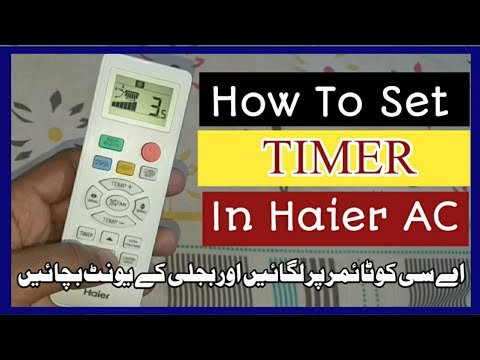
If you’ve just unboxed your Haier air conditioner or have never ventured beyond the basic ON/OFF button, that timer feature might look a little mysterious. It’s one of those things—like the extra buttons on your car dash—that you think you’ll never need until you need it. Here’s the thing: knowing how to set the timer on your Haier AC remote can save you money, help you sleep better, and just make life a tad bit more convenient. And don’t worry if you’re not techy—imagine I’m sitting next to you, remote in hand, walking you through it step-by-step.
Getting to Know Your Haier AC Remote
Before you start fiddling with the timer button, let’s take a closer look at the remote itself. Haier air conditioners usually ship with a compact, white plastic remote that feels a bit like a TV controller. You’ll see all sorts of buttons—some with icons, some with words. It’s okay if you don’t know what half of them do yet. We’re focusing on the timer, but understanding the remote makes everything else less scary.
In most Haier remotes, the TIMER button is either labeled in big letters or has a tiny clock symbol. You’ll also spot up and down arrows, a power button, “MODE,” “FAN,” and sometimes buttons like “SWING” or “SLEEP.” Not all Haier remotes are made exactly the same, but honestly, the differences are pretty minor. If you’re using a universal remote or a replacement one, look for similar icons or check your instruction manual (if you haven’t tossed it already—we all do it!).
It’s smart to check the batteries, too. Weak or old batteries can make your remote act cranky or unresponsive, and that just leads to more confusion when you’re trying to set a timer. Pop in a fresh pair if things aren’t working right. Think of it like trying to shout directions with a sore throat—you need full power for clear communication!
What Does the Timer Function Do?
The timer function on your Haier AC remote is sort of like setting an alarm, but for your AC instead of your morning. Here’s how it works: You pick a time in the future when you want your air conditioner to turn on or off. You can use it to pre-cool your room before you get home from work, or to make sure the AC shuts off after you’ve fallen asleep. No more waking up at 4 a.m. shivering because the cool blast never stopped!
There are usually two timer modes: TIMER ON and TIMER OFF. TIMER ON lets you set the air conditioner to start running after a certain number of hours. TIMER OFF does the opposite—it’ll shut down the AC after the set time passes. Some newer Haier models let you set both at once for full control, so your AC can wake up and go to sleep right along with you.
Why does this matter? Well, aside from the comfort, using the timer can help cut down on your electricity bills. You won’t leave the unit running longer than you need, and you get to control your climate without remembering to press a button every time. It’s like having an assistant who always remembers your temperature preferences.
Step-by-Step: How To Set Timer On Haier AC Remote
Setting the timer isn’t rocket science, but there can be a few tiny tripping points if you’re doing it for the first time. Here’s my “pretend we’re on your sofa” walk-through:
- Power On Your AC: If the unit isn’t already running, press the Power button. Some timer features need the AC to be on to work properly.
- Locate the TIMER Button: Find “TIMER,” a clock icon, or “T-ON/T-OFF.” Haier keeps it pretty obvious, but if you’re using a universal remote, the label could be different.
- Set TIMER ON or TIMER OFF: Press the TIMER button once. The remote’s display or your AC’s LED panel should light up or show “TIMER.” Use the up/down arrows to adjust the hours. For example, setting 2 means the AC will turn on or off after 2 hours.
- Confirm Your Setting: Depending on your remote, you might need to press “SET” or “OK,” or simply leave it for a few seconds. The display will usually flash to confirm.
- Double-Check: Look for a small clock symbol or countdown on the display panel of your AC or remote. If you see it, you’ve done it right!
Let me explain with an example. Say you want the AC to turn off in three hours because you’re about to nap. You’d press TIMER OFF, set it to “3,” confirm, and then snooze away. If you wake up and decide you want another hour, you can always reset the timer. Pretty straightforward, right?
How To Cancel or Change Your Timer Setting
So you set the timer, but your plans changed. Maybe your favorite movie ran long, or you’re suddenly feeling extra cozy and want to keep the AC on. Cancelling or modifying the timer is super easy; it’s kind of like hitting “snooze” on your alarm.
To cancel, just press the TIMER button again until the icon or number disappears. Some remotes have a “CANCEL” or “CLEAR” button, but usually, toggling the timer will do the trick. If you want to adjust the countdown, repeat the timer setup steps with your new number. The most common mistake is not pressing “SET” or “OK” again after changing, so the AC sticks with the old schedule.
Don’t forget: your remote and AC need to be “in sync.” If you press the timer button and nothing happens, make sure the remote is pointed right at the AC’s receiver window. Think of it as sending a text—if your phone’s in airplane mode, it won’t send, right? Same deal here. If the timer still won’t set, try resetting your remote by removing the batteries for a minute, then popping them back in.
Common Troubleshooting Issues With Haier AC Timer
OK, let’s be real—for every product with a timer, there’s someone (maybe you?) staring at a blinking display wondering what went wrong. Honestly, Haier AC remotes are pretty user-friendly, but sometimes you’ll run into hiccups. Here’s what I’ve seen happen most often:
- Timer Not Responding: If you press the button and nothing changes, check your remote’s batteries. Weak batteries mess with the signal. Fresh batteries can solve weird issues instantly.
- Timer Setting Doesn’t Match AC: Sometimes the remote and AC aren’t paired or synced properly. Try switching the remote off and on, or reset the code if you’re using a universal remote.
- No Clock or Timer Icon: If your display isn’t showing a timer icon after setting, repeat the steps slowly. It’s easy to accidentally miss a step, especially if you’re rushing.
- AC Doesn’t Turn On/Off at Preset Time: This usually happens if the AC loses power or if the remote was too far away when you set the timer. Always point the remote directly at the AC receiver and check that the main unit hasn’t been reset unintentionally.
If you ever feel like you’re fighting with your remote, take a breath, reset the batteries, and start over. Sometimes technology just needs a little encouragement (or a fresh pair of AAs).
Why The Timer Matters: Comfort, Convenience, and Cost
Here’s the big picture: the timer on your Haier AC remote isn’t just a clever gadget feature. It’s a way to make your life smoother and even a little cheaper. Think about it: late-night chills because you forgot to turn off the AC? Gone. Worrying about wasting electricity while you’re out running errands? Solved.
For families, the timer is a lifesaver for getting everyone on a comfortable sleep schedule—especially if you’re the kind of person who wakes up freezing and grumpy. For people living in hot climates or with unpredictable weather, setting the AC to start before you come home feels like walking into a cool hug. I’m not exaggerating: once you start using the timer, you’ll wonder how you ever managed without it.
And sure, you could always just press ON or OFF manually, but the timer is like meal-prepping for your air conditioner. You put in a few seconds of effort, then sit back and let the technology handle the rest.
Using Universal Remotes and Alternatives
Maybe your original Haier remote disappeared into the couch cushions forever, or maybe it broke (it happens—accidental “laundry cycles” are remote killers). If you’re using a universal remote, the timer function usually works the same, but you’ll need to make sure the remote is properly synced or paired with your AC unit.
Most universal remotes have a code you enter during setup for Haier devices. Double-check the manual or look up your model online. Once paired, the button layout might be different, but the timer process is still about pressing TIMER, inputting the hours, and confirming. Some really old or basic universal remotes may not support advanced features like timers—just something to keep in mind.
And hey, if your remote is really gone and you’re desperate, some Haier AC units have basic timer features built into the control panel on the unit itself. It’s a little less convenient, but it’ll get the job done in a pinch.
Bonus Tips For Smarter AC Usage
Here’s where things get, dare I say, even smarter. Pairing your timer usage with other AC features turns your Haier into a real climate-control powerhouse. Try combining the timer with the “SLEEP” or “ECO” mode if your model has it. For example, set your AC to cool things down quickly, then automatically switch into energy-saving mode after an hour.
Want to take it further? If your Haier AC is WiFi-enabled, some models let you control the timer from your phone. That means you can set, reset, or cancel timers from literally anywhere—work, school, or stuck in traffic. It’s an upgrade on convenience that feels a bit like living in the future.
Just remember: even the smartest tech needs a little attention now and then. Wipe down your remote occasionally, change the batteries every few months, and check your AC’s filter to make sure everything’s running smoothly. The timer can only do so much if the cooling isn’t working right.
Wrapping Up: Mastering Your Haier AC Timer for Good
Getting the hang of the timer on your Haier AC remote is one of those tiny life skills that pays off every day. It’s not complicated, but it does make you feel a little more in control—like you’re finally using your appliances to their full potential. The first time you wake up perfectly comfortable because the AC turned itself off at the right time? That’s a small victory worth celebrating.
So whether you’re using the classic Haier remote, a universal backup, or even your smartphone, don’t be shy about experimenting with the timer button. If you hit a snag, remember: batteries, pointing the remote, and slow, deliberate button presses usually solve most problems.
Give it a try tonight. You might discover a whole new level of cool (pun absolutely intended) in your daily routine.