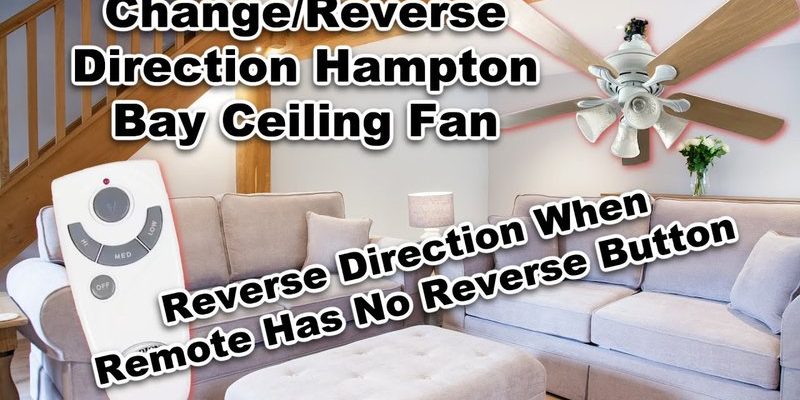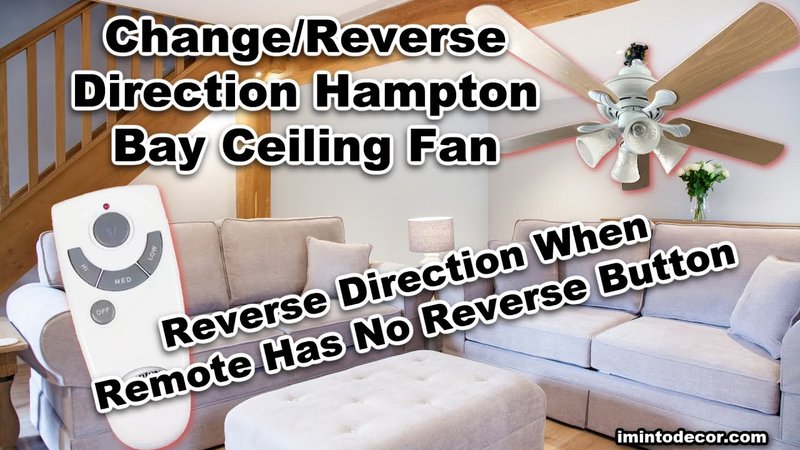
Hampton Bay remotes are popular because they control both fan speed and light settings—all with a click. But when the remote starts acting up, things can get frustrating fast. Maybe it quit syncing, the fan won’t respond, or you swapped the batteries and now nothing works. Resetting the remote is usually the fix, and you don’t need a manual to pull it off. You just need a little patience, some common sense, and, occasionally, a step stool.
Understanding Hampton Bay Ceiling Fan Remotes
Let’s start with the basics: Hampton Bay ceiling fan remotes come in a handful of types, but they all do more or less the same thing. They send a coded signal to a receiver inside the fan’s canopy. If the code or the sync gets messed up—say, after a power outage or dead batteries—the remote and fan stop talking to each other.
Most models have buttons for fan speed, direction, and light (sometimes even a dimmer). There’s no touchscreen or fancy app. It’s all old-school radio frequency (RF) or, less commonly, infrared (IR). That means your remote controls only your fan, not the neighbor’s (unless the codes match, which does happen).
These remotes often have dip switches inside them—a tiny set of on/off toggles controlling the frequency code. Lose sync, and your fan might ignore you altogether. Knowing how these remotes talk to the fan helps you understand why resetting is sometimes necessary.
Why You Might Need to Reset Your Hampton Bay Remote
If your Hampton Bay ceiling fan remote isn’t working, don’t assume it’s broken. There are several reasons it might stop responding, and a reset can fix most of them. Maybe you changed the battery, and now the fan ignores you. Or, you’ve just moved in, and the previous owners set their own codes. Power surges or electrical storms are notorious for scrambling the receiver’s brain.
You might also encounter interference from other RF devices in your home—think garage door openers or wireless speakers. Sometimes, the fan works but only on one speed or the light flickers when you try to dim it. All these things point to a disrupted sync between your remote and the fan. Resetting is like reintroducing two old friends who suddenly stopped recognizing each other.
Here’s the thing: a reset isn’t about wiping anything “digital” since these aren’t smart remotes. It’s about re-establishing a handshake between the remote and the receiver, usually by clearing old codes and entering new ones.
How To Reset Hampton Bay Ceiling Fan Remote Without The Manual
Resetting your Hampton Bay ceiling fan remote without the manual isn’t rocket science, but it can feel intimidating if you’ve never done it before. Let’s walk through the most common method, step by step.
Step 1: Turn Off Power to the Fan
- Switch off the power at the wall switch or circuit breaker. You don’t want any surprises while you’re fiddling.
Step 2: Locate the Remote’s Battery Compartment
- Slide the battery cover off. Here, you’ll usually find a set of dip switches (tiny levers) or a small reset/pairing button.
Step 3: Identify the Dip Switch Settings
- If you see dip switches, make a note of their positions. These match up with identical switches in the fan’s receiver (hidden in the canopy/the ceiling part beneath the fan).
Step 4: Match Dip Switches (if applicable)
- If you can reach your fan safely, remove the canopy and look for the receiver. Make sure the dip switches match exactly between remote and receiver. This ensures they share the same “language.”
Step 5: Reset the Remote
- If your remote has a reset/pair button (sometimes labeled “Learn” or “Sync”), press and hold it for 10 seconds. Some remotes require you to press the button while restoring power to the fan.
Step 6: Test the Fan and Light Functions
- Turn the power back on, then try your remote. The fan and light should respond. If not, double-check the dip switches or repeat the pairing step.
If your remote doesn’t have dip switches or a reset button, don’t stress—sometimes just cutting power (off, wait 1 minute, on) can reset the connection.
Common Problems When Resetting Hampton Bay Remotes
You might be wondering: what if the reset doesn’t work? Sometimes, even after following the steps, things still misbehave. Here’s a quick rundown of what can go wrong, and how to troubleshoot.
Fan Still Doesn’t Respond?
- Double-check the batteries. Weak or dead batteries are the
- Look for obstructions—metal fixtures or thick walls between remote and receiver can block the signal.
- Make sure the receiver in the fan is getting power. Loose wiring can stop the whole show.
Fan Works, but the Light Doesn’t (or Vice Versa)?
- The receiver might be faulty, or the remote is only partly synced. Repeat the reset steps.
- Check the bulb and light kit connections.
Remote Interferes With Other Devices?
- If another device nearby operates on the same frequency, try changing the dip switches to create a unique code.
Sometimes, a simple battery swap or double-checking those dip switches is all you need. Don’t assume the worst—these remotes are tougher than they look.
Different Types of Hampton Bay Remotes: Are Instructions The Same?
Not every Hampton Bay ceiling fan remote is a clone. Some are simple, others more advanced. Some have sliders or extra buttons for things like reverse direction or dimming, while others just offer the basics. Does this change how you reset them? For the most part, no—but there are a few quirks.
- If your remote is a universal model, the reset steps might differ. Universal remotes are designed to pair with multiple brands and often need a unique pairing process—usually pressing a “Learning” button while flipping the power on.
- Old-school models with just ON/OFF switches and no pair button use purely dip switch matching. No fancy “re-pairing” needed—just flip the switches to match the receiver and you’re golden.
- Some newer Hampton Bay fans use “smart remotes” that pair automatically. If this is your model, simply remove and replace the batteries and hold the power button for 10 seconds. The fan beeps or the light blinks when successful.
If your remote just isn’t cooperating, a universal remote from a hardware store might be a good Plan B. Just know you’ll need access to the receiver for setup.
Alternative Troubleshooting: What Else Might Be Wrong?
Let me explain—sometimes, resetting the remote isn’t enough because the real problem isn’t the remote at all. If you’ve been banging your head against the wall with no luck, it’s time to look at the bigger picture.
Check the Power Source
- Is the wall switch on? Circuit breaker flipped? Sometimes, we miss the obvious.
Inspect the Receiver
- If the fan hums but doesn’t spin, or lights flicker, the receiver (the box hidden in the fan canopy) might be faulty. Receivers can burn out, especially in older fans.
Test With a Different Remote
- If you have access to another Hampton Bay remote (with matching dip switches), try pairing it. If it works, your original remote may be defective.
Don’t forget: wires can come loose, especially if someone’s bumped the fan or worked on lighting. If you’re comfortable, turn off the power, check connections, and make sure nothing has slipped out of place.
Comparing Hampton Bay Ceiling Fan Remote Reset To Other Brands
Honestly, Hampton Bay isn’t trying to trick you with some secret code. Most ceiling fan remotes use the same basic syncing method—dip switches, battery removal, and the occasional pair button. Brands like Harbor Breeze or Hunter often follow similar steps, though some throw in a digital pairing or app-based twist.
Here’s a quick comparison:
| Brand | Reset Method | Pair Button? |
| Hampton Bay | Dip switch match, power cycle, hold pair button | Sometimes |
| Hunter | Dip switch, or hold FAN/OFF for 10 seconds | Yes (on some models) |
| Harbor Breeze | “Learn” button on remote/receiver, power sync | Yes |
So, if you ever swap remotes or fans, don’t be surprised if the process feels familiar. The good news: once you’ve reset one, the rest are usually a breeze.
Tips For Keeping Your Hampton Bay Remote Working Smoothly
You’ve reset your Hampton Bay ceiling fan remote, and everything’s back in sync. How do you keep it working long-term?
- Change batteries every 6–12 months. Weak batteries cause more problems than you’d think.
- Keep the remote dry and dust-free. Moisture and dust can damage the circuit board over time.
- Label your dip switch positions. If you ever lose the remote (or get a new one), you’ll know what code to set.
- Don’t stack remotes together. Storing other RF devices on top can sometimes cause interference or accidental button pressing.
If you move or install a new fan, always double-check both the remote and the receiver for matching dip switches or reset steps. It saves a headache down the line.
When To Replace Your Hampton Bay Remote
Sometimes, the problem isn’t you or your setup—it’s just an old, tired remote. These devices take a beating: dropped on the floor, knocked off tables, sometimes sat on by the cat. If you’ve tried every reset trick in the book and the remote still refuses to play nice, it might be time for a replacement.
Replacement Hampton Bay remotes are easy to find at hardware stores or online. Just make sure you match the model number or the dip switch code. A new remote is often cheaper (and less stressful) than calling in an electrician or replacing the entire fan.
A stubborn remote can drive anyone up the wall, but most of the time, it’s fixable with a steady hand and a little patience.
If you really can’t get your old remote back in action, consider a universal ceiling fan remote kit. Most are compatible with Hampton Bay fans and come with straightforward pairing instructions—sometimes even easier than the originals.
Final Thoughts: Making Hampton Bay Remote Reset Stress-Free
Figuring out how to reset your Hampton Bay ceiling fan remote without the manual doesn’t have to feel like solving a riddle. Once you understand how the code and pairing process works, it’s surprisingly straightforward—even a bit old-fashioned. Whether you’re matching dip switches, holding down a “Learn” button, or doing the classic battery swap, resetting is just a way to get your fan and remote talking again.
Keep the process slow and steady, don’t rush, and remember—these steps are designed for real people, not just electricians or “DIY pros.” If you run into trouble, double-check your work and don’t hesitate to try again. Most issues come down to something minor, like a mismatched switch or a weak battery.
With a little patience and the right know-how, you’ll have your Hampton Bay ceiling fan spinning and your space feeling cool in no time.