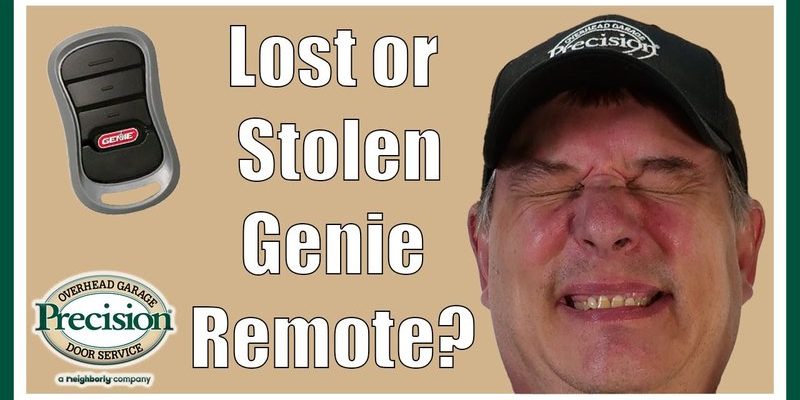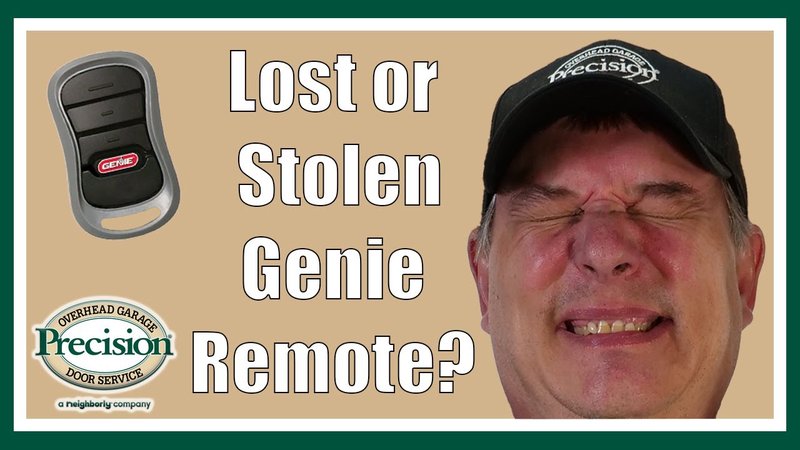
Let me explain how these things work. Genie garage door remotes are programmed to your opener using a simple sync process. So, if you lose one—whether it fell out of your bag at the store or disappeared during a move—you’ll want to erase its “memory” from the main opener as soon as possible. It’s not just about inconvenience; it’s about peace of mind. Understanding how to remove a lost or stolen Genie garage remote isn’t overly technical, but it does require a careful, step-by-step approach.
Why Removing a Lost Genie Garage Remote Is Essential
Here’s the thing: Many people treat their garage remote like a car key, but forget that anyone who finds it might get instant access to their home. Your garage likely holds expensive tools, bikes, maybe even a spare key or two. Leaving access wide open isn’t just risky—it can be downright nerve-wracking.
Most Genie remotes use encrypted codes to “talk” to your garage door opener. They’re pretty secure, but once someone has your physical remote, all bets are off. It’s not enough to just buy a replacement and move on. You need to tell your garage door system to forget the old remote. Think of it like changing the password to your Wi-Fi after someone has moved out—only you’re protecting your whole house, not just your internet connection.
Even if you don’t think anyone could connect your remote to your address, it’s just not worth the gamble. Taking a few minutes to clear out lost or stolen remotes gives you back that sense of control. Plus, you won’t have to worry every time you hear a noise in the driveway. That peace of mind? Totally worth it.
Understanding Genie Garage Remote Technology
You might be wondering how these remotes actually work. Genie garage door openers use a “learn” button and a clever bit of radio code syncing to connect a specific remote to your system. When you click a button, your remote sends a unique code to the opener. If the code matches what’s stored in the opener’s memory, the door opens. Simple, right?
But here’s what’s interesting—your Genie opener can “remember” several remotes at once. That’s great for big families or multi-car homes, but it also means that if you lose a remote and don’t erase it, that lost remote still works. Resetting or removing that remote is like telling your garage opener, “Hey, forget everything you know about my old remotes—let’s start fresh.”
Some modern Genie remotes use rolling or changing codes for added security. This means the code changes every time you use it, making it tough for anyone to “hack” your signal. Still, if someone physically has your remote, they don’t need to hack anything—they can just push the button. That’s why it’s so important to act quickly if it goes missing.
How To Remove a Lost or Stolen Genie Garage Remote
Let’s walk through the steps, one by one, so nothing gets missed. You don’t need to be an electrician or a tech wizard. If you can stand on a step-ladder and push a button, you’re good to go.
- Locate your Genie garage door opener—usually hanging from the ceiling in your garage. You should see a small panel or light-cover you can slide or pop open.
- Find the “Learn” or “Program” button—this will often be labeled, or you’ll see it as a small colored button on the opener’s circuit board.
- Erase all stored remotes: Hold down the “Learn” or “Program” button for about 10 seconds. Most Genie openers will blink their lights or make a beeping sound. This means all paired remotes (including your lost one) are now erased from memory.
- Reprogram your current remotes: After a memory wipe, none of your old remotes will work until you sync them again. Press the “Learn” button once (a quick press), then press the button on your remote that you still have.
- Test your remotes: Walk outside, press the button, and see if the door responds. Only the remotes you just synced should work now.
The most important step is erasing all codes—don’t skip this, even if it means reprogramming a few extra remotes. It’s the only way to guarantee your lost or stolen Genie garage remote won’t open your door.
Troubleshooting: What If The Remote Won’t Remove?
Sometimes things don’t go as planned. Maybe you can’t find the “Learn” button, or your opener doesn’t seem to respond. Here are some common issues and what to do about them:
The “Learn” button won’t reset: Check if you’re holding it long enough—most Genie models require a 10-second press. Still not working? Try unplugging the opener for a minute, then plugging it back in. Sometimes a good old-fashioned power cycle can work wonders.
Your synced remotes no longer work: This is normal after a memory wipe. You just need to reprogram them. If they still won’t sync, replace the battery in the remote. It sounds simple, but batteries in garage remotes die more often than you’d think.
The light or beep never happens: Not every model blinks or beeps. If you’re not sure, check the user manual or look up your opener’s model number online. Manuals often have the exact code-reset instructions and troubleshooting tips specific to your remote.
If you feel stuck, don’t be shy about calling Genie support. Sometimes, especially with older openers, you need a specific sequence or there’s a quirk unique to your model.
Programming a New Genie Garage Remote After Removal
Once you’ve wiped the old remotes, you’ll want to get your trusted devices back up and running. Honestly, this is usually the easiest part.
- Press the “Learn” button (just a quick tap; don’t hold it this time).
- Within 30 seconds, press the button on the remote you want to pair. The garage door opener light should flash, or you might hear a click.
- Repeat for each remote you want to use. Remember, after a full reset, every remote—even keypad entries—needs to be re-synced.
What if you’re out of remotes or need an extra? Genie universal remotes or third-party options can work, but double-check compatibility. Most universal remotes can sync with Genie openers, but some require a code or a special pairing method. Check the packaging, or give Genie tech support a quick call if you’re unsure.
Taking a few extra minutes to double-check every remote means you won’t be locked out when you need your garage most—like when it’s raining, or you’re running late.
When To Consider Resetting Your Entire Genie Garage Opener
If your opener has acted up, or you’ve had more than one remote go missing over the years, you might want a total reset. This clears every paired device, keypad, and code from memory—essentially back to factory settings.
Why bother with a full reset? Well, it’s the nuclear option for security. Maybe you moved into a new house and have no idea how many remotes are still floating around. Or maybe you think a neighbor’s remote is causing interference. Starting from scratch means you know exactly who has access.
Here’s how a full reset usually works:
- Hold down the “Learn” or “Program” button for a full 10-20 seconds (some models need an even longer press; check your manual).
- Wait for a series of blinks, beeps, or the opener light turning solid/off after flashing.
- Once everything’s “forgotten,” reprogram your remotes one by one.
Just be sure every person in your household knows you’re doing this. Nothing’s worse than someone getting home late and being locked out because you forgot to re-sync their opener.
Alternatives: Universal Garage Remotes vs. Official Genie Remotes
Sometimes, you just can’t find an original Genie remote, or maybe you want a backup for emergencies. Here’s where universal garage remotes come in. They’re widely available, sometimes cheaper, and can be programmed to work with many brands—including most Genie openers.
Pros of universal remotes:
- Compatible with multiple garage door brands (helpful if you move).
- Easier to find in stores or online.
- Some offer extra features, like multiple buttons or keychain sizes.
Cons to watch for:
- Not every Genie model is supported—check the compatibility chart.
- Programming might require a special code or extra step.
- Occasionally, universal remotes have a shorter range or slower response compared to originals.
Still, as long as you erase the lost remote from your opener’s memory, switching to a universal is a great backup plan. Just remember to store it somewhere less likely to get lost—maybe on your car’s visor, or tied to your keyring if it’s small enough.
Extra Security Steps: Protecting Your Garage After Losing a Remote
Simply removing a lost or stolen Genie garage remote is a huge step, but a few extra precautions never hurt. If you’re really concerned about security—say, you lost the remote with your address attached—here are some ways to tighten things up.
- Change the exterior keypad code if you use one. Many people forget that keypads are just as vulnerable if the code is easy to guess.
- Check the garage’s manual lock and use it, especially if you’re away for a while. A simple sliding lock can block the door from opening even if someone has a working remote.
- Inspect for spare keys or valuables left in the garage—move them inside if you feel uneasy.
- Consider a smart garage opener system if you want app-based access and monitoring. Some allow you to see each time the door’s opened or closed, and set alerts if it opens unexpectedly.
The goal is to make your garage as safe as the rest of your home. You might not think twice about a remote sitting in your car, but after losing one, a little extra vigilance is worth it.
Closing Thoughts: Regaining Control After Losing a Genie Garage Remote
Losing a Genie garage remote is stressful, but it doesn’t have to leave you feeling powerless. Once you know how to remove a lost or stolen Genie garage remote, you can take back control quickly. The process—resetting the opener, syncing trusted remotes, and checking your security basics—takes just a bit of patience and attention to detail.
Don’t let a small piece of plastic become a big security headache. With the right steps, you’ll know for certain who can get into your garage. And next time? Maybe keep that new remote on a big, bright keychain. Just saying—it makes finding it in your bag a whole lot easier.