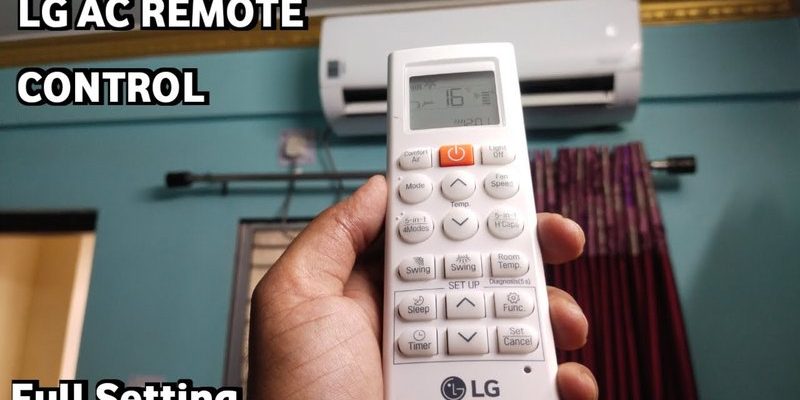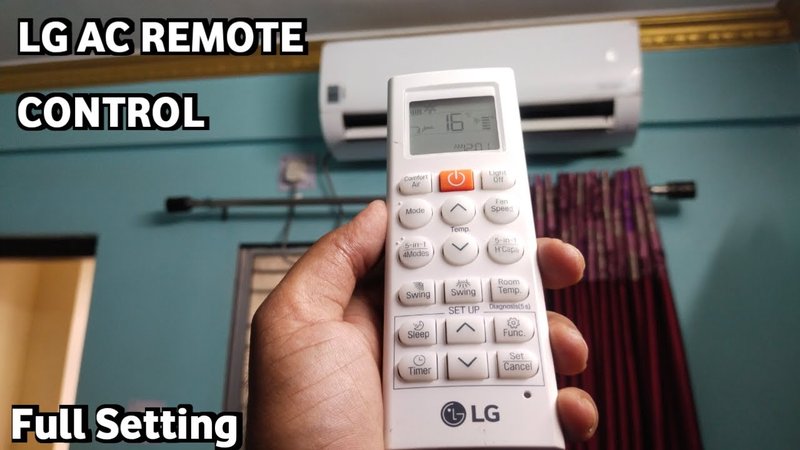
LG remotes look pretty straightforward at first—bunch of buttons, maybe a display, battery slot at the back. But try to reprogram or reset one without directions, and it can feel like defusing a bomb with oven mitts. I’ve been there, clicking random buttons, hoping something magical would happen. It usually doesn’t. And while you *could* download a PDF manual or hunt through random online forums, it’s way easier (and less headache-inducing) to just understand how these little gadgets work and follow a few basic steps. Believe me, with a bit of patience, you’ll have cool air blasting again even if you’ve never programmed a remote before.
Understanding Your LG AC Remote: What Makes It Tick?
You might be wondering what’s actually happening when you point that LG remote at your air conditioner and press “power.” In simple terms, your remote is like a tiny messenger—it sends coded signals to the AC unit using infrared light (think of it like an invisible flashlight that only your AC can “see”). Each button on the remote sends a different code, telling the air conditioner exactly what you want—cooler, warmer, fan only, or full-blown Arctic mode.
Most LG AC remotes are pretty similar, whether they’re chunky old-school ones or the newer slimline models with mini displays. The basics are: battery compartment, a set of control buttons, an LCD screen (sometimes), and, of course, the all-important infrared eye at the front. Some LG remotes even have an extra “Set” or “Reset” button, which is handy when you need to sync or pair the remote with your AC.
Why does all this matter? Because understanding how your remote talks to your air conditioner means you’ll know which steps are crucial when programming, and which buttons you can ignore. Plus, if something goes wrong, you can troubleshoot much more confidently. No manual required.
Checking The Basics: Batteries and Power
Here’s the thing—sometimes the “programming problem” with your LG AC remote isn’t about codes or settings at all. It’s just the battery. I can’t tell you how many times I’ve panicked about a remote, only to discover the batteries gave out weeks ago. So, before you start pressing any “reset” or “pair” combos, do this:
- Open the battery compartment (usually on the back, slides off with a little thumb pressure).
- Check if the batteries are in properly—look for any corrosion or loose springs.
- Replace with fresh batteries. LG remotes generally take AAA, but double-check what you’ve got.
- Look for the LCD display lighting up (if your model has one). If it’s dead, new batteries are a must.
If the remote still won’t power up, even with new batteries, the issue might be more serious—a broken remote, dead sensor, or rare internal fault. But most of the time, batteries are the silent culprit.
Pro tip: Even if you *think* your batteries are new, try a different set. Sometimes brand new ones from the junk drawer aren’t as “fresh” as you wish.
Manual-Free Programming: The Standard Method
So, you’ve powered up your LG remote, and the screen (if it has one) is glowing. Now what? Most LG AC remotes can be programmed or synced to their matching air conditioner using a simple sequence—even if you’ve never seen the official instructions.
Here’s the “universal” way most LG models work:
- Turn on your air conditioner manually (there’s usually a button on the unit itself, somewhere on the front or side).
- Point your remote at the AC, making sure nothing’s blocking the sensor (like a curtain, lamp, or someone’s head).
- Press and hold the “Set” or “Mode” button on the remote for 3–5 seconds. If your remote doesn’t have these, try holding “Power” and “Temp +” together. Some models require combos, so experiment gently.
- Wait for a beep or flash from the AC. This is the unit acknowledging it received a code.
- Test the remote—change the temp, power cycle, and switch modes. If it responds, you’re golden.
Sometimes you’ll need to repeat these steps. If the AC doesn’t beep or flash, try again, maybe moving the remote a little closer, or holding the button longer. Honestly, this sequence works for about 80% of LG AC remotes—you don’t need rocket science.
Using Auto-Search to Sync Codes
Let me explain what “auto-search” means here. Imagine your remote as a clueless intern who doesn’t know what language your AC “speaks.” So, it goes through all the possible LG codes (one by one) until the air conditioner says “Hey, that’s me!”
Here’s how to trigger auto-search on most LG AC remotes:
- Hold the “Set” button for 5 seconds until a code (usually a 3-digit number) starts blinking in the remote’s display.
- Keep the remote pointed at the AC unit at all times during this process.
- Press the “Temp +” or “up arrow” repeatedly. Each press sends a new code. Wait a second or two after each click to see if your AC responds—usually with a beep, click, or even the fan coming on.
- The moment the AC reacts, stop pressing buttons. That code is your match. Press “Set” one more time to lock it in.
This method takes a little patience—there could be dozens or hundreds of codes, depending on your remote. But you only have to do this once.
Helpful hint: If you get distracted midway and the AC suddenly stops responding, just restart the process from step one.
Factory Resetting Your LG AC Remote
Sometimes all the clicking and code-pressing in the world won’t help—your remote is out-of-whack and nothing works like it should. This is where a factory reset comes in.
Why bother resetting? Think of it like rebooting your phone or computer. Sometimes a gadget just needs a clean slate. A factory reset wipes out any previous codes, pairings, or weird glitches, so you can start fresh.
Steps for a basic reset:
- Pop out the batteries and let the remote “rest” for a minute or two.
- Press and hold the Power button (with no batteries inside) for 15–20 seconds. This discharges any leftover power and “resets” the remote’s memory.
- Put the batteries back in, and try programming again using the standard or auto-search methods above.
If your LG remote has a tiny pinhole labeled “Reset,” use a paperclip or toothpick to press and hold that for 5 seconds. That’s the old-school “erase everything!” move.
Troubleshooting Common Issues (And When It’s Not Just The Remote)
Okay, so you’ve tried programming, resetting, and even brand-new batteries, but still—nothing. Before you declare your LG remote officially cursed, let’s think through what else could be blocking the sync or code transfer. Sometimes it’s the air conditioner itself, not the remote.
Here’s a quick checklist:
- The “eye” on the AC unit (the infrared receiver) might be dirty or blocked. Gently clean it with a soft cloth, no liquids.
- Interference from sunlight or bright lights can mess with the IR signal. Try syncing at night or with the room lights dimmed.
- Physical distance matters—always point the remote straight at the AC from about 3–10 feet away.
- If you have multiple LG ACs or remotes, make sure you’re not mixing them up. Not every LG remote works with every LG AC (especially if they’re from wildly different years).
If you’ve done all this and your remote still can’t control the AC, there’s a slim chance the logic board or receiver inside the air conditioner is the problem. That’s a job for a technician. But let’s be real—most of the time, a new set of batteries or a good programming session does the trick.
Universal Remotes vs. Original LG Remotes: What If You Don’t Have The Real Deal?
So, you’re standing in front of your AC, clutching a universal remote you grabbed at the supermarket. Is there hope? Absolutely! In fact, most universal remotes today have built-in LG codes, so you can pair or sync them with just a few extra steps.
Here’s how it works:
- Look up the code list that came with your universal remote. Find “LG Air Conditioner” and note the codes (usually 3 or 4 digits).
- Hold “Set” or “Code” on your remote until the display blinks, then enter the code using the number keys.
- Test the remote—if it works, you’re done! If not, cycle through all the LG codes one by one, just like with the auto-search method above.
A universal remote might not give you every single function your original LG remote had, but for basics like temperature, mode, and power, it’s a lifesaver. If you want every single bell and whistle, sometimes ordering a replacement original remote online is worth it.
Keeping Your LG Remote (And AC) Happy For The Long Haul
Remote not working? That doesn’t mean it’s trash—sometimes a little TLC goes a long way. Clean the battery compartment occasionally, keep the infrared sensor on the remote and AC free of dust, and store the remote where it can’t fall behind the couch (or worse, into a glass of water—don’t ask).
If you find that programming your LG AC remote is becoming a monthly ritual, it might be a sign the remote itself is on its last legs. Replacement remotes are pretty affordable online, and sometimes switching to a universal one is the perfect fix—especially for older units. And honestly, learning how to reset and sync your remote is a skill you’ll use again and again, especially if you have other appliances that occasionally “forget” who they are.
Wrapping It All Up: Programming LG Remotes Without The Manual Is Easier Than You Think
Trying to figure out how to program your LG AC remote without the manual can feel like you’re hacking into a spaceship, but it’s mostly just following a few simple steps, using a bit of patience, and maybe swapping out those ancient batteries you’ve been “meaning” to change for months. Whether you’re using the original LG remote, a universal one, or something in between, the basic principles—sending the right code, syncing, and resetting—are all you need.
So next time someone panics about losing the manual, you can be the hero who calmly grabs a couple of AAA batteries and gets the cool air flowing again. And hey, at least now you know you don’t need a 50-page instruction book to figure out your AC remote. Sometimes, all it takes is a gentle nudge, a bit of know-how, and the confidence to try. Stay cool!