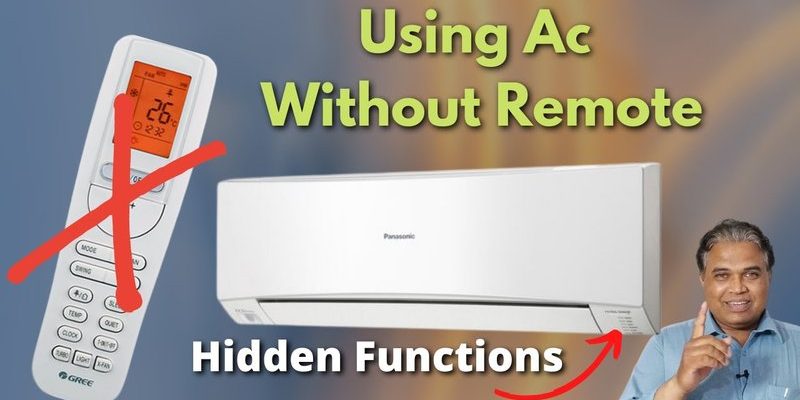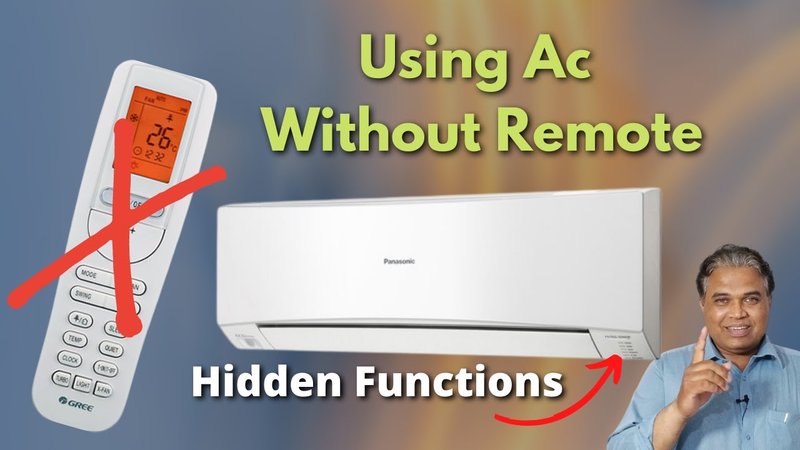
Here’s the thing: programming a Honeywell AC remote without the manual is *totally* doable. I know it sounds intimidating, like deciphering hieroglyphics, but I promise it’s way less complicated than it feels at first. Think of it like learning to use a new microwave when all the symbols have rubbed off—you don’t need a PhD, just a pinch of patience, a few button presses, and a dash of curiosity. Let’s walk through it together, step by step, and get you back to feeling comfy and cool.
Understanding Your Honeywell AC Remote: What Are We Working With?
Honestly, before we start mashing buttons, let’s take a second to look at what’s actually in your hand. Honeywell AC remotes aren’t that different from most TV remotes, but they do have their own quirks—especially if you’ve got a split-type AC unit or a portable model. You’ll probably notice buttons labeled “Mode,” “Fan,” “Timer,” and maybe a weird little reset hole that looks like it needs a paperclip. There’s also that legendary power button that makes you feel like a wizard when the AC beeps back at you.
The main thing to keep in mind is that these remotes “talk” to your air conditioner using an infrared (IR) signal. So, when you’re pressing buttons, you’re actually sending coded instructions—kind of like secret handshakes between the remote and the unit. No manual means you’ll be figuring out the right code and sync method for your model, but I promise you don’t need to be an engineer to get it done.
If you’re wondering, “What if I have a universal remote?”—the process is super similar, but you might have a few extra steps to find the right pairing code. For now, let’s focus on the original Honeywell remote you got with your AC.
Check Your Remote’s Battery and Basic Functionality
Let me explain why I always start here. It’s a bit embarrassing, but the number of times I’ve blamed “broken electronics” on something complicated—only to find out the batteries were dead—could fill a book. Before we touch any combo of buttons, make sure your remote actually has juice.
Here’s what you should do:
- Open the battery cover on the back of the remote. Most Honeywell remotes use AAA batteries, but double-check yours.
- Swap in fresh batteries (not the ones you fished out of the junk drawer; go for new ones to play it safe).
- Point the remote at your phone’s camera, press any button, and see if a faint light appears on the remote sensor (IR light).
If you see the light, you know the remote can send signals. Still nothing? Try resetting the batteries or giving the contacts a gentle wipe. Sometimes, a stubborn spot of dust can ruin your whole summer. If you’re using a universal remote, this step’s still crucial—old batteries can botch programming and syncing.
Performing a Basic Remote Reset: Wipe the Slate Clean
Alright, you’ve got power. But what if the remote is acting weird or just not responding at all? Sometimes the remote just needs a quick nap. I call this the “did you try turning it off and on again?” trick of the air conditioning world.
Most Honeywell AC remotes have a tiny reset button (sometimes inside a pinhole). Grab a paperclip or a pen, and hold that button down for 3–5 seconds. You might even hear a light beep from the remote or see the display reset. This resets any weird, stuck settings in the memory and gets the remote to start looking for the air conditioner again. If your remote doesn’t have a clear reset button, try removing the batteries and waiting for about 60 seconds before popping them back in.
Pro tip: Resetting won’t erase the world, but it will clear previous codes and get rid of “phantom” settings that could make pairing impossible.
This is also where you’d want to start if your remote got synced to a different unit, or is just plain unresponsive. Basically, if you’re stuck, reset is your best friend.
Syncing Your Honeywell Remote With the AC Unit Manually
Now for the main event: programming or syncing your remote to work with your Honeywell AC without a manual. Here’s the lowdown. Most Honeywell remotes need you to enter a “pairing mode,” then let the remote and AC chat for a second so they’re on the same code.
Try this standard manual method, step by step:
- Turn on your AC unit (use the power button on the indoor unit if the remote still isn’t paired).
- Stand within direct sight of the AC—you want nothing blocking the IR signal.
- Press and hold the “SET” or “CODE” button (check for any button labeled “Set,” “Code,” or a combo like “Mode” + “Temp Up”). Keep holding for about 5 seconds.
- Look for a blinking indicator on the remote display, or listen for a beep from the AC. This means pairing mode is active.
- While still in pairing mode, use the up and down arrow buttons to scroll through code options. Each time you press, your AC might beep or briefly respond—this is it *recognizing the signal*.
- When your AC powers on, beeps, or the display changes, stop and press the “OK” or “Enter” button (if your remote has one). This locks in the code.
Honestly, the trickiest part is patience—sometimes you’ll need to tap through dozens (or even hundreds) of codes because manufacturers use different variants for different models. If you’re not getting any response, try the process again. Sometimes it helps to remove and reinsert the batteries to reset the remote first.
Troubleshooting Common Programming Problems
You might be wondering, “What if none of the codes work, or my AC just ignores me?” Welcome to the club! Here are some common hiccups, and what to do about them.
- The remote’s display flashes but nothing happens: Double-check that you’re in direct line of sight with the AC sensor. Sometimes a coffee table or even sunlight can mess up the IR connection.
- The AC turns on, but none of the settings work: You might have synced to a *partial* code—try scrolling to the next one and re-pairing.
- Remote works intermittently: Weak batteries or dirty battery contacts are often to blame. Replace or clean as needed.
- No response whatsoever: Check if your AC’s IR receiver is clean. Sometimes a wipe with a soft cloth can fix it. If nothing works, try resetting both the remote and the AC unit (unplug the AC for a few minutes, then plug it back in).
Remember: Don’t rush. Sometimes it takes a couple tries, but that’s totally normal—especially if you’re working with older units or using a universal remote.
Using a Universal Remote with Your Honeywell AC
Maybe you lost your original Honeywell remote, or it just gave up the ghost. Universal remotes are the Swiss Army knives of the remote world. They’re designed to work with a *ton* of brands, including Honeywell, using built-in code lists. Here’s how you can set one up—even without a manual.
- Find the “AC” or “Setup” button on your universal remote. Hold it down until the LED indicator flashes.
- Input the Honeywell code: Universal remotes usually come with a sheet of codes. Look up “Honeywell,” and try entering the first code listed.
- Test basic functions: Try Power, Mode, and Temp Up/Down. If your AC responds, congrats—you’re golden!
- If not, repeat with the next code on the list. Some remotes even have an “auto-search” mode—just keep tapping until your AC responds.
Universal remotes are handy, but they might not access every special feature your original had (like advanced timers or energy-saving modes). Still, they’re usually more than enough for everyday cooling and heating.
Why Programming Your Remote Matters (And When To Replace)
You might be asking yourself, “Why not just use the buttons on the AC unit?” Well, for one thing, nobody wants to get up every time they want to turn the air up or down—especially on lazy Sunday afternoons. But there’s more to it. A properly programmed remote lets you:
- Set timers to save on electricity.
- Switch modes for different kinds of weather.
- Fine-tune fan speeds and temperatures with a click.
Also, a remote out of sync with your Honeywell AC can leave you stuck at the worst moments (hello, heatwave nightmares). If you’ve tried everything above and the remote still won’t cooperate, it might be time to look for a replacement. The good news? Most electronics shops or online retailers carry universal or official Honeywell remotes—and pairing them works more or less the same way as above.
Programming Tips for Long-Term Success
After you’ve finally synced your Honeywell remote and cooled down your home, don’t just throw it back in the mystery drawer. Here are a few simple ways to keep things running smoothly:
- Label your remote: Sounds silly, but if you have multiple ACs or remotes, a little sticker can save a ton of future confusion.
- Keep fresh batteries handy: Weak batteries can cause more “programming errors” than you’d think.
- Clean the sensor area on your AC: Dust and smudges block signals, especially in dusty summers.
- Take a picture of your remote and button layout: If you ever lose the remote (or manual) again, you’ll at least have a visual cheat sheet for future programming emergencies.
Insider tip: Write down the code or settings that finally worked for you, and tape it to the back of the remote. Your future self will thank you on the next power outage!
Wrapping Up: Cool Comfort Without The Headache
There’s something satisfying about fixing tech “mysteries” yourself—especially when it means getting your Honeywell AC remote working again without digging through junk drawers for a lost manual. It’s not just about pressing the right buttons; it’s about feeling confident, saving some money, and maybe even showing off your new “tech-whisperer” skills to whoever’s sweating next to you.
Next time someone groans about a missing manual, you’ll remember this process: check your batteries, reset the remote, and patiently pair until you find the code that makes your AC sing. Honestly, it’s a little empowering once you get the hang of it. Stay cool—literally and figuratively—and don’t forget to celebrate your small wins. On a sweltering day, a working remote can feel like pure magic.