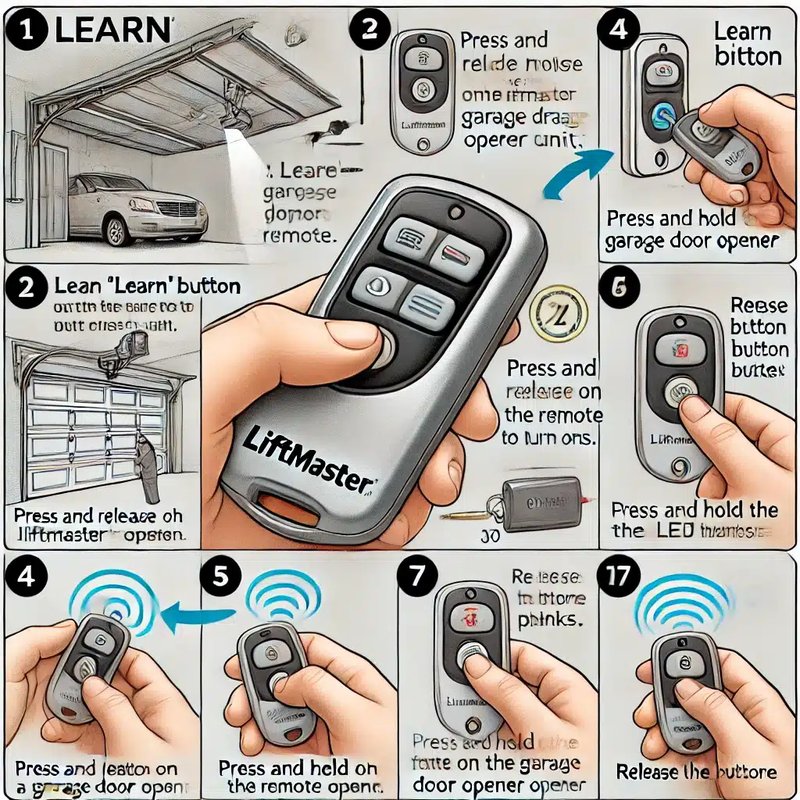
Think of your garage door opener’s “brain” (the Lift system) and your remote like a pair of walkie-talkies. They need to be set to the same channel so they can communicate. If they’re out of sync, you’re left with a button that does, well, nothing. Let me explain step by step how you can get your Overhead Door remote and Lift system in perfect harmony — even if you’ve never done it before.
Understanding Overhead Door Garage Remotes and Lift Systems
So, what exactly are we dealing with here? Overhead Door is a popular garage door brand, known for their reliable remotes and openers. The remote itself is the small handheld device (sometimes attached to your keychain) that sends a signal to your garage door opener — in this case, the Lift system. The Lift system is the actual garage door opener mounted on your ceiling. It’s the thing that receives a signal and motors your door open or closed.
Each Overhead Door remote gets programmed (or “paired”) to your Lift system using a unique code. This keeps your garage secure — nobody wants their neighbor’s remote opening their door! Newer remotes use rolling codes, which means the code changes each time you use the remote, making things even more secure.
You might be wondering: Why can’t you just use any remote with any opener? The reason is simple — compatibility and security. Overhead Door remotes are designed to pair with specific models of Lift systems. Before you begin the pairing process, double-check that your remote and opener are compatible. Sometimes, a universal remote works, but honestly, you’ll have a much easier time with a matching Overhead Door remote.
Gathering Materials and Checking Your Remote
Before you start punching buttons, let’s make sure you have everything you need. Here’s what you should have on hand:
- Overhead Door remote: Make sure it’s the actual branded remote, not just any lookalike.
- Lift system (garage door opener): Located on your garage ceiling, typically with a light and control panel.
- Fresh batteries: Old or weak batteries are one of the top reasons remotes won’t pair. Pop in new ones for good measure.
- A sturdy ladder: You’ll need to reach the opener’s “Learn” button, and trust me, standing on tiptoes is not worth the risk.
Check the battery compartment of your remote. Sometimes, folks spend ages troubleshooting only to realize their remote’s battery is dead or corroded. Also, look for a model number on your remote and Lift system. If things don’t match, you might be headed for frustration.
If you’re using a newly purchased remote, take a minute to read the included instructions. I know, reading manuals isn’t thrilling, but sometimes Overhead Door includes model-specific quirks.
Finding the “Learn” Button on the Lift System
Here’s the moment where most beginners get tripped up: actually locating the “Learn” button. This is the magic button you need to press so the opener goes into pairing mode — think of it like putting your phone in Bluetooth discovery.
For most Overhead Door Lift systems, the Learn button is on the back or side of the opener unit, usually near the hanging antenna wire or the LED light panel. It might be labeled “Learn,” “Program,” or sometimes just a mysterious little button with no label at all.
Here’s how to spot it:
- If there’s a removable light cover, you might need to pop it off.
- The button color varies — it could be red, yellow, green, or even purple, depending on the model.
- You’ll sometimes see a tiny LED next to the button. This LED will light up when the system enters pairing mode.
Don’t stress if you don’t spot it immediately. Some units hide it a little too well, but it’s always somewhere on the main opener itself. Please don’t press random circuit board buttons unless you’re sure — you don’t want to accidentally reset everything!
Step-By-Step: How To Pair Overhead Door Garage Remote With Lift System
Let’s break down the actual process. Don’t worry; it’s not rocket science. Here’s the standard method for syncing your Overhead Door remote with your Lift system:
- Step 1: Make sure your garage door is closed for safety.
- Step 2: Grab your ladder and carefully climb up to the opener unit.
- Step 3: Press and release the “Learn” button. Once you do, the LED beside it will glow (sometimes it blinks). This means the Lift system is listening for a new remote signal.
- Step 4: Within 30 seconds (sometimes less!), press and hold the button on your Overhead Door remote that you want to use for this door. Hold it for about 2-3 seconds.
- Step 5: Watch for the opener light to blink or listen for a click sound — that’s the sign that the remote and Lift system have paired successfully.
- Step 6: Climb down and test your remote from ground level. The door should respond right away. If it doesn’t, double-check the steps and try again.
You might be wondering what happens if you wait too long after pressing the Learn button. The opener “times out” after 30 seconds or so for security reasons, which means you’ll just need to start over. Nothing breaks, but you won’t get a successful pairing unless you’re quick.
Troubleshooting Pairing Problems
Sometimes, even after following every step, things just don’t work. Here’s the thing: garage technology is reliable, but not invincible. If your Overhead Door garage remote refuses to pair with your Lift system, don’t panic.
Check these common roadblocks:
- Dead or weak batteries: Even brand new batteries can be bad, especially if they’re low quality. Swap them just in case.
- Interference: Wireless home signals or even LED light bulbs can sometimes interfere with remote signals. Try turning off nearby electronics and retry pairing.
- Remote limit reached: Most Lift systems only remember a set number of remotes. If you’ve hit the limit, you might need to erase old codes (check your manual for specifics).
- Wrong “Learn” button: Some openers have more than one button; make sure you’re pressing the correct one for remote programming, not for erasing all codes.
- Incompatible remote: Double-check that your Overhead Door remote matches your Lift system. Using a universal remote? Compatibility isn’t guaranteed.
If you’ve tried all the above and still get nothing, sometimes you’ll need to reset the Lift system — which clears all paired remotes and lets you start fresh. Just be careful: this means you’ll have to re-program all your remotes.
Pairing doesn’t always go perfectly the first time. Don’t take it personally if it takes a couple of tries. Even seasoned DIY-ers get tripped up by finicky remotes.
Syncing Multiple Remotes or Vehicles
Maybe you’re not flying solo — you want to pair several Overhead Door remotes (or the nifty built-in HomeLink button in your car) to the same Lift system. Good news: the process is almost identical, just repeated for each remote.
For each additional remote or vehicle:
- Put your opener into “Learn” mode again by pressing the button.
- Quickly press and hold the button on the new remote (or your car’s HomeLink) for 2-3 seconds.
- Wait for the confirmation blink or click, then test the new remote.
Most Lift systems can store two to five remotes in memory. If you add a new one after reaching the limit, the oldest one usually gets bumped off the list (imagine musical chairs, but with remotes). If you move to a new house or sell your car, it’s smart to clear out the old codes for security.
Comparing Universal Garage Remote Options
Sometimes, you end up with a universal garage remote instead of a branded Overhead Door version. These universal remotes promise to pair with multiple brands and opener models. How do they compare to the real deal?
Here’s the truth: universal remotes work for lots of people, but not everybody. Compatibility depends on the year and technology of your Lift system. Some older openers use fixed codes that universal remotes easily copy. Newer systems with rolling codes require a universal remote that specifically lists Overhead Door as supported.
Pros of universal remotes:
- One remote for multiple doors
- Can replace several lost remotes at once
- Often cheaper
Cons:
- Pairing can be trickier
- Not always compatible, especially with advanced security features
- Occasionally lose programming more easily after battery changes
If you like simplicity and speed, honestly, sticking with an Overhead Door remote designed for your Lift system is usually less of a headache.
Maintaining and Resetting Overhead Door Remotes
Getting your remote paired is half the battle. Keeping it working is the other half. Remotes can stop working for a bunch of small reasons — dropped too many times, worn buttons, batteries left in for ages and corroded. Here’s a quick primer on maintenance and resets:
- Change your remote battery every year or if you notice a weak signal.
- Clean the battery contacts with a pencil eraser to remove corrosion.
- If the remote won’t pair or stops working, try resetting it. This usually means removing the battery for a minute, reinserting it, and then repeating the pairing process.
- If your Lift system acts buggy, unplug it for 30 seconds, then plug it in and try pairing again. Sometimes, a “hard reset” fixes odd glitches after power surges.
It sounds basic, but consistent care goes a long way. You wouldn’t believe how often the problem turns out to be a battery or a sticky button.
When To Call For Professional Help
There’s a point where DIY meets its match. Not every garage door issue can (or should) be fixed alone. If you’ve tried pairing your Overhead Door garage remote with your Lift system, swapped batteries, and double-checked compatibility, but nothing works, it might be time for a pro.
Here’s when to hang up your toolkit:
- The opener flashes error codes or makes grinding noises — this could be a circuit or motor problem.
- You suspect someone else’s remote is controlling your door (rare, but possible with older systems that haven’t been re-coded).
- The Learn button doesn’t seem to respond or has fallen inside the unit. This can mean a hardware fault.
- You’re uncomfortable on a ladder or worried about electrical work — safety matters more than pride.
Professional techs can diagnose wiring faults, replace control boards, and verify your remote’s frequency. It’s not admitting defeat; sometimes, it’s just smarter and safer.
Final Thoughts: Enjoying Secure, Hassle-Free Garage Access
Pairing your Overhead Door garage remote with your Lift system may sound technical, but once you understand the steps, it’s about as tough as setting up a new WiFi password — fiddly, but totally doable. The trick is to go slow, check compatibility, and not get discouraged if your first try doesn’t work.
With your remote and opener paired, you get the satisfaction of pressing that button and watching the door spring to life. No more dashing through the rain, hunting for lost remotes, or dealing with grumpy family members stuck outside. And if you ever do hit a snag, you know how to troubleshoot, reset, or reach out for help.
Garage tech doesn’t have to be mysterious. With a little patience (and maybe a cookie or two for motivation), you’ll have your Overhead Door remote and Lift system syncing like old friends.
