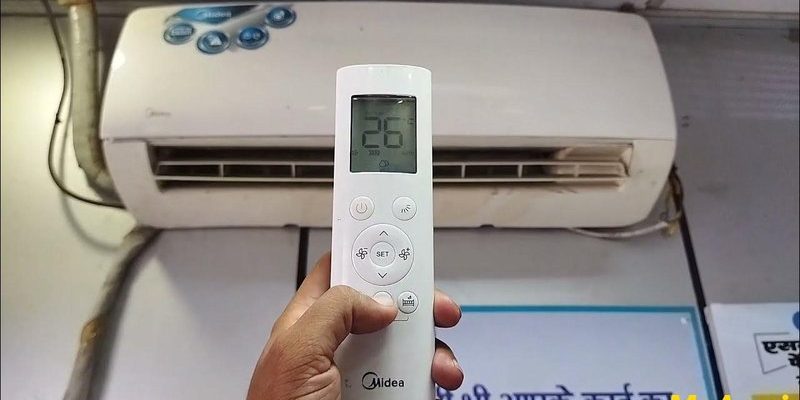So, you’ve got a sleek Midea AC remote, maybe covered in more buttons than you expected, and you’re probably eager just to get a blast of cool air. Maybe the packaging’s on the floor, batteries are rattling, and you’re squinting at the manual wondering what “sync” really means. Don’t worry; most of us have been there. Pairing your Midea remote to your new air conditioner just takes a little patience, a couple of easy steps, and knowing what each beep and blink actually means. Let’s slow down, take a breath, and walk through it together—minus the techy mumbo-jumbo.
Understanding Your Midea AC Remote: The Basics
Before we get into the weeds, let’s talk about what you’re holding. Midea is one of those brands that likes to keep things functional but sometimes packs more features than you actually need. The Midea AC remote usually comes with options like temperature control, fan speed, sleep mode, and sometimes even a cute little LED display. But here’s the thing—the magic happens when your remote and air conditioning unit “shake hands” for the first time. That’s what pairing is.
It helps to know whether your remote is an **original Midea remote** or a *universal* one. Original remotes are coded specifically for certain units. Universal remotes, on the other hand, try to be the Swiss Army knife of remotes—they work with multiple brands as long as you enter the right code. If your remote came in the same box as your AC, it’s probably the real deal. If you bought it online or from a hardware store, double-check the instructions for any mention of “code” or “manual pairing.” These little details will make the next steps much less of a guessing game.
And here’s a real-life note: If your remote feels suspiciously light, check the batteries. New units rarely come with charged cells installed. Without power, no amount of button-mashing will sync anything.
Preparing to Pair: What You Need To Do First
There’s nothing worse than getting halfway through a setup only to realize you’ve missed a crucial step right at the beginning. Pairing your Midea AC remote with your new unit is a lot like baking a cake—you’ve got to get your ingredients (and equipment!) lined up before you start.
- Insert fresh batteries: It sounds obvious, but this one trips people up a lot. Dead or weak batteries can cause random errors or make your remote unresponsive. Go for brand new AA or AAA batteries, depending on your remote model.
- Stand close: For pairing, being within a few feet of your AC unit helps. These remotes use **infrared signals**, which need a clear line of sight. Think of it like sending a secret handshake—the unit can’t catch it if you’re across the room or aiming at the wall.
- Turn off and unplug the AC for a minute: This might sound old-school, but a quick reset clears up any confusion, especially if your AC was running in demo mode or just freshly installed. Plug it back in and switch to standby.
Setting things up this way saves endless troubleshooting down the line. Trust me, scrambling to check batteries while the AC blasts hot air is not a fun way to spend your afternoon.
How To Enter Pairing Mode On Your Midea Remote
Here’s where things get interesting. Most modern Midea air conditioners and their remotes are designed to pair automatically, but sometimes you need to nudge them along.
Look for a small button labeled “SET,” “SYNC,” or sometimes just a little pinhole on the remote. If your model has this, you’re in luck—it’s the secret handshake spot. For some remotes, holding down the **Power** or **Mode** button for a few seconds will also trigger the pairing process. The display on either your remote or the AC unit itself might start blinking, which is your sign that they’re “searching” for each other.
If you don’t see any blinking lights or beeping, don’t panic. Not all models have flashy pairing indicators. Give the process a slow, steady try—press and hold as the manual says, but don’t go into panic-tapping mode.
A quick story: The first time I tried this on a friend’s new Midea split AC, I kept letting go of the button too soon. Turns out, the remote needed a longer hold—like, 5 full seconds—before the unit beeped. Sometimes, patience (and a little faith) is all you need.
Syncing The Remote: Step-By-Step Pairing Process
Okay, you’re ready. The batteries are new, you’re standing in front of the unit, and the remote is ready to go. Now let’s sync this thing up.
- Step 1: Enter Pairing Mode
Press and hold the “SET” (or equivalent) button on the remote for about 5 seconds. On some remotes, you might need to press the “Power” button and hold until you hear a beep from the AC unit. - Step 2: Wait for Confirmation
Your Midea AC should respond—this might be a beep, a flash from the display, or both. If you see the temperature display on the AC blinking, that’s your green light. - Step 3: Test It Out
Press the power button or change the mode (cool, fan, etc.) to see if the AC responds. If it does, you did it! If not, don’t sweat. Sometimes it takes a couple of tries.
If you’re using a universal remote, you’ll need to input a specific **code** for “Midea.” These codes are always hiding in the back page of the manual (or a quick Google away). Enter the code as instructed, usually by holding down a button until the light blinks, then typing in the numbers.
Troubleshooting Pairing Problems
Here’s the truth: sometimes, even when you follow every step perfectly, things just…don’t work. Technology can be stubborn. If your Midea AC remote isn’t pairing with your new unit, here are some fixes you can try before you throw the remote across the room (or call tech support):
- Check your batteries—again. Weak or incorrectly placed batteries cause 90% of connection issues. Double-check that “+” and “–” lines up with the diagram inside the remote.
- Clear the line of sight. Is there a curtain, chair, or houseplant in the way? Infrared signals need a clean shot.
- Reset both remote and unit. Unplug the AC for a minute, remove the batteries, then try again. Sometimes a fresh start solves everything.
- Try the code again. If you’re using a universal remote, make sure you entered the right code for your Midea model.
If all else fails, look for a “reset” pinhole on your remote. Use a paperclip to press it. This returns the remote to factory settings, just in case it’s stuck in a weird glitch mode.
How Pairing Works (And Why It Matters)
Let me explain why this whole pairing thing isn’t just some annoying step brands make up for fun. Every remote and AC unit are programmed with a set of digital “codes” that tell them how to talk to each other. If they’re not paired correctly, the signals become a garbled mess—your AC thinks you’re telling it to “cool” but it goes into “fan” mode, or worse, ignores you altogether.
Pairing ensures every button press on your Midea AC remote gets translated clearly—like speaking the same language. It can also help avoid weird situations where your neighbor’s remote changes your settings (yep, that’s a real thing in apartment blocks).
Honestly, getting the pair right is worth a little effort. It saves endless “why won’t this work?!” moments and, once done, is usually a set-it-and-forget-it deal.
Comparing Midea Remote Pairing: Original vs. Universal Remotes
You might be wondering: Is it better to stick with the original Midea remote, or can you use one of those universal remotes you see at hardware stores? Here’s a quick rundown.
Original Midea remotes are literally built to work with specific models. Pairing is usually automatic or one-button-easy. Universal remotes, though, are more versatile—useful if yours is lost or broken—but setup can get finicky. You’ll need to hunt down the right code, and some functions (like fancy sleep modes or timers) might not work perfectly.
If you want every feature and the most seamless pairing, original is best. If you’re just after basic on/off and temp control, a universal can do the trick.
Either way, the general process is similar. The only real wildcard is the pairing code and, sometimes, a bit of trial and error with universal models.
Keeping Your Remote Synced and Working Smoothly
You’d think once your remote is paired, you’d never have to touch it again, right? Not quite. Life happens—batteries die, buttons get stuck, kids accidentally reset things. To keep everything working:
- Change batteries every 6-12 months, even if things seem fine. Low battery power can cause weird glitches and missed signals.
- Keep the remote clean. Dust and dirt can mess with button connections. A quick wipe now and then does wonders.
- If the remote randomly “drops” the connection or starts acting weird, try the pairing process again. It’s kind of like restarting your phone when it’s glitchy—it solves more than you’d think.
If you ever move your AC or unplug it for a long time, you might need to re-sync the remote from scratch. But after the first time, it’s a two-minute job—promise.
Final Thoughts: Enjoying Your Perfectly Paired Midea Remote
Pairing a Midea AC remote with a new unit is one of those little victories—like finally figuring out how to silence your microwave or setting up WiFi without swearing. It’s rarely as complicated as it looks, and most models are designed with real, everyday people in mind—people who just want to cool off without a tech degree.
If you hit a snag, don’t be shy about running through these steps again or peeking at the manual one more time. The pairing code, the reset trick, or just a fresh set of batteries can make all the difference. And once it’s paired? You can finally bask in that sweet, controlled comfort, adjusting your Midea AC with the confidence of a pro (or at least not someone frantically pressing every button).
Stay cool—you earned it.