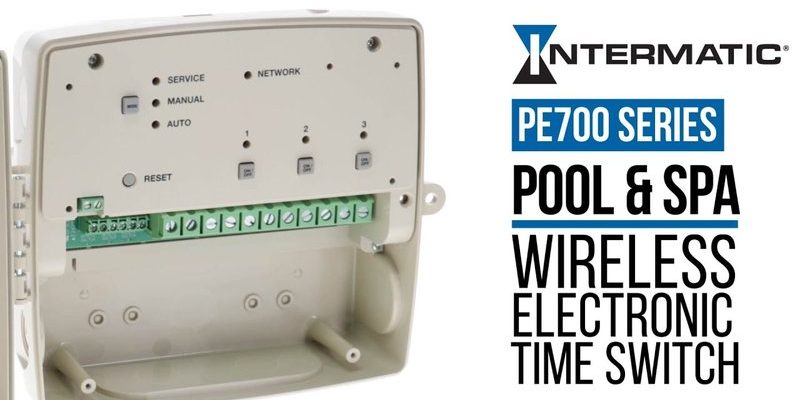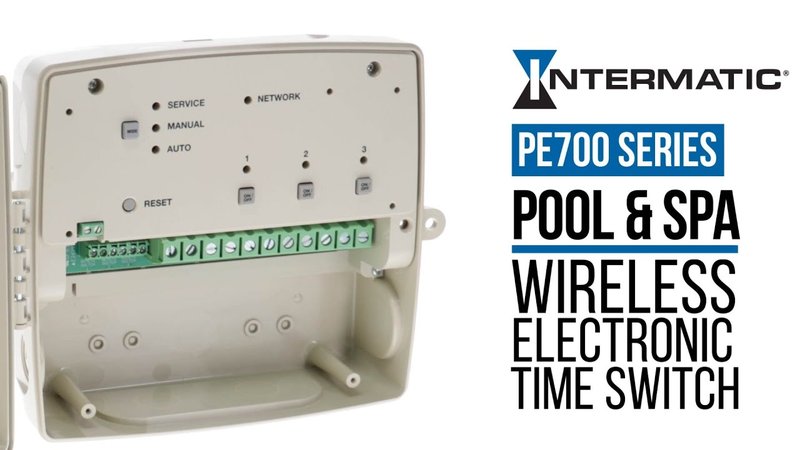
Think of the Intermatic remote as the gatekeeper to your pool’s controls. Maybe you don’t want little kids accidentally turning on the pump, or perhaps you’re sharing the pool with friends but want to keep certain features off-limits. Learning how to lock and unlock those functions isn’t just about convenience—it’s about safety, peace of mind, and keeping things running smoothly, no matter who’s splashing around. The good news? Syncing, locking, and unlocking your Intermatic remote isn’t as tricky as it sounds. Whether you’re using the classic Intermatic PE953 handheld remote or something similar, let’s break down exactly how it works—and cover the common snags folks run into along the way.
Understanding Your Intermatic Pool Remote
Let me explain what you’re actually holding when you pick up an Intermatic pool remote. The most common model out there is the PE953. It’s a handheld, battery-powered device that lets you control things like pool pumps, lights, and heaters from afar. Think of it like a TV remote—but for your pool’s whole system.
This remote usually syncs with an Intermatic control panel, which acts as the “brain” for all your pool’s gadgets. These two need to be paired or coded together so every button press gets through without a hitch. If your remote doesn’t seem to work, often it’s a sync or battery issue—not a total meltdown.
What makes these remotes especially useful is their ability to lock certain functions. That means you can block off sensitive features (like heater controls) so kids or guests don’t tamper with things they shouldn’t. It’s a small thing, but honestly, it goes a long way for safety and saving you a headache.
Why Locking and Unlocking Matters
You might be wondering, “Why bother locking remote functions?” Here’s the thing: pools can quickly move from fun to frantic if you lose control. Kids love pressing buttons, and even adults sometimes forget which ones to avoid. If you want to prevent someone from accidentally running up your energy bill or causing a safety issue, locking these settings just makes sense.
Take this scenario: You’re hosting a party, and someone starts randomly flipping switches on the remote. Suddenly, the pool heater is running full blast on a hot day, or the lights are stuck on strobe mode. By locking select features, you put up virtual “do not touch” signs—no sticky notes required.
Unlocking is just as important. When you need full access, maybe for troubleshooting or routine pool maintenance, you want to get to all those advanced features. Knowing how to toggle between lock and unlock gives you real control—no more guessing or frantic flipping through manuals.
How To Lock Intermatic Pool Remote Functions
So, let’s get into the nitty-gritty of actually locking those functions. Each Intermatic remote comes with a set of built-in security features. On the PE953, for example, you can use a simple button combination to activate the lock. Here’s how it usually goes:
- Press and hold the “P/S” (Program/Select) button until the screen flashes or prompts appear.
- Use the arrow keys to navigate to the “Lock” menu. This is sometimes represented by a padlock icon.
- Select the function or group of functions you want to lock (like “Heater” or “Lights”).
- Confirm your choice by pressing the “Enter” or “Set” button.
Once locked, those features can’t be activated until they’re unlocked, no matter how tempting those buttons look. If your remote has a code feature, you may need to set a PIN the first time. If you ever forget your code, check the manual’s troubleshooting section for a reset process—it usually involves removing the battery for a few seconds and re-pairing the remote.
Insight: Don’t rush the locking process. Double-check which functions you’ve locked before handing over the remote, especially if you’re trying to prevent accidental heater activation or other safety features.
How To Unlock Intermatic Pool Remote Functions
Unlocking is pretty much the reverse of locking, but let me walk you through it step by step. If the remote is locked, certain buttons might beep but not do anything, or you’ll see a padlock icon on the screen.
- Press and hold the “P/S” (Program/Select) button again until the menu appears.
- Navigate to the “Unlock” option using the arrow keys. This usually sits right next to the lock settings.
- If prompted, enter your PIN code or use the same combination you set up originally.
- Select the functions you want to unlock, then confirm with the “Enter” or “Set” button.
After unlocking, you should have full access again, and all features will respond as normal. If you’ve forgotten your PIN or your remote seems stuck, try removing the battery. Wait about 30 seconds, pop it back in, and let the remote re-sync with the control panel. Sometimes a quick reset and pair is all it takes to get things going again.
Common Problems When Locking or Unlocking
Honestly, even experienced pool owners can run into a few bumps here. The most common issue by far? The remote just won’t lock or unlock when you follow the instructions. Before you panic, let’s check off a few easy fixes.
- Dead battery: If your Intermatic remote battery is low, the buttons may not respond at all, or the display might look faded.
- Sync problems: Sometimes, the remote loses its connection to the control panel. This means your code or command never gets through, no matter how hard you press.
- Wrong mode: Some remotes need to be in a specific “Programming” or “Code” mode to make changes to lock settings.
- PIN confusion: If you forget the unlock code or enter it wrong too many times, the remote might time out or block changes for a few minutes.
The trick is not to get frustrated. Double-check which model remote you have (Intermatic PE953 or something else), then look up the exact steps in the manual. If you’ve lost the manual, Intermatic offers free PDFs on their website. Of course, if the remote still acts up after a reset, there’s no shame in calling in the pros or reaching out to Intermatic support.
Pairing and Re-Syncing Your Remote
You might find that after a battery swap or a long stretch without use, your remote doesn’t respond at all. Here’s the thing: these remotes and their control panels have to “pair” or sync up, like old friends catching up after time apart. Without this, none of your lock or unlock commands will get through.
The pairing process usually goes like this:
- Open the remote’s battery compartment, pop in fresh batteries, and hold down the “Program/Select” button as you replace the cover.
- The remote should beep or flash to signal it’s in pairing mode.
- On your Intermatic control panel, press the “Learn” or “Code” button. This tells the panel to look for remotes trying to connect.
- Follow the on-screen instructions to finish syncing the remote and panel. This often involves pressing specific buttons or entering a code.
Now, if you’ve ever worked with universal remotes, you know that sometimes codes just don’t stick. If your Intermatic remote still won’t pair, double-check the battery, get nice and close to the control panel, and try the process again. Pairing issues are a pain, but they’re usually not permanent.
Comparing Intermatic Remotes and Universal Alternatives
Let’s say you’re weighing your upgrade options, or maybe your original Intermatic remote has called it quits. It’s tempting to grab a universal remote, but here’s what you need to know: Intermatic remotes are built to “speak the language” of their own systems. Universal options may support basic functions—but things like locking, pairing, or advanced code entry often just don’t work as smoothly (or at all).
- Original Intermatic remotes: Compatibility, easy syncing, and full function control—including lock/unlock features.
- Universal pool remotes: Cheaper and might work for simple on/off tasks, but you’ll likely lose advanced features and troubleshooting will be trickier.
Honestly, if you want to lock and unlock your pool controls reliably, stick with the original Intermatic models. If you go universal, just know you might be giving up some control, and support will be harder to find.
Tips for Maintaining Your Intermatic Pool Remote
Keeping your remote working smoothly isn’t just about locking and unlocking—it’s also about a little regular TLC. Just like with any tech gadget, the better you care for it, the fewer headaches you’ll have.
- Replace batteries: Don’t wait until the display fades. Swap them every pool season for best results.
- Keep it dry: While they’re splash-resistant, these remotes aren’t meant for cannonballs or pool floats. Wipe down after use and store somewhere shady.
- Avoid drops: A hard hit can mess up the circuit board, causing sync or code problems.
- Regularly check the lock settings: Sometimes a feature gets locked or unlocked accidentally—especially if the remote is passed around a lot.
If your remote starts to act up—random beeps, missed commands, or display glitches—a quick reset and fresh battery can work wonders. For stubborn issues, syncing it again with the control panel usually helps.
Final Thoughts: Keeping Your Pool Safe and Simple
At the end of the day, being able to lock and unlock your Intermatic pool remote functions is all about balance—giving you easy control over your favorite pool features, while keeping things safe for everyone else. Whether you’re a seasoned pool owner or just getting started, a little know-how goes a long way. Take your time with the settings, don’t be afraid to peek at the manual, and remember: most remote problems have simple, fixable causes. With your remote tuned up and set just how you like it, you’ll spend less time troubleshooting and more time enjoying those perfect pool moments.