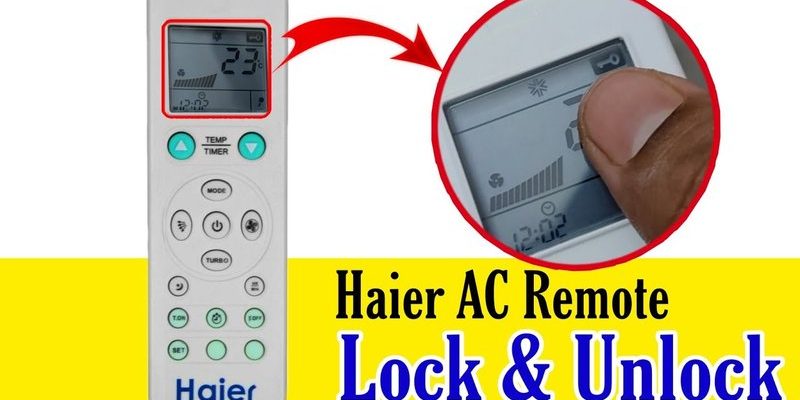Haier AC remotes aren’t just clickers; they’re more like little control centers packed into a piece of plastic. Some of them look basic, others have more buttons than a TV remote. Either way, locking and unlocking their functions is one of those “hidden tricks” that can make or break your comfort—especially if you’re worried about kids messing with the settings, or you accidentally hit a button while half-asleep at midnight. I’ve definitely been there.
Let me walk you through exactly how these lock and unlock features work on most Haier air conditioner remotes, what to do if things don’t go as planned, and why these little codes and sync options matter more than you might think. I’ll keep it simple, promise—no technical jargon unless I can explain it with a pizza analogy. Ready? Let’s get your cool back under control.
What Does “Locking” a Haier AC Remote Actually Do?
First off, picture the “lock” function as the remote’s version of a safety fence. When activated, it keeps all the buttons from working—except maybe the power button, depending on your model. So even if someone (or your clumsy thumb) hits the temperature up or down, nothing changes on the air conditioner itself. It’s perfect if you have kids who love pressing every button in sight, or you just want to set it and forget it during a heatwave.
On most Haier remotes, this lock is a software feature, not a physical switch. It’s all about an internal “code”—not the hacker kind, but a specific combination of button presses that tells the remote to ignore commands until you unlock it. This can be a lifesaver (no more frozen settings), but also a bit annoying if you trigger it by accident and can’t remember how to undo it.
Honestly, the first time I locked my remote by accident, I panicked. I thought the batteries were dead, or worse, that the AC itself had fried. Turns out, it was just a lock—a feature you might never use on purpose but really appreciate once you’ve been through an accidental lockdown.
How To Lock Your Haier AC Remote (Step-by-Step)
Here’s the thing: most Haier AC remotes use a universal method to activate the lock. I’ll break it down slowly because, trust me, wrestling with a stubborn remote is no one’s idea of fun.
- First, make sure your AC remote actually has a lock feature—most modern Haier models do, but if you’ve got an older or universal remote, it might be missing.
- Look closely at the buttons. The lock symbol might show up as a tiny padlock icon, or sometimes it’s hidden next to the “+” and “-” temperature controls in small print.
- To lock the remote, press and hold the “+” and “-“ buttons simultaneously for about 3–5 seconds. If you did it right, you’ll usually see a padlock icon appear on the remote’s display, or the screen might flash for a moment.
- Some models use a dedicated “Lock” button or require holding the “Mode” and “-” at the same time. If in doubt, peep at the manual or check the sticker on the back (I know, nobody ever wants to, but sometimes it saves time).
You might be wondering: why make it a secret combo? Well, it helps prevent you from accidentally locking the remote every time you fumble with it on the couch. It’s like those old-school cheat codes in video games—you only trigger them if you really mean to.
How To Unlock Your Haier AC Remote (When the Buttons Freeze)
So you’re staring at your remote, and nothing works. Classic. Maybe the AC is blasting and you can’t turn it down, or it’s stuck in dry mode and you’re desperate for cool air. Don’t stress—it’s probably just locked.
- Try holding the same “+” and “-“ temperature buttons together for about 3–5 seconds. (Or whatever buttons you used to lock it.)
- Watch for the padlock icon to disappear, or the screen to blink. That’s your secret handshake telling the remote you’re the boss again.
- If there’s a dedicated lock/unlock button, just press and hold that for a few seconds.
- If the above doesn’t work, take one battery out for 10 seconds, pop it back in, then try the unlock combo again. Sometimes the remote just needs a tiny reset to clear stubborn memory.
I’ve had times where it took two or three tries—the timing matters. Press and hold the buttons until you *see* or *feel* the remote react. The good news? You *can’t* break anything by trying to unlock, so don’t worry about experimenting a little.
Tip: If your Haier AC remote still doesn’t respond after unlocking, check if your remote is synced with the unit, or if the batteries need a swap. Sometimes it’s not the lock—it’s just a tired battery or a tiny bit of dust in the contacts.
What If the Lock/Unlock Combo Doesn’t Work?
Alright, let’s say you’ve tried the standard “+” and “-” combo, and nothing happens. Now what? Here’s where things get interesting—and sometimes a bit frustrating. Not every Haier remote is exactly the same, and I’ve seen a few models that like to play hard to get.
- Start by checking the model number on the back of your remote and searching for the exact manual online (Haier’s support site is surprisingly helpful for this). Some remotes use the “Mode” button plus “-“, or even “Fan” plus “Temp Down” for the code.
- If you’ve got a universal remote, the lock feature might not be available, or it might use a totally different combo. Universal remotes often skip brand-specific codes for simplicity.
- Sometimes, the issue isn’t the lock itself—it could be a syncing problem between your remote and the AC unit. Try resetting the remote (take out batteries, press a few buttons, and reinstall the batteries), then pair or sync it again with your Haier AC.
- Watch for physical obstructions, like dust or gunk caught under the buttons. A gentle wipe with a dry cloth can work wonders. Trust me, the remote in my kitchen has survived everything from pizza grease to spilled soda and still works (most days).
Honestly, troubleshooting a remote can feel like trying to crack a safe with oven mitts if you don’t have the exact button combo. But with patience—and a little trial and error—you’ll usually get it working.
Why Locking/Unlocking Matters (Beyond Child Safety)
At first glance, locking your Haier AC remote sounds like something you’d only use if you had toddlers. But there are sneaky reasons why this code matters for everyone.
For one, you can keep your perfectly tuned climate exactly as it is. Set-and-forget works great if you’ve found that magical “not too hot, not too cold” setting. No one can “accidentally” bump it into sauna-mode while dusting.
Also, in rental apartments or offices, a locked remote keeps everyone honest—no more secret midnight thermostat wars. And if you rent out your place, locking the remote can prevent guests from fiddling with exotic settings, saving you some post-checkout troubleshooting.
Ever been halfway through a movie, only for the AC to start blasting hot air because someone sat on the remote? That’s why the lock feature exists, plain and simple. It’s peace of mind, tiny but mighty.
What About Resetting or Syncing the Remote?
Now, sometimes you’ll try the unlock combo and still nothing happens. That’s usually a sign the remote or the indoor unit itself needs a little reset, or maybe needs to be paired (synced) again.
Let me explain how that usually works:
- To reset most Haier AC remotes, take out the batteries and wait 10–20 seconds. Press a few buttons while it’s empty (this drains any leftover “ghost energy”). Pop the batteries back in and try again.
- If you’re still stuck, grab fresh batteries. Low battery power can cause weird glitches, from frozen screens to non-responsive buttons.
- Some AC units need you to press the “Power” and “Mode” buttons together (on the remote) after a battery change, just to re-sync their code. It’s like re-pairing your earbuds, but less fiddly.
Every now and then, you might need to clear out custom settings. A “remote reset” is basically a factory setting restore for your clicker, wiping out stuck codes or glitches.
Insight: If you use a universal remote, check that the brand code for Haier is actually set. Some universals need to be paired before they recognize lock/unlock commands specific to Haier air conditioners.
Comparing Haier Remotes to Universal and Other Brands
Not all remotes are built equal. Haier remotes are generally well-designed, but universal remotes can be hit or miss when it comes to special features like locking and unlocking. Some universals skip it entirely, leaving you with basic power, mode, and fan speed options.
With a genuine Haier remote, the lock feature is baked in and usually follows a predictable pattern. With a universal remote, you might not get lock/unlock at all unless the manufacturer copied Haier’s specific code. That’s why pairing and syncing are sometimes trickier with third-party clickers.
If you’ve lost your original Haier remote, it’s worth searching for a branded replacement online (Amazon, appliance stores, or directly through Haier’s support). You’ll get all the functionality, including that all-important lock, plus better code compatibility.
So, while a universal remote might work in a pinch, nothing beats the reliability of sticking with the original—especially when you want full control (or to lock it up tight).
Troubleshooting Common Haier AC Remote Issues
Let’s be real—remotes go haywire for all kinds of reasons, not just the lock function. If your Haier AC remote isn’t behaving, these checks are my go-tos before calling customer service:
- Battery check: Replace with fresh batteries, making sure they’re installed the right way. Low battery can mimic a locked or dead remote.
- Signal test: Point the remote at your phone’s front camera, press a button, and check for a blinking light (infrared signal). No blink = dead remote or dead battery.
- Reset: Remove batteries for 10 seconds, then reinstall. Try unlocking again.
- Sync (pairing): Double-check if the remote needs re-pairing with the AC unit, especially after a long battery swap or power outage.
- Physical damage: Sticky buttons, cracked screens, or gunky contacts can all mess things up. A gentle cleaning sometimes brings them back from the brink!
Honestly, most problems are simple fixes. But if your Haier remote is still stuck after these steps, it might be time for a replacement—or, at the very least, a professional once-over.
Final Thoughts: Keeping Your Cool (And Control)
Losing control of your air conditioner, even for a few minutes in summer, can be weirdly stressful—especially when it’s just a locked remote at fault. The beauty of Haier’s system is that even if you accidentally trigger the lock, the fix is almost always just a few button presses away. I like to think of it as a high-tech version of “childproofing,” but for everyone who likes their bedroom chilly and their settings secure.
Locking and unlocking Haier AC remote functions isn’t rocket science once you know the steps. Whether you’re wrangling kids, roommates, or your own sleepy mistakes, it’s one small feature that can make your everyday life a whole lot smoother. And hey, if all else fails—there’s no shame in taping your favorite combo to the back of your remote. We’ve all been there.
If you ever get stuck, remember: patience, a battery swap, and a quick reset usually save the day. Now go enjoy your perfectly chilled air—no surprises, no accidental button mashing, just simple, reliable comfort.