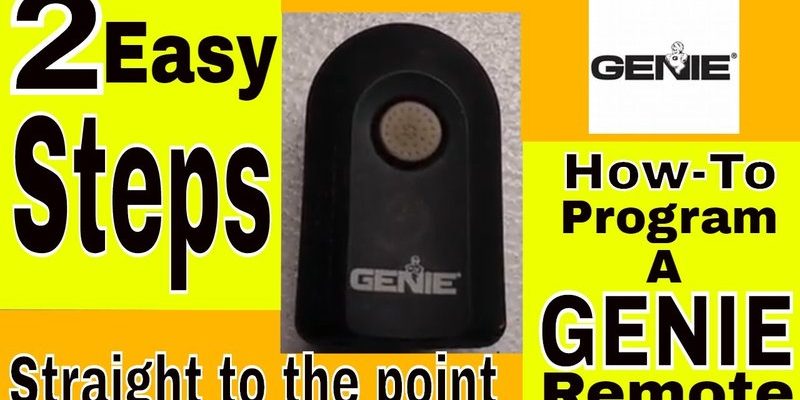Here’s the thing: Genie garage remotes aren’t as mysterious as they look. Most of them use a fairly straightforward process to pair with your garage door opener. But, if you’re picturing long strings of numbers like an old VCR manual, don’t worry. Modern Genie remotes rarely use programming codes the way TV remotes do. Still, there’s some “secret handshake” between your remote and opener—usually a button or a sequence. Let me explain how to uncover that handshake, sync everything up, and get your garage door working smoothly again.
Understanding Genie Garage Remote Types
Let’s start simple: not all Genie garage door remotes are twins. Over the years, Genie has rolled out several types, and the way you find—or use—the programming code can depend on which one’s in your hand. Some are classic three-button remotes, others are compact keychain fobs, and a few are built right into your car’s visor system.
Older Genie remotes might use a row of little switches (called *DIP switches*) tucked inside the remote or opener. This is where you’d manually set the “code”—kind of like matching secret decoder rings. More recent Genie models skip the cryptic switches and rely on a “learn button” system. Here, your remote and opener shake hands electronically, remembering each other for next time.
Honestly, knowing your remote’s model saves a lot of guesswork. Look for a number on the back (like G3T-R, GITR-3, or GM3T) or peek at your user manual. If your remote feels light and plastic-y with a sliding cover, it’s probably one of the newer wireless models. Why does this matter? Because the process for syncing—finding that code or pairing the remote—changes based on the type.
Locating the Programming (Learn) Button on Genie Openers
Here’s where things get a bit hands-on. Genie openers usually have a physical button called the *Learn* or *Program* button. This button is your gateway to syncing a remote—no secret code required, just a quick press at the right time. But where is this elusive button hiding?
Most Genie openers put the Learn button on the bottom or side of the opener unit, the big box mounted to your garage ceiling. Sometimes, you’ll find it behind a light cover or under a small plastic panel. The button is often colored (red, purple, or black), and might even say “Learn” or “Program.” If you see a tiny LED light nearby, you’re in the right spot.
To get to it, you might need a stepstool. Don’t unplug the opener—just make sure you can reach the button comfortably. The process will go a lot smoother if you’ve already got your remote and are ready to follow the next steps. Keep in mind: pressing this button usually gives you about 30 seconds to sync your remote, so having everything prepped stops any mid-process scrambling.
How To Program a Genie Garage Remote Without a Code
You might be wondering: “Do I need a number, or is the button all I need?” Good news—most Genie remotes from the last 15 years don’t require you to enter a numeric code. Instead, they use *rolling code* technology, which means the code changes every time you use the remote, making things safer.
Here’s a step-by-step example for programming a Genie remote using the Learn button:
- Press and release the Learn button on your Genie opener. You’ll usually see a small indicator light turn on—sometimes it blinks, sometimes it just stays lit.
- Within 30 seconds, grab your remote and hold down the button you want to program (often labeled “1,” “2,” or just a blank button).
- Keep that button pressed until the opener’s light blinks or clicks. This means your remote sent the right code and the opener recognized it.
- Release the remote button and test: Press it again. If your garage door moves, you nailed it!
Let me say this: If you don’t see the light blink, or the door doesn’t move, double-check you’re pressing the right button on both the opener and remote. Sometimes, batteries are to blame—swap them if your remote feels unresponsive.
What About Genie Remotes With DIP Switches?
If your Genie remote has a little compartment with sliding switches inside, you’re holding a throwback. These *DIP switch* remotes require a different approach—one that does involve finding and matching a programming code.
Open your remote and opener unit. You’ll see a series of tiny switches (usually 8, 9, or 12). Here’s what you do:
- Write down the pattern you see—”up” or “down” for each switch. This *is* your programming code.
- Open your Genie opener (the ceiling unit) and check its switch pattern. For older openers, the switches must match exactly.
- Slide the switches in your remote to match your opener’s pattern.
- Close everything up, and try the remote. If the door opens, you’ve synced the code.
Tip: If you just moved into a new house with an old Genie system, it’s smart to change the DIP switch code to something unique, then match both remote and opener to your new code. It’s like changing the locks on a new home—basic security, but crucial.
Troubleshooting Common Genie Remote Programming Problems
Even with instructions in hand, things don’t always go as planned. Maybe the remote won’t sync, or the door only opens halfway. Here’s where a little patience (and the right troubleshooting steps) pays off.
First, check the remote batteries. Honestly, it sounds basic, but weak batteries cause about 40% of “it won’t work” issues. If the LED on your remote is dim or doesn’t light up, swap the battery for a fresh one. Next, double-check your opener’s Learn button—is it stuck, dirty, or blocked by cobwebs? Wipe it off if needed.
If your remote was working and suddenly stopped, you might need to reset your remote or opener. Find the *reset* button or process in your Genie opener’s manual. Sometimes, erasing all stored remotes and starting fresh solves weird syncing glitches. If you have multiple remotes or vehicles, reprogram each one—don’t assume “pairing” one means all are fixed.
Sometimes, a remote that won’t program isn’t broken—just out of range. Stand closer to the opener, and keep objects (like metal shelves) out of the way when syncing. Signal interference can cause more headaches than people expect!
How To Reset Genie Garage Opener and Start Over
Here’s the scenario: You’ve tried every step, but nothing works. Maybe your opener is remembering the wrong code, or you inherited remotes from the previous homeowner. Resetting the opener wipes its memory, so you can start with a clean slate.
To reset most Genie openers:
- Press and hold the Learn/Program button for about 10 seconds—until the indicator light turns off or blinks rapidly. This clears all remotes from memory.
- Once cleared, follow the pairing steps above to add your remotes one at a time.
- If you have built-in vehicle remotes (like Homelink), program them again after the reset.
A reset is like turning your garage door opener off and on again—but it also “forgets” every remote it knew before. Handy if you want only your family’s remotes to work. If you’re ever unsure, check the Genie opener model’s manual online for specific resets; some newer units add bonus steps.
Pairing Genie Remotes With Built-In Car Systems
Many cars now offer built-in garage door controls (think Homelink or Car2U). Pairing these with a Genie opener can take a few more steps, but you won’t need a separate remote on your visor anymore.
Here’s a very basic overview:
- Start with your vehicle in “accessory” mode (engine off, but electronics on).
- Hold the buttons in your car until the indicator light flashes.
- Go to your Genie opener and press the Learn/Program button.
- Within 30 seconds, press the in-car button you just programmed. The opener’s light should blink or click.
Some car systems are picky and may require you to “train” the built-in remote with the Genie handheld remote before syncing with your opener. Don’t be surprised if you need to repeat steps, especially if your car and opener are different ages. If it doesn’t work, check your car’s owner manual—some systems have unique quirks.
Comparing Genie Remotes and Universal Garage Remotes
You might be tempted by a “universal” garage remote from the hardware store. These remotes claim to work with almost any brand, including Genie, but there are trade-offs. Universal remotes often have a more complex programming code process, where you cycle through code “banks” or enter a specific Genie code during setup.
A genuine Genie remote is usually easier to pair—just a tap of the Learn button and you’re done. Universal remotes can save money and help if you lost your Genie remote, but may not support newer rolling-code security features. Also, Genie’s own remotes typically last longer and don’t suffer from odd compatibility issues.
If your garage opener is a Genie and you want the least hassle, stick with a Genie-branded remote. Universal remotes are best if you manage more than one brand or can’t get a Genie model quickly.
Final Thoughts: Keeping Your Genie Remote Working Smoothly
Finding the programming code for a Genie garage remote isn’t the wild goose chase it might seem at first. Whether you’re matching DIP switches or pressing a Learn button, you’ll only need a few simple tools (a ladder and maybe a screwdriver) and a bit of patience. Start by figuring out which Genie remote you’ve got, locate the right buttons on your opener, and follow the pairing process step by step.
If things go sideways, don’t sweat it. Check your batteries, look for obvious obstacles, reset if needed, and always double-check you’re within range. As with most tech, a calm approach and careful reading beat wild button-mashing every time. Once you’ve got your Genie remote synced, the relief is real—no more dashing out in the rain to lift your garage door by hand.
So next time your Genie remote acts mysterious, you’ll know exactly where to look, what to press, and how to get things rolling again.