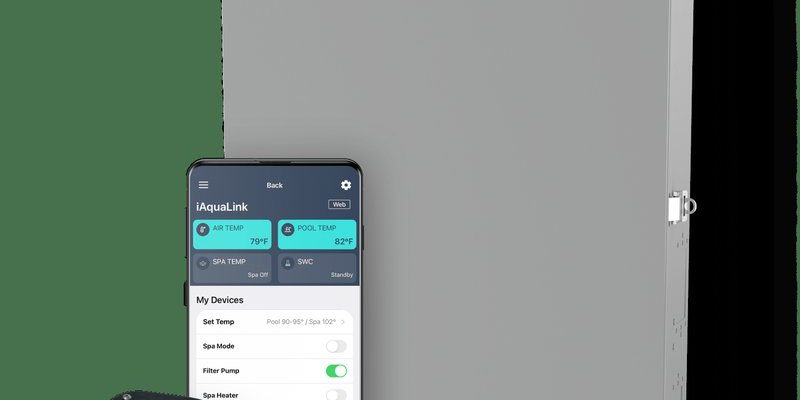Here’s the thing: wireless pool remotes rely on radio signals, much like walkie-talkies from our childhood. These signals can only travel so far, and anything from thick walls, trees, or even your neighbor’s Wi-Fi can block or scramble them. If your Jandy pool remote isn’t reaching as far as you’d like, you’re not alone. Almost every pool owner with a wireless remote has played a frustrating game of “find the sweet spot.” Let me walk you through why this happens and how to push that range further—so you can actually kick back and run your pool like a boss, wherever you are outdoors.
Understanding How Your Jandy Pool Remote Communicates
Before diving into fixes, let’s take a peek under the hood. Jandy pool remotes, like the popular AquaLink system, use wireless RF (radio frequency) signals to “talk” to a receiver wired into your pool’s control system. Think of it like a radio station—the remote sends out commands, and the receiver “tunes in” and responds. But just like with radios, distance and obstacles matter.
The typical outdoor range for a Jandy remote is usually advertised around 300 feet in open air. But honestly, that’s a “best case scenario”—real life rarely delivers that much. Trees, patio covers, brick or stucco walls, and even electrical interference from pool equipment can cut that range in half or worse. If you’ve got a large backyard or want to control things from your back porch, you might find the signal dropping out or commands not syncing at all.
You might be wondering if there’s a difference between the hand-held Jandy AquaLink remote and their wired wall-mount panels. Absolutely—wired panels don’t rely on wireless RF, so their range is basically limitless (as long as you’ve got cable). But for most folks, the wireless remote is the star.
Common Reasons Your Jandy Remote Has Poor Range Outdoors
So why does your fancy remote sometimes act more like a stubborn garage door opener? There are a few culprits that love to mess with your Jandy remote’s range. Let me explain some big ones:
- Obstructions: Pool houses, thick landscaping, and even your own house can block RF signals. Signal can bounce off walls, but every bounce weakens it.
- Low Battery: If your Jandy remote’s battery is weak, the signal it sends out gets feeble too. Always start troubleshooting by popping in a fresh battery.
- Electronic Interference: Nearby electronics, especially Wi-Fi routers, wireless speakers, Bluetooth, and even solar panels, can put out similar frequencies that muddle the remote’s code signal. This can lead to unreliable performance or reduced range.
- Receiver Placement: Sometimes it’s not the remote, but where the in-ground or wall receiver is installed. If it’s buried in a metal box or behind thick walls, your signal has to work extra hard to reach it.
A quick story—one pool owner struggled with their Jandy remote always losing connection near the back fence. Turns out, a giant metal grill between the patio and pool receiver was deflecting the signal. Just moving the grill fixed the problem. It’s little things like this that really matter.
Steps To Extend The Range Of Your Jandy Pool Remote Outdoors
Let’s get practical. If you want to boost that remote’s range, here are some real-world fixes to try—no special tools or tech wizardry required.
- Change The Battery: Start simple: put in a new, high-quality battery. Even if the remote lights up, a weak battery often means short range and missed commands.
- Move Obstructions: Walk the space between your remote and the pool receiver. Is there a metal patio set, shed, or thick plantings blocking the path? Shift things aside and test the signal. Sometimes, moving the receiver or remote even a few feet can make a big difference.
- Improve Receiver Placement: The receiver should be mounted high up and on an open wall, not tucked low behind pumps, metal, or concrete. If it’s buried in a pool control box, see if you (or your pool tech) can move it higher or outside the box for better reception.
- Add An External Antenna: Many Jandy receivers have a port for an optional external antenna. These antennas can drastically improve both signal strength and clarity, especially in large backyards. Installing one is usually as simple as screwing it in and running a weatherproof wire.
Sometimes the “fix” is as basic as holding the remote up—not down by your side while you’re walking. It’s like waving at a friend across a crowd: the higher up you can make yourself, the more likely the receiver will “see” your signal.
Advanced Tricks: Syncing, Resetting, and Pairing Your Remote
Maybe you’ve done all the basic steps, and your pool remote still won’t reach that coveted lounge chair spot. Here’s where a little tech know-how can help—don’t worry, you don’t have to be an engineer.
- Check The Code Sync: Most Jandy remotes need to be “paired” or “synced” with the main receiver. If you’ve reset your system, replaced the receiver, or gotten a new remote, this step can’t be skipped. Check your manual for how your specific remote pairs—it usually involves a button press sequence on both the remote and receiver. A mismatched code means no communication, no matter the range.
- Factory Reset: If you’re having weird glitches—like the remote works sometimes but not others—a factory reset might clear up software bugs. Each Jandy model has its own reset steps (usually a combo of holding down certain buttons), so grab that manual or look up your exact model online.
- Update The Firmware: Some newer Jandy remotes can receive firmware updates, which can fix bugs or improve signal reliability. This is rare with older models, but if your system supports it, it’s worth checking through the control panel or Jandy’s support site.
If your remote refuses to pair, double-check both units are on the same frequency band. Sometimes, systems are accidentally switched—especially if you’ve had repairs or added new pool tech recently.
Comparing: Jandy Remote vs. Universal Pool Remotes
You might be wondering if there’s an easier solution—could you just swap your Jandy remote for a universal model? Let’s compare:
- Jandy Branded Remotes: These are designed specifically for your Jandy AquaLink or related system. They use proprietary code and firmware, so they’re generally more reliable and have built-in troubleshooting support. Extending range is often easier with their add-on antennas and known accessories.
- Universal Pool Remotes: Some universal remotes claim to work with multiple brands, but honestly, their compatibility is hit-or-miss. If your pool equipment uses a unique Jandy code or pairing process, you could lose key functions—or have to constantly fight to sync both devices. Range may also be worse, as universals don’t always optimize their antennas for specific brands.
In most cases, sticking with the Jandy remote and expanding its range is simpler (and less headache-inducing) than switching to a universal. If your older Jandy remote has totally died and replacements are hard to come by, then exploring universal options makes sense—but expect some fiddling.
When a Range Extender or Repeater Makes Sense
Here’s the honest truth: if you’ve got a sprawling yard, multi-level house, or lots of concrete and metal between your hangout zone and the pool, a basic fix might not cut it. This is where a range extender (sometimes called a repeater) comes in. Think of it as an extra set of ears for your receiver—catching your remote’s signal, boosting it, and relaying it onward.
Jandy and some third-party brands offer range extender kits that are usually plug-and-play. You install the extender halfway between your favorite poolside spot and the main receiver, plug it in, pair it with your system, and suddenly you’ve got much wider coverage. Just double-check that it’s compatible with your exact Jandy model, as signal code and pairing processes can vary.
A quick tip: Don’t mount repeaters in wet or fully enclosed spaces. These babies need a little airflow and some weather protection, but not full burial in a junction box.
Other Troubleshooting Tips for Better Outdoor Performance
Sometimes pool tech is temperamental—one day it works fine, the next it refuses to cooperate. Here are a few “last resort” troubleshooting tips that can squeeze out a little more range or reliability:
- Reset Nearby Electronics: If you’ve recently added an outdoor Wi-Fi booster, Bluetooth speakers, or solar inverter, try turning them off one by one and testing your remote. If your range suddenly improves, you may have found the interfering culprit. Move or shield whichever device is causing chaos.
- Weather Considerations: Believe it or not, heavy rain, humidity, or lightning storms can zap your remote’s range for a bit—especially if water collects near the receiver. Wait for dry weather, then test again.
- Avoid Signal “Dead Zones”: The strongest signal is always line-of-sight. Walk around with your remote and map out where it drops out. Sometimes rearranging a patio umbrella or moving your favorite lounge chair a few feet is all it takes to stay connected.
If all else fails, reach out to a pool tech or your local Jandy dealer. Sometimes, there’s an oddball hardware issue that only a pro can spot (like a corroded receiver wire or buggy control board).
Final Thoughts: Enjoying the Freedom of a Reliable Jandy Pool Remote
Extending the range of your Jandy pool remote outdoors doesn’t have to be a headache. Sometimes, it’s just a matter of fresh batteries, friendly receiver placement, or dodging a metal chair or two. Other times, it means adding an antenna, resetting your code, or bringing in a range extender to really open up those control options.
Whatever the fix, remember—wireless pool tech is supposed to make life easier. Don’t let a weak signal steal your poolside peace. With the right steps, you’ll be able to light up the spa, crank the jets, or set a new pool temp from wherever you’re relaxing. Grab a cold drink, kick back, and enjoy the full freedom your Jandy remote offers—no sprinting across the yard required.