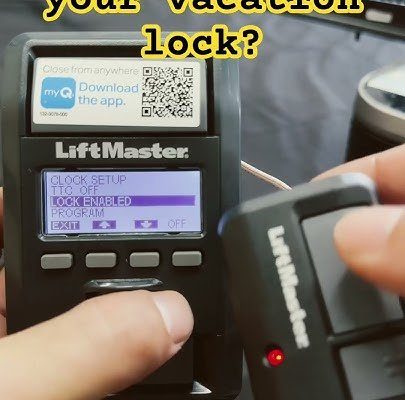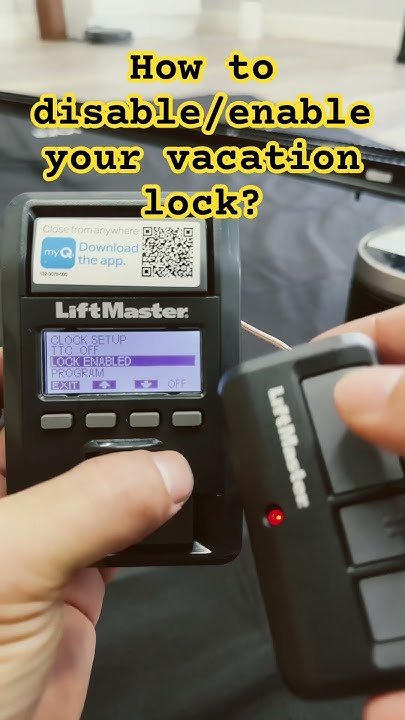
Chamberlain has a neat feature called “Vacation Lock Mode.” It’s like putting your garage on airplane mode. When this setting is turned on, your remote controls (and some keypads) are temporarily blocked from opening the door. That means even if someone’s got a cloned remote or tries to code-hop, access is denied—unless they’re inside and use the hardwired button. Not everyone knows about this trick, but honestly, it’s one of the best peace-of-mind features out there if you’ll be away for more than a grocery run.
Let me explain how it works, why it matters, and exactly how you can enable Vacation Lock Mode on your Chamberlain garage remote—even if you’re not a tech wizard or a seasoned DIY-er.
What Is Vacation Lock Mode on Chamberlain Garage Remotes?
Vacation Lock Mode sounds fancy, but the idea is pretty simple. When enabled, this feature temporarily disables the radio receiver in your garage door opener. In plainer terms? Any remote control, wireless keypad, or “clicker” trying to open the door just won’t work. Picture it like putting headphones on your garage opener—it can’t “hear” anything from the outside, no matter how loud the remote shouts.
This function is built into most Chamberlain garage door opener wall control panels, especially the models produced in the last decade. So, you don’t need extra gadgets or fancy add-ons. Just a basic understanding of your control panel, and you’re set. Think of it as an extra deadbolt for your garage—but you don’t need to fumble with keys to activate or deactivate it.
Honestly, this is gold if you’re heading on vacation, leaving for a long weekend, or even renting your home out to strangers. You’re not removing battery power, rewiring the system, or changing the sync code—just flipping a setting that says, “No outside signals allowed for now.”
Why Use Vacation Lock Mode? (When Security Matters Most)
You might be wondering, “Is Vacation Lock Mode really necessary? My regular lock seems solid.” Here’s where the conversation usually gets real: garage doors are often the weakest link in home security, especially when remotes, batteries, and simple codes are involved.
Let’s say you’ve ever left a spare remote in your car, parked outside. Or, maybe you’ve lent a keypad code to a neighbor or house-sitter. Even the savviest folks slip up. Vacation Lock Mode is like hitting a big pause button. No remote, no code, no accidental battery-powered surprise. Only someone inside the garage can open it using the hardwired wall button.
There’s also the code “grabbing” problem. Some older remotes (non-rolling code) can be copied or hacked. Chamberlain’s newer remotes use advanced rolling code tech, but nothing’s perfect. Vacation Lock Mode is an easy, foolproof backup, blocking outside attempts cold.
- Peace of mind: Sleep tight on vacation.
- Prevents accidental triggers: No remote mishaps.
- Stops code hackers: Completely disables outside signal access.
So, enabling this mode isn’t overkill—it’s smart, especially when you’re miles from home.
Checking If Your Chamberlain Remote and Opener Support Vacation Lock Mode
Before you start pressing buttons, it’s worth making sure your Chamberlain model actually supports this feature. Not all remotes or wall panels have Vacation Lock Mode built-in—some older openers might miss out.
First, look at your wall-mounted control panel (the one inside your garage, not the remote you clip to your sun visor). Do you see a button labeled “Lock,” “Vacation,” or a little padlock icon? Chamberlain often uses a physical button, sometimes with an LED indicator light. If your panel is more modern—with a digital screen or menu buttons—”Vacation” mode might be a menu option instead.
Here’s how to check:
- Classic Chamberlain panels: Look for a dedicated “Lock” button, often blue or gray.
- Premium models: Check for a digital display and navigate through menu options.
- Older basic controls: If you only see “Light” and “Open/Close,” you likely *don’t* have Vacation Lock Mode.
If you’re unsure, find your model number (usually a sticker on the back or side of the opener motor) and search the Chamberlain site or your user manual. It’s worth a quick check—nobody wants to fumble around and realize halfway through that their system is too old-school for this peace-of-mind feature.
Step-by-Step: How To Enable Vacation Lock Mode on Chamberlain Garage Remote
Let’s walk through activating Vacation Lock Mode. Don’t worry—no screwdrivers required, and you won’t mess up your garage door code, pair settings, or battery sync.
Here’s the basic process for most Chamberlain models:
- Go inside your garage, to the wall control panel—not the remote.
- Find the button labeled “Lock,” “Vacation,” or a padlock icon.
- Press and hold this button for about 3-5 seconds.
- Wait for a light (usually an LED) to blink or turn on, confirming it’s set.
If you have a digital control panel, use the menu/arrows to find “Lock” or “Vacation” mode, then select “Enable.” Some premium models beep or display a “lock” symbol when active.
“Don’t panic if your garage lights blink or you hear a beep. That’s just the system confirming Vacation Lock is active. You haven’t reset, unpaired, or deleted any remotes—everything’s still synced for when you return.”
Honestly, it’s that simple. But if your control panel doesn’t react, double-check you’re using the right button. And if you’re still stuck, it could mean your unit doesn’t support this feature.
How To Disable Vacation Lock Mode When You Return
Turning off Vacation Lock Mode is (thankfully) just as easy. You don’t want to return from a trip, arms full of luggage, only to realize your own remote won’t open the garage!
Just go back to your wall-mounted Chamberlain panel. Press and hold the “Lock” or padlock button for 3-5 seconds again. The LED or lock icon should turn off, and you’ll hear a beep or see your regular lights blink. That’s it—no need to resync, repair, or reset anything. Remotes, keypads, and all wireless accessories spring back to life immediately.
One common headache: if someone else is house-sitting, let them know about this feature. If they only have a remote, Vacation Lock Mode will block them out. Only someone with physical access to the wall button can override it. This adds real security—nobody can “accidentally” trigger the opener from the outside.
What To Do If Vacation Lock Mode Doesn’t Work
Things don’t always go as planned. Maybe the button seems broken. Maybe no lights come on. Maybe your system just ignores the command. Don’t worry, you’re not alone—here’s how to troubleshoot:
- Check the battery in your wall control panel (if applicable). Some models rely on backup batteries that can die.
- Double-check the model number and consult Chamberlain’s support. Not all systems have the Vacation Lock feature, especially if they’re older.
- Try a full reset: Unplug your garage opener for a minute, plug it back in, and try the procedure again.
- Inspect the wiring: Occasionally, the cable to the wall panel can get knocked loose or damaged, interrupting special functions.
If all else fails, you might have to stick with old-school manual locking—a good padlock on the garage release, or even unplugging the opener itself before you leave. Not as smooth as Vacation Lock Mode, but it’ll do in a pinch.
Alternatives and Extra Tips for Garage Door Security
Maybe your Chamberlain opener is too vintage to support this feature, or you want even *more* peace of mind. No problem—there are other ways to lock down your garage, both high-tech and low-tech.
- Manual slide lock: Some garage doors have a metal latch inside you can slide across when you’re away. Simple, but effective.
- Unplug the opener: Physically cutting power means no remote or wireless entry is possible—period.
- Remove remotes from parked cars: Never leave remotes in vehicles outside.
- Upgrade to a universal smart controller: Some Wi-Fi kits offer remote lockout and detailed code management (though setup can be more involved).
- Reset and re-sync your remotes: If you’re worried about stolen or lost remotes, you can clear all paired devices and start over with a fresh code (see your model’s instructions).
Just remember, most solutions work best in combination—Vacation Lock Mode for effortless daily protection, manual locks or unplugging as a backup for longer trips.
Understanding the Limits: What Vacation Lock Mode Can and Can’t Do
It’s easy to think Vacation Lock Mode is a magic shield, but it’s not a forcefield. Here’s what it actually does (and doesn’t):
- Blocks wireless remotes and keypads: These devices are ignored when Lock mode is on.
- Hardwired wall button still works: Anyone inside the garage can open/close the door.
- No impact on manual locking: You can still engage physical door locks without interfering with the system.
- Doesn’t affect opener code or battery: Remote settings and pairings remain unchanged; you won’t have to re-sync or replace batteries after using Vacation Lock Mode.
But—if someone breaks in through a window or side door, they can still open the garage from inside. So, think of Vacation Lock as a remote-control shield, not a total security forcefield.
How Vacation Lock Mode Compares to Universal Garage Remotes
Some folks use universal garage remotes with Chamberlain openers, especially if the original remote is lost or malfunctioning. Here’s the catch: Vacation Lock Mode isn’t a setting on the remote. It’s a function of the wired wall control panel. As long as Vacation Lock is on, *all* wireless signals—universal or brand-specific—are ignored.
This means you don’t have to worry about which remote is paired, its battery level, or even whether it was cloned. Vacation Lock doesn’t care. Only the wall button gets through. It’s one of the few instances where brand loyalty (using Chamberlain controls) actually pays off, since the feature is built right into their control panels.
“In other words: the remote you use doesn’t matter. If Vacation Lock is enabled, the only key that fits is the button on the wall. Simple, effective, and a lot less to worry about.”
Wrapping Up: Make the Most of Vacation Lock Mode on Your Chamberlain Remote
Stepping away from home without that “what if?” worry is an underrated luxury. Enabling Vacation Lock Mode on your Chamberlain garage remote is a quick, efficient way to shut the door on most remote-access risks—no batteries to remove, no complicated code resets, just a simple button press.
If your setup supports it, give yourself that extra peace of mind before your next trip. If not, now you know what alternatives exist, and how to keep your garage locked tight against outside attempts. It’s a small step that closes a pretty big security loophole—so next time you’re packing for vacation, you can spend less time worrying about the garage and more time choosing which sunscreen to bring. Safe travels!