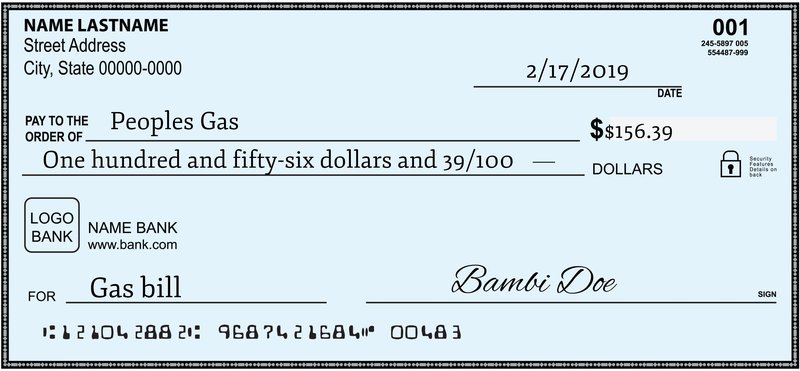
Picture this: you move into a new house, or maybe you just replaced the batteries in your remote. Suddenly, the remote doesn’t control the fan anymore—or, stranger still, it’s changing your neighbor’s fan speeds instead. That’s your frequency code doing its own thing. Understanding this simple but crucial bit can save you hours of frustration and maybe even a call to customer support.
Let me explain how you can check, adjust, and troubleshoot frequency settings on your Harbor Breeze ceiling fan remote, whether you’re tech-savvy or just handy with a screwdriver.
Understanding Harbor Breeze Ceiling Fan Remote Frequencies
Before anything else, it’s important to know what “frequency” means in the context of a ceiling fan remote. Every Harbor Breeze remote sends a wireless signal to the fan’s receiver, telling it what to do. The frequency code acts like a private channel. If the remote and receiver aren’t tuned to the same channel, your fan won’t get the message.
Here’s the thing: Most Harbor Breeze remotes use a set of tiny switches, called “DIP switches,” to set the frequency. It’s a low-tech, old-school approach that just works—unless those switches get set differently on the remote and the fan’s receiver. Some upgraded models use digital pairing, but the idea remains the same: both parts have to “speak” the same code.
Why does this matter? Well, if you live in an apartment, condo, or any neighborhood with a lot of ceiling fans, you don’t want your remote messing with another fan nearby. Frequency settings make your system unique and prevent wireless chaos.
Locating the Frequency Switches on Your Harbor Breeze Remote
The first practical step is finding where that frequency code actually lives. Most Harbor Breeze remotes hide the DIP switches inside the battery compartment. It’s a quirky detail: open the back, and you’ll notice a row of tiny sliding levers or little switches. Each one can slide up or down, and together, they create the code.
On universal remotes or fancier models, you might see tiny buttons or even a reset pinhole. But for the classic Harbor Breeze remote, the battery compartment is your entry point.
- Remove the battery cover: Just slide it off gently—don’t force it.
- Look for the switches: They’re usually four or five in a neat row.
- Check the current positions: Take a picture or jot down which are up and which are down.
Honestly, it’s a bit of a nostalgic moment. These simple switches have been around since the days of old garage door openers. But they work—so Harbor Breeze and plenty of other brands still use them.
Finding the Receiver’s Frequency Code in the Fan Canopy
You might be wondering, “If the remote has switches, where’s the other half of the code?” That lives up in the fan itself—specifically, inside the canopy (the little dome that covers the ceiling mount).
Getting to the receiver’s frequency switches is a bit more hands-on. Here’s how to do it, no technical experience required:
- Turn off the power: Seriously, don’t skip this. Hit the circuit breaker before touching any wires.
- Unscrew the canopy: Use a screwdriver to loosen the screws holding the canopy against the ceiling. Slide it down gently to expose the wiring and the small receiver box.
- Locate the receiver box: It’s usually a small black or white plastic rectangle wedged above the fan’s mounting bracket.
- Look for DIP switches: Just like the remote, you’ll see a row of tiny switches. Compare their positions to the remote code you noted earlier.
There’s a certain “mission impossible” vibe to this step, but all you’re really doing is matching one set of switches to another. If they don’t match, the remote and fan won’t communicate.
How To Check Frequency Settings On Harbor Breeze Ceiling Fan Remote
Now that you know where both sets of switches are, checking the frequency setting is just a matter of comparing the two. Here’s a step-by-step approach:
- Take clear photos or notes of the switch positions on both the remote and the receiver.
- If even one switch is out of sync—say, up on the remote but down on the receiver—the remote won’t work as expected.
- Check for dust or corrosion on the contacts (sometimes, a battery leak can create odd issues).
- If everything matches and the fan still doesn’t respond, try resetting the power to the fan for 30 seconds then turning it back on.
You might be tempted to flip switches at random, but consistency is key. Matching the pattern exactly is what makes the code “yours.” And if you ever need to use multiple Harbor Breeze ceiling fans in the same house, set each pair to a unique combination to keep their signals separate.
If you’re ever stuck, remember: Only matching codes ensure your remote and receiver will pair successfully. The process is more old-school than high-tech, but it works.
Troubleshooting Harbor Breeze Remote Pairing and Frequency Problems
Things don’t always go smoothly. Maybe you’ve matched the switches, and the fan still ignores you. Or maybe the light works but the fan doesn’t, which feels like a cruel joke. Here’s how to get unstuck:
- Check the batteries: Dead or weak batteries are the
- Inspect for interference: Other wireless devices, like garage door openers or Wi-Fi routers, sometimes interfere with the remote signal. Try moving those devices away or switching the frequency switches to a new, unique pattern.
- Reset the receiver: Some Harbor Breeze fans have a reset button on the receiver box. Hold it for 10 seconds, then re-pair the remote.
- Check wire connections: If you’ve been inside the canopy, a loose wire can prevent the receiver from working—double-check everything is snug.
If you’ve tried every troubleshooting trick and nothing works, it’s possible the receiver or remote has failed. At that point, replacing one or both is the simplest fix.
How To Change Frequency Code on a Harbor Breeze Ceiling Fan Remote
Sometimes you want to change the frequency code on purpose—maybe your neighbor’s remote keeps messing with your fan, or you’re adding a second Harbor Breeze fan to your home. Here’s how to do it:
- Pick a new DIP switch pattern on your remote. Any combination works, as long as both the remote and receiver match it.
- Adjust the receiver switches to mirror your new pattern. This can require a tiny screwdriver or even a pen tip.
- Secure the receiver and reattach the canopy. Safety first—don’t pinch any wires.
- Restore power and test your remote. The fan should respond immediately if the codes match.
Changing the code is also a good security move if you suspect someone else’s remote is interfering, or if you’ve just moved in and want to “reset” your fan to your own unique code.
Comparing Harbor Breeze Remotes: Universal vs. Brand-Specific Models
Honestly, not all ceiling fan remotes are created equal. Harbor Breeze makes their own branded remotes, but you’ll also see so-called “universal” remotes on store shelves. Here’s what sets them apart:
- Harbor Breeze remotes use a specific frequency code system designed for their fans. They’re reliable, simple, and quick to set up, as long as you match the DIP switches.
- Universal ceiling fan remotes often add digital pairing or more complex settings, which can be convenient—or confusing—depending on your comfort with tech. Some require you to enter pairing mode, while others still use DIP switches.
- If you lose your original Harbor Breeze remote, a universal model can be a lifesaver, but you may need to follow extra steps to sync or pair it with your receiver.
For most users, sticking with a Harbor Breeze remote keeps things straightforward. Universal remotes can add features but might require more troubleshooting, especially if you need to reset or re-sync the frequency code.
Replacing the Battery and Resetting Your Remote Control
Sometimes all your ceiling fan needs is a little TLC in the form of a fresh battery. But here’s what many folks don’t realize: Replacing the battery can sometimes reset the remote, clearing its code or making it lose sync with the receiver.
- Open the battery compartment (usually on the back of the remote) and replace the battery with a fresh one—most Harbor Breeze remotes use an A23 or a pair of AAA batteries.
- After changing the battery, double-check the DIP switch positions, since bumping them when changing the battery can knock them out of alignment.
- If the remote won’t work after a battery change, try flipping the switches off and back on, or removing the battery for 30 seconds to force a reset.
- Re-test all fan functions, including the light and speed settings. Don’t just assume it’s working—test each button.
A fresh battery and correct code settings should restore your fan to working order. It’s a simple fix that solves more problems than you might expect.
When To Replace or Upgrade Your Harbor Breeze Remote
Even the best remotes don’t last forever. If you’ve checked the frequency settings, changed the batteries, reset the receiver, and still have no luck, it might be time to think about a replacement.
- If your remote is cracked, corroded, or missing buttons, a replacement is in order. New Harbor Breeze remotes aren’t expensive and usually come pre-configured for easy setup.
- For persistent pairing or code problems, upgrading to a newer model—or even a universal remote with advanced features—can offer better reliability and more modern convenience.
- Just be sure any new remote is compatible with your Harbor Breeze fan and receiver, especially if you have an older model. Check for DIP switches, digital pairing instructions, and matching voltage requirements.
Swapping out the remote can feel like admitting defeat, but sometimes it’s just the most practical solution—especially after years of faithful service.
Wrapping Up: Keeping Your Harbor Breeze Fan in Sync
Dealing with Harbor Breeze ceiling fan remote frequency settings is a lot like solving a simple puzzle—if you know where to look. The secret is matching those tiny DIP switches between your remote and the fan’s receiver. From tracking down the switches to resetting codes or swapping batteries, every step is about making sure both halves of your fan system can “talk” to each other.
With a little patience and a close eye on the details, you can solve most ceiling fan remote mysteries yourself—no expensive electrician needed. Next time your Harbor Breeze remote acts up, you’ll know exactly where to check, what to fix, and how to keep your cool.