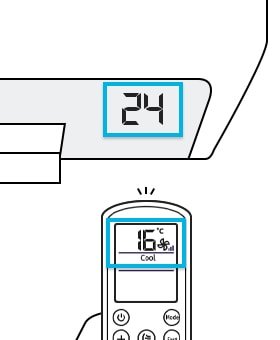
Honestly, these remotes are much smarter than they look, but they don’t always make it obvious how to tweak simple things. So if you’re feeling stuck, staring at the little screen trying to decipher what 23°C actually feels like, you’re not alone. I had to figure this out for my parents after they pressed a weird button combo by accident (thanks, Dad). Don’t worry—it’s easier than it seems once you know what to look for.
Getting Familiar with Your Samsung AC Remote
Before you try any tricky button combos, let’s slow down and get a feel for the gadget in your hand. Samsung remotes are a bit like TV remotes—some are super simple, while others have more buttons than a spaceship dashboard. Usually, you’ll see a row for temperature up/down, a mode selector, fan settings, and maybe a few mystery buttons that you’ve never dared to touch.
Some models, especially the newer Wi-Fi-enabled ones, have digital displays with icons, mini screens, or even touch controls. If you’re using a universal remote, it’ll look and feel a bit different, but most basic controls stay the same once the device is paired and synced correctly with your air conditioner.
Here’s the thing: the process for changing temperature units doesn’t always look the same—Samsung likes to “hide” these settings in button combos to prevent accidental switches. And hey, who can blame them? Nobody wants to accidentally switch between Celsius and Fahrenheit every time the cat walks over the remote.
Why Bother Changing Temperature Units?
You might be wondering, “Do I really need to switch from Celsius to Fahrenheit, or vice versa?” Here’s why it matters more than you might think. Our brains get wired to certain measurement systems—especially with something as personal as comfort. What feels like a perfect 72°F to you could mean nothing but a cold riddle when it suddenly becomes 22°C.
If you live in the U.S., everyday conversations happen in Fahrenheit: “Crank it down to 68.” Step outside North America, and it’s all Celsius. Maybe you share your place with someone from another country, or you rented a house and the host forgot to mention which scale the AC is set to. Either way, knowing how to change the temperature unit on your Samsung AC remote saves you from playing guessing games—and keeps everyone comfy.
Plus, if you’re troubleshooting any kind of issue (like a wonky display after a power reset or battery change), sometimes the unit switches accidentally. Resetting or syncing the remote can also flip the unit, so being able to easily switch back is pretty much essential.
Step-by-Step: How To Change Temperature Units on Samsung AC Remote
Let me explain what actually works for most Samsung models. I’ll break it down since the process is surprisingly quick—if you know where to look.
Most Samsung AC remotes (especially the classic “AR” and “DB” series) use a hidden button combo. Try this:
- Turn ON the air conditioner with your Samsung remote.
- Press and hold the Temperature Up and Temperature Down buttons together for about 3-5 seconds.
- Watch the display screen. You should see the temperature unit toggle from °C to °F, or vice versa. (It’ll switch every time you do this combo.)
If that doesn’t work, don’t panic. Some newer models have a dedicated “SET” or “Options” button. For those:
- Press the SET button (or Options), then scroll through the menu with the arrow buttons till you spot the unit selector.
- Press OK or Enter to confirm.
And if you’re using a universal remote, you may need to enter a special code or go through the pairing process again, as universal models sometimes reset everything to the factory default after a code sync or battery swap.
If you’re stuck, check the tiny label at the back or inside the battery cover for your remote’s model number. A quick web search (“Samsung [model number] manual pdf”) usually pulls up the answer in minutes.
Troubleshooting Common Remote Issues
Maybe you tried the combo above and nothing happened. Or your remote is acting up with strange symbols, flickering screens, or just not cooperating when you need a cool blast. Here’s how to get things back on track.
Sometimes, the issue is as simple as dying batteries. When your remote’s battery is low, commands don’t register—or worse, it gets stuck in the wrong mode after a reset. Swap in a fresh set and reset your remote by removing the batteries for 30 seconds. Pop them back in, then try changing the temperature units again.
If you’re using a universal remote, it might’ve lost “sync” with the AC unit. Double-check that it’s correctly paired using the original code from the Samsung manual. Codes for Samsung AC units are easy to find online, but make sure you enter the right one for your exact model. Skipping a step there means the remote and the AC could be speaking two different languages.
And here’s a sneaky trick—make sure there’s nothing blocking the signal between your remote and your air conditioner unit. Even sunlight, glass doors, or decorative items can interfere, especially if your AC’s receiver is covered.
What If The Setting Doesn’t Stick?
Ever notice that your Samsung AC remote switches temperature units… only to randomly revert back the next day? Annoying, right? You’re not imagining it. Some remotes lose their setting after a full power-off or a “hard reset” on the air conditioner itself.
Here’s what you can do:
- After changing the unit, leave the remote and AC powered ON for a few minutes. This helps “save” the setting.
- If the unit keeps flipping back, check if your AC has a main power switch (often on the wall, not just the remote). Some wall switches cut all memory power, forcing remotes to forget settings.
- If you live somewhere with frequent power outages, try to avoid manual resets on the remote unless absolutely necessary.
Some older Samsung models just refuse to remember the last setting, especially after a power cut. For these, you might have to redo the temperature unit toggle every time you reboot the AC. Frustrating? Yes. But at least now you know the trick!
Comparing Universal vs. Brand-Specific Remotes
Here’s something a lot of people don’t realize until they’re frustrated: not all remotes play by the same rules. If you’ve lost your original Samsung remote and replaced it with a universal one, the process for changing temperature units can be very different (and sometimes… not even possible).
Samsung-branded remotes almost always have the hidden button combo or a clear unit option in the menu. They sync perfectly, handle codes automatically, and reset without weird glitches.
Universal remotes (the kind you buy at the hardware store or online) may only support basic functions—power, mode, and temp up/down. Changing from Celsius to Fahrenheit might require a code you set during the initial pairing. If your universal remote manual doesn’t mention unit switching, you may be stuck with whatever unit it defaulted to after pairing.
When in doubt, check for a manual or download the official Samsung app (if your AC supports Wi-Fi control). The app often lets you set everything, including the temperature unit, without fiddling with physical buttons.
When to Reset or Replace Your Remote
Let’s be honest: at some point, every remote faces the “did it just die, or is it possessed?” moment. If you’ve tried all the combos, replaced batteries, and nothing’s working—maybe it’s time for a full reset or a new remote.
Here’s how to reset most Samsung AC remotes:
- Remove the batteries from the remote.
- Press and hold any button for 10 seconds to discharge leftover power.
- Insert fresh batteries and retry the temperature unit trick.
If that doesn’t work, and you suspect a hardware problem (like unresponsive buttons or a cracked screen), replacing the remote is often simpler—and cheaper—than trying to repair it. Just make sure you get one compatible with your specific Samsung AC model. There’s nothing worse than finally getting the remote, entering the code, and realizing the “unit” function doesn’t even exist on knockoff remotes.
Tips for Avoiding Future Remote Frustration
Let’s wrap up with a quick reality check—these remotes are handy, but they can be a bit touchy. To save yourself future headaches:
- Keep a note of your favorite settings (and how you changed the unit) taped to the back of the remote or near the AC itself.
- Try not to press random combos while cleaning or swapping batteries. It’s easier than you think to trigger a hidden function by accident.
- If you live in a multi-person household, show everyone the trick—no more debates over “what does Celsius even mean?”
- Store backup batteries somewhere close. You’ll thank yourself next time the remote dies on the hottest day of summer.
And hey, if you ever move or switch apartments, knowing how to quickly change the temperature display on a Samsung remote makes you instantly the most popular person in the room.
Final Thoughts
Getting the temperature unit right on your Samsung AC remote might seem like a tiny detail, but it’s one of those things that makes life just a bit smoother. Once you know the button combos or where to look in the menu, you’ll never waste time second-guessing what 26°C actually means—or fighting with roomies over which unit is “correct.”
The next time anyone’s baffled by their remote, you can be the hero with a simple fix. Whether you’re switching back after a battery swap, setting things up after moving, or just making life easier for a guest, these tiny victories add up. Stay cool—and enjoy having one less household mystery to solve.