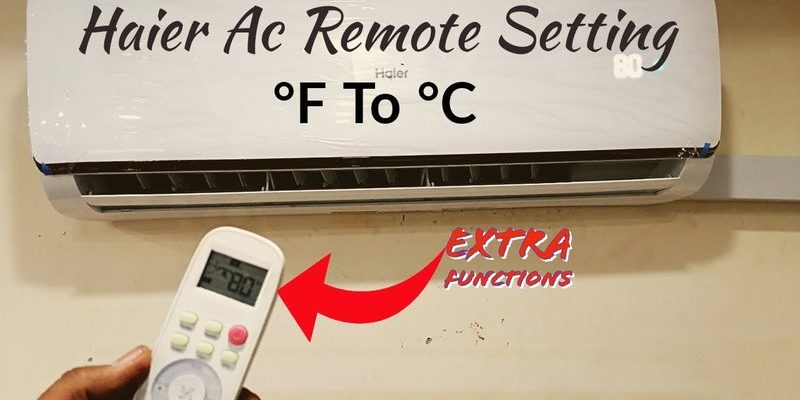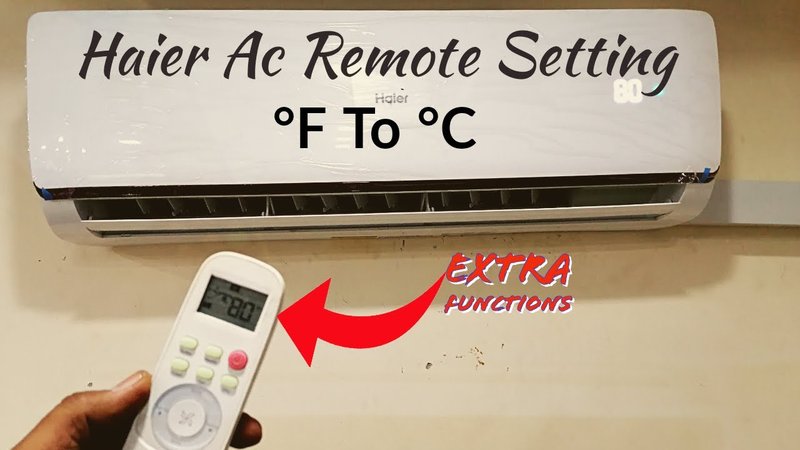
Now, Haier makes a bunch of different ACs, and their remotes aren’t exactly universal. Some are sleek and modern with a tiny LCD, while others look like something rescued from a 90’s time capsule. Either way, they usually let you switch between Celsius and Fahrenheit, but the secret handshake isn’t always obvious. I’ve seen friends fumble with every button, even attempt a battery reset, believing that’ll magically fix it. Let’s clear up the confusion once and for all—because nobody should overheat just because of a stubborn remote!
Understanding Your Haier AC Remote
First things first: let’s actually look at this mysterious gadget, the Haier AC remote. It’s got more buttons than a spaceship, right? There’s a set of standard ones—power, mode, fan, temp up/down. But then there’s always that suspicious “secret” button, usually labeled “°C/°F” or just something cryptic like “Set” or “Code.”
Here’s the thing: **Haier uses different remote models** for their split, window, and portable ACs. Some remotes have obvious buttons for temperature units, while others hide the option behind button combos. If you just bought your AC, chances are your remote has a dedicated temperature toggle. If it looks a decade old or you “inherited” it from a previous tenant, well, we might need to try a few extra steps.
Let me explain why this even matters. Setting the right temperature unit isn’t just a matter of convenience. If your family grew up on Fahrenheit and you leave it in Celsius, someone’s going to set the room to 16°C (which is, uh, freezing if you weren’t sure) thinking it’s just a comfortable 60°F. And vice versa—23°C sounds pleasant, but that’s 73°F, which is great for most folks but might surprise someone expecting a chill.
Finding the Temperature Unit Button (Or Not)
You might be wondering: “Is there always a dedicated button to change the temperature unit on a Haier AC remote?” Honestly, *not always.* On some Haier remotes, you get lucky—there’s a button marked “°C/°F” sitting right there. All it takes is a quick press, and your display flips from Celsius to Fahrenheit, or vice versa. Easy as pie.
But what if you don’t see that button? Don’t panic. Sometimes, the function hides behind another button—often “Mode,” “Set,” or a combo you didn’t know existed. Manufacturers seem to love sneaky shortcuts. The logic: fewer buttons = sleeker design. The reality: more confusion for the rest of us.
Here’s an example. My friend Erica once had a Haier remote that looked deceptively simple. Turns out, you had to *hold down the “Mode” and “-” buttons together for a few seconds* to switch units. She found out by accident, after pressing buttons in frustration. That “accidental genius” moment happens more often than you’d think.
Step-by-Step: How To Change Temperature Units
Alright, here’s where we get into the nitty-gritty. Follow along, and let’s get your Haier AC’s remote displaying the temperature unit you actually want. Trust me, you don’t need to call customer service or memorize any secret codes.
- Check for a “°C/°F” Button: Give your remote a once-over. See that button? Go ahead and press it once. The display should switch to the other unit instantly. If you hear a beep or see the number flip from 23°C to 73°F (or the reverse), you’re done. Easy win.
- No Dedicated Button? Look for “Mode,” “Set,” or “Clock.” Try pressing and holding it for 3–5 seconds. On some Haier models, holding two buttons together (like “Mode” + “-” or “Fan” + “Temp Up”) does the trick. Again, watch the screen.
- Reset the Remote: Still not working? Sometimes, the remote needs a little encouragement. Pop out the battery, wait 10 seconds, then put it back in. When it comes back to life, try those combos again. (Remotes sometimes “forget” their settings after a reset, but most remember the last code and sync with your AC again.)
- Read the Manual: If you still can’t find it, I know—dig up that tiny folded manual that came in the AC’s box (or Google your Haier remote’s model number plus “manual”—it’s worth it for the code chart alone).
Now, if your remote is a universal type (maybe you bought a new one to replace a lost original), the button layout might be different, but the process is usually pretty similar. Just look for any button with a “°C/°F” label or try the button combo trick above.
What To Do If It Won’t Change: Troubleshooting Tips
Okay, so you’ve tried every button combo and even threatened the remote with a battery swap, but nothing. Sometimes, Haier AC units are set to show only one unit, especially in certain countries. Not fair, I know. But before you give up completely, here’s what you can do.
- Check the Remote Batteries: Weak batteries can cause weird behavior—buttons don’t register, the display flickers, or the unit doesn’t sync properly. Swap in fresh ones. (Pro tip: Keep a pack of AAAs in your “junk drawer” for moments like these.)
- Remote Reset: Remove the batteries, press all buttons for 5 seconds, then reinstall the batteries. This sometimes fixes strange glitches or unsuccessful pairing attempts.
- Code and Sync: If you’re using a universal remote, make sure it’s actually paired correctly. Sometimes you need to re-enter the *code* for your model. You’ll usually find this code on a sticker in the manual or on the inside of the battery compartment.
- Model-Specific Limitations: Occasionally, some Haier ACs just don’t support switching between Celsius and Fahrenheit. If your manual says so (or after 10 button combos, nothing happens), it’s probably hardwired that way.
Here’s the thing: Don’t blame yourself if this feels like solving a puzzle box. Haier remotes are quirky, and troubleshooting is part of the adventure (even if you didn’t sign up for it).
Comparing Haier’s Remote to Universal Remotes
It might cross your mind: “Should I just get a universal remote?” After all, those things claim to work with almost anything—TVs, fans, your neighbor’s AC unit (just kidding… mostly). In my experience, universal remotes are *convenient* but not always as smooth as the original Haier one.
Here’s the scoop. **Haier’s own remotes** usually support every function—temperature, mode, fan speed, timer, and yes, toggling between Celsius and Fahrenheit. **Universal remotes** can often do most of this, but sometimes you lose out on niche features or end up with slightly clunky button combos. The process for changing temperature units is much like with Haier: look for that “°C/°F” key or check the manual for a code or sync method.
If you’ve lost your Haier remote and are using a universal one, make sure it’s programmed specifically for your AC model. Otherwise, some features (like temperature unit switching) might be locked away.
Why Temperature Units Really Matter
You might be thinking, “Is this really a big deal?” Honestly, yes. Especially in mixed households, or if you’re renting in a country where the “default” unit isn’t what you grew up with. I had a summer roommate who always used Celsius, while I was strictly Fahrenheit. Let’s just say our living room went from sauna to icebox on a weekly basis because neither of us bothered to switch the remote’s units.
There’s also a safety factor. If you set your Haier AC too low or too high because the unit’s unfamiliar, you could burn extra power (hello, spiked utility bill) or just sit around feeling uncomfortable without knowing why.
On top of that, if you’re troubleshooting a remote, knowing which temperature unit you’re on *really matters* for syncing or matching with your AC’s main display. The numbers need to “speak the same language,” or you’ll be stuck in a loop, thinking the AC isn’t cooling when it’s really just a unit mismatch.
How Haier Remotes Work: The Techy Side (Simple Version)
Here’s a quick peek behind the curtain for the curious. Haier remotes talk to your AC using infrared signals—a kind of light your eyes can’t see, but your AC’s sensor can. When you press a button (say, toggling “°C/°F”), the remote sends a tiny “code” to the AC, which updates the display. If the remote and the AC aren’t synced (say the batteries died, or you swapped remotes), you might need to re-pair or reset both sides for things to work smoothly.
Some higher-end Haier models even have a sync feature, where you can pair a remote to multiple ACs, but in most home setups, it’s a simple one-on-one relationship. If your remote doesn’t respond at all, try aiming it directly at the AC’s sensor—sometimes a lampshade or TV remote in the way can block the signal.
Tips For Keeping Your Haier Remote Running Smoothly
A quick word to the wise: no one likes fumbling around for a remote that’s sliding between couch cushions—or worse, dies right when you need it. Here’s how to stay one step ahead.
- Battery Check: Swap batteries once a year, even if they seem fine. Low battery = lower remote range + more hiccups with AC code and sync.
- Keep It Clean: Wipe the IR sensor on the remote and the AC. Gunk or dust can block the signal, making you think the remote or AC is faulty.
- Label Trick: If you’ve got roommates or family, stick a tiny label over the “°C/°F” button with your preferred unit. That way, nobody “accidentally” switches it every weekend.
- Don’t Lose the Manual: Seriously. Even if you never read it, stash it in a drawer. That code chart and reset info pays for itself someday.
Real talk: A well-maintained remote is like having your AC’s user manual in your hand—don’t take it for granted!
Wrapping Up: Stay Cool Without the Confusion
If you’ve made it this far, you’re basically a Haier AC remote whisperer now. Changing the temperature units on your Haier AC remote isn’t rocket science, but it sure can feel like it when you’re pressing buttons and nothing’s happening. The trick is to know where to look—whether that’s for a dedicated “°C/°F” button, a hidden combo, or an occasional battery swap.
The main thing? Don’t let a stubborn remote stress you out. With a little patience (and maybe a fresh set of batteries), you’ll have your AC speaking your language, temperature-wise, in no time. So take a deep breath, enjoy the cool air, and claim victory over those tiny, mysterious buttons. You’ve earned it!